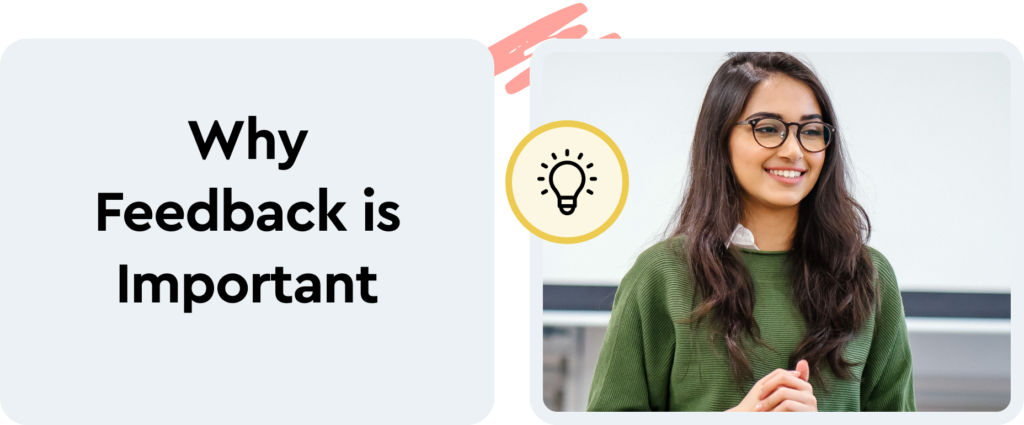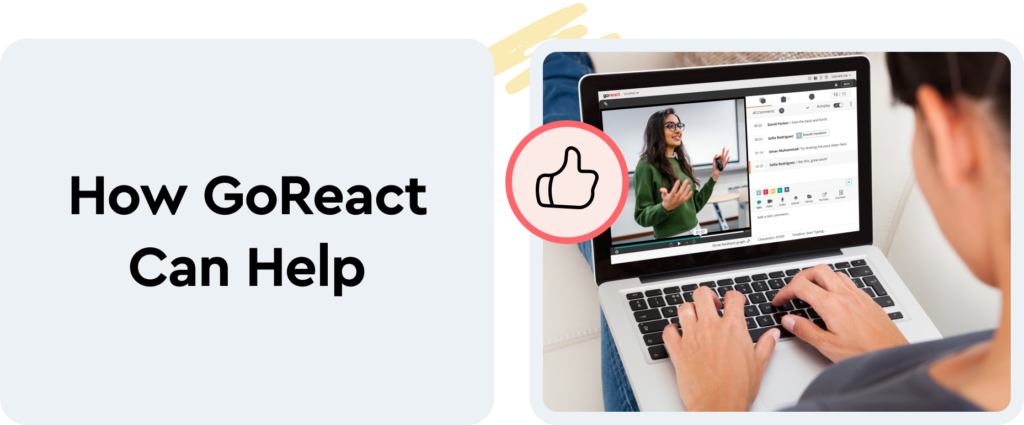This blog will cover why feedback is important, how to give good feedback, and how tools such as GoReact can help, based on the experiences of three university instructors (full webinars linked below).
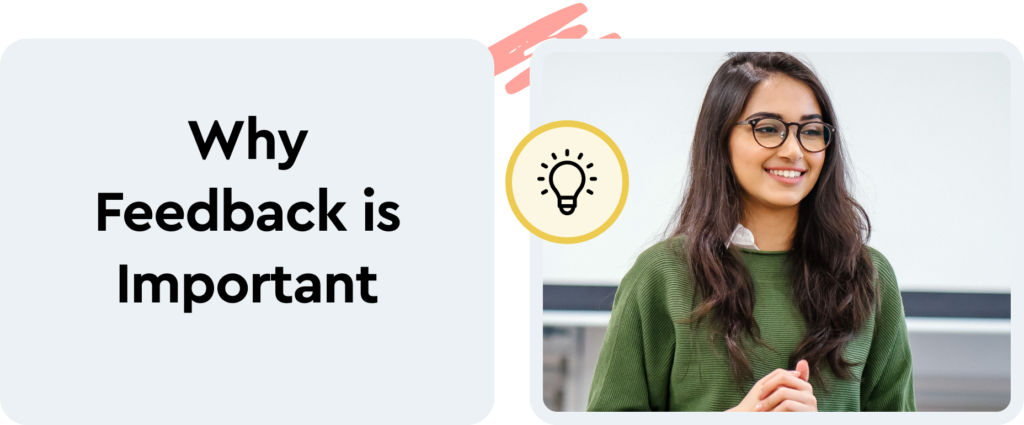
Feedback has a huge impact on student growth while also helping instructors to gauge student understanding.
Feedback fuels student growth.
Studies show that instructor feedback speeds student growth in three ways: catching learning errors early on, personalizing teaching to a student’s needs, and encouraging student progress.
In the words of Jeff Pryzbylo from Harper College “Feedback is that nonverbal message that yes I’m with you, yes I want you to improve.”
Feedback helps instructors know if students understand.
JD Schramm from USC Annenberg School for Communication and Journalism observed how videos of his students’ presentations enabled him to identify where each student needed to grow. “I had a much better understanding of the soil that I was watering with the feedback I was going to give,” he said.
Pryzbylo shared an example of this. He taught his students how to engage a group while speaking, including how to utilize the entire room. Video assignments allowed Pryzbylo to notice that his student, Tessie, was just standing in one place while presenting. After receiving personalized feedback on how to utilize the room while speaking, she grew as a public speaker and presenter.

Feedback is most effective when it enables reflection, asks good questions, and pushes students outside of their comfort zones.
Enable reflection.
Dr. Debra Lively, from Saginaw State University in Michigan, discussed the importance of giving feedback that facilitates student thinking.
She said “We want to avoid this kind of feedback: Good job. Well done. You’re an excellent teacher.”
Instead of offering general platitudes, give feedback that enables students to reflect on their performance. When describing this kind of feedback, Lively explained: “They acknowledge, they’re specific. You compare one’s performance with their own performance, like what they did earlier and how they’ve come to be where they are now.”
Lively demonstrated examples of specific feedback with “Your teaching has shown such growth from the first week you taught to now. And it’s obvious you spent a lot of time preparing for your lesson with the in-depth details you provided in that lesson plan. The song you used was an excellent strategy to bring the children’s attention back to the group.”
Ask the right questions.
Lively gave the following tips on asking the right questions to spark engagement.
- Use keywords “wonder” and “might.” For example “I wonder what you might do differently next time.” Or “How might you keep the children engaged?” instead of “How could you keep the children engaged?” This approach allows for risk taking. People won’t answer if they think there’s a right or wrong response.
- Questions can also be comments. Instead of “What ways are these two lessons similar?” try “Let’s think of ways these two lessons are similar.” You can use comments to gather and probe for information.
- Allow silence after a question. Don’t interrupt thinking. “Sometimes it’s a bit uncomfortable, but I would have to say 99% of the time it’s amazing what the students will then say given that opportunity.”
- Don’t ask “Wh-” questions.
Push students outside their comfort zone.
We’ve discussed how video assignments allow teachers to provide feedback that accelerates student growth. But sometimes students are camera shy. How do you address student reluctance to video record themselves?
Pryzbylo said: “The first rule of fight club is don’t talk about fight club. The first rule of videotaping, don’t talk about video taping. I don’t address it, I don’t talk about it. I never say “Now I know you might be nervous with videotaping,” because the second you do that, you’ve planted it in their head. I talk about recording yourself like it’s the most natural thing in the world. Young people live on TikTok and video. No one wants to read text anymore. We want to listen to textbooks. [This approach] has worked for me.”
Regarding the students that approach him with hesitation about filming themselves, he advised “Say I understand that, but sometimes things that don’t feel good are good for you.”
Even the most camera-shy individuals will grow from the experience.
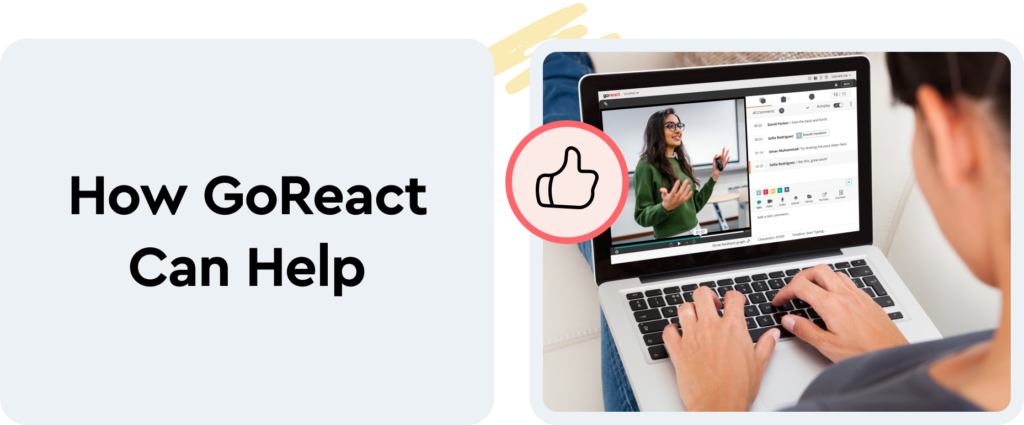
With an arsenal of time-saving tools, GoReact empowers instructors to give quality feedback to each student without sacrificing their work-life balance.
Providing time/efficiency value.
Schramm explained that he wants to give effective feedback without spending so much time grading that it takes away from family time.
Schramm was an early adopter of GoReact’s video learning tools. The time spent up front installing and learning the software is far outweighed by the countless hours he saves grading and instructing students. GoReact allows him to go above and beyond as an instructor with personalized feedback while still spending quality time with his family.
Pryzbylo described his experience with GoReact as “I’ve had students tell me they’ve never gotten this kind of feedback from any teacher, any grade, ever.” Students love the personalized attention to their learning and growth within the course. Even with a large class, there are time-saving tools to make this top-tier teaching style possible for every instructor.
Five Technical Tools to Save Time and Personalize Feedback
Rubrics
“GoReact rubrics are highly customizable,” explains Przybylo. “[You can] deduct points as you go, etc.”
Markers
You create them, decide how many, etc. They make frequent feedback really easy. For example: a “slow down” marker will timestamp on the place you clicked it, so the student knows which part you’re talking about. Other tag examples include: “project your voice,” “great line” or “good eye contact.” (They’re great for positive feedback too.)
Comments
As soon as you start to type, the video will pause so that you never have to worry about dividing your attention. Press enter to submit the comment and it will automatically resume.
Video comments
These are very personal. They’re like one-on-one coaching, and only a minute long for students. Receiving personal feedback from an instructor leaves an impact on students. They always love video feedback. As one student remarked: “Even though this was an online class, I felt like you were with me the whole time.”
Audio comments
What about when you have a bad hair day or the lighting is bad or you can’t make videos for some reason? You can still keep the instruction quality with audio comments.
Lively shares how a student overcame a weak area with video feedback:
Ready to Give Impactful Feedback?
Studies and instructor experience unanimously agree that personalized feedback has a huge impact on student growth within any field of learning.
Using tools like GoReact, instructors can save countless hours while providing quality feedback that accelerates learning. To learn more, check out our simple guide on how GoReact can help you!