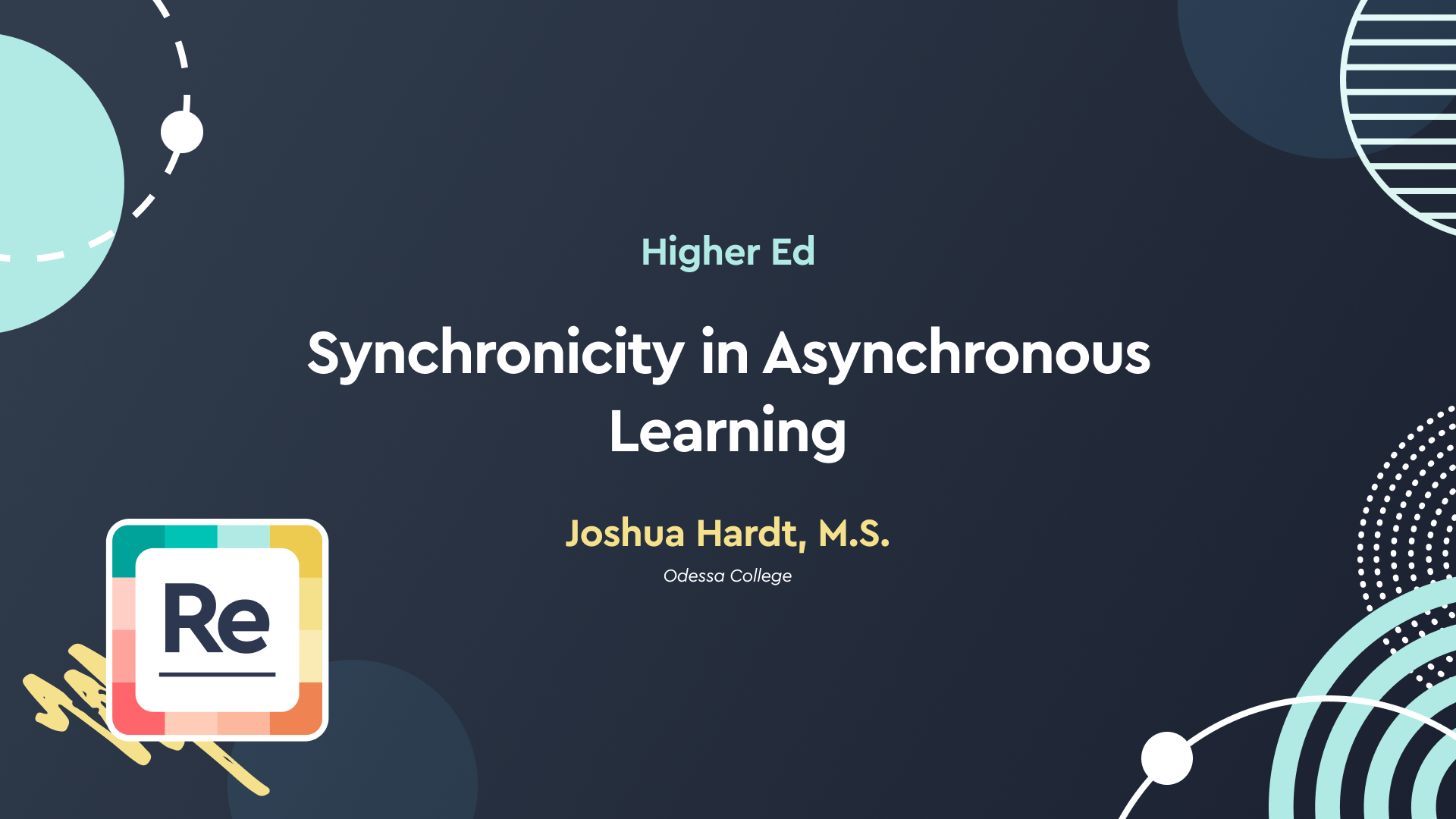Presenter:
Joshua Hardt is the Geology Instructor at Odessa College, in Odessa, Texas. His work experience includes mining geology, paleontology and petroleum geology. He has a Bachelors in Geology from Brigham Young University in Rexburg Idaho and a Masters of Geology from the University of Louisiana at Lafayette. He is currently pursuing his Ph.D. in Earth System Science and Policy through the University of North Dakota. He has 3 wonderful children, plays on the Midland/Odessa Rugby team, and serves in the clergy of his church.
Transcript:
Heather Lund:
I am so excited to introduce Joshua Hardt. He’s the geology instructor at Odessa College in Texas and is currently pursuing his PhD in earth system science and policy. I have the pleasure of working with Josh closely and welcome, Josh.
Joshua Hardt:
Thank you very much. I’ll go ahead and share my screen here so we can get started. All right, there we go. Hi, everyone. My name is Josh Hardt. Like she said, I teach geology, which if any of you have ever taken a geology class in college, you’ll know it’s not exactly the easiest class in the world, especially if you ever tried taking it online, you’ll know that that presents its own unique set of challenges. Anyone who teaches a physical science will know exactly what I’m talking about here. Online in general can be challenging. I’ll talk about some of that today. I’m talking here from my actual classroom, which here, let me just show you a little bit of a wider view. I am in a geology classroom. This is where I am every day where I teach. I thought, what better place to do a presentation about adaptive learning than in my classroom? So if you hear anyone running or yelling and [inaudible 00:01:32], those are actual real students going past my classroom, so just bear with me there.
Let me just zoom back and let myself in. Okay, so today I wanted to talk a little bit about the ways that I have learned for adapting my program to a more online friendly, asynchronous format and how I have included some of the best elements from traditional synchronous learning into that. All right, these are from experiences that I’ve had over the years that I’ve been teaching that have improved my program. So that’s what we’re talking about today. All right, so online learning, it’s growing fast. It’s been here for a little bit and well, my camera’s not following me. There we go. I like using technology in my classroom. We’ll talk about that in a minute. Online learning is very important in today’s day and age. We have a lot more busyness in our lives, I feel like. Everyone’s got something going on. So many people have multiple jobs. We’ve got this, we’ve got that.
Actually showing up through a campus to learn can’t work for everyone anymore. And so, there has to be some way to facilitate the continued education of the people who fall into that category. Online fills that need, so it’s very convenient, all right? It also broadens the institutional reach of the college. In the case of my own college, Odessa College, I teach students from not only all over West Texas, but I often have students who need credit from colleges out on the East Coast. A lot of the time they’re athletes maybe missed out on an opportunity at an institution that they attend in person, but Odessa College offers an equivalent course online. And so, I’ll teach them, I’ll teach students from North Carolina, South Carolina, Massachusetts. So having an online friendly format allows those students to get the education they need from me. It is adaptable for non-traditional students.
We have more and more non-traditional students attending here, and I’m sure pretty much every other institution year after year, we get lots of moms who can’t leave home or can’t really leave home that often. We get people who work those multiple jobs and only can take classes at night. It is a format that’s friendly for them. It’s cheaper too. Cheaper is good. Sometimes it is cheaper for the institution, more than it is for the students. It depends on how many course fees are included and all of that, that can be a little variable. But all around it tends to be cheaper. There are less supplies utilized and you can use the same things over and over again. In my case, I’ll talk about later, I use the same materials when I make videos for my online students every time. I don’t have to distribute 30 sets of materials around the classroom. It integrates evolving technologies as well.
Like right now, I am using a camera that follows me around my classroom. I walk all around my classroom, in case you haven’t noticed, I’m a walker while I talk. This is how I teach. This is just my comfort zone. I’m all over my classroom while I’m teaching, I’m showing samples. I come up to the camera, I show them, I take them to the students around the classroom. That’s just who I am. And so, I use technology that facilitates that kind of teaching, like a camera. I usually also have a lapel microphone. Unfortunately, it just decided to bite the dust this week, so I’m still waiting on a new one, which is why I’m going to be walking about, but in proximity of my laptop today to make sure you all hear me. And online learning is more adaptable to socially perilous circumstances, let’s call them.
We just went through one of those, like the picture I have up on the slide implies. Things like the pandemic, they will happen and will probably happen a lot more scientifically speaking as world populations increase, something like that is going to be more and more common. And so, having the sort of infrastructure set up in place already to facilitate the continued education of people when that happens is vital or else we start to see a steady decline in the general education around the world. We saw the impact that the COVID-19 pandemic had on the world of education. I’m sure we all felt it. Most colleges went through a decline in registration. There were a few exceptions, Odessa College being one of them, but we saw it affect us in other ways. And so, the more we are prepared for those sorts of circumstances, the better and online learning helps facilitate that when students would rather stay home or it is safer to stay home than go somewhere.
So let’s talk about synchronous learning. The more traditional style where everything is dependent upon, your instructor has a timetable set up. They give you a lecture, they give you a lab maybe, they give you an assignment and they are available for help during a certain time interval for each assignment or for each lecture that is synchronous. The student’s learning is synchronous with the timing of the material provided in the course. That comes with a lot of advantages. Having a small portion of work for the students to do tends to ensure that they will get it done if presented correctly. It’s also good for the instructor because that means that I, in my synchronous courses only have small portions of things to grade at a given time. I’m not getting a whole influx worth of a whole class worth of material at one time. I can provide help to my students if a student is here in the classroom with me or if I’m providing a live lecture online, they can ask me their questions and I can give them feedback live right then. That’s fantastic.
But it also has a few disadvantages, namely a lot of the things that give it advantages for the people who can’t make it to class. Those non-traditional students, those people who do have to work all hours of the day and maybe can only do take class at night, they don’t have the opportunity to partake in these advantages. It also means that because I only have so many hours in the day, I can only teach so many sections at a time. Right now, it’s two. I can only teach two sections because they take so many hours of the day, two synchronous sessions I should say. So there are obvious advantages and some situational disadvantages to synchronous learning. Let’s compare that to asynchronous learning. Students get to work at their own pace. That’s great because there are students who tend to get overwhelmed. Lots of students get overwhelmed by the volume of work that is pushed at them at times. More students than we’re probably willing to admit or are willing to tell us that they’re overwhelmed. We need to keep that in mind.
It means that I can have more sections available to reach broader populations of students. For every synchronous course that I teach, I can maintain three asynchronous courses because really what’s required of me after I post the initial work is keeping up with them, giving them occasional opportunities to give me feedback and I give them feedback and we’ll talk about the ways that I do that and of obviously keeping up with the grade. I’m not needed in the classroom three hours every day while they are in here with me. And so, I can use that time to maintain other courses and so I can operate more in total. And of course, there’s that cheaper cost that I mentioned earlier. However, the disadvantages to asynchronous courses that I have found, the biggest problems are students are less likely to ask for help, and that’s a big problem in any class. But in my class in particular, I find that it’s a problem because I go over a lot of technical stuff.
Geology, I like to tell my students, it’s like a combination of physics and chemistry where biology is that friend that comes to sleep on the couch every now and then. All three of them are important to the subject of geology. And so, because it’s kind of a mishmash of a bunch of other science subjects, I need to make sure that my students are keeping up and that they are aware of what they need to know and that all of these ideas are making sense. And so, if they are not providing some sort of feedback to me usually in the form of questions, then I have no idea where they are until they turn in a piece of work and I find that it is garbage. So that’s a big problem, one that I have spent a lot of time trying to solve. How do I encourage students to provide more feedback to me so I can help them sooner? There’s also the problem with students. Some of them at least are natural procrastinators and I know some of us are too. Hopefully we are learning to manage that.
Most of our students that come to us have not learned that. And so, having an asynchronous course where basically I give them all the work up front and say, you have X amount of time to turn all of this in feeds right into that problem where they can think, oh, eight week course, here’s all the work. I’ve got eight weeks to do this. And then week after week they’re putting it off thinking I’ve still got time, I’ve still got time. And they don’t because by the end, they turn it all in the last week or if they start working on it in the last week, they’ll realize what a horrible mistake that was. And so, this is the big problem, the communication aspect and the procrastination aspect. There is our lecture content. For me anyway, I have my lecture content that includes not only information, but instructions on how to do lab activities, where to find the resources to help them. I made a website for my classes. I give them a thorough walkthrough on how to use it, all of those things.
And then there’s the discussion where there is that back and forth, that feedback that how do I do this again, here’s how you do that. I didn’t understand this, here you go. Both of these things are required in a fully functioning course, be that synchronous or asynchronous. It’s just in a class in general, both these things are required, but in an asynchronous course, it feels like there’s a wall. And that’s because students tend to be less willing to reach out or maybe they mean to, but then they forget. Something happens, but I get less feedback, less communication from my students in my asynchronous courses, and that tends to have lower grades and that tends to have honestly more depressed students because their grades are low and I don’t want them to feel like that.
So all in all, these problems tend to decrease the momentum that my students have in their learning and the comprehension that I see them have at the end of the class, which is usually manifest in the form of lower grades, not good for them, not good for me. I care about their learning. So what I’ve come down to is that the biggest thing to focus on when trying to convert a class to an asynchronous format is communication, and that comes down to two things in particular. It needs to be cleared. Let me tell you a story. A research team proceeded toward the apex of a natural geological protuberance. The purpose of their expedition being the procurement of a sample of fluid, hydrative oxygen and a large vessel the size of which it’s unspecified. One member of the team precipitantly descended, sustaining severe fractional damage to the upper cranial portion of his anatomical structure. Subsequently, the second member of the team performed a self-rotational translation oriented in the direction taken by the first team member.
Now, how many of you were able to follow that? A lot of you were probably able to, but how many of you had to think about the words I was saying? It took you a minute to follow what I was talking about, and by that point, I may have moved on and you’re further behind When you work. Our communication has to be clear, it has to be as obvious as possible. Let me tell you that story from a more clear, shorter, simpler perspective. Jack and Jill went up a hill to fetch a pail of water. Jack fell down and broke his crown, and Jill came tumbling after. Now, how much information did I give you in the first version of that that was really necessary for you to understand the story versus the second version? I gave you everything you needed to know in the second version.
Now, naturally in some subjects, there is a certain amount of technicality. I teach science, there’s a lot of technicality, but there’s a difference between being as technical as possible and giving them just enough so that they know what they need to without making it so much that they get lost. There is a balance there. I feel like a lot of the time over-technicality is the result of wanting to impress or losing track of exactly where your students are in their education. I teach the first levels of geology that a college student needs, 1403 and 1404, physical geology and historical geology. There’s only a certain amount of technical knowledge that they need to know about those. I’m not teaching them 300, 400, 500 level courses, and so my language needs to match that, just something to bear in mind, something that I need to remind myself about constantly.
If I’m losing a student because I’m using words that are unnecessary, that’s a problem I need to fix, not a problem with a student. Communication also needs to be timely. It’s very easy when teaching an asynchronous course to lose track of time yourself. It’s not that you’re procrastinating, you just lost track of time. I find myself doing this a lot. Even so with the progress that I’ve made in teaching my classes, I find myself realizing that while I’ve kept up with my two in-person classes, my synchronous courses, I completely forgot about grading last week’s labs for my asynchronous course because I don’t teach it every week. I’m not interacting with them that often, I lost track. Communication, grading, all of that. If it’s not timely, then the students think that you don’t care. And if they don’t care, they stop caring. This has a lot to do with our relationship to the student, namely how we perceive them, how we prioritize them, and how they perceive us and how we treat them, okay? It comes down to that a lot more often than one.
So what have I done to try and improve the situation? To try and clear up my communication, to try and improve the quality of that education, of that communication to the point that students don’t feel left behind, where they don’t feel like they can procrastinate. I have tried to increase the involvement that my students feel in my courses. Now, I used to be part of that group where I’m pretty sure everyone’s done it. At some point, you upload a lecture and then there’s the discussion board tied to it and they need to say two things about the lecture to get credit. It’s an old formula, people have done it for a long time. That’s the old way. That’s the way that I started. That’s the way that was not satisfactory. That’s the way that did not improve the situation. Making it more involving for the students has been key, and I’ll talk about how I did that.
Part of that has been giving them more opportunities and incentives for those opportunities to have Q&A sessions with me. They don’t need to be live. They can be, if the students ask for it, I’m happy to give them a link and join me in a chat room and I can have a virtual granted synchronous at that moment Q&A session with anyone who wants to join. But also I give them plenty of opportunities and forums to ask questions wherein I will go and check it consistently to answer those questions, and that’s more friendly to people who have to be 100% asynchronous. So at my college here at OC, our courses are required to have a certain amount of student to student and student instructor interaction. And so, the methods that I have started to utilize not only meet those requirements, but by meeting those requirements have improved the quality of my student’s education and I can see it manifest in the end result of their grades.
So what do I do? Well, that’s where GoReact comes in. Okay? I started using GoReact a few years ago. I was looking for a solution to these problems. I had found a few things that gave me progress here or there, but nothing as monumental has improved the quality of my online courses as much as GoReact has, and this is why. My students, when they’re watching my lectures that I have put on GoReact are able to leave those time stamped messages. At that moment that they are thinking about a thing, they can start writing it. It’s not, “I’m watching a lecture and I don’t quite understand and I really need to ask them about it.” I’ll do it later when I’m done watching the lecture. Do it now. So many things could be solved in life, not just education. If you just do it now and GoReact, they can do it now. I have a question, do it now. Ask it.
Guess what? I go back in there and I will look and I answer those questions. That’s that timely communication. My promise to my students is I will check every lecture, every 24 hours and answer any new questions that have been asked about it. Yes, it tends to be a lot of work for me, but the work that I put in to do that is at least half of the amount that I put into an in-person class simply because of the ease of the format. Not only is this ability to ask questions a smoother process, but they can leave a video if they don’t want to type, if they’re not even in a position to type. If they’re watching on their phone, they can just leave a video question. They can leave an audio question. They can say, “Hey, Professor Hardt, you said this. I read an article about that” and attach a link to that or a PDF document. They can do all sorts of things in GoReact.
And the ease of communication using this tool has had a direct effect on my students’ ability to gain in the first place, but then to keep the information that I give them. There’s a saying that I try to live by. I actually have it written up on my wall over here. You can’t see it. It says, “Tell me and I’ll forget. Show me and I’ll remember. Involve me and I’ll understand.” I don’t know who said it originally. I feel like it’s probably a Chinese proverb. Most of those seem to be. “Involve me and I will understand.” It’s difficult to feel involved in an online class. But GoReact has taken me a huge step closer to that, and that’s not just me saying that. I have tons of students who have told me that. I’ll talk about some of those here in a minute. This ability or this tool has improved the flexibility of the way that I teach and the ways that students can learn.
It feels more conversational, and when students feel like they’re having a conversation when it feels like they’re actually a part of the conversation and not being talked at, it’s a far better experience for them. For me, on my end, it’s very easy to provide these lectures to the students. It takes no more work than providing those lectures did before. The only extra work I have on my end is going in and participating in that feedback and providing them answers to the questions and those conversations. Let me back up here and let me show you something. You may notice here on this GoReact screen, when I look at the all comments, I don’t know how many of you can see that clearly. There are 215 comments on this lecture. This lecture, which is 1 hour and 44 minutes long. There are 215 comments from a class of 22. There should be 22 students in this class, and that’s a lot of talking. For them to get full credit for participation, they need to do essentially interact six different times in a variety of different ways.
There are students who do way more than that. Most of my students do way more than that. So not only is this tool a good way for me to determine how involved someone is feeling, if someone does 20 comments versus someone does one, I know how much effort they’re putting into the class. But also, I can see that feedback and that lets me know where they are at intellectually with the information. I usually use this also to track attendance because I am required to track attendance even in an asynchronous course, which can be difficult if you don’t know who is tuned into what, when, GoReact tracks all that. So does it work? My students say it does. Every semester, I get at least one email from a student who is raving about how much difference my class is compared to the classes that they take from other online instructors. I get email after email. The ones that I’ve put here are just the ones that I got last year. I’ve gotten more this year. I got more the year before that.
Actually, these are a bunch of slides that I put together presenting GoReact technology to the administration of my college to try and encourage other people to use it. So this is a few months old, this slide, I didn’t update it with the most recent information. But it gets the point across. My students think it’s great, and if my students think it’s great and if their grades show it’s great, then that’s an awesome tool and one that I hope never to get rid of. Now, other institutions are also using this tool. I have a bunch of statements here from other institutions that use GoReact and agree that it also is fantastic. I’m not the only one. I’m assuming everyone here in this conference has had some interaction with GoReact at some point, or at least curious about it, and if not, hopefully you are now, because all I have to say are good things about it. The bottom line is this, if we improve the way that our students learn online, they succeed, how do we improve the way?
The biggest holdup that I found to helping them learn in an online asynchronous format is that they do not feel communication at the same quality that asynchronous students do. It doesn’t feel like they can ask and it doesn’t feel like they can get answers. Find some way of doing that. For me, that was GoReact. It may take time to set up. This took me a while to find this formula, but the reward has been worth it and not going to lie to you. I keep changing and I probably will always keep changing for as long as I’m teaching, but that’s just because we live in a dynamic education atmosphere. Everything’s always changing. We are always going to have to find new ways of adapting, but this is how I’ve adapted. This is how I’ve taken elements of synchronous learning and inserted them into the asynchronous format that our students need if we’re going to reach the number of them that deserve the education that we can provide.
I’m a scientist, and so I tested this. Last year, I did a side-by-side comparison. I taught the exact same course, two sections of the exact same course, asynchronously, one using GoReact, and one using a similar software called Panopto, which my college already has a license for, I should say. I made a rubric and I compared the data of one to the other, and I found that in almost all of the categories that I put in my rubric, GoReact did come out on top. Everything from upload time of lectures to the quality of the interaction, the ease of accessibility if I wanted to add captions, say to my lectures, they were side-by-side pretty good at about the same in some ways. But for most of the categories, and I only have a few of them listed here of the categories I used. In most of the ways that I compare them, GoReact ended up being a superior product.
And so, actually this is kind of the main thing that I’m using in my argument to try and encourage my institution to take on GoReact, I’m still working on that. Some of you may know how hard it is to make something like that happen. But anyways, this is just to say, I’m not blowing smoke, I’ve actually taken this and tested it and got data to back it up. And so, I know that these work for me and I would just encourage any of you who are also educators and finding that you’re having a hard time making your asynchronous or online format students in any way. If they’re having a hard time understanding the content or communicating with you, try and find some way of improving your communication with them. That’s all I have to say. So at this point, I think we can move into any questions you may have.
Heather Lund:
Thank you, Josh. We do have a few questions and please continue to ask questions, place them in the Q&A and we can certainly work on getting those answered for you. One question that came up, I think it’s really just more based on the system that you’re using to record, is how did you move yourself with the remote control? I think it was maybe just again, your setup in your classroom.
Joshua Hardt:
You mean how do I do that?
Heather Lund:
I believe so. It was brought up by an anonymous attendee, so…
Joshua Hardt:
Right, okay. So this is a camera that I have, which has a very basic AI built into it. The AI notes my face and recognizes certain hand gestures like the one that I use to get it to follow me just now. I can also make it zoom in or zoom out like that. So I needed something, some camera that would allow me to teach in the way that I teach best, and I teach best by actually going to the student and interacting with them. And so, in a classroom full of students, that’s not a problem. But for a classroom or for a section that’s full of online students, it is. And so, I try and teach just the way I talking right now.
I address the camera, I look into the camera to make the stick feel like I’m making eye contact with them. When I have something to show to the whole class, I walk up to the camera and show it to the camera just like they’re an actual student sitting in my classroom. I want them to feel involved. I want them to feel like I’m paying attention to them. Anytime I ask a question to the classroom, I look to the camera and say, “Answer that question in GoReact. I’ll get to it in the next day or so. I’ll answer your question.” So the technology that I use is to improve the quality of communication and involvement that my students have.
Heather Lund:
So they’re getting more of that in classroom synchronous experience. I love that. Thank you. Another question that came up, and it really is a setting that within that GoReact assignment as well, but can students see each other’s questions? So when students are engaging and you see all of their questions and comments, what setting or feedback option do you use?
Joshua Hardt:
Yeah, I use the… I’m trying to remember what it’s called. It’s like peer review comment only. I believe there’s something like that.
Heather Lund:
You use an open peer review.
Joshua Hardt:
I use open peer review. Yeah, so they can see each other’s comments, everything that they say they can see. And that’s great because that feels like a conversation. I can go in and I can see, and this is also great for us as instructors, let me tell you why. Because at certain points during the lecture, I can actually go in and look at the recording and I can pull up a view that shows a bar graph of where the most comments were at various points in my lecture. And that gives me great feedback as well. Because I can go there and see what all the comments were, maybe there were a lot of questions and I can review those questions and say, “Hmm, I should be more clear about that next time” and that helps me be better for the next time I teach that section. Or I can see where there was a lot of dead space and I could be like, “Hmm, maybe I should make that more involving of a section.”
Because I’d love to see a good level of steady level of involvement throughout the entirety of my lecture. And so, I can get great data based on the statistics of where the comments are and what kind of comments there are. But yes, the students can see each other’s comments and they will respond. They’ll give each other answers. It’s amazing actually because I’ve tracked how from lecture 1 to lecture 13 at the end of the semester, I can see where there were lots of questions and very few students would answer those questions. And at the end, they have a lot more confidence in what they know about the subject and the quantity of student questions that are answered correctly in particular by other students has grown massively. And that’s great for me to be able to see.
Heather Lund:
I really like that. To answer or just to provide a little bit of context for those who may not be using the different types of feedback options, so Josh is using open peer. Each assignment could be set up differently, but open peer is more like he mentioned a group discussion or conversation. We do have more of a closed peer where everyone can still provide feedback, but only the instructor that would be maybe used more on a student submission potentially where the student’s going to receive the peer feedback, but students won’t be able to see or engage with one another on their peers’ submission. And then we do have private, but I do love how you’re using the graphing to learn and understand and make you maybe a better instructor, teacher and find some of those learning gaps for the next class. So I love that. We do have a few questions. We will be sharing this recording out afterwards, but asking about if the slides would be available as well. They’re finding some value and benefit in your slides.
Joshua Hardt:
Absolutely. Yeah, I provided a copy of these slides to the conference, so I’m not sure if we can distribute it that way or if anyone wants to reach out to me and I can get you the slides that way. My email is J-H-A-R-D-T@odessa.edu.
Heather Lund:
Oh, wonderful. And we did just add some updates or information in the chat, so they will be included with the recording as well. So thank you. More questions. Do you set up times when you review student questions? Do you have specific blocks of time?
Joshua Hardt:
Sometimes. If I ask a specific question that is something that I need to have answered, I know within a certain time period, yes. I’ll say, “I will check answers to this question 12 hours from now or 24 hours from now.” I will do that, but a lot of the time it is just whenever I have an opportunity in the next 24 hours. Anytime I upload a new lecture, I always check feedback on that lecture within a 24-hour period. I’m going to lie, sometimes it’s after I go home at night after I put my kids to bed. But it is important to get that tiny feedback back to them because if they go in the next day and they see, Hmm, I didn’t even answer that now there’s another lecture. I’m going to forget about that question, they need an answer to that question. And you can set that up however you want. Obviously I’m not saying that I’m made of time to do that. My time, I have very little of it, but it’s that important because it affects my students’ comprehension and their performance. So it’s important enough to make time for it.
Heather Lund:
Thank you. A few questions just about how you keep track of students’ questions and how are you grading them. If it’s part of you’re not only watching but you’re also probably graded or reviewed based on the number of questions or comments you’re providing, how are you tracking that and how are you grading?
Joshua Hardt:
So GoReact has a rubric that you can make for these assignments. And so, you can set up, I need this many interactions of this kind. Now as of right now, you do need to go in and manually click the box to say that they completed those things. But that’s good because you’re going in and checking their feedback anyway. And it takes two more seconds to click the box. So that’s how I do it. That’s how I keep track. And GoReact is tied directly into my LMS institution, we use Blackboard Ultra. And so, I make a GoReact assignment from inside of Blackboard Ultra and the grade after I have published the rubric, I click, click, click, click, click, publish. It goes directly back into the Gradebook in Blackboard Ultra, seamless.
Heather Lund:
So by manually reviewing the feedback and selecting it appropriately within the rubric, it’s allowing you to see if they’re providing meaningful feedback or asking appropriate questions and not just filling in and to get a grade essentially.
Joshua Hardt:
And that’s very good because at the beginning when I give them a lecture 1, lecture 2, lecture 3 feedback, when they see, “Oh, I got 20 out of 30 points for that,” they’ll email me and they’ll say, “Hey, what can I do better in my interactions the next time?” And I’ll let them know. And they’re all getting a 100% on those by the end because they know the expectations for involvement and those expectations that I sent are beneficial to them anyway, so I don’t feel bad [inaudible 00:38:35].
Heather Lund:
Right. No, this is very helpful. We don’t have any other questions right now and I know we’re nearing the end of our time. If we do have a question, please feel free to ask it. Again, the recording and the slides will be sent out. And Josh also provided his email address. I’m sure you can reach out to him if you have additional questions or would maybe some more information. He’d be happy to help with that. And again, GoReact is happy to help set up as well. I always learn something when I talk to you, Josh, so this is very helpful. And another way of just thinking about some of those challenges that students are facing that we may not always think about. And so, it is very helpful just to think of it and look at it from a learner perspective. And you’re always adapting to make that experience better, it shows.
Joshua Hardt:
Yeah, thank you. I’ll leave you with this last thought, my next project for using GoReact and adapting to asynchronous learning. I’m planning on… If any of you have taken a geology class that field trips are usually a component. Well, since COVID-19, I haven’t been able to do a field trip. And part of it is because we were shut down for a couple of years and I was only teaching online courses. The budget got siphoned away and it’s hard to get that back, but also the time component for me, doing a field trip takes a lot of time. And so, my next project, we’re using GoReact to improve my online learning experience is actually having students go on their own field trip somewhere and use what they have learned in the class up to that point to provide me a sort of report from that location where they report themselves and then upload it in a GoReact lecture or a module that everyone can see and we can all see each other’s sort of many field trips. And I’m going to include that in the evolving component to the course. That’s my next project.
Heather Lund:
Oh, okay. Well, I’m excited to learn more and to see and hear feedback from that. I think that sounds like a lot of fun.
Joshua Hardt:
Thank you.
Heather Lund:
Well, thank you so much for your time.