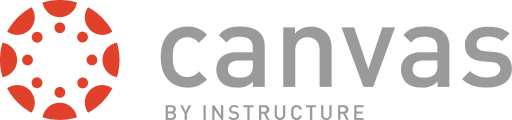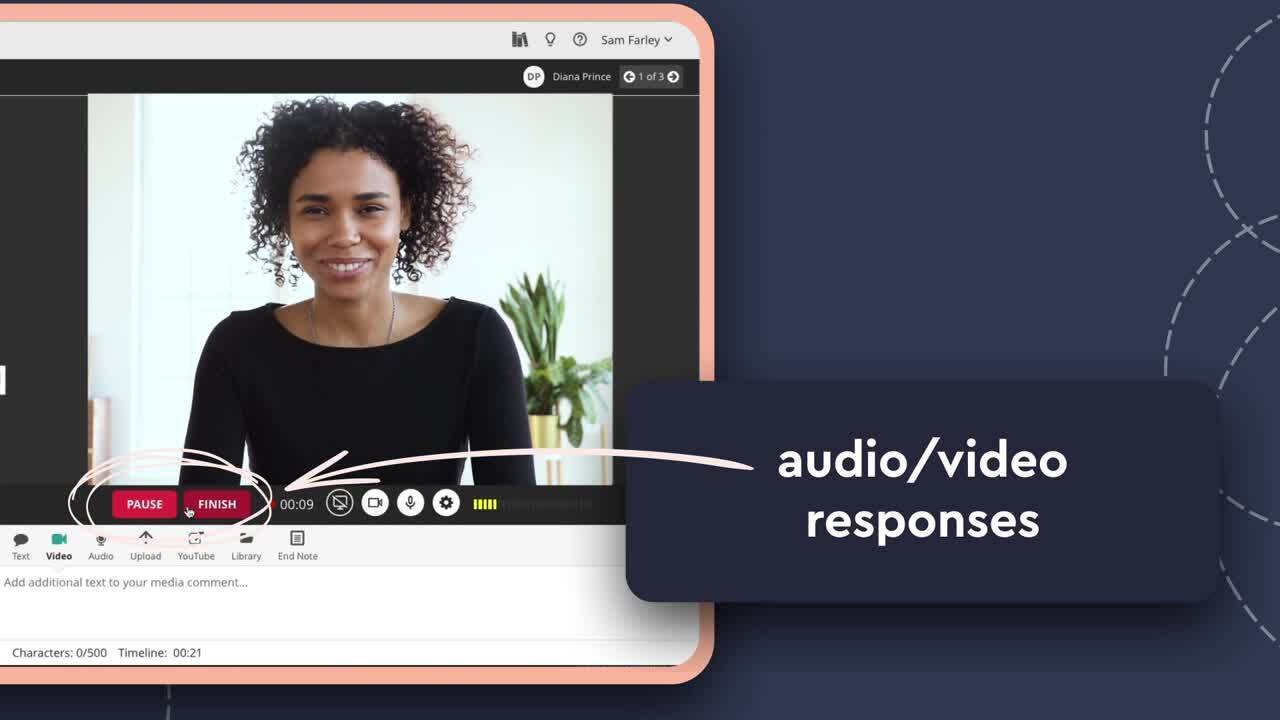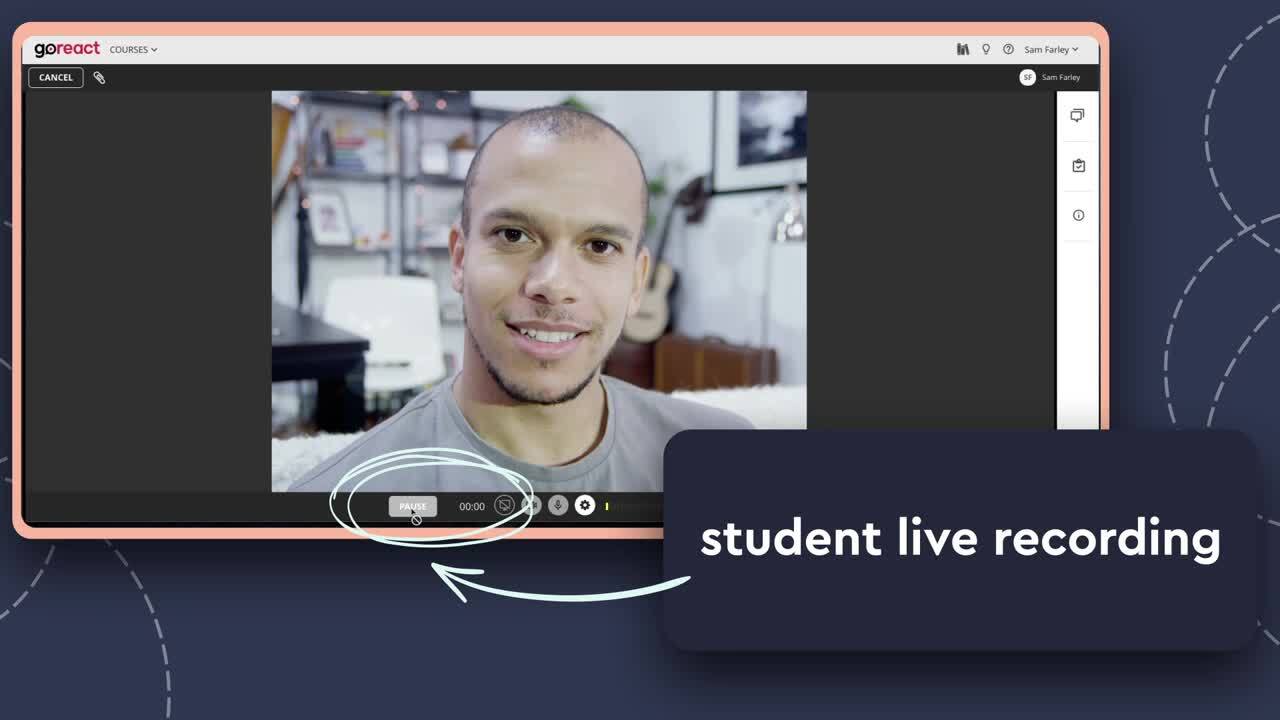Live Review
GoReact pioneered the patent-pending Live Review technology that syncs audience feedback with videos as they're recorded. Observe and assess student presentations in real time or anytime for asynchronous flexibility.
Peer Review
Increase the quantity and diversity of feedback received—and help students learn how to give their own feedback—by enabling Peer Review. Limit who can see and critique videos or allow anyone in the course to give and review feedback on all videos.
Auto-Pause & Playback Controls
When you begin typing or recording audio/video feedback, the video you're viewing pauses automatically. Watch any video at up to 2x the playback speed, or roll it back to watch again.
Notifications
Be notified by email when students submit new videos for grading or when new direct feedback is added to a video submission. Choose to receive notifications hourly, daily, weekly, or never.
Guest Review
Securely invite any reviewer to assess and give feedback on select student videos without granting them access to other sessions, assignments, or users. Generate email invitations or share links granting limited access to select videos.
Time-Coded Multimodal Feedback
Give text, audio, or video feedback synced to precise moments in student videos. Control when feedback is shared so you can grade at a time, pace, and place that works for you.
Customizable Marker Sets
Automate recurring feedback with up to 30 customizable, shareable video markers. With one click, you can add a color-coded marker to tag common mistakes or competencies.
Customizable Rubrics
Create and share rubrics or scorecards to standardize grading, support structured scoring, and help students understand assessment criteria on any assignment.