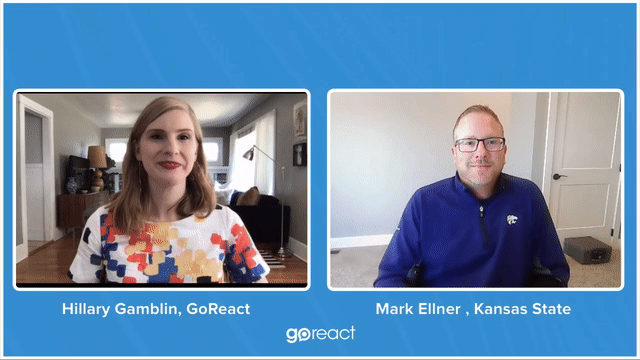Hillary Gamblin:
Hello, thank you for joining today’s workshop on three unique ways that you can leverage video assessment in your teacher prep program. My name is Hillary Gamblin. I am an employee at gore react and also the host of the teacher education podcast. And today I will be interviewing Dr. Mark Elner. Mark. Do you want to introduce yourself real quick?
Dr. Mark Elner:
Yeah, that’d be great. So again, Mark Elner, I’m a teaching assistant professor at Kansas state university. I, along with teaching seven sections of education courses and over 233 students in those courses, also am the supervisor for all things go react with our college of education. That includes every program we have from mind curriculum instruction, to counseling, ed leadership, all throughout there. And so that’s kind of my big role here at Kansas state right now. And I’m excited to be here today, talking
Hillary Gamblin:
We’re excited to have you, so thank you for joining us for those that are new to Go React Workshops. Let me outline how we’ve structured these virtual events. So for the first 30 minutes, I will be discussing with mark the three unique ways that Kansas state university has incorporated video assessment tool go react within the college of education. After interviewing mark, then we will do a live Q and A session. If you like to submit a question, there’s a tab just below the video feed. If you see a question that someone’s asked that you also unanswered, you can use the up vote feature. Now also located on the right side of the video feed. There is a chat feature. This is where a lot of our attendees discuss ideas, share resources, give each other contact information so they can connect after the workshop. A lot happens in this little chat feature, so take advantage of that.
Hillary Gamblin:
So now let’s get started. This fall, many universities are utilizing hybrid or virtual teaching models, and that means many of you’re going to be using video, but there are so many ways to use video more than just recording student teaching or giving lectures via zoom. And so that’s why today we want you to leave this workshop with at least one idea for a new way to use video assessment in your teacher prep program. And that is where Mark’s expertise and experience comes in. Now, mark, I first want to talk to you about the college of education’s use of video in your master’s program. That’s completely online. Can you tell us a little bit about the master’s program and the early challenges that you faced trying to incorporate video?
Dr. Mark Elner:
Absolutely. We started, I think this is our fourth year of doing it’s called a master’s of arts of teaching. And basically what it is for people who have a college undergraduate degree, but they didn’t get it into teaching. And they have decided later on in life that they want to be a teacher and this program offers them an online one year intensive study to get licensed as a teacher where they live. And this goes out all over the world. We have over last time I checked over eight countries involved. We have almost all our states involved everywhere from, Maine to Arizona all over the country. And this is done 100% online. And so what we’ve had to do is the challenge is how do we get and reach all these students and how are we able to watch them?
Dr. Mark Elner:
This has been a huge thing for our college. In fact, I think it’s one of the big reasons our college has thrived and survived. This kind of a situation in the PA what’s going on this year. A lot of different areas of the university we’re having a lot of furloughs college of ed has had none. So it’s a great program and then the importance of the video use of it is getting to be able to see our students all over the world. One, my first year, working with this, we had students in Pakistan, we had students in China, Great Britain everywhere around the world. So using this program and we’ve tried different video stuff. One of the big part about this is expense, right? So we how do we do this?
Dr. Mark Elner:
There’s RA paying quite a bit of a fee for an online graduate school education in a one year setting. So how do we make this somewhat reasonable in the past, we’ve used a format that, where they were required to buy a robot that was upwards of $600. On top of all the other technology, they were asked to buy such as iPads, laptops. Sometimes these robots, we couldn’t even get them to where we needed. For example, China would not let the robot be sent into that country. So different things. We had a lot of challenges in that. And what we found was we decided to go and start exploring a little bit more, some other things. And what we found about a year and a half ago, we did in the spring semester. So a year ago, this past spring, we did a pilot study with Go React.
Dr. Mark Elner:
And we had such terrific experiences with that in our smaller classes. For example, I used it in all my methods classes I used with my student teachers that we decided to go full on, go react. And we’ve been that. And so now we’re about a year and a half into using go react. And you know, if you think our challenges are right away is in our, a master of arts of teaching program is we’re dealing with a population that maybe didn’t grow up, didn’t go through their original college experience using a lot of technology. And so having to get them something that’s simple, something that is user friendly that they can get to quickly without a lot of trouble. There is not gadgets they have to use. Honestly, as we tell them, we don’t care what you use, as long as you have the ability to upload video to our Go React server. And we do that through canvas. And if they can do that, they’re taken care of. And pretty much anybody can do that.
Hillary Gamblin:
And you have mentioned, as we were preparing for this workshop that your master’s program really began to thrive when you found the right video tool. So how has go react helped you solve the challenges that you were facing earlier when you didn’t have that solution?
Dr. Mark Elner:
Well, I think the biggest thing, so our numbers, this is a program that started out about 80 students. And now we’ve grown to over 200 students in our fourth or fifth cohort. I’m trying to remember, it’s one of those two, our fourth or fifth cohort. So over 200 students. Now, when you’re using something complicated, you’re using other, let’s just say robots, you’re using difficult things that other attachments, what happened was we were just getting inundated with questions, inundated, constant questions. My robot’s not working. I can’t get it to connect to this. It’s not doing this. It’s not doing that. Well, go react. The biggest thing we’ve done with go react is we’ve simplified it. So sure we get the basic questions at the beginning, but it’s made it much easier. Also just, it’s kind of taken away a whole other section of problems that we were dealing with.
Dr. Mark Elner:
We’ve taken that out. The other reason that it is the ease to use within canvas and the ease to make comments like put it’s one click, it’s putting things into right away, uploading it and they can use whatever they want to do to upload it. We’re not forcing them into something. So those are the two biggest things I think is one, the uncomplicated ness of devices, whatever they have. And the other one is just the ease of use in how our students have just our students, supervisors, teachers, because if you take into account with that many students, the amount of TAs we’re using our supervisors and we’re our professors, we’re servicing over probably 400 people with this. If not, I mean, at some point we’re looking at 700, we’re buy, we have 750 accounts for K state and we get very little, if you take that relatively speaking, very little questions about how to run it.
Hillary Gamblin:
So it’s scalable.
Dr. Mark Elner:
It’s very scalable, as big as you want, as small as you want. I’ve used it in a class, the size of seven people and we’re using it in a program that has well over 200 people in it, all over the country and all over the world.
Hillary Gamblin:
Brilliant. Now with our workshops, we try to provide as many tangible ideas or detailed examples as we possible possibly can for our audience. So I was wondering if you could perhaps show us how you’ve incorporated video, maybe an overview or maybe specific examples into this master’s program.
Dr. Mark Elner:
Yeah. So we have some slides I want to show you that will kind of give you a little bit of idea how we run it through canvas. And we run all our M a T or masters of arts teaching through canvas. We actually use both canvas and go react in our other programs. So if we could get up our M a T number one slide, we’ll talk about what we do there. And that is showing a homepage. It’s just our homepage for the canvas site. So if any of you are familiar with canvas and what you can see on there is right away, I put up a quick little go react info page has everything we need to know. And we’ll talk a little bit about some more stuff I do with that with support to help the students, but giving them my email address, letting them know ways to get help.
Dr. Mark Elner:
So we put that right on our homepage, our slash page. Now, if we go to the second slide, now I’m going to have to jump to my slide too. This is an example of a lesson, an assignment that we do, and what we’ll do is we’ll post this on. And so this lesson we’re focusing on growth and you can see, we kind of got a little bit of lesson recording and all the details are in there. I’m not going to read the lesson to you, but you can see, we give the quite a bit of details right here in our assignment page. Now we’re going to quickly go through and if you go to the G or M a T three slides, and by clicking load lesson down here, the little tab you will notice if we go to the G M a T three slide.
Dr. Mark Elner:
Now this is what comes up. And you can see up here in the left. Now, right here, we have 182 recordings. That’s 182 students who have uploaded video. This doesn’t take any work. As far as case state goes, as far as doesn’t take any of our bandwidth, it doesn’t take any of our storage capacity. And we are as quickly able to search our students. So each TA, each supervisor is assigned a certain number of students. So instead of having to go through and just have a list of all the videos that have ever been taken in our program, which is what we used to have to do all you have to do is go over to the search video up on the top, right and start typing in your students names. And you quickly get to that. And we quickly are able to allow to make comments on them.
Dr. Mark Elner:
And I can find it if I’m a TA with 10 students, even though I have 182 videos within seconds of typing, the first two letters of their name, I’m finding their videos and I can quickly access them. In the past. One of the difficult things we had with our previous program was it was just videos in order. And at one point we had 48,000 videos. And to find that was just you can only imagine it was not as easy as it is with this. Now, if we go to the three, we go to the next area, slide four with the M a T. What you’ll see is this is how we do our comments. And I just kind of threw up an example. So one of our students, there’s the video on the left. They’ll watch it and you can play through it.
Dr. Mark Elner:
And you can see that we are commenting both teacher and student, supervisor, and student, and then you’ll also see the best thing I love about go react. It’s one of my favorite things is our markers that we get to use. And we use these in every area, but so you can see there’s some back and forth. There’re the teachers talking, then there’s sorry, the student talks off. And then the student or a teacher comes in and comments. They can have a dialogue back and forth. There’s so many different options. We couldn’t even go through all of them today. As far as adding video, adding comments on a video comment, adding audio comments, just, and it’s so easy to use. Now, if we go to the next one, I wanted to show you our marker set for our master’s of arts, of teaching, all teachers that graduate from Kansas state and go through student teaching, have to go through a portfolio.
Dr. Mark Elner:
We use new a portfolio and there’s like 11 things they have to look at. And so what we’re able to do is make a marker set exactly to what we want to see. So instead of having making long comments, when we’re watching it, if you look here, it says cues or clear instructions, learner development, and then we can splash that on there just by clicking it in a timestamps it to that second. So let’s just say I’m watching something in a teacher, uses a cue on what to do something, and I can click it. If I see something where the teacher is addressing, the difference is in learning, I can click that and make a comment and a right away triggers our students to understand this is part of their portfolio. So when they’re going back, developing their portfolio, they can look specifically to that. So there’s a portfolio part about learning environment. Well, I can just go in and look up my learning environment tags and my markers. And then I have something to put into my portfolio to reflect upon.
Dr. Mark Elner:
And so there’s just, that’s some specific examples and we can come back off. Those are the slides I was going to share about our M a T. We obviously have some for the later stuff, but the ease of use to make multiple comments, to make it in multiple ways we’re allowed to, I can in, I can add in attachments. If I want, the students can add their lesson plans into go react. And again, I can spend all day. I just had to use one of those things and all the different ways we can do feedback. But what we’ve found with this is the quality of feedback went through the roof, the quality of organization of our feedback, the quality of what our teachers are say, what our instructors and our supervisors are saying has all greatly improved through, go react.
Hillary Gamblin:
So with all of these amazing benefits, how has a video assessment tool like go react, helped your master students grow and develop as educators? How have you seen that since you’ve been using it?
Dr. Mark Elner:
Yeah, I think one of the big things is you get to see a lot of yourself. I really believe watching yourself teach is, and watch yourself do things is critically important to improving. It doesn’t matter if you’re playing sports. If you’re teaching whatever job you’re doing, I think watching video of yourselves and realizing kind of making an honest assessment and what go react has allowed our students to do is have that honest reflection. And it’s also allowed us to have an honest dialogue back and forth, and it allows us to do multiple of them. We’re not restricted to say, Hey we don’t want to do too much. We don’t want to have too many videos because it’ll overtake the capacity. And again, it allows me sitting here in Manhattan, Kansas to have a meaningful conversation with a student anywhere in the world. And we do that on a daily basis in our program. And by doing that, we have definitely seen an increase in our student feedback and we’ve seen an increase in our student engagement within their learning.
Hillary Gamblin:
What other benefits have you observed from using go react? I know you mentioned earlier how it’s helped your program.
Dr. Mark Elner:
Well, one thing it has made us extremely competitive and we’ll talk about this a little more, even with our student teaching, but it is increased the competitiveness of us. I never really understood until I got into academia a little bit. I always thought it was just go out there and be the best teacher you could be. But the reality is we are all in a business. We’re all trying to recruit students. We’re sitting here in a tiny little thing I am going to say tiny, but it’s small town in Manhattan, Kansas. And we’re trying to recruit people from all over the world, especially all over the country. And so this has allowed us to broaden our recruitment quite a bit, quite a bit. And as I said, it’s made us extremely competitive because when I did my student teaching, I was given a limit of 50 miles.
Dr. Mark Elner:
Well, I grew up in a small town and I wanted to go back there and student teach, but I was outside 50 miles. Well think of the amount of money I could have saved by going home, living with my parents or going back to a school I’m familiar with or somewhere where it’s more apt to what I want to teach. So if I want to teach in a big city like Kansas city, well in the past, we haven’t let students do that. So now what we’re allowed to do is you can go student teach anywhere. We have students teaching abroad. In fact, we had some students scheduled to go to Italy, student teach last spring, which that got kicked out of, but I can have my students go anywhere. And by having that option and having it for me as a teacher, not really be worried about how I’m going to accomplish it.
Dr. Mark Elner:
It just makes us so much more competitive. It makes us be able to get students from Florida. It makes us be able to get students from anywhere. And we actually have started in our undergrad program, we do an online, we’re actually graduating more undergrad teacher, licensure people, students than face to face. And we might say that is that a problem? But the reality is if we’re able to give them the quality feedback, the quality education, I think it’s a thing we can accomplish and we’re getting better at every year. I will say this. I don’t know if anybody, I know nobody in our, the university at the university was more prepared to go online in a second notice than the college of education. And again, we were able to do a lot of that stuff because of our experiences and our use of go react and having that video feedback that we already had.
Hillary Gamblin:
And you, as you just mentioned, both the success with using go react in your master’s program pretty much had the college of education say they wanted it for undergraduates as well. And a common use case is to do it for observing student teaching. But I want to focus on a more unique application that you mentioned when we were preparing for this. Can you share with us how you use go react in your undergraduate methodology courses?
Dr. Mark Elner:
Sure. So I teach the secondary and elementary physical education methods courses. I also work with a lot of teachers in the other method they all are secondary we have more specific. And then also our elementary methods courses. And again so when we do those most of the time, we will actually go straight through, go react rather than going through campus or canvas. Now, what that allows us to do is to use an app. The go react app is the simplest thing we could ever do. We set up last year, for example, a class, we had 107 students and within five minutes I had every one of them had developed a video logged in, made a quick video on their app and uploaded it to our assignment so that’s terrific. And so again, that ease of use. So what I do, if you’ll look into just go to GR the methods one, for example, my student is out there doing a PE class and she, again, rather than carrying her on doing some big old video thing, we’re able to just sort a quick with her phone, use an app, make some video.
Dr. Mark Elner:
It’s a very short little video of her doing something. Now it may seem very simple, but this in the past with a practicum in a method setting, I don’t get to go out and visit all my method. Students. We have so many students that go out student, teaching’s a little different. So typically in the practicums, we just let them go. They write some reflections. We hope it worked out well. Now with the ease of this with again, using the app is we can just ask their cooperating teacher to click the record button and they take the video, they turn it off and immediately gets uploaded. Now again, here, I’ve just kind of made a couple little comments and it gives me that personal connection to them when they’re out doing their teaching in a practicum setting. So again, this is my comments are nothing amazing on this, but it’s more just, again, it’s an interaction.
Dr. Mark Elner:
Now, if you go down one, I wanted to show you again, I’ve made a marker set for our physical education students. So I can make these marker sets and they be specific. And the great thing about go react is those marker sets get saved. So they’re saved and anybody in my college can use these marker sets. So if we’ll go down to number two on the methods’ marker set, you’ll see that I have things that I’m looking for. And if I can put in a bunch things that I’m just looking for, when I first want to watch students out in a practicum setting, which is like their initial stuff, I want to see if they have enthusiasm. I want to see if they have cues. I want to see that the kids are moving, but I also some things we focus on in physical education and health when they’re in their classes, is, are they sitting?
Dr. Mark Elner:
So instead of having to make this every time type in. Hey, they’re sitting too much, I just click sitting and you can do whatever you want. I could cut this down. I could make this more. I can edit it. And again, this now is available to every teacher in the college of education that in case state that uses go react. I can also go find other people’s marker sets and use that. So that’s just one way within our methods class and not, and also it allows us within our methods class to do stuff in class and again, the ease of use. So let’s go to our core one video or slide. And if you notice there, they do a lot of what’s called micro teachers, 10 minute teaching experiences and they do it in groups. And so in the past, the teachers have if these kids come through, they do the micro teachers as is being done.
Dr. Mark Elner:
The teacher makes comments on it and that’s all there is. And the kids reflect on it based on what they did, not what they watched. So now again, we are able to take a big class and have them do mic. So you see there’s night and there’s 35 recordings, so that’s upwards of over a hundred students are going to have recording of a recorded video of them doing a 10 minute micro teach. Now we can go back in class and we can share this with each other. We can reflect on it. We can have discussions of watching this video. Students can go back and see themselves, because you know that we all think we don’t do things. We all say, think we don’t say all the time or okay, in those little deals. So now we give them some meaningful feedback.
Dr. Mark Elner:
So this core education class and I’m talking right, that the slide is on now that core education class is the very first experience our teachers are getting in any every student in the college of education has to go through it. If they’re going to be a teacher. And this is their very first experience and right off the bat from the very first teaching experience, we are getting video. Not only does this give them data, it gives us teachers data to see what we need to work on and see what we need to bring to the table. If you let’s see where we are here. And if you go down to one more, I don’t have this. Doesn’t have a lot of comments in it. But again, if we go into core two, you’ll see that the teachers, they video it and then just like everything on this. I have the option. Now I can make comments on it.
Dr. Mark Elner:
The students can make comments back. I can open this up to the whole class so I can actually have other students watch this and make comments on it. And now instead of getting one or two people in your group are usually going to try just to be say nothing, but it was great. Now we can get some real feedback on it. And if let’s say something exciting happens and it’s a great one, maybe it’s my students at the physical education program that are taking this core class, that person can get me that video and show them, show me what my students are doing and say some, see some really cool things and see some exciting things they’re doing.
Hillary Gamblin:
I love this idea of the micro teaching using that in your methodology course.
Dr. Mark Elner:
Right
Hillary Gamblin:
It just shows how versatile video can be. And in that same vein, are there any new or exciting ways that you’ve been using go react?
Dr. Mark Elner:
So one of the biggest things we’re doing right now with go react is we’re starting to get it into research. And again, we’re in Manhattan, Kansas so we’ve this year we went in a group of faculty teachers. They did set up a research project where they want to interview all of our graduates from our program in their first and second year out there teaching and see what our program did to make them better teachers. Did it make them, did it prepare them to be teachers? And again, the feasibility of this is well, Kansas everything’s an hour away nothing is close, everything’s at least an hour away. So we’re now able to, so we, they came to me and said, Hey, how can we do this? And we had set up a little technology room, conference room.
Dr. Mark Elner:
And so what we did was I said, Hey, go react because they’re like, how do we bring all these different people in? We’re going to have multiple people? I said, well, go react allows multiple cameras. So we can actually bring multiple cameras into this and we can start videoing these interviews that you want to do. We can have the people in Manhattan Kansas sit in a case state and a conference room interviewing people throughout the state of Kansas. And so we can bring somebody in from, let’s say Kansas city, Kansas. And we can bring somebody in from liberal Kansas at the exact same time and have this conversation. Now, what has been awesome about this because we can get video in a number of ways, but that’s been, it’s a very easy way to get video and now go react, I think is up to nine cameras allow, but let’s go to our research one document and you can see here that we just started doing videos.
Dr. Mark Elner:
And I think right at this point we only had seven videos. There’s more coming and they continued to do this, but a lot of these were multiple teachers and or multiple teachers out there teaching that we’re getting to. So you can see, we started getting them in there. Now, if you go to the next one, two, you will see that we’re now coding. We are now coding what we’re looking for and we’re going to skip forward to three and then come back to two. I think if that works. So I want to go to the marker sets. So this will be number three or research number three. So you can see what we’re looking for. We’re looking to see if they have pride in the university. We’re seeing how they, what they thought about assessments or social emotional did we prepare them all those. So I think there’s 1, 2, 3, 4, 5, 6, 7, 8, 9, things we’re looking for.
Dr. Mark Elner:
And again, research is all about coding a lot at the beginning to see what we’re finding. And so what we were able to do then is get, make this mark. They made this marker set. This is specifically what they’re looking for. And then if we’ll go back to number two, you can see when we go back and watch the video we code it and what we don’t have here, what I’m not showing the picture of is we have feedback graph. Go reacts, already setting up our coding in research ways. They’re setting it up so much less little work little less work that we have to do go back and make these graphs are already being made for us quick. And what it allows is everybody in that class. So every we weren’t multiple instructors, multiple professors are in this class on go react.
Dr. Mark Elner:
So they all have access on their own time to come in and code it. So this person just has one person doing it, but there could be multiple people in their coding at the same time, coding at different times. And then they can all come back and look at this. So that’s just wonder, we just really were tapping into that prior to the whole COVID thing. And I see that’s something that’s going to I see that ramping up a lot more. In fact, I will tell you that those two people you see on the screen there just presented at ATE off of this project in an online. So this year, so we’re already getting some cool stuff coming from it. We’re just touching this base here. You talk about, we are constantly looking to see how we can use, go react in different ways.
Dr. Mark Elner:
We’re constantly trying ways this whole time here. So here’s this one example with student teaching is, well I in the past, when I go out and visit my, and I’m sorry if I’m skipping ahead here hill, but I’m going to jump a little bit. But in the past I just go to a school and I want to watch a student teacher. I can just go to a school. So this is even local. So in the past go react has mostly been used as far as student teaching for our distance student teachers, I will go and I’ll watch a student personally, if I can. Now a lot of times I still watch them. I still tape it while we’re there, but I give the feedback on this way. We’re in a time now that I don’t see elementary schools just allow, because we still have student teachers out there this year.
Dr. Mark Elner:
I don’t see schools allowing me as a supervisor to pop in the school whenever I feel like it obviously there’s a lot more protocols. So we are pretty much planning for our university. We’re not going to be able to do face to face observations without go react and without the large number of the capacity is we’re done, we can’t do that. We would be in a really tough place right now. So now even with our practicum students going out, we are able to get it, but we were able to get it with our student teachers. We’ll be able to get it with our master’s students. And we’re also, again, a lot of these students are now doing things. We’re working online, we’re working from home. Our classes are remote and they’re allowing us to, we can make these videos from where they are and we can still come back and watch them. I had teachers this summer and ed tech class making teaching videos, okay, you have your lesson. How do you do it? And we can do that on go react and they can send it into our class.
Hillary Gamblin:
I love that. You just gave us examples of how you’re using it during the pandemic, because I think that’s on everybody’s mind, right? Especially as we’re going remote or hybrid. So thank you for sharing those because you’ve been in charge of go react you for your, for the program. You’ve been a part of how it scales and how you implement and you expand it. So if you could give three pieces of the device to a teacher prep program that is trying to expand more use cases of video assessment, what are those three tips that you would give them?
Dr. Mark Elner:
I think the first thing you got to do is you have to train. You have to have multiple opportunities to train. And then, and I will tell you then, I got to be honest Go Reacts, not paying anything. Maybe they should now, but I have been so impressed with our people. We work with Kelly Fitzgerald, who is our support person, and she has never shied away from doing our training. In fact, last year at the very this last year was the first year we brought it all into everybody and everybody just like anything everybody’s in a panic about it. But she came in and she did a training for our teachers. Then she did another training for our teachers. Then we did a training for our students. And then we started having some questions about uploading issues. Most of it was user error, but so Kelly came back and we did a Q and A specifically on uploading.
Dr. Mark Elner:
So you have to be willing to offer that. And obviously we video tape, we tape everything, we get video and we have that as, so students can always watch it. That’s your first one. You got to train them. You got to be ready to work with these students because people panic on anything new. So when you’re in introducing something like this, you just got to be flexible. You got to give them multiple ways to do it. And one of the best ways we did to show the support is I developed a module and so if we go to the module support module screen, this is an ever working, ever developing module that we put into canvas. Any course that uses go react from our intro, our core skills class to Maya technology class, to all the way to our M a T to our student teaching.
Dr. Mark Elner:
We have this go react module into it and I can adjust this specifically to those needs. But if you look at it, you’ll see one, we have a document and I didn’t put that up here, but we have a document on what our requirements are for what your technology needs are. And I will say, well, you got to explain to people. We have some issues with some, our people are starting, trying to I don’t understand why my somebody last year tried to use Kindle to run this. Or somebody tried to use an iPhone three one time. Well, that’s not going to work. So we do have some requirements we have, you can see, I have some videos up there. We have some policies I will say that is probably after this. Our number three, you have to have very specific policies. Obviously there’s a lot of memorandums of agreements and contract law.
Dr. Mark Elner:
We have got our lawyers involved based on what we were doing in the past. Things were not getting done the way it should be. So a lot of explaining, and I’ll go through that in a second, but you can just see the multiple videos that we’ve done. We also have links to the go react troubleshooting page, the help desk, which is amazing, because it just leads you straight through like, okay, are you a teacher? Yes. Are you using it in canvas or Blackboard or whatever, click that. And it takes you to it. What are you looking for? So those are great things. And then go react to this great tech support I’ve been last year, our students were finding out sometimes they’d put it in there in the middle of the night. They’d put a question and they would have that answer that within a half hour to an hour of those questions.
Dr. Mark Elner:
So making some kind of module, making a place for them to go. If I think if you tell students just go to go react and find it, go tell people that’s too many steps for a lot of people. So for example, if I click on that go or go react, student tech support that takes them right to the conversation with a tech and then so we can get off that screen now so that’s having that. I will say having a clear cut policy on what you’re going to do we have to remind our students, this is not personal. Use this isn’t video you take out of case state. You don’t use. As I, as I always tell them you see a kid fall down and make something funny. You don’t put that on Twitter. You don’t share it with your friends. That’s because you can ruin our whole program.
Dr. Mark Elner:
And if we don’t have this opportunity to take these videos, we don’t have an opportunity to serve them the way we can. So there’s a lot of stuff out there you have to talk with the schools, make sure they’re comfortable with what you’re doing. And we go through a whole big policy list that they have to do. And you know, we can even thread of it. It’s up to the point where they can get kicked out of school. And I don’t think we’ll ever get to that point. But we take that very seriously because these schools have trusted us to allow a video in their classrooms. And the last thing is you just got to talk about it. You just got to show people what it can do. People are scared at the beginning, let them experiment, lots of practice. Let the students get their hands on it, let them touch it. Let them get dirty with it. You know, I would say education is messy. Let them mess around with it. And if they make mistakes that’s okay,
Hillary Gamblin:
Mark, that was a fantastic answer. I think that was my favorite answer. You’d get, it was just so detailed and specific. Thank you so much for answering my questions. You’ve provided three unique examples of incorporating video assessment in teacher prep programs in an online master’s program and undergraduate methodology courses and research and then even more. And you’ve provided with such rich details and helpful screenshots that I hope. And I actually know that has sparked ideas and questions from our participate from those participants in the workshop. So now we are going to do our Q and A for the next 10, 15 minutes or so. And so mark, you’re going to answer some questions that were posted by these. My colleagues have been monitoring the questions and we will see what we have. So the first question is how do you ensure adequate audio from the teacher candidates when they are recording?
Dr. Mark Elner:
So this is the biggest issue we had going away from what we used before with the robots. So the robots had a land like a little marker they wore and that hooked up and everything. And when it worked, it was great. It was the problem when it wasn’t working. It wasn’t great. So I went on and I found, and I went and bought about four or five different microphones into wireless microphones that we could hook up to your phone that you could or whatever your device was, iPad, whatever it is, you could plug it in and it’s a wireless mic. And so in the beginning was we recommended, they use one of these wireless mics you can use. Air Pod like right now I’m using my Air Pod pros. You could use Air Pods, you can use a whole bunch of different things, whatever it is we made a re the funny thing was the same thing we recommended was we asked you, we asked Kelly and Devin at go react, what they recommended.
Dr. Mark Elner:
And they actually came back with the exact same microphone. So again, we were giving this, so the microphone itself was $49, $99 at the time. And which seems like a little bit, but based on a $600 robot, they were much, they were much happier to buy the $40 microphone and they could use it forever. We require them now because we would get students to say, well, I think I could do it without it. And what we tell the students. And we tell all of them when they’re out there, we need to hear them. I don’t want to hear all the background noise what’s going on and what the kids are saying. I want to hear you talking.
Dr. Mark Elner:
So yeah. So we have made them go and get wireless microphones. I know go react has some recommendations. We have recommendations. I’d be happy to share those. It’s just simple. They can order from Amazon, but we really give them the choice of what they want to use. We give them something I know they can, that will work. For example, the one we use, I use in the gym and I’ve had my camera over here and my students on the completely, other side of the gym and I have great audio with it. And that is, that’s a big issue, right? That’s, that’s one of the biggest questions we get.
Hillary Gamblin:
Thank you. The next question is this semester, at least a number of our pre-service teachers are going to be teaching via zoom. Do you have any recommendations about recording in zoom and loading it into go react?
Dr. Mark Elner:
That’s another great thing is you can do that. So you’re not required to use the go react app. You’re not required to use that feature. In fact, through canvas, you can’t use that the app feature. So it’s the recommendation. I will tell you this. One of the biggest problems we have is students record everything in HD. Now our cameras, our phones are already they’re set up and you know we’re recording an eight 10 80 and all that stuff. Well, what they don’t realize is that takes a ton of storage. It makes it a very it goes from like what should be maybe a half a gigabyte to a five gigabyte video on 20 minute video really quick. So one of the biggest things we have them do is we want them to record in a lower resolution.
Dr. Mark Elner:
Now, when use go react app, it automatically does it. And it sets it up for you. So if you’re doing it through go react, they just have to use their phone and everything. So, but I would not listen, this is not, you don’t want it. If you have all day and you have amazing wifi, sure. Put a 45 minute video in there, go react does limit you to a two gig video per time. So you can split that into multiple videos. We have students do that. So let’s say it’s a 40 minute video and you want to watch that 40 minute class. I mean, we have 200, some students I do not want to watch 40 minutes of 200 students videos. So we make them a little shorter so that’s my first suggestion. Keep them short snippets. And if you want multiple videos, that’s perfect.
Dr. Mark Elner:
There’s no issue with it at all. You go into go react. It says, upload, you grab the file. Like you download your zoom file. Just like I do every day with when I do my zoom meetings, I put the video back in with my students. So it’s really not an issue at all. I would. But again, I would suggest look at your resolution and I would suggest making multiple shorter videos. It’s a little easier to focus in on those videos too. If you ask the student to comment for 40 minutes or 20 minutes, it gets a little daunting to them. So you can focus in on some things
Hillary Gamblin:
Daunting for everybody. The third question we have is it only supervisors and program directors who have access to the video search feature or can the MaT students access one another’s recordings?
Dr. Mark Elner:
That is an option. You can make it public or private. We actually keep it private. Again. You have to look into the legal issues with everything. So we are our Marin, our agreements at this point are in fact, we’re looking into it cause I’ve actually had some conversations with our chair about this and our assistant Dean, where we could use some of these go react videos as teaching moments, because I can’t get my students out into the school as much. So can I take these gore react videos and use them as teaching models? Well, the problem is legally. It says we don’t have that in there, but if you want, you definitely have that option. And if you can get that through your legal there is the option to do that so everybody can watch everybody else’s videos. So you do have that option.
Dr. Mark Elner:
It does not just have to be supervisors. Now you can’t, especially when you are doing the micro teachers, for example, when you’re just in your classroom, absolutely. You can access, everybody can watch those videos. So it’s just when you’re out in a school. Now, if you’re out in a school that says we don’t care, do whatever you want with our video as long as you have that signed document, then absolutely do that. And we are looking into adding that into our memorandums because we don’t know when our kids are going to be pulled right last year mid-semester we got pulled and some of my students didn’t get to do a certain section of the course. Would’ve been really nice to have some stuff they could watch.
Hillary Gamblin:
The next question is how do your students record themselves? Teaching what devices must they have?
Dr. Mark Elner:
Another great thing about this is if you can get video and quality video, we say, so if you can get quality video and audio, I don’t really care what device you used. You can use any device you want, it doesn’t have to be an Android. It doesn’t have to be an apple product. It can be your computer for all we care. It can be anything you can use webcams all. So there’s really a number of options to do that. Now we do recommend, again, we send out a recommendation for a student to use a tripod. Again, any tripod would work, but kids like to have people like to have a specific thing, click on this link. You go and you buy this for $10. So we have them put it on a tripod. And again, we want them to, we want to see the whole room.
Dr. Mark Elner:
And so if we can see the whole room and we can hear that student, it works perfectly. They also have the option. So a lot of times our practicum students especially go out in pairs. So there’s just not enough teachers in the area to send out 200 students to do a thing. So they go out in pairs and then they can videotape themselves just by holding the camera. If you’re cooperating, teachers willing to do that, we encourage them to do that as well.
Dr. Mark Elner:
I will tell you, we tell our students the most up to date device possible is the best. I’ve kind of put especially the M a T students at a cutoff of I iPhone seven. I said, that’s probably pushing it. I did have one year of this girl. One of the people, she just, one of our students just couldn’t get it going. She couldn’t understand what was going. And I finally asked her, as in the conversation found out she had pulled out her son’s iPhone that he hadn’t been using for three or four years. And she thought she would use that. That’s not going to work. You got to have updated technology just on like, I have to have updated technology to get into my own canvas stuff. If you always tell them, if you can get into canvas and upload a video, you’re good, but you got to have storage if you’re going to do the uploading.
Hillary Gamblin:
Perfect. The next question is where do you get the links for go react training to use in your module?
Dr. Mark Elner:
Let’s go on, go react. And I go right to the go react page. And I click on what I want to put on there. So for example, there’s a troubleshooting video on a link to a troubleshooting article on go react. I’ve copied that link. I put it in there. Those are all of the ones that go to go react are directly just took a link from go react and put it into a canvas module.
Dr. Mark Elner:
So right from, and I tell my students, I said, here’s the deal? You know, you before you contact me, because if you contact me, what am, what am I going to do? Well, I’m going to go react. I’m going to go to my tech pages, because I’m not an expert on this by any means the go react. People are the experts on this. And I keep waiting for my invite to Utah to become an expert this right. But so you need to cut out the middle man and go right to it. And so those are all directly from their now the videos let’s say, for example, Kelly does a video with us, a training video. She’ll send me the link to the video. I put it on there in there.
Hillary Gamblin:
The next question I think we’ve answered. It was how you handle video releases. So you can use classrooms.
Dr. Mark Elner:
Just let me address that again. You know, here’s an interesting thing. A number of years ago, I went to a national field experience conference and people that were using our old system were presenting and they were talking about what we do and everybody was just peppering it with questions about, well, how do you do this? And I kept thinking to myself, oh, come on, we’re a major university. Why do you think we’d just be flipping at this? And we wouldn’t do what we were supposed to do. And I was kind of getting annoyed and I wasn’t just, why was just watching? Well, I kind of found out that’s a little bit what was going on. We weren’t being as detailed as we were, we were needed to be.
Dr. Mark Elner:
So we have sat down with our lawyers at the university and they have, as the people, when I worked on the contract with go react, no, it is a long process to do this. And you have to work with your legal because what you don’t want to do is do something dangerous. You don’t want to do something that gets yourself in trouble. You don’t want to put kids in an uncomfortable situation and you don’t want to get rid privacy issues. You want to make sure that everybody is safe you, that we will. I mean, again, at a large university, we’re dealing with the highest levels of our legal to draw these up.
Hillary Gamblin:
Thank you for re reiterating that and giving us a little more detail. Well, those are all the questions that we have time for mark. Thank you for sharing your experience and expertise today of incorporating video. You did this workshop voluntarily. You had school start was yesterday?
Dr. Mark Elner:
Monday.
Hillary Gamblin:
And so we appreciate you taking your personal time to share these strategies with fellow teacher prep professionals. And we know this webinar is going to be extremely valuable for our participants and especially with the uncertainty of the fall. So we are going to make a recording of this workshop available as soon as possible. We’ll send you an email with a link to the recording along with a captioned video. So watch for that in your inbox, but that’s it for today. Thank you to our participants. Thank you for those working behind the scenes. And thank you, Dr. Mark elner it’s been a pleasure.
Dr. Mark Elner:
Absolutely. My pleasure. And just question there’s question seven students can use marker seven or you can’t, the students can use the marker sets. So I just thought I throw that in. There was one more question. Students can use marker sets. It’s not just teachers, so you all have a great day. I enjoyed doing this. We love using go react. It’s become a major part of our university and what we do.
Hillary Gamblin:
Thank you. Thank you so much. See everybody next time for the next workshop.