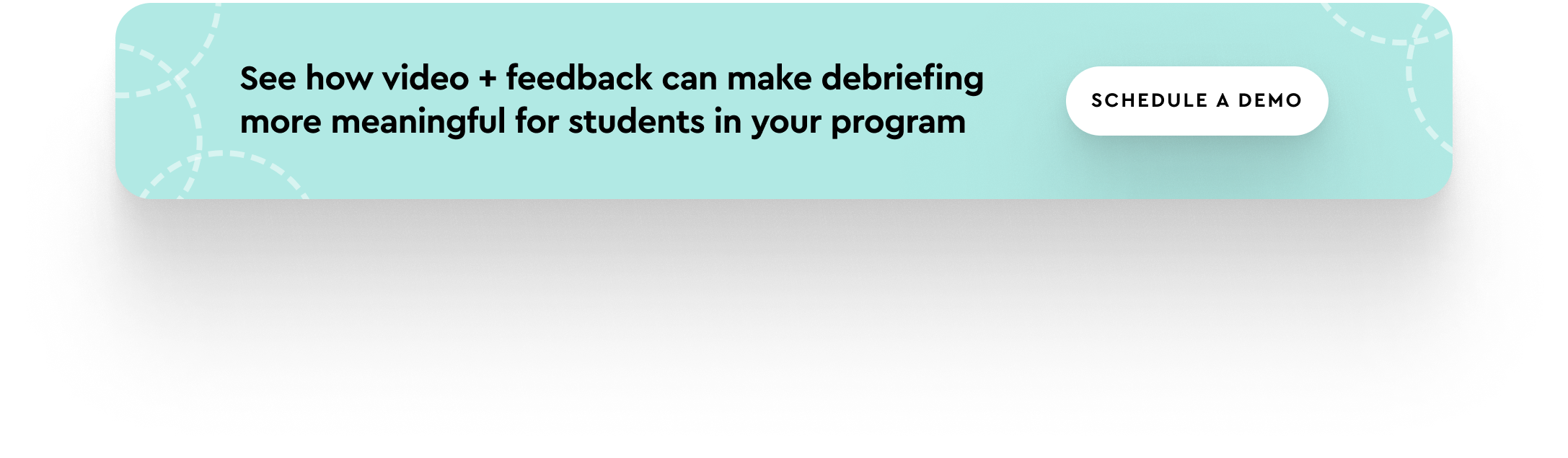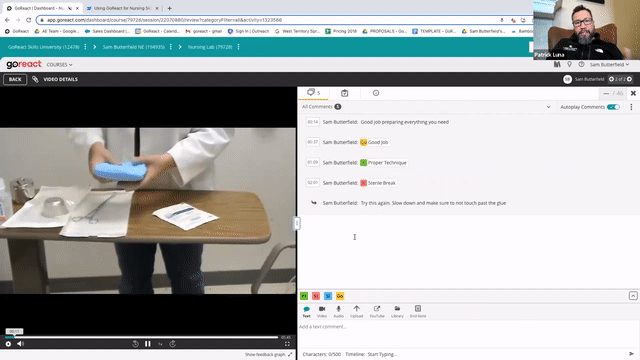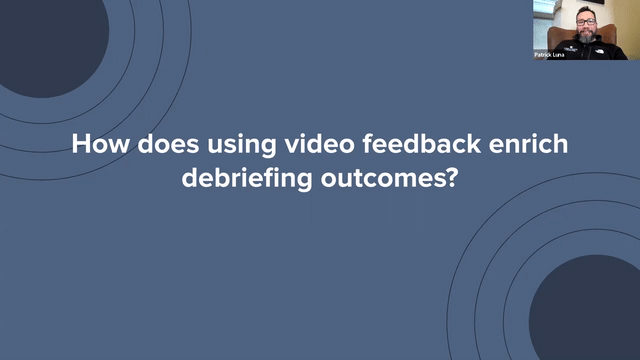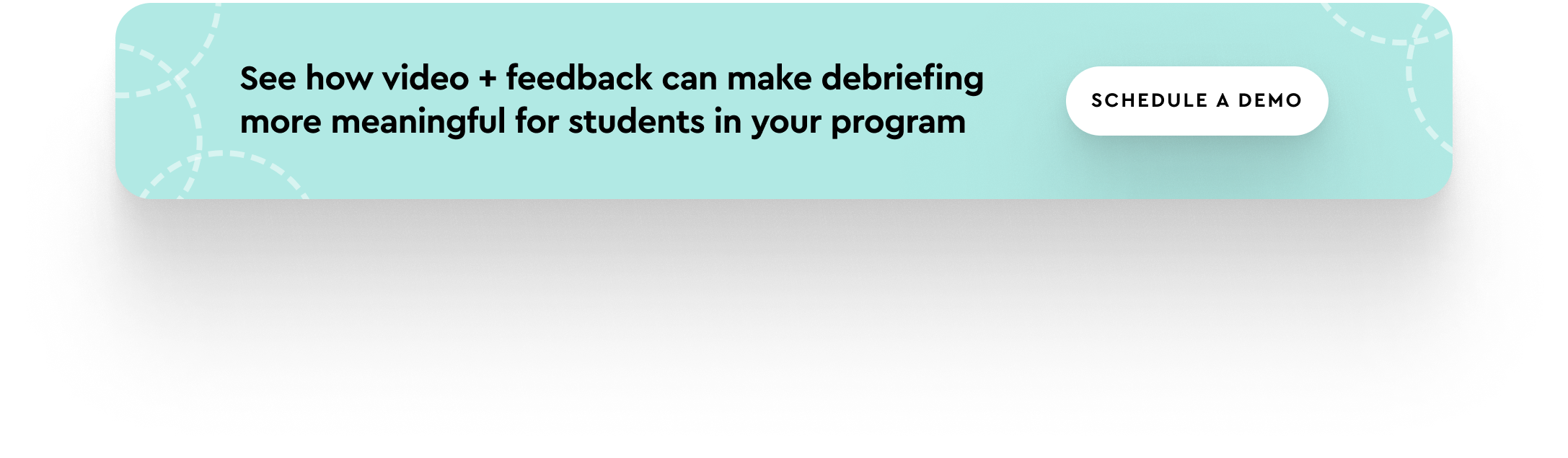Debriefing is one of the most effective strategies for helping new nurses develop higher-level reasoning skills. That’s why INACSL standards require all simulation-based educational (SBE) activities to include a planned debriefing process.
In fact, INACSL and NLN are so convinced of debriefing’s power to transform nursing education, they believe it should be used across the nursing ed curriculum. As they state in their report, “The examination and self-reflection that occur during the debriefing conversation and the feedback given during this time are essential for learners to be meaning-makers.”
A simple way for nurse educators to use debriefing more widely—and more effectively—is by incorporating video + feedback into the debriefing process. Here are three tactics for using a video tool like GoReact to make debriefing more meaningful as part of any clinical learning strategy.
1. Allow students to reflect on their own experience before offering feedback.
The ultimate goal of debriefing is encouraging students to think critically about what happened during a clinical scenario, then to reflect on how individuals, teams, or systems can improve to ensure better patient care.
Capturing SBE activities and skills demonstrations on video enables students to watch, reflect on, and evaluate their own (and their peers’) actions and thought processes. This gives future nurses the tools they need to drive the conversation during debriefing, and to connect theory to practice.
GoReact supports and simplifies this tactic through:
- Easy video upload, plus unlimited video storage. Instructors and students record and upload videos in GoReact using any video recording device, including their smartphone or built-in webcam on tablets or laptops. To eliminate the need for separate video storage software, GoReact provides unlimited storage for five years.
- Video access and playback controls. Once videos are saved in GoReact, instructors and students can easily access videos (based on their roles/permissions) and use playback controls to view, pause, speed up, or rewatch clinical scenarios as many times as needed.
- Feedback tools for self-evaluation and peer review. As outlined in-depth below, GoReact combines video + feedback in one interface, making it easy for instructors to give feedback on student videos, and easy for students to evaluate and comment on their own as well as their peers’ videos (if peer review is enabled by the instructor).

2. Give more personalized, evidence-based, timely feedback focused on observable behavior.
The INACSL Standards Committee defines feedback for debriefing as “a unidirectional process where information [is] transferred between learner, facilitator, simulator, or peer(s) with the intention of improving the understanding of concepts or aspects of performance.”
Their criteria for post-scenario debriefing requires that feedback be personalized for each student, evidence-based, timely, and focused on observable behavior. They allow feedback to be delivered by a person or technology as long as it’s part of the learning process.
GoReact supports and simplifies this tactic through:
- Time-coded feedback. The GoReact interface provides a split-screen view of the video being reviewed and the feedback panel. When an instructor or students clicks in the panel to give written, audio, or video feedback, the video automatically pauses and feedback, once submitted, is synced to that precise moment in the video. This not only makes feedback more contextual and easy to find, it also facilitates evidence-based, timely critiques of observable behavior that can be viewed by the instructor and student in the video file.
- Text, audio, and video feedback. GoReact was designed to help instructors give more personalized feedback in less time. Based on the type of feedback being given, the context, and the individual student, instructors can personalize feedback with written comments, or with audio/video tools for more nuanced explanations or demonstrations of proper techniques.
- Markers. Instructors can automate recurring feedback with up to 30 customizable, shareable video markers. With one click, a color-coded marker is synced to that exact moment in the video to tag common mistakes or competencies.
- Peer review. Instructors can enable peer review to increase the quantity and diversity of feedback received, and to help students learn how to give their own feedback.
Watch this video to see how Patrick Luna, Senior Instructor of Clinical Teaching at the University of Colorado College of Nursing, uses GoReact to give personalized feedback synced to precise moments in student videos. As Patrick says, “Providing feedback [in GoReact] is just as easy as receiving it.”
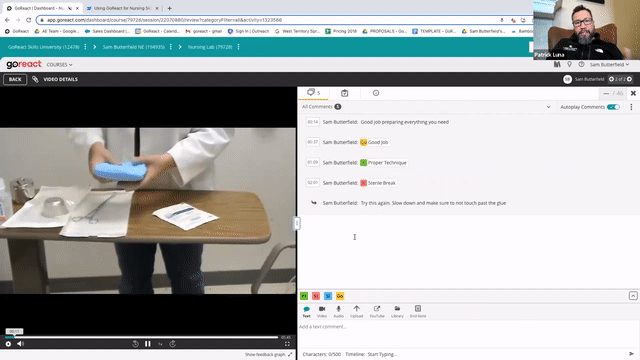
3. Create opportunities for deeper conversations.
Debriefing isn’t a one-and-done process. INACSL recommends a phased approach “to allow deeper exploration of the learners’ performance and thinking process.” To help students go deeper, debriefing should focus less on the learning activity and more on why something happened.
Video recordings create objective evidence of what happened in any given scenario, allowing students to focus on why certain decisions were made and how those decisions led to actions taken. Combined with self-evaluation and time-coded feedback from instructors and peers, using video gives students more insights into their own performance and more opportunities to reflect on how they can improve.
GoReact supports and simplifies this tactic through:
- Multiple cameras and angles. A single presenter can record videos with up to four cameras/angles to provide a more in-depth view of any clinical activity. Up to nine cameras can be used to capture group discussions or demonstrations. GoReact also integrates with Zoom to enable recordings with 100+ participants.
- Customizable rubrics. Instructors can create and share rubrics to standardize evaluation, and to reemphasize the learning objectives during every debriefing.
- Attached docs and media files. Personalized feedback can be supplemented with reusable resources from an instructor’s GoReact Library—such as videos, documents, or images—that further reinforce proper techniques and processes.
Watch this video to see how Patrick Luna uses GoReact to enrich debriefing outcomes for simulation activities, role-play assignments, and case study prompts. He says, “We’re having deeper conversations because all of the basic things are handled within the tool.”
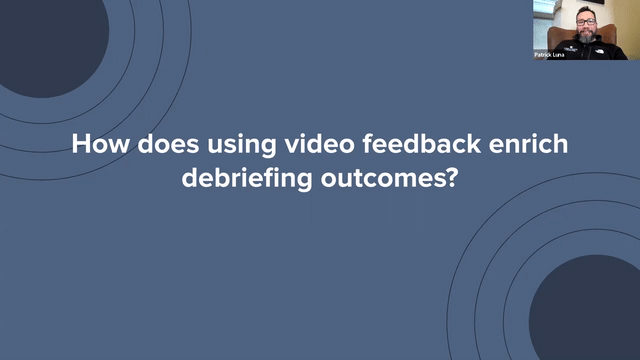
More Meaningful for Students, More Effective for Instructors
While the sim lab is full of technology, it’s important to have a tool that supports easy, effective, and impactful debriefing.
Incorporating video + feedback gives students more opportunities to think critically, reflect on outcomes, and use those insights to improve future performance. It also enables nursing ed programs to ensure consistency and adherence to debriefing standards, while saving time and streamlining the debriefing process for individual instructors.
When you’re ready to see how video + feedback can make debriefing more meaningful for students in your program, reach out to schedule a GoReact demo. We’ll show you how easy it is to capture videos and give impactful feedback that promotes deeper conversations.