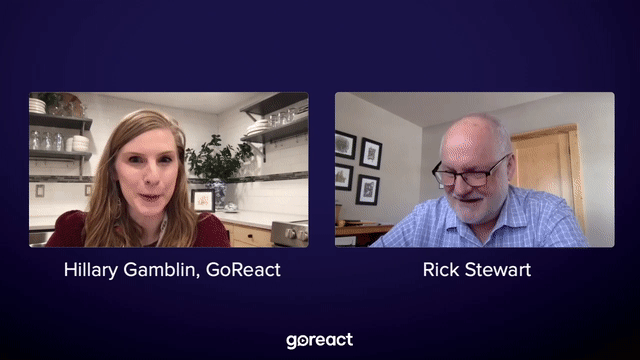Hillary Gamblin: To do your teacher prep program. My name’s Hillary Gamblin. I’m a GoReact employee, and the host at The Teacher Education Podcast. Today, I’ll be interviewing Rick Stewart. Rick, do you want to start us off by introduce yourself?
Rick Stewart: Sure. Thank you very much, Hillary. Yes, I’d love to. I am here in La-Crosse, Wisconsin at the University of Wisconsin La-Crosse. We are right on the Mississippi River. In fact, if I walked about a mile west, I would actually be in the river. And if I walked another mile over some bridges and slews and channels, I would be in Minnesota. So actually, we’re just moving up into the double digits now. So it’s a pretty nice day for what Wisconsin. We’ve only had, I think, two days where it was [inaudible 00:00:45], but I better not give the full weather report because here in Wisconsin that leads to the ice fishing discussion and then the Packers and then the whole day is gone.
So I’m just going to tell you that I have done a lot of different jobs in teaching. I’ve been at UW La-Crosse in this position as professional development outreach manager for eight years now, and done other jobs there and taught courses there in the past. About half of that job is really being the edTPA coordinator. And I’ll probably talk somewhat about the edTPA in the ways we use it there, but probably not as much as I usually do. And I have also taught in a whole variety of other places. I taught two years of high school, two years of fourth grade, and at least 23 years of middle school.
So I have a really wide spectrum of experience in education, mostly public schools with some private and one year or overseas in Portugal. But technology has never really been a huge strength of mine actually. So here as professional development manager, GoReact has been really great for me to share with our faculty because I don’t really have to be super tech savvy myself. And once people try it out, faculty and everybody else can pretty much design it to their own needs. So it’s really worked out well for us.
Hillary Gamblin: Well thank you for introducing yourself, and we’re so glad that we found someone that maybe isn’t as tech savvy so they can relate to other people that aren’t as tech savvy. I’m one of those people. We’re excited to talk with you. For those of you who are new to GoReact workshops or have not, or maybe joined us a long time ago and don’t remember, let me kind of outline how we structure these events. So for the first 30 minutes or so we’re going to be discussing with Rick his philosophy that anyone can use GoReact for any assessment and it can be really easy. And after interviewing Rick, we’ll do a Q and A for about 15 minutes. If you’d like to submit a question, there is a tab just below the video feed.
And if you see a question that you think is brilliant, you can use a really fantastic up vote feature. Don’t forget that there’s a chat feature also, that’s kind of where the party happens. This is where people are exchanging information, giving resources. So it’s a lot of fun, don’t miss out on that. And then right next to the ask a question is a polling feature. And we actually like to start off today getting to know you a little bit better by asking you a question for the poll. So the question is, “How is your program currently using GoReact?” So we have, “You’re not using it at all, a couple people are, your program’s in the middle of adopting and implementing it or your entire program is all on board.”
So those are the options. We’ll give you a minute to take that poll and see what the results are. Let’s see who’s participating. Okay. Sounds like quite a few of the people that are participating are partly using GoReact or adopting and implementing it. So that’s perfect. We’re going to cover those things for you today. So I’m so glad. Ultimately the goal of today’s workshop is to give you ideas of how to make GoReact work for you whether you’re just checking at GoReact for the first time to see if it’s the right fit or if you’re currently trying to get your entire teacher prep program on board, which it seems like a lot of you are. Rick is going to share his experiences and insights on tailoring GoReact to fit your needs. Okay. Now we’ve covered all the technical details. We’ve learned more about you, we’ve outlined our goals for the workshop. Let’s get started.
Rick Stewart: Well, Jordan, maybe you want to put up the PowerPoint there.
Hillary Gamblin: Okay. Rick, I want to start off by asking you a question similar to our polling question, which is how does your program use GoReact and how do you help that effort?
Rick Stewart: Sure. In fact, let’s go a slide ahead, Jordan. And well, we really started with the idea of really a self-help tool for student teachers because we used the edTPA at UW La-Crosse as our final assessment. So that was our first thought and that’s worked out well. But once we saw a couple demonstrations from GoReact, the faculty kind of ran with the idea, and they really started using it in other areas especially field and methods. Here at La-Crosse, every department or every program varies, but the basic structure is Field One with some experience in the schools and Field Two with quite a bit of experience, and then student teaching although a lot of student teacher candidates actually have more than just that amount of field experience.
Here we’re very heavy on field of experience, but so they saw their own ways to use it not just with an emphasis on the edTPA or on parts of it in their class, but with all kinds of ways with their particular content. It could be literacy. I know we have some science methods professors that use it quite a bit in Phy ed and really every area, but not necessarily just the edTPA. So the first semester I wanted to use it with student teachers, actually. We have a set up where… So our student teachers are in the field of course all day in the schools, but then they, every other week, have a Wednesday night seminar with a professor. We added a few more meetings to that for the edTPA.
So it’s kind like they have two seminars, but one is really edTPA work time for them to work with their peers and solve problems and share with each other. I’m there to help for support, but they really are working on their own. So I had that meeting, and the student teachers were there. We usually have, well, 120 or so student teachers a semester. I guess we could go one more slide there, Jordan. And I was planning to demonstrate GoReact and try to give a little sales pitch. You can imagine how busy and stressed out student teachers are especially when they’re trying to complete the edTPA. And I thought, “This really could help with Task Two if I could just get them to use it. And the tech is pretty easy to conquer for teacher candidates.”
And so I was about to do that. I was about to start the class in a lecture hall. And I usually lecture a few minutes then we break into separate work rooms, and I visit the different rooms, and so some professors that help. So I’m about to start it, and one of the student teachers came up and said, “Rick, last semester in this Field Two, we used GoReact. We have got to have that for student teaching.” And then it wasn’t a minute later, another one walked in the door and came up to the front of the lecture, they basically said the same thing. This is perfect because now I don’t need a sales pitch. I had them talk about what they did, and sure enough, a lot of student teachers ended up using it after that endorsement.
So that kind of led to us using it even more in field classes and methods and so on as the students talked about it and the professors shared with each other. It made me pretty happy I didn’t have to give my sales pitch there. So I started out by sort of helping introducing new faculty and new university supervisors who go out to the schools and observe with a brief demo or introduction to GoReact. And I continue to set things up for all the student teaching seminar faculty. And I’ll show you that later. And to help our university supervisors who go out in the schools. But for the most part, faculty themselves really has taken the ball and run in their own directions, and used it in different ways depending on what they teach.
Hillary Gamblin: Now, you mentioned field supervisors. One thing we hear again and again with field supervisors is that they’re reticent about adapting new technology or using new technology. How can you make GoReact, work for field supervisors with little or no technology experience?
Rick Stewart: Yeah. So we’ve been doing that for two semesters now, and it’s really gone quite well. So they have that seminar class, and then student teachers have a meeting with me in the beginning when they’re working on their edTPA. I don’t help them all semester, I’m just there to sort of assist with that. And then they have their third person, their university supervisor who goes out in the field. So they really have two different GoReact things going on. The regular seminar class doesn’t spend much time on the edTPA. So that’s just like a normal student teacher seminar class. My meetings are all edTPA, and then the university supervisors also don’t do much with the edTPA.
So the student teachers have really two different GoReact courses. I’ll show you a little of that in a minute as well. So for the university supervisors, it is just a great way to observe. So a lot of our supervisors are adjuncts and retired teachers, and they’re not on campus very much. So that’s a real disadvantage for them. They’re not there in the department meeting when we might be sharing ideas or if we have times PLC or whatever kind of meetings. The supervisors aren’t there so they have to kind of go on their own. They didn’t really use it much last year because they were live out in the schools. And we were really just getting started with it full time ourselves until the pandemic.
And then of course, wow, everybody saw the power of it. Then we realized how it could help salvage the rest of the semester. And of course, even the schools that were in person here didn’t want extra adults like our supervisors coming into the schools if we could possibly avoid it. And our state passed an emergency rule that we don’t have to view people in person in a non pandemic year. We can do some recorded observation, but some also have to be live in person. And they suspended that. So GoReact is kind of a life saver there. Now those observations are not edTPA related. We keep those totally separate, and separate types of input.
That works really well for us since the supervisors already have a rubric of their student teaching standards, the in-task standards that they use to assess totally separate from the edTPA, although the standards are related to the rubrics of the edTPA. They can simply go into GoReact, and type in comments without really having to set much up. They don’t need the markers, they don’t upload things. So super simple setup that they can use really just like it was a live observation almost. Let me just glance on my notes here about that. Actually I think I’ll maybe show this little screencast here of how I set it up if you don’t mind, Hillary.
Hillary Gamblin: Please.
Rick Stewart: Let me just share my screen in for a second. I’ll start with that. Or Jordan, do you already have that? No, I have to share that. Right. File here. Here we go. There, so this is… In fact, maybe I’ll just play just a minute of this. So this would be my screencast for the university’s supervisors. Now GoReact has really good, and the reason I say it, one reason is I say they’re good is that they’re really short and to the point whatever you look up in their help section on GoReact. I really like that a lot, but obviously they can’t hone everything for every little program around the nation. So I just kind of learned from GoReact and then made this little screencast for the supervisors so they can all set up their own course like this.
So I’m going to leave the standard assignment type. I’m going to leave the recording at private that way only you and the person who uploaded the video or more than one will see it. So if your student, teacher uploads three videos, you and he, or she, or they can see all three. If you have four student teachers, you can see all the videos they upload, but they can only see their own this way. And I am going to leave these dates empty. Now, for the course I did put in that date, but here for the observation uploads of videos, I think I’ll just leave it empty because I really don’t want to mess with due dates for all my different student teachers in all my different placements. I mean, you might do that through email or other communication, but I don’t think this would be the place to make that known.
So I’m going to leave all of that blank. It’s not graded, I’m not going to upload it. I’m not going to use any of this stuff. No marker. No rubric. I understand you have a rubric in the Sips documents, but I don’t think personally I would upload them here. I think I just keep that all separate and just use this for my observations and notes and comments. Create assignment, and there it is. Now, there’re is another very important step. Before I go any further, I want to invite users. This is really vital because they won’t be able to get in, and if you don’t do this. And also some student teachers tend to go to the homepage of GoReact and search around for a course that does not work anymore. They will never find your course. So you have got to invite users and send them a link. On the left you’ll…
That’s plenty for that. So that’s basically it. So these are people who’ve never had any training or haven’t seen a demo from GoReact or had any opportunity that some of the faculty has, and they’ve done very well with this. It is just like any other tech. It takes a few practice runs before you perfect it, but the idea is we just kept it super simple. So there’s no need for them to have any markers or upload rubrics because we do that in a very specific way here on Canvas with our standards and our rubrics that we use for the university, and for our state requirements that are not edTPA.
So it just doesn’t make sense. Now, other faculty might be using a lot of these and I have some that uploads all kinds of rubrics for their particular faculty course. But for those supervisors, there’s just no sense for them to do it that way. They already have a system that works. I also have, I won’t play this one, but I made another one for the student teachers. Life is a little more complicated for them so I just made another screencast to make sure they understand because I still do, this semester, have some student teachers who’ve never used GoReact before.
So just a quick intro. Look, you have two ways of using it. The GoReact, I’ll be looking at those. I don’t actually watch their videos because it’s the edTPA and we don’t give them any input during student teaching, but I can kind of monitor that. And if faculty wants to, they can see it in their class as well. And so that is one place for them. And then the other one I just showed you. So they’re two different ones. And this one, the first one, GoReact for edTPA, they’re going to use the markers with their colleagues or peers. And on the other one, all they’re going to do a student teachers is simply upload their video that their supervisor will use to write comments on. Super simple on that one.
Hillary Gamblin: Now we’ve touched on this a little bit. So GoReact is particularly useful as you were saying for your teacher candidates during their field experiences. So what’s an easy way to implement GoReact into a whole entire programs field experience as a student teaching. How do you tackle that?
Rick Stewart: Yeah. Well, first of all, let me just stay here for a second and mention this again because if you think of it, or actually the one I just closed for the supervisor. We have what, let’s say, a 120 student teachers sometimes 130 some using GoReact in two ways. Well, there’s no point in having 9 or 10 seminar faculty think all this through and everyone make one of these. So luckily I have this support job where I can do a couple things like that for them. Or if you think of, oh gosh, 25, maybe 30 supervisors all trying to teach their small group of four or five, six student teachers that they go out and see. Well, why don’t I just make one for everyone? So you can see the amount of institutional or in this case, the school of ed time saved by doing that. So what was your last question about an easy way to implement GoReact into field experience in student teaching? Was that the crux of it?
Hillary Gamblin: Mm-hmm (affirmative).
Rick Stewart: Okay. Let’s see here. So let’s go. I’m going to stop sharing. Let’s go ahead another slide. Let’s go to four for a second. Yeah, that one I already covered. And five is just a screenshot of what I just showed you in that screencast. So in the end you can see the supervisors really only have to give their course a title and they’re ready to go or assignment. I should say assignment, a title and they’re ready to go. It’s like a one click setup. And then the next slide, number six, that is… I mean, these are fake links and fake names, but this is what I set up. I might have 10 or 11 names on here. Each one is a different faculty seminar course.
So that’s how I set up their… Since student teachers are only using it for the edTPA, there’s no point in having these 10 or 11 faculty all set up a GoReact course that’s identical. So I just set it up. I put a different name on each one. If you were in that first one, let’s call it Epstone, and you were a student teacher in his or her seminar or their seminar class, you would click on that link and go upload your edTPA videos there. Now that professor might never see them because like I said, they don’t give input for the edTPA, but we all know they’re there. And by the way, when you’re working on the edTPA, it is really nice to have a backup that is HIPAA and FERPA protected so that they’re not sharing these videos or putting them on some kind of drive that we don’t want to use when there are children in the video.
Even if we have permission forms, we don’t want that shared in different ways. So yeah. And once again, there’s no point in having these 10, 11 faculty use it, set them all up independently. I’ll give you another example of a whole different program really. Let’s go another slide down, seven. And actually, yeah, let’s just leave it there. So that would be a typical setup for the edTPA use. And those five markers down there reflect, or six, I guess, reflect task two of most handbooks. So I do have a couple different setups. So this works for nine of our seminar classes because the edTPA rubrics are so similar then for one or two others, it varies a bit more.
So another good example is our comp studies department. When COVID hit this fall, they have over a thousand freshmen in their public speaking 1/10 class. And in fact, I just spoke to her on the phone to see how they set it up, but talk about saving time. It’s just fantastic. She also had quite a few compliments about GoReact because no one there had ever used it. And they got a very late start right before school started and it turned out great for them. What did she say? She said, “Oh, we hope to use it after the pandemic.” And I put a note here. “I love grading speeches on GoReact. I can give twice the feedback and half the time and be more expansive with my feedback. I can pinpoint exactly where and to what I am referring. And we actually have had better peer interaction for the speeches than we did before.”
So she sets up, oh gosh, it can be 50 sections of this. As a master course, over a thousand freshmen in that 1/10 course. And then she puts in basic assignments and sends it to all the professors. Now they can add other little things, and she puts in a few basic markers that they all use. And of course they can tweak that for their own private or individual courses of course, but just think of the human hours that that saves with the edTPA. All right, pardon me, with setting things up. So they really created their own brilliant system there.
Hillary Gamblin: So it sounds like the key is having someone set up these programs, minimizing the amount of markers, just making it as simple as possible.
Rick Stewart: Exactly. Exactly.
Hillary Gamblin: Yeah. Now you do a lot with edTPA. In your opinion, how should rubric handbooks for edTPA be used in GoReact? You’ve touched on this a little bit, but-
Rick Stewart: Yeah. So be kind quick because actually I really share… Let’s go to the next about physical education. I think it’s number eight. And that will give you a few words about what we’ve done, but we use it in all kinds of places at our school psych and all kinds of methods, several methods, classes, and field coaches. So the idea of using it with rubrics, I have a special thing I like about the edTPA because those markers don’t really explain it so they have to have their handbooks open. So we use it in other places. There’s one where we use it for introductory behavior management or classroom management kind of a course.
Let’s see, how’s my time? I’m thinking I better just rush this a little bit at the end there because I really want to jump ahead. In fact, I think I’m going to skip over a couple of my notes, Hillary, and jump ahead to probably one of our key ways that we’ve been using it in our Phy ed class. So I’m going to go ahead and share my screen again. I might come back to that other idea about the rubrics in a moment because we have a lot of really, really good examples in different areas and that all get different benefits from it. But this is just our PE department, and this was all set up by one professor. She said I could show her name there. And so they have a lot of field experience and most of our programs do, but I think they have a little more than most.
So she sets it up and uses it in different ways. For example, just the very first time in out in the field, I think this would be when they have never been in a classroom before, let’s work and managing a gymnasium full of kids. And she has these simple markers. These could work in any course, obviously, but proximity in a gymnasium is a different lesson to learn for a new teacher than in a classroom or with a different age group let’s say, and different techniques that they can use. So she has a video where they score or themselves. Not score really, but use these markers. I mean, it’s not a point value, but they mark their videos and then they discuss it in class. Here’s another one, obviously in gymn. PE, I should say. There’s never enough time, like every other class.
So how quickly and how efficiently can you give of your demonstrations learning a new skill or technique? And so they have all these markers for that. That’s a different video that they upload. It might be that same introductory class I think. Here’s one she uses with edTPAs like rubrics, not quite the same. Here’s one for equipment management. Huge undertaking in Phy ed especially like the school I worked in. They have different grade, every period and they have different equipment, different lessons. You have got to learn to manage that quite well. When I say go, we do this. How do I give the demo? There’s different ways techniques they use in physical education that work differently for different skills and different settings.
So all of these are related to their desired competencies that they have listed for the entire coursework of two or three years within that program. And how they give feedback of course important in every class, but in physical education, they have a certain types of pedagogy they use, and the different domains kind of psychomotor and effective. And so want to be sure we’re using all these. It’s easy to, I would guess, if I was a beginning gym, Phy ed teacher, I would kind of fall back on this one and forget about these other domains once in a while. So think of the power of them, not just thinking their, practicing it and maybe having their cooperating teacher say a few things but really watching their own videos through each one of these competencies that they have in Phy ed. Teacher movement in a gymnasium.
And the last thing that she does, I don’t have an example of it here, is using it in PLCs. And part of their coursework, student teachers in physical education have PLCs without the faculty there. They train them about PLCs. So in their student professional learning communities, they record those. Later, the faculty can watch them and see, “Well, they really understand how a PLC should work.” And they’re picking up all this other information that students probably would not tell the faculty, for example, maybe a fear that they have a problem they had in the classroom that there wouldn’t be time for in that Phy ed education course here. So they’re learning a lot about their students as well as seeing if they’re using the PLCs correctly. It’s really kind of a brilliant idea that I certainly had never thought of before.
Hillary Gamblin: Fantastic. I think we do have time to revisit that question about edTPA.
Rick Stewart: So the question and answer opens around 11:45, is that correct?
Hillary Gamblin: Yes.
Rick Stewart: Okay.
Hillary Gamblin: Well, no. In a few minutes.
Rick Stewart: In just a couple of minutes, that’s what I thought.
Hillary Gamblin: It’s a couple minutes. So this is the last question that we’re going to talk about, Rick, before we start taking questions from everybody else.
Rick Stewart: Okay. Great. Go right ahead. And I’m open to-
Hillary Gamblin: [crosstalk 00:29:22]. So how it feels like edTPA things can get kind of complicated because you have all these rubrics and handbooks that you can use and upload. What’s a really easy way that found to make it work because you work so much with edTPA and setting up those courses?
Rick Stewart: Well, that really was kind of the slide I showed before about the… Let’s go to slide… I’m not sure if this is what we talked about, Hillary. Slide six, Jordan. So is that what you mean with the way I set up the seminar courses for, or do you mean the way that I use the particular markers with?
Hillary Gamblin: I know we’ve talked about markers, but do you have your teachers upload rubrics? Do you think that they should look upload rubrics?
Rick Stewart: Oh, I see. I see. Yes. Yeah. Great. So for the edTPA, I don’t like to upload the rubrics to my edTPA GoReact course in these seminar classes because I don’t actually want them just looking at a marker and taking a guess and saying, “Oh, that looks like it might be a good classroom engagement.” No. I want them to have their handbooks open because it’s not a judgment call for them. We’re not scoring their edTPA videos at this point. Pearson does that, but I want them to have their handbooks open so that they have to learn those rubrics, or I should say review them as they’re going because sure, the rubric might only be a sentence or two.
But if you look at the five ways that they will be scored, we don’t do any scoring of the edTPA here at our university. I mean, they can see the rubrics and how they’re scored, but we don’t give them scores or feedback like that even in field. I mean, we give them feedback, but not according to way that the Pearson will score them. So I want them to see and be looking and sitting with their peers watching the video going, “Oh, but look, to get a three, you also have to include this.” And for that academic language, it can’t just be vocabulary. The students have to show that they’re using the function that you were working on here and for this one, oh, it has to be tied to your objective. So the edTPA is very detailed.
Now, our faculty does upload rubrics. So if it was a field called, I don’t know, a literacy elementary or middle or secondary, any kind of literacy course, I might very well put my rubrics right there on my GoReact literacy course because in that case, I do want them to have it handy so that while they’re thinking and maybe writing their own comments, they’re looking at it right on there in a brief kind of way. But for the handbook situation with edTPA, I don’t want to just upload a very simple summary of the rubrics. I want them to have all those pages to read and think about as they go.
And the people that are using it in the methods courses, I’ve talking to one secondary science methods professor, and she uses it in a sort of edTPA, but honed toward the constructivism and other ideas that they have in the science concept. So she does upload rubrics and she actually has her methods students and early field students score their own. I don’t think it’s like the edTPA score, but some kind of judgment call. So yes, there’s all kinds of ways you can utilize that. It just depends on what your goal is and what the situation is.
Hillary Gamblin: I like that idea because as we said, the whole idea of this webinar is simplicity, right? And in some ways not uploading a rubric and doing all those extra tasks, you can reinforce the learning and cause some active learning as your students have to go through the rubric, I mean, the handbook themselves, and really start to understand that. So I think that’s fantastic. Now we’re going to switch over to our Q and A. If you have not submitted, it’s not too late, you can do that right now. Our people behind the scenes have been monitoring all your questions and have been gathering so that we can ask Rick. Rick, the first question is… We’re actually getting a lot about an overview of how GoReact integrates with maybe the LMS that you’re using. Can you explain how GoReact interacts with your LMS?
Rick Stewart: Well, we really use it as a separate entity. So which for us, I think we’ll really keep it that way. So we use Canvas for almost everything now, the last couple years or so. And there is some linkage there, but for the most part we have really found that it’s just simpler to keep it organized in two ways. Maybe after we’ve used Canvas a little longer that could switch, but really you could view it as two courses. Well, let’s use the edTPA one again since that’s got two. So if I was a seminar professor, I’m not now, but I’ve taught it before, I would have my regular Canvas course, and that’s where I’m really going to put everything.
And we have stuck with that and really only used Canvas for the feedback idea. And in fact, I probably didn’t stress that enough because the thing that a lot of faculty have said to me and my own idea as well and when I first tried it out is it’s really all about that assessment. I don’t think it matters how you use it or what you link it to or what management system you use, really. It’s really about taking a little bit of feedback away from the professors and having the students do it. And this usually doesn’t come up in discussion, but to me that has been hugely powerful.
So every teacher in the world is overwhelmed. Actually, everybody who has a job is overwhelmed. It’s just a busy world now. So think of the feedback, especially since the edTPA, but even without it, student teachers, field students, they want us to tell them everything. And our professors are, they’re professors, they’re experts in the field. And our students have a really close relationship and trust them. So they want them to tell them everything, but that’s not always the most powerful way to learn. So forcing them to look at some rubrics and do some of their own self and peer assessment does save time for the faculty and is a really powerful method of learning. I went off your question a little bit there, but we don’t really connect it very much to our other platforms.
Hillary Gamblin: Oh, okay. Even though you don’t integrate it with your platform, GoReact does integrate with all of the major LMS platforms. And so while your university doesn’t do that, a lot of the universities that use GoReact do integrate it very closely. And so to each their own, it sounds like. It sounds like you guys have found a way that works for you.
Rick Stewart: So far so good. I mean, I’m guessing it’s just like the other stuff I was talking about. I’m kind of making it sound like these were my ideas, but really this all came from faculty trying things and talking to each other and sharing. And my guess is that might come down the line as well.
Hillary Gamblin: And for those of you who maybe want more information on how GoReact integrates with LMS, that information is available on our website so you can get a better explanation of that. The second question that we have for you, Rick, is how does GoReact work for clinical supervisors viewing student teacher videos in terms of actual steps to adding comments and suggestions?
Rick Stewart: Yes. Well, it’s really quite simple. Let’s see if I still have this open or not. So it’s really just a matter of watching the video and typing your comments. If I can, I’ll reopen this. Just give me a second here. I could do one perhaps. It’s going to take me a second to get to it, of course. Let’s see. I’m just trying to avoid showing any student videos here.
Hillary Gamblin: That’s probably a good idea.
Rick Stewart: Yeah. Let’s go with this one. Share screen. So if I was a university or clinical observer out in the… And my student teacher posted this video, all I have to do here, let me just click on it to play it. You just watch it, and I’m going to turn the volume off here. Start typing my comments.
Hillary Gamblin: You should make a comment that your dog is cute.
Rick Stewart: So for those clinical observers, if you’re only wanting to write some comments, it’s that simple. And then they show-up up here in the top. He’s trying to find his chew there. So he found it and he returned, it shows up there later. And if I had markers, let me just look. Yes. So using the comments, if the video is playing, I simply will be over here in the add text or a comment. And all I have to do is start typing something and it automatically stops so I can finish my comment. I don’t have to rewind or mess with any kind of tech whatsoever unlike a few years back when we were trying to do this on different types of drives and [inaudible 00:39:59]. Even I’m moving some good products, they’re not tuned to work for this. This works for this.
So if a clinical observers who just want to write a few comments, this is how they do it. Nice work. Just these aren’t very education oriented, but you get the idea, and then the comments show up right up there. If I was using markers, they would show up there as well as down here on a feedback graph. But I think this is the sample where I’m not using markers. Yeah. So this would be just like that question was for simple comments. It really actually is that simple. You could write a lot here. And a couple of our observers, both field and student teacher observers, clinical and during full-time student teaching, they’ve said to me, “This is so much better than live because I’m trying to take notes as fast as I can, but we typically didn’t record those.”
“And this way it’s, even though most of us aren’t liking doing all this remotely, at least I can sit with that clinical student and the cooperating teacher sometimes, have this discussion and not just talk about what happened and hope we all remember it because sometimes we try to do it right after the lesson, but sometimes that doesn’t work with a cool schedule. So with this, it might be the next day. Well, here it is. I’ll just watch it and look at my comments.” So I hope that answered that question.
Hillary Gamblin: Yeah. I’m just imagining to myself being an observer that has little tech information. And if I just clicked into this and all I had to do was add comments in a positive for me. I think I could. I think I could find my way.
Rick Stewart: Exactly, exactly. And that’s the whole point. Well, I better go to more questions before I start rambling on again. But I will tell you that when we started GoReact, it was in a way, not the best timing because we had started using something called Task Stream university wide. And our school of ed was kind of the pilot. And for what that’s supposed to do, it’s a good product, but it’s not as intuitive and simple and easy to use as this. And we also were switching over to Canvas, and of course every professor is also using new stuff that they found individually. So just kind of overwhelming to have all of it hit at once. And it was, I think, kind of a relief for people to see, “Okay, this one, I really don’t need a degree in technology. I can figure this out with a couple of experiments.” And the students have very little trouble with it.
Hillary Gamblin: Rick, I don’t think we have time to take any more questions, unfortunately. So for those, I’m so sorry that we couldn’t ask Rick everything that you submitted. We love hearing your questions. It’s what makes this whole process collaborative and personalized. So if we didn’t get to your question time, please join us for our next workshop, and we’ll try to get to it. So don’t lose heart. Now, before we end, I like to ask our guest to share three takeaways. So Rick, if you could give our audience three takeaways when it comes to adapting and scaling GoReact in an easy way, what would it be?
Rick Stewart: Sure. And I kind of just talked about this one, but once you have a couple faculty members who are trying it, ask them to share. That has been real power for us, I think, individual professors sharing with each other. And then they all tweak it on their own. But within departments, and hopefully soon maybe we could even do it between all of our different departments within the school of education. We all teach similar in some ways even though our applications all need different possibilities, but they can each sort of adapt it to whatever faculty use they might need.
I guess the same idea, very similar is keep it simple when you start. I don’t like to use 15 or 20 markers. In fact, I really like to keep it to six or eight. I see a couple faculty that use more of 10 or 12, and then that does work well for them just depends on your content, of course. So keep it some simple, start small, help people to do one small thing with it. And your faculty will run with it once they’ve tried it. But there’s no sense trying to do everything all at once with your students or your faculty. And I guess those are really my main points. Encourage that sharing, and keep it simple.
Hillary Gamblin: You can’t disagree with keep it simple. That’s the theme of today, right? Rick, thank you so much for sharing your technique and your experiences with us today. You did this of your own volition, of using your own free time, and instead of walking your dog, your adorable dog. So we really appreciate you taking the time to communicate those strategies you found so useful with your fellow educators. We know that this workshop will be really valuable to those that participated that are with us now, or maybe are going to join us after this is live. So we’re actually going to make a recording of this available to everybody. We’ll send you an email with the recording along with the caption version, and the slides from to today that Rick was sharing. So watch for that in your inbox, but that is it for today. Thank you to those that are participating. Thanks to those that are behind the scenes that are making this work. And of course thank you to our guest, Rick Stewart. Thank you so much. We will see you next time.
Rick Stewart: Bye-bye.