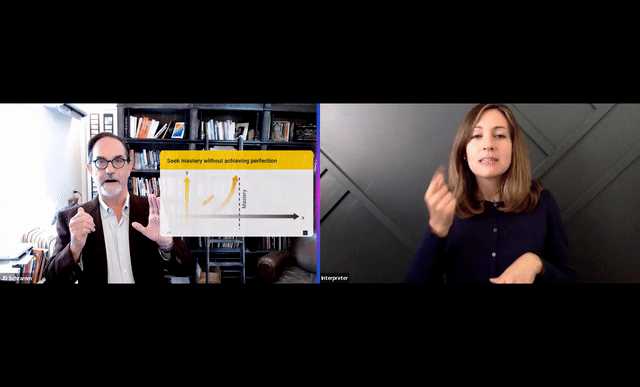JD Schramm, Lecturer of Communication at USC Annenberg School of Communication and Journalism, shares how the use of GoReact in his instruction has grown and how his feedback practices have become more efficient and effective. The slides from the workshop are also available.
Cherokee Lee:
Hello, and thank you so much for joining today’s webinar on effective and efficient feedback with Professor JD Schramm. My name is Cherokee and I’m a GoReact employee, and I’m just so thrilled to have all of you here with us today. Thank you so much for taking the time to join our webinar. I’m especially thrilled to be here with JD, who is an amazing communications professor with just loads of experience behind him. It is a real privilege to have you here, JD. Actually, before I jump into some housekeeping items, would you mind just giving us a brief introduction on yourself?
JD Schramm:
Absolutely. And I’m thrilled to be here as well, Cherokee. Thank you for the invitation to be here. I will tell a little bit of my GoReact timeline, but I’ve been a user since 2012 at a number of different schools where I’ve had the privilege of teaching. Right now I’m on the faculty at USC’s Annenberg School of Communication, and look forward to bringing GoReact there. So while she’s going through housekeeping, Abby, if you can drop into the chat the Menti. We’re just going to ask a couple of questions so I get to know you a little bit better. And I’ll share my screen so that you can see the answers. And I will turn things back over to Cherokee.
Cherokee Lee:
Thank you so much. I can tell just by your introduction that we are in for a treat. So thank you. So if you are new to our GoReact webinars, I’m just going to give you a brief introduction on how we do things. JD will present for 30 to 45 minutes, after which we’ll have a Q&A session. It’ll be live, so stay tuned for that. We love engagement. I can see there’s already a little bit of engagement in the chat. So please, as the presentation goes along, feel free to leave comments in the chat feature so that we can learn from each other and maybe even share resources with each other. And then if you do have questions, leave those in the Q&A box. You’ll see it’s just a few little icons right of the chat, so please just leave your questions there, and then that way we’ll be able to keep track of them and make sure that we get to them at the end of the session. But for now, thank you so much JD, and take it away.
JD Schramm:
Oh, I love seeing the word cloud build of all of the different subjects that people teach and it will be fun. I’m just going to actually let that build for a little bit there, and share a tiny bit more about my myself as we begin. I’m just outside of San Francisco. I have been on the faculty and actually was the architect of the communication curriculum at Stanford’s Graduate School of Business and taught there for 13 years. I like to say I graduated after 13 years, so it took me longer than most of my students. And I will be telling some stories both from my years at Stanford, as well as my time at Columbia and UC Davis before now landing at USC. I love that sign language interpretation is the number one teaching field that is showing up here. And I just think this is great as I watch this build.
I do want to also ask one more question in the Menti. So just do a countdown. I’ve got 17 answers. We’ll go five, four, three, two, one. That question is locked. But let’s go to the second question, which is what year did you first use GoReact. Now if you’re someone who has not yet used Go React, you’re just thinking about adding this to your suite of tools that you would use in the classroom, just put 2023. I’m not a salesperson and I am not pushing this, but if you’ve not yet used it, put 2023. And if you’ve been using it for a while longer, put whatever year you think you started. I’m pretty sure I started in 2012, so I was definitely an early adopter.
And the reason this is valuable to me is for those who have not yet used it, please at any point in time, ask questions that you have about what we’re talking about. I will at one point show you what my GoReact looks like, so you’ll see a faculty member’s use of it. And it will also just help for those of us who are 2015, 2016, as well as ’20, ’21, ’22, I’m going to ask for your tips and strategies. I want to get better at using GoReact. And so allowing you to help me take my game up is useful as well. And I see some of you aren’t able to get into the GoReact. You’re just dropping it in the chat. That’s fine as well. Abby, if we could just drop the Menti one more time in the chat for everyone, that would be great. And so if you want to answer in there, go ahead.
And my teaching field is communication. I’ve been teaching leadership communication, thought leadership, strategic communication, a number of different topics within the broad umbrella of communication. What I love most is teaching people how to speak and write more effectively. It is very skills based, but it is also very strategic. And so I love being in a teaching field that allows me to do that. Now I’m going to stop sharing, but you can still keep answering the question around when you started using Go.
React. And let me just talk a little bit philosophically about how I look at the field of teaching communication. Now, I use the analogy of mastery. That if we as teachers want to get better and better at teaching, and yet we recognize that we will never ever reach perfection. Mastery, if you can imagine this illustration of an asymptote next to me, mastery, it’s increasing our abilities, it’s increasing the curve. Actually I should do it this way. That curve gets closer and closer and closer, but it never is going to touch that line. If this went up into infinity, all the way through my ceiling, all the way to the sky, you would always try to get to mastery, but you would know that you would never ever be able to achieve it.
That is definitely how I view public speaking. That’s how I view parenting. That’s how I view a lot of things in my life. But we can get better and better as long as we look at iterative growth. What’s the one thing I can take out of this webinar? What’s the one tip that I can draw from the chat, or that I can learn from somebody else? And that process of getting better and better, trying to achieve mastery, knowing we’re never going to get it perfect, is my whole goal in being with you for the next 45 minutes or so. I will take questions within. Drop them into the chat.
And there will also be a specific point near the end where I open up for questions, and there’ll be a couple of different points where I do another Menti interaction, or I ask something that you answer in the chat so that as much as possible for those who are watching this live, which awesome, we’re over 50 folks watching this live right now, I want to keep you engaged and not have this just be the radio that blares in the background as you’re doing something else. But would love to have you actively engage with what we’re discussing.
So the promise in this webinar is to help you increase both your effectiveness of feedback and your efficiency of feedback. And I wish this was a John Houseman quote. I love John Houseman from the Paper Chase TV show from the 1970s, for those who are as old as I am or like old TV. But I’ve heard this said in many different places from senior faculty, I think most of whom may have tenure, that I teach for free, they pay me to do all the grading. And that has definitely been my experience. I love to give feedback, I hate to put a number on it. But teaching it in the programs that I’ve taught, I know that it’s competitive, I know that I have to put a numeric value on a speech or presentation or a blog post or a memo that they’ve written.
And if I am not careful, I can spend way too many hours grading. And that takes away from time with my kids. You may see my four year old waddle in here at some point during the next hour. I have a seven year old daughter, and my husband and I also have a 23 year old son, all of whom we’ve adopted. And I want to have time with my family. And so I don’t want to spend an inordinate amount of time grading, and yet I do want to be sure that I give good feedback.
And actually, let’s move to the next Menti question on this and that is, there we go, still the majority in the room, the biggest number in the room are people who are about to go in to GoReact. So a slightly more thoughtful question here. Why do we grade student work? Why do we, as professors, spend time writing feedback, typing feedback, putting scores on papers, quizzes, presentations? Why do we do it? Just let these answers cascade across us for a few minutes here. Nice. I love the answers that I’m seeing come across here. And also in the chat, we need to know what they know. Also helps us guide future instruction. How do I… There we go. Wonderful. Wonderful experiences here.
What I like about what I’m seeing is that there’s a focus both on the benefit to the student as well as the benefit to the instructor. As I grade, I see, how well am I teaching? Did they understand that concept? And I also feel, particularly in the field of communication, and I think in many of the other fields that I saw listed in our opening activity, some of the best teaching I do is the feedback that I offer.
Now, particularly in my world, the initial presentation, the midterm presentation, that’s where I’m really still doing a lot of teaching of the concepts. And when I get to the final presentation, I know that they’re not as engaged in reading my feedback. So if I’m going to coast, I may coast at the end of the semester. But certainly I think some of the best teaching I do is the individualized feedback that I give students at the midterm, which in my world is usually an oral individual presentation.
And I’ve had students tell me that in my class, the individual presentation that they do halfway through the class, usually at Stanford it was about week six or seven out of a 14 week quarter, that it was the one and only time they did an individual presentation that was 10 minutes long with Q&A, with slides. And that it was the best individual feedback they got in the two years of their MBA at Stanford. Because many times, for a lot of reasons, part of it’s time management, part of it’s teaching students to work effectively in teams, we have them do team presentations. But even a 15 or 20 minute team presentation, I may only have two or three minutes that I’m actually speaking. So when the students did a longer individual talk and they got individualized feedback, that’s where we moved the dial. That’s where they became more effective at their ability to communicate.
So let talk through my promises for you today, and we are going to look a little bit at my own journey with GoReact. And then we’re going to deep dive, if we can call that in an interactive one way webinar, do a deep dive into effectiveness. How do we achieve effectiveness goals, and then how do we do that managing our time, achieve efficiency goals? And then I’m going to show you what my GoReact looks like. I’ve got permission from two of my former students to show part of their presentation, and how I use the feedback. And then by 9:45 on the West Coast, 12:45 on the East Coast, I want to make sure that I take some time to answer questions as well as to provide resources for you.
So let me tell you a little bit about my journey in GoReact. I think the first time I saw GoReact was 2012. I was at the Management Communication Association Conference. It’s a small conference of people who teach communication at business schools. And I saw it and the light bulb went off. I was like, oh my gosh, that would be remarkable to get to watch a video, type feedback, and have that be easy and immediate for the students to be able to see. And so I dabbled with GoReact, but I really didn’t dive into GoReact for another four or five years.
From 2012 to 2017, I used it in exec ed programs, but I didn’t use it in any classes that carried credit. And part of my thinking in doing that was that it wasn’t yet integrated with Canvas, which was the learning management system that we used. And I wanted to make sure some of the bugs were worked out, some of the kinks were worked out before I used it with students in classes that were carrying tuition and credit with them. I wished I wouldn’t have waited so long once I started using it more fully. So I kind of stepped up each year how I used GoReact. In 2017, I just used it for the midterm, and then shortly after that I used it for the midterm and the final.
In 2019, I had one year that I had a dual appointment at both Columbia and at Stanford. And at Columbia I was teaching strategic communication students. And that was the first time I used the function of GoReact allowing students to give one another feedback. And so I added not just me using it to get my feedback out to students, but I added it for student to student feedback. And then at Stanford I taught my final class. It was fascinating. The final class that I taught at Stanford was March 10th of 2020. Now let that sink in for you a little bit. My final class was actually right as COVID reared its head throughout the globe.
And it was a Monday Friday class. So Monday and Friday of one week, all of my students did their final presentations. Over that weekend I did all the grading in GoReact. And on Monday, which would’ve been the very final day of class, we went into lockdown, and all the teachers were scrambling to teach online. What is Zoom? How do I mute? I went into my final class, opened up Zoom, put students into breakout rooms, and had them together watch their video that they had just done the week before and see my feedback and my grading and my evaluation. The fact that I had already been using GoReact and the students were already familiar with it made my final class activity and my use of Zoom very effective. And I was able to just easily step into that being the way that they saw their feedback and the way that they experienced their final class.
So then after that point in time, I launched myself as an independent communication coach and consultant. I’m now fully self-employed, and I still accepted a faculty appointment at UC Davis, which is the video I’m going to show you in a few minutes, teaching their accounting students. One day a week I drove up from San Francisco to Davis and taught accounting students. And it was there that I started using GoReact for them to do their self-evaluations. And so I was able to literally, like the concept of mastery, iteratively keep adding and adding the functionality of GoReact that I wanted to use with my students.
And so I went from just using it with non-credit offerings, exec ed offerings, to using it for me to give feedback, for them to give feedback to one another. I don’t do that live, I don’t do the simulcast while the students are speaking, that there’s students typing, but I do let them give one another feedback after the fact, to them using it for their own self-review to where in my final class at UC Davis, it was fully integrated as just a tool that was necessary to be effective in the classroom.
My dream, my goal is that in my work at USC where I now teach at the School of Communication is that we can build that in as well. The challenge I’m having there is they don’t do traditional oral presentations. It’s more voiceovers on top of a PowerPoint slide. And it’s been harder to convince my peers that GoReact would be as good of a tool there. So I’m working on bringing it to what would be my fifth school, fourth school, I think if I get up to five I get a toaster, but I’m not sure. Something comes my way. All right. Let me just check in with Abby. Are there any questions in the chat that I should handle before I go into the topic of effectiveness?
Abby:
No questions so far. So I think you’re good to keep going.
JD Schramm:
Great. So for a while I had this workshop named the Yin and Yang of Using GoReact. Because I believe effectiveness and efficiency are both important goals for me as an educator. But I want to lead with effectiveness because particularly I’m thinking of all the people that have not yet started using GoReact. It’s going to save you time, but it will take you some time up front. Let’s just be realistic. Anytime that you take on a new software program or you take on a new skill it’s going to slow you down before you get faster.
I think of Mr. Eddie Worth who was my high school typing teacher at a Catholic high school in Western Kansas. I went into typing. And these are typewriters, not even keyboards. Late 1970s, 1978. But I had had a typewriter for four or five years, a manual typewriter that my dad had given me. And I got really fast at two finger typing. And I got into typing class. And Mr. Worth forced me to use both hands using all eight fingers, because we don’t type with their thumbs except on our phones. And I got slower at typing, but I then ultimately broke through and could get to where I was much more of a speed typist. But I had to get slower first. So you may have that experience as you first get into GoReact.
But let me talk through some of the areas of effectiveness that I see it as a value for the students that I teach and the experiences that I have in oral communication. First and foremost, now I’ve always required students to watch videos of themselves teaching. Nobody likes it. It’s a hard thing to do. But it is the best way to get better at public speaking. And as I look at many of the teaching fields that you all mentioned, ASL interpretation, I think you would have to see the video of you doing that. Some people mentioned that they’re in teacher education or teacher observation. Again, seeing a video of me teaching, a video of me leading a class or facilitating a workshop, that’s where I am going to really see a, like fly on the wall, what is it that I do effectively?
So at the first level, having the students see themselves on video and having it time stamped when they looked at their notes, or when they turned their back to the audience, or when they pronounced something that was not intelligible for us. When I added in peer reviews, a couple of things happened. Well, I used to always have students fill out handwritten forms that we would then copy and distribute and get to the students, but they were hard to read. You saw them after the fact, maybe days or weeks after you had done the presentation, and it wasn’t as valuable of pure feedback as it could have been.
Once I moved to doing the pure feedback on GoReact, the students were speaking directly to one another in their own language, in their own relationship. Sometimes they were teammates who were working on a team project together. Sometimes there were people who had never seen any of the rehearsals of the talk, they only saw the final version of it. But quickly, an individual student could get six or eight or 10 perspectives on their talk that was all loaded in into GoReact, and that was all immediately available to them as soon as their peers had watched the video.
And if I say that joke didn’t land for me, well, that’s one old white guy’s opinion at the back of the room. If seven of their peers say that joke didn’t work, or that was inappropriate, or I can’t believe you used that word in class today, they got it. And so having that pure feedback enables them to really understand how this landed for their audience. It’s like the old phrase, if one person calls you a duck, big deal. If two people call you a duck, maybe you think about it. If five or six people call you a duck, you need to start looking at how you’re quacking and how you’re waddling because you’re clearly doing something that is duck-like. The peer review function allowed students to see in real time exactly within the presentation what was going on for them there.
My review, which before I was using GoReact, I kind of felt like I was the authority. I’m the person who put a number on it. I’m the person who wrote out all of the rubrics and the feedback. My feedback is valuable. I do bring that expertise into the classroom, but now I can also give feedback on the feedback. I can say many of your peers saw it this way, but in a professional audience this may not work or this may not be as appropriate. I can actually disagree with some of the feedback that they’ve gotten, and be able to say, I know a couple of your peers were concerned about volume at this point. I think that’s only on the video. In the class itself, I was able to hear you just fine. So I can either amplify or contradict or right size some of the peer feedback, and tip into efficiency here for a minute, I also don’t have to make as many comments because they have said it and their peers have said it. I can just say I agree with what’s been said there. You need to work on that topic.
One of the valuable pieces for me is the end note, which the peers don’t do the end note, only the professor does the end note in the way I use GoReact. And that is at the end of the talk, at the end of all of the feedback, I then will synthesize for the student the two or three things they did the very best, and the two or three things that I see as most important for them to work on. They may get 20 to 100 pieces of individual feedback, and that can be overwhelming. And I want to put in proportion of had a filler word, um, uh, you know, or like, with had a clear and sustained compelling message. So the end note lets me really put into perspective with all of this feedback, what’s the most crucial thing that you need to know?
I have done typed in notes, which is the typical way I think to do the on GoReact. But I’ve also done video feedback at the end where I will say just directly to the camera, “Sherry, really liked what you did in today’s talk. I thought these three things went particularly well. As you and I have talked about in office hours, you still need to work on direct eye contact and projection that the back row can hear you as well. Keep up the good work. I look forward to seeing what’s on your next presentation.” That oral communication directly from me to the students builds a sense of connection, but also allows me to be very effective in the feedback that I provide there.
Before I started using GoReact, the way that I did my feedback, because I was always looking for tricks and tips that allowed it to be more effective, at Stanford at the time we had a phone system that if you called and left me a voicemail message, which nowadays is almost like not even communicating with somebody, but we had a phone system of you called and left me a voicemail message, it would convert that voicemail message into an audio file and send it to me on my email. Many professors aren’t in their offices regularly, and so this way they could get their voicemail messages and not lose them. Wasn’t a function a ton of people used.
But what I used it for is that the end of a grading session of an individual student’s talk, I would call my own voicemail, and leave a message. “Sherry, great work on your presentation today.” And I would then get that audio file as an email. I would attach Sherry’s grade to it and send it to her. And so that was my quick hack that let me have my enthusiasm or my concern, my gravitas, or my joy. Once I started using GoReact, I could do all of that inside of the GoReact system.
Okay, the last piece I want to talk about in terms of effectiveness is I have a better sense that they are watching their videos. It was very easy for students who didn’t want to see themself on video, to not watch their video, and they could even do a self-critique that acted like they’d seen in the video, but they hadn’t actually downloaded the video. Inside of GoReact, because I have them write their feedback in GoReact, I now know that they’ve done that all important step of watching themselves on video, which is, as I said earlier, the only way that they can get stronger at it.
Okay, it’s pretty clear by this point, yeah, I’m a advocate and champion for GoReact, and I also think you have got to keep it right sized in terms of what it can provide for you. And so here are some efficiency tips that I have found that make it a valuable ad for me in my class. First of all, when you watch the video and you start typing feedback, I can give richer feedback in shorter time because of the way GoReact is set up for that. I’ve also found, and this took me a little while to get to this one, especially if I’m teaching without a TA, I can have the students upload their videos, and you’ll see in a moment when I show you my GoReact, upload their slides and timestamp their slides for where they fall in the presentation. So when I sit down to start grading, all of that busy work to be ready to start grading, it’s all been done for me.
Okay, I have to acknowledge here for a moment. I think she’s on the call right now. If so, drop in the chat. Sherry Shaker was my faculty assistant for many, many years at Stanford. She told me she was going to sit in on the session today. She is without question the easiest way that I became more efficient at what I did because she did all of that work for me. So Sherry, if you’re here, thanks for everything you did and continue to do for the faculty that you support. But not everybody can have a Sherry, and I don’t have one now, so I miss having you there.
Another way that allowed me to be efficient, and you’ll see these in a moment, is using tags for comments that I kept saying over and over again. Filler words, eye contact, projection. I had five or six tags that I would use in GoReact, that I could just note them when they happened. And once I started using the tags, then the students started using them in their own evaluation and in their peer evaluation. And so that again, I didn’t have to keep typing the same thing over and over again.
And then another efficiency tip was allowing students that first position, that first view of their talk. Many times I found that students were harder on themselves than I would ever be on them. And I had to push them a bit to see what went well in the talk. And so letting them have that first position. When I sat down to grade, I could then see how the students saw the talk and provide my feedback based on were they too easy on themselves or too harsh on themselves. I had a much better understanding of the soil that I was watering with the feedback I was going to give. And it allowed me to really make my feedback quicker as well as more effective because of knowing that.
And then the final point that is on the list there is I got to eliminate paper pushing. I used to have the student self-evaluation, their peer evaluation, their slide deck, I had an envelope full of different pieces of paper that I was grading and commenting upon and getting it all back to the student. And it was not very environmentally sound what I was doing. And some students didn’t even open the envelope, even though I might have spent 20 or 30 minutes grading a 10 minute presentation. By putting all of that into GoReact, the peer feedback, the student self-evaluation, their slides, my commentary, all of that into one place, it eliminated all of the paper, made it more efficient, and also more likely that it would get seen by the students.
So let me give you a view of what my GoReact looks like. So I’m going to share two students doing a presentation. Tim and Steven. I have their permission to share this. And they were two of my students at UC Davis in the spring. And for me to do this, I’m actually going to play a three minute excerpt of a workshop that I led in April, which the full workshop is available on the GoReact website. But I wanted you to be able to see the way I use GoReact with students. So if you’ll give me one moment here, I will pull up that for you to see. This is the one place where it feels a little bit more like being an air traffic controller than an instructor. Okay. Abby, if you can just give me an audible, you’re seeing the GoReact view.
Abby:
Yep. You can maybe zoom into full screen, but I can see it.
JD Schramm:
Okay. And GoReact looks like the way I run it in my classroom,.I think those of you who are familiar with using it, you know can slide this across if I want to see the image bigger. And I also always have access to the video files, but I prefer having it all in front of me. I did not learn until this quarter that I could assign the students to drop their slides in and match the slides up so that I have the slide in large view. I have the students in whatever view that I want them. And I’ve seen all these presentations. So it’s not the first time I’m seeing it. And then I can turn off or on the comments graph. For now, I will just leave that on there.
The other thing that makes me efficient is the little tags, eye contact, fillers, tentative language, maybe, perhaps, kind of, and low volume. And those are tags that I could put in there, but also the students could use those as they began to tag. So let me just show you the beginning of this paired presentation by two gentlemen. The assignment was do a six minute persuasive presentation that convinces us of something. These boys took an interesting take on it. They said, “Can we choose what date and time we’re delivering?” I said, “Yeah, absolutely.” So they chose 2001, and they’re going to tell us about a business opportunity to invest in. You may need to turn your volume up so you hear them.
Video:
As you know, we are Steven and Tim. Together, we’re Vandalay Investment Group. And now we want to talk to you about the new year 2001, the official start of the new millennium. We have an unbelievable investment opportunity for you that is perfect for this occasion. We can all admit last year was pretty rough. We saw that Nasdaq down. In the fourth quarter alone, we saw the implosion of pets.com, etoys.com, and go.com.
But wouldn’t you want your money in a company like this? Your stocks? While the Nasdaq is down 39%, this company is up 91%. How do they do it? Well, by providing products for the 21st century, by utilizing cutting edge technology, and by state of the art accounting methods. I’m talking about a company that Fortune Magazine names top innovative company five years in a row. I’m talking about Enron.
JD Schramm:
I had to let them go long enough for you to see that they were talking about Enron.
Abby:
Hey JD, you’re on mute.
JD Schramm:
I wanted to let it go long enough that you could see the company that they were talking about, which was in Enron, which was a fascinating pitch to do in January of 2001, which is the date they chose. But I wanted you to see the dashboard as I saw it. Being able to have all in one place the video of the talk, the slides of the talk, be able to choose the sizing that I wanted, to have the tags that were built in there that made it real quick to just click on that if there was low volume, tentative language, filler words, or lack of eye contact. And to be able to watch the talk with the students first going through and giving their self-evaluation, and then my comments on top of that.
I don’t know. Let me say this another way. I have tried to mirror in a Word document the feedback that I can do on GoReact. I put a timestamp and what worked, what didn’t go well. And it can become very quickly a large document that I’m not sure has the impact for a presenter being able to see themselves inside of GoReact with the comments directly layered over it.
So let me pause there. Oh, perfect on time. We’re at 9:40 here on the West Coast, little past 9:40. I would like to stop and field your questions. And let me also add a final Menti for us to look at. That is if you have got time saving hacks that you’ve been using that you would like to share with us. So I’m going to answer some questions. And while I’m answering questions, drop any of your own efficiency hacks in the Menti. Abby, what questions have come in so far?
Abby:
I’m going to actually let Cherokee take these.
JD Schramm:
Oh, okay. Great. Cherokee.
Cherokee Lee:
I’m that slow on the draw. Hi, thank you so much, JD. What an amazing presentation. I learned a lot myself. We do have a couple of questions here. And I do want to say as well, we have Jessica, she is our product representative here with GoReact. And there are a couple of product specific questions that have popped up here. So the first one is “I’m convinced on the why to use GoReact, but unclear on how having, never used it before.” So I’ll let Jessica maybe take that one. And then JD of course, you’re welcome to add in comments there too.
Jessica:
All right. If I could share my screen as well, I’ll be able to walk through that with you. JD, please feel free to jump in and explain a little bit more on how you’re using GoReact as I share my screen as well.
JD Schramm:
Do I need to stop sharing so you can?
Jessica:
Yes, please. Thank you. Awesome. So I’m going to go ahead and share my screen here. Perfect. So this is going to be the GoReact dashboard. GoReact also integrates with learning management systems through an LTI integration. So that could be with Canvas, or Blackboard, Moodle, Brightspace, and others as well. So wanted to show you a little bit about how you do have all of your courses set up, all of your assignments as well, just like you would in a normal course. And on the left hand side, that’s where I can click on any of my assignments. The students utilize their own devices too, which is great. There’s no equipment to purchase. They can use a cell phone, tablet, laptop, anything with a camera. They can use an external camera attached to their computer as well. Now all of the students do submit their videos there. And I’ll just jump right in to this particular video. And you do have volume capabilities. I’m just going to go ahead and mute that, so I’m not talking over it.
JD Schramm:
Jessica, somebody asked, do you have speed capabilities? Can you play the video any faster than regular time?
Jessica:
Yeah, you absolutely do. It’s located right down at the bottom here.
JD Schramm:
Oh, I did not know that.
Jessica:
You can speed it up to double time, you could slow it down. The slowing down is especially great for nursing programs that really need to focus. Maybe it is that sterile technique, and I need to see exactly where that sterile plane is crossed. You can absolutely slow it down or speed it up at any point. Saves time as well for faculty to jump through there.
On the right hand side, that’s where you provide all of that valuable feedback that JD talked about. And I saw a couple questions about these markers too. You create those easily within your library. It’s just really typing in exactly what you want, creating those sets. They’re all customizable as well, and they’re easy to just click on, as you saw in JD’s example, and as you’re seeing right here. You can have as many different marker sets as you want, and you can have up to about 20 to 30 markers as well in any given set. You can share those marker sets too with other folks within your department so you don’t have to recreate them each time.
Cherokee Lee:
Thank you Jessica. And there was another question related to the product itself. So I’m going to kind of combine these next two questions. One is how do I create tags for common comments, and then how do you generate and place those customized tags into GoReact?
Jessica:
Sure. So that was the markers. But exactly how you do that is in your library. I’m going to go ahead and go back to my library. And if I click on markers here, I can go ahead and click on this to create a set of markers, and I can title it. And I could just start typing whatever I want these markers to be. So maybe I want them to be eye contact. And I could set a preset comment in here as well. Can add another one. Maybe I want this one to be talking with your hands because I do that so often when I review my videos. I can make these anything I want them to be. I can set a description for these. And again, you could share those as well.
JD Schramm:
Jessica, after you finish with markers, while you’re right there, can you also talk about rubrics? I have not used the rubrics inside of GoReact, but that’s another way to increase efficiency that many people may be able to use.
Jessica:
Absolutely. So your rubrics, you create your rubrics to be whatever you want them to be. We do have some sample rubrics that we’re happy to share with you. But you create your rubrics to be whatever you’re already using. So when you’re creating these rubrics, I can go ahead and just get to that screen, you’re just going to pull in that category. Now you can have check boxes, text boxes, numeric scales, qualitative scales, you name it, you can really build it into our rubric builder. You can even have sections to your rubric. It could be four points. It doesn’t have to be four points as well. A couple different options in there for you.
But it’s really as easy as copying and pasting from what you already utilize for your rubric. Okay. Now your rubric also, I’m going to jump out of here, jump back into my student submission. If I click on this line down here or this button, you can see and complete that rubric right alongside watching that video. So there’s no, I have to pause my video, I have to go over to my rubric, anything of that sort. Really streamlines that approach for you, and again, saves you time and makes this more efficient in being able to watch that video while providing that feedback, and then also that rubric alongside.
Cherokee Lee:
While you’re in there, somebody is asking how do you share the markers? I know it’s going back a little bit.
Jessica:
Sure. I can go ahead and back in there as well. And just, I know we’re walking through a lot on the how to use GoReact, I do want to give a plug for our client success team because once you decide to use GoReact, once you work through that with your account executive, you really get to have someone that really helps you along the way. Not only providing you with resources and a course specifically on how to use Go React, but jumping on any phone calls, jumping on a Zoom call to really walk you through the process, and your faculty. And they work with all of the schools across the world. So sharing best practices, they’re extremely helpful with that and making sure that your goals are set. Going back to the marker sets and how to share them though, I can go ahead and just click here and share. So I just went from my collection, clicking on my marker sets, clicking the three dots, and being able to share them with anybody who utilizes GoReact. I can type in their email address, include multiple people if I need to.
Cherokee Lee:
Thank you. It might-
Jessica:
Okay. They would just show up under your collections of shared marker sets.
Cherokee Lee:
Thank you. I was just going to say too, in our last webinar from last month with Jeff Przybylo, he talks quite a bit on how he uses GoReact in a very product heavy way. So if you are interested in looking back on that and seeing if it would match what your goals are, feel free to look on our website, goreact.com. We’ll send you this webinar after we’re completed here. We’ll send you an email with a link to this webinar. You’ll also be able to go back and see Jeff Przybylo’s webinar. So if you do have more questions on how that would look in your platform, you can go there. But like Jessica said, please feel free to reach out to us so we can help you with your specific individual needs. Onto the next question. We see how does the student get the video to me and into the GoReact platform.
Jessica:
Sure. I’m going to go ahead and share my screen again, if that’s okay. All right. So when let me go to start the assignment. They click on the start assignment button. They’ll be able to title it. It’ll automatically list themselves as the presenter. If you have multiple presenters for those group projects, you can absolutely have multiple, you can have up to nine different presenters. And then they’ll click on how they want to get their video into the tool, how they want to complete that assignment. They could record directly into GoReact. They can upload their video. So say they’re at a place that doesn’t have a stable wifi connection, they could record it outside and then upload. And then we do have an integration directly with YouTube and Zoom as well. There are capabilities too, if you have this set up as a test environment to allow the students to only have that single attempt and force them to record into the tool rather than being able to record multiple times and then upload. So there’s different capabilities depending on what that particular assignment is that you’re looking at creating.
Cherokee Lee:
Awesome. Let’s see. Kimberly’s asking, “Can the instructor upload a video for students to practice offering feedback?”
Jessica:
You absolutely can do that. The one assignment that we talked a lot about today was our standard assignment. However, you do have two other options here. Your comment only is where you’re going to upload that video, and then have the students provide feedback on it. It’s great to work on the students’ assessment skills in many different disciplines as well. And also be able to assess a video where that’s the same assessment that they’re going to get on there, and being able to provide that for the students and help them understand also the assessment that you’re going to provide for them. The stimulus, while we’re here, it’s split screens where the student’s watching a video and recording a video alongside as well. That is great for interpreting translation as well as any case studies, being able to have the students respond directly on the spot. I’ve had other sales programs utilize that tool as well where it’s almost like a prompt as to what they would explain afterwards in the sales process.
Cherokee Lee:
Awesome.
JD Schramm:
I could step in there for a minute. I love the question about providing a sample video for students to watch and practice giving feedback before they do that. I think it’s a great way to take up the level of feedback that they give for one another and also make it just less scary to get into. The other thing I have found, particularly at USC, is we have assignments that require a video, but we don’t direct them how to do that video. For me, I almost always do it in Zoom because I’ve got access to my slides and I can make things show up the way I want them to. But some students do the video on their phone and some students do it as a webcast or whatever.
I like the idea of having them do some of the assignments directly in GoReact because then you know what format the video’s coming in. It’s going to be already for the feedback. So I think that’s a really good idea. And also using the prompts for videos just to get short replies from students. To get students comfortable with communicating via video feedback. Although the pandemic has kind of helped us get more comfortable with that, but it’s still not natural or easy for us.
Cherokee Lee:
Yeah. Thank you. I just see one last question here from William, who says, “Can the academic team upload the videos? We manage a courtroom skills assessment centrally and we have to control who has access to the videos and when.”
Jessica:
You absolutely can. There’s different parameters that you can put on your specific courses. And we’re happy, William, to work through that with you, and make sure of who can see the videos and when they can see them, and set up your courses accordingly.
JD Schramm:
And I relied heavily on a TA to do the filming and the upload of the video. And it was all there for students. When I didn’t have that is when I had students do their own uploads.
Cherokee Lee:
Wonderful.
JD Schramm:
All right, we are near the end. I would love to just share a couple final slides and a promise of resources. First of all, and this’ll probably be sent out as well, but there is my LinkedIn and my email, my website. Happy to remain in touch with anybody who’s here with us live or who wants to stay in touch. Feel free to reach out to me. And an easy way to do that, if you just snap a shot of that QR code, that will take you to my website where it looks like I’m selling you business. I am not. But it’s just an easy way for me to get your email.
And if you just put GoReact in the text there, I will send you a copy of an excerpt from the book that I wrote, Communicate with Mastery, which is an excerpt on how to guide students to do video reviews. I encourage them to do multiple views, not just one view of the video. And so I’m happy to send that to anybody as a follow up from this. And I will just close by saying the phrase game changer gets thrown around a lot. GoReact really for me as an educator was a game changer. It increased both my effectiveness and my efficiency as an educator committed to giving students feedback. And I am a better teacher because of this tool, and I’m grateful for it.
Cherokee Lee:
Thank you. We’re grateful for you. What a privilege it has been to work with you and what a wonderful webinar that you have prepared for us. Thank you so much. For the audience who is joining us today live or who will be joining us a little bit later, like I said, you’ll get an email with this presentations link. There will also be contact information for GoReact. So feel free of course to reach out to JD, who is an amazing resource. If you have questions specifically about GoReact as a product, Feel free to use that contact information there and we will be happy to reach out to you and help in whatever way we can. But for now, thank you again for joining us. Please have a wonderful Tuesday, and we will see you for our next feedback webinar in October. Thank you. We’ll see you.