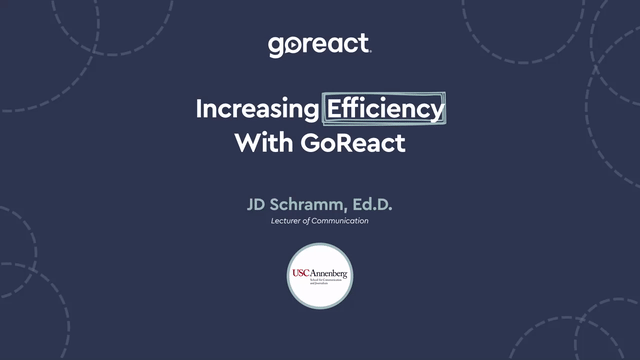JD Schramm:
Okay, it’s pretty clear by this point, yeah, I’m a advocate and champion for GoReact, and I also think you have got to keep it right sized in terms of what it can provide for you. And so here are some efficiency tips that I have found that make it a valuable ad for me in my class. First of all, when you watch the video and you start typing feedback, I can give richer feedback in shorter time because of the way GoReact is set up for that. I’ve also found, and this took me a little while to get to this one, especially if I’m teaching without a TA, I can have the students upload their videos, and you’ll see in a moment when I show you my GoReact, upload their slides and timestamp their slides for where they fall in the presentation. So when I sit down to start grading, all of that busy work to be ready to start grading, it’s all been done for me.
Okay, I have to acknowledge here for a moment. I think she’s on the call right now. If so, drop in the chat. Sherry Shaker was my faculty assistant for many, many years at Stanford. She told me she was going to sit in on the session today. She is without question the easiest way that I became more efficient at what I did because she did all of that work for me. So Sherry, if you’re here, thanks for everything you did and continue to do for the faculty that you support. But not everybody can have a Sherry, and I don’t have one now, so I miss having you there.
Another way that allowed me to be efficient, and you’ll see these in a moment, is using tags for comments that I kept saying over and over again. Filler words, eye contact, projection. I had five or six tags that I would use in GoReact, that I could just note them when they happened. And once I started using the tags, then the students started using them in their own evaluation and in their peer evaluation. And so that again, I didn’t have to keep typing the same thing over and over again.
And then another efficiency tip was allowing students that first position, that first view of their talk. Many times I found that students were harder on themselves than I would ever be on them. And I had to push them a bit to see what went well in the talk. And so letting them have that first position. When I sat down to grade, I could then see how the students saw the talk and provide my feedback based on were they too easy on themselves or too harsh on themselves. I had a much better understanding of the soil that I was watering with the feedback I was going to give. And it allowed me to really make my feedback quicker as well as more effective because of knowing that.
And then the final point that is on the list there is I got to eliminate paper pushing. I used to have the student self-evaluation, their peer evaluation, their slide deck, I had an envelope full of different pieces of paper that I was grading and commenting upon and getting it all back to the student. And it was not very environmentally sound what I was doing. And some students didn’t even open the envelope, even though I might have spent 20 or 30 minutes grading a 10 minute presentation. By putting all of that into GoReact, the peer feedback, the student self-evaluation, their slides, my commentary, all of that into one place, it eliminated all of the paper, made it more efficient, and also more likely that it would get seen by the students.