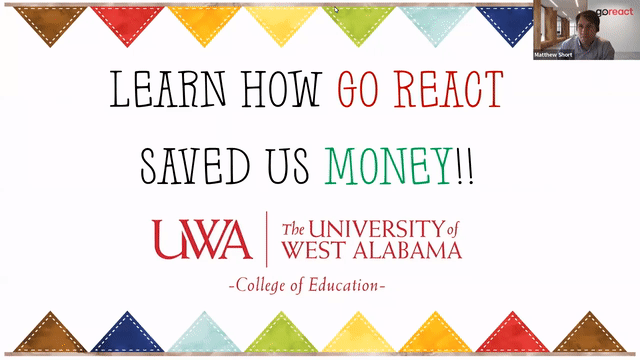Matthew Short: I’m Matthew Short client success manager with GoReact. And I’m looking forward to today’s presentation. This session will be led by Jan Miller, Dean of college of education, Reenay Rogers, associate Dean of college of education, and Sarah Reynolds, coordinator of clinical experience all with the University of west Alabama. They will be presenting on learn how GoReact saved us money. As we’re getting started, feel free to introduce yourselves to your fellow audience members, share your thoughts, share resources in the chat window within Zoom. Make sure you change your message settings to everyone so that you’re sharing your commentary with the entirety of the group. But at this particular point in time, I’d like to turn the conversation over to our co presenters here.
Dr. Jan Miller: Thank you, Matthew. Sarah, if you’ll go to slide one. So hello everyone. Thank you for this opportunity. We’re super excited to tell our story. We are from the University of west Alabama. And so we couldn’t wait to share how we saved our budget a ton of money, and we want to share this with you as well. So to begin with, I want to tell you our story of how we learned about GoReact. We were actually attending the AACTE conference a few years ago. And in the exhibit hall GoReacts, they were setting up. And at that time, our travel budget was in the red. It was really, really in the red by like $60,000. So at our institution, I’m not sure how yours operates the budget, but at the time we were allocated x number of dollars to go do clinical visits.
And also during this time, we saw an enrollment peak. So we obviously had more candidates in the field, more candidates to do observations that meant we are in rural Alabama, but we had candidates all over the state of Alabama. Sometimes we would have to travel, two hours to go watch a presentation, a lesson, to provide feedback and then drive back. And so as our enrollment grew, we required three visits, but our budget did not increase. So you can do the math. We’re traveling more, doing more observations, and we have more students. So obviously our budget quickly went into the red. So our administration at the University said, Jan, you have to get this under control. You’ve got to find a solution. We can’t have this budget in the whole of $60,000.
So what are you going to do? So we knew when we went to a AACTE that was on the top of our list to try to find ideas and ways that we could make clinical experiences the way it needed to be with good feedback, with up-to-date information and to try to make that the best it could be. But yet, how would we do that if we couldn’t travel and be in the face-to-face experience as we were used to? And so we found GoReact and we were happy to say that once we formed the partnership with GoReact and we launched GoReact, we created our accounts for our students and our professors and our adjuncts. It didn’t take long until we started seeing a huge savings. Within two or three years, we were easily able to reverse that red budget up until the green. And so now, it’s because of GoReact that we were able to save. Our budget is now not in the red. So if you haven’t yet talked to GoReact about the subscription and how it works and how it can save you money, I would definitely encourage you to do so.
We have a lot of faculty who are retired educators who serve as our clinical supervisors. And one of the things we were looking for was a tool that we could easily use to put a face-to-face feel to the clinical experience. We wanted something that was easy to use, something that our older veteran clinical supervisors could get in there and learn and use. And so while we were looking for that solution, we had a certain criterion that we were looking for. So I’ll let Dr. Rogers tell you the next step in the process and how we use GoReact.
Dr. Reenay Rogers: Okay. So, hi, I am Reenay Rogers and currently serving as the associate Dean in the college of education, as well as the chair in teaching and learning. Previously, I just stepped down as the CAEP coordinator and director of assessment. So I’m going to talk to you a little bit about how you can use GoReact for those purpose. But before we get started, I think we’re going to post a polling question for you and give you throughout the presentation to answer that question. So we can kind of get a little bit of interaction going for this session.
So definitely it is a tool that we use for doing observations in the field and for observing both field experiences and student interns. For us, so for me, in my position as director of assessment and CAEP coordinator, it allowed us to capture some very rich data on how we do observations, how our students perform in the field, and just the type of feedback that we’re providing and the support that we’re providing for our students. So within GoReact, you’re able to embed rubrics and from those rubrics, and you can customize your rubrics. So whatever rubrics that you’re using to do your observations, you can actually embed those into GoReact. And then you can get that rich data from GoReact once you get ready to do your CAEP reporting or whatever accreditation reporting that you have to do. We use GoReact in all of our programs, especially our initial certification programs, but it’s not limited just to those programs.
We use GoReact also in school counseling, instructional leadership, and library media. And just to add one more thing, it’s a very good tool to use for capturing data on those professional dispositions, because you’re actually able to observe the candidate in the field. And if you’re teaching in an online environment, that feel is sometimes hard to get, but through GoReact, we’re able to capture that interaction between the candidate and the students in the field. So it’s just a great tool for capturing that accreditation data that you need.
Dr. Jan Miller: And Dr. Rogers, I wanted to mention one thing. When you mentioned we’re using it not necessarily always in the initial areas, but in those master level and EDS programs like in school counseling and instructional leadership, what we find here, because it is video recorded that students get an opportunity to go back and see how they performed and how well they did. So that self-reflection is a big piece of our success. For instance, in our instructional leadership program, previously before we had GoReact, if we had our school leaders to create a data meeting, well, the best we could do was have them provide the slideshow and maybe they could script out what they would say, but it wasn’t as real life as it is right now, because now we can literally say record your data meeting. We could see how they interact with those teachers. When those teachers ask questions, did the school leader reply appropriately? So we’re able now to I feel like putting more quality and more rigor into our assignments than we were previously. So I did want to mention that as well.
Mrs. Sarah Reynolds: Great. So also another way we use GoReact is how we use it with edTPA. Alabama is an edTPA state. So we require it for certification and graduation purposes. They complete edTPA during their last semester during their internship course. So it’s very important that we have something that our students can record their videos for their task two in order to submit and be able to meet all the marks in the regroups within edTPA. The number one thing that’s been the greatest with GoReact, is it automatically compresses those videos so that any of you that are aware of edTPA know that edTPA has very strict guidelines on what size the video can be and what format the video can be in. And so we have never had an issue with anyone submitting a video through GoReact, and then downloading that for their submission to Pearson.
You know, some may have recorded it on their phone and forget to upload it through GoReact and they can’t get it uploaded, they can’t get it compressed, and so we always put them back to send it through GoReact and it takes care of all of those issues for us. But with that, we do require our students to upload their task through videos through GoReact for their supervisor to review and give them feedback on. And so the supervisors are able to go in and use those edTPA rubrics, and watch that video. In task two, the videos are pretty short videos most of the time the top, I guess, requirements, no more than 20 minutes. So it’s not going to be these hour long videos. So they may upload a video, but say, I want you to look from or view from 10 minutes, 20 seconds to 18 minutes and 15 seconds or whatever.
This is the part that I am wanting to submit to Pearson. So they go ahead and tell the supervisor what feedback they want from which part of the video. So this has been very, very helpful. We’ve not had any issues in edTPA with students getting condition codes on their videos, because I really do think GoReact helps take care of all of those issues on the front end. So they’re ready for submission, and the scores are able to pull them up easy and they meet all of those requirements.
Dr. Reenay Rogers: And Sarah, I’ll interject right here and just say that, because we use GoReact from the beginning of their program when they first start doing field experiences, they’re more comfortable by the time they get to internships. So recording themselves for edTPA then is not scary. It’s not anything that’s intimidating and they’re used to getting feedback that way as well. So it’s really a good procedure to have it start early in the program and then they just continually use it throughout the program.
Mrs. Sarah Reynolds: Absolutely. That was a great point. And then our next is just speaking about the ease of GoReact. But I think first we want to maybe see the results from the polls and see what everybody is using. So great. It looks like most are using some type of observation tool and then some are not. So the ones that are looking for a good online observation tool, I mean, we highly recommend GoReact. So the Indias like Dr. Miller stated earlier is so user-friendly. I mean, we’ve not had to really do a whole lot of training. GoReact provides excellent training, but once they get that first go-round of training, they’re done, that’s it, they feel comfortable and confident in using their GoReact. You know, we have it integrated into Blackboard.
I know it can integrate into lots of other platforms as well, but here at UWA we use Blackboard. And so it integrates with Blackboard very seamlessly. We also did a help desk ticket on our website to where students a help desk is when they need some type of technology assistance. And so we do a help desk for just GoReact. And so those are at a minimum. I mean, we don’t get very many at all just because it is so user-friendly. And if there is a question, we always go to the help desk on GoReacts website that is super helpful as well and easy to navigate. We spoke about the quality of the feedback that we get. I really think that our supervisors, a lot of times when they were going into the classroom, that they were observing, but they’re trying to take notes at the same time.
So when they’re stopping to take notes and look down, they’re missing instruction that’s teacher candidate is doing at that time. And so this gives us a better way for the supervisor to be able to view all of that instruction that teacher candidate is doing, because when they want to put a comment onto that video, the video automatically pauses and they’re not missing anything. And then we talked about our rubrics, we currently use the Danielson observation tool. And so all of those rubrics can be embedded. You can have that shared library to where it’s not that you have to do those rubrics every time and you can share them amongst the UWA, like we share them with all of our college of ed instructors that have accounts in GoReact. And so that helps they can just go in and select those and put those into their courses very easily. And so that’s it.
Dr. Jan Miller: Yeah. Sarah, I wanted to say one last thing. On the initial side we said how we use GoReact to save us money? Well, one of the things I think money is also time. So when you think of saving time, that’s always a way of saving money. And so I know on the front side we said, we saved our budget a lot of money, but we also saved ourself a lot of time and headaches because of the ease of use. Like we’ve already spoken to our adjuncts clinical supervisors, our faculty, our candidates were easily able to do a lot of things and we’ve avoided a lot of headaches and frustrations because that time and effort that we put into these videos, they’re not having to go back and redo, redo, redo. So that too I wanted to speak to is saving money with time.
Mrs. Sarah Reynolds: That’s great. Yep.
Dr. Jan Miller: And we do want to provide our information. You guys that are listening today, if you have questions, if you think, well, I wonder why they asked that or said that, we’ve got our contact information. I’m just jmiller@uwa.edu. Reenay is rrogers@uwa.edu. And Sarah is sreynolds@uwa.edu. And you can email us any time. We’re happy to answer any questions. I think there may be a few questions Sarah, in the chat. So Matthew may ask us to answer a few questions, so go ahead, Matthew.
Matthew Short: Absolutely. Absolutely. So we can kind of start to transition to the question, answer portion. And as we’re answering some of these initial ones, if you do have questions, please feel free to add them to the question, answer tool on Zoom. I’ll make sure we answer those with the time we have here. So the first question is in reference to submitting those videos that you were referencing for edTPA to Pearson. So I think there was just a little bit of confusion ambiguity as far as what does that mean in terms of submitting videos to Pearson’s as it relates to edTPA?
Mrs. Sarah Reynolds: Sure. So edTPA is owned by Pearson. And so when the students complete their edTPA portfolio, it is submitted through Pearson’s website, their platform for edTPA submissions. And so we don’t see those. Those are scored outside of our university. And so they pay for the portfolio and they submit their work. But within that Pearson submission for edTPA, that’s where it has those strict requirements. So when they upload that, it can only be, like I said, a certain amount of megabytes or whatever, to be able to upload correctly. And so when all of our students go through GoReact to upload that video, then it automatically compresses and they all upload seamlessly to Pearson.
Matthew Short: Excellent. Excellent. Thank you for that clarification there, Sarah, for some of our audience members may not be as familiar with edTPA or maybe their alternative programs within their particular state or area. While we’re waiting to see if there’s any additional questions, I feel like you guys have touched on those new cost saving benefits to you all in respect to utilizing our tool for the teacher education program. You talked about the ease of use for students acclimating tool to it. I think in a lot of conversations with clients, there’s always a question as far as the ease of use for it with those supervisors or field supports that typically our retired teachers may exist on a wide spectrum of technology natives to I don’t want to touch that at all. In your experience, is there anything you can kind of share or add to how your instructional field coaches or supervisors have taken to GoReact in terms of providing feedback to student videos?
Dr. Reenay Rogers: I think I was going to say, sorry, Sarah. I was going to just say that our supervisors really appreciate that they are not having to drive to all of these locations again, cost saving as in terms of their time and, of course, our budget, but the product is easy to use. And I don’t think we’ve had anyone that’s really struggled with using the tool. And as everybody was talking, I was just thinking about one thing that Dr. Miller always says, and she hasn’t said it during this presentation, but this tool is great for also in terms of feedback for the instructor. If they notice that a candidate is not doing something correctly in the classroom, they can turn the camera on themselves and demonstrate the correct way to ask the question or provide some feedback on what the candidates should have done in that situation. So that is just another thing that I didn’t want to forget to mention because we always bring that up and I just always think that’s a great point that as the instructor, you can also use the tool in that manner.
Matthew Short: Perfect.
Dr. Jan Miller: I agree Dr. Rogers, and also, because they’re not having to travel two or three hours to get somewhere to get back, I feel like most of our clinical people are probably providing more than the minimum number of sessions that we watch on an intern or a candidate where previously we were pushed to the limit. You may could only do one or two in a day. Now they may be able to watch four or five and give good quality feedback. So I do know some of our supervisors and even those with limited technology experiences will report that they’re able to give more feedback more often, they’re able to watch more lessons. And so that just makes a better and stronger teacher at the end of the year.
Mrs. Sarah Reynolds: Yeah. And one more thing I just thought about is a lot of our schools that we serve in Alabama are in very rural areas. And so we do have maybe a lack of (internet) at these schools. And so with GoReact, we have loved the fact that the students can still record their video without being on wifi through the internet. And once they’re connected to that wifi at a later time, those videos will automatically upload. And so that was good for us because we do have a lot that are just in areas where internet is very limited.
Matthew Short: Yeah. All great points. Excellent to note as it relates to not just cost savings in terms of dollars, but also time that you may be stuck beyond a wheel of the car. Also, Jan, you were mentioning the additional opportunities for that feedback loop to occur if I’m not having to spend as much time scheduling, driving, hoping that the lesson occurs, praying something doesn’t happen where the lesson gets deviated from things like that. And also Sarah, the point you make as far as providing multiple modalities to upload or record footage in the reality that not all school buildings, not all classrooms are going to have a really great network connection at that particular place, which I think also transitions into the next question from one of our audience members with Cindy asking, can you go live with GoReact at the same time the lesson is being recorded? Is that an option?
And from a product perspective, there’s absolutely a setting that would allow you to conduct a live review that if you know when a student is recording into GoReact, it’s kind of like a Facebook live event. You sign on at the point where they’re starting and you can watch it as they’re recording into GoReact. But also the reality that Sarah was mentioning, that may not always be practical in the event that I’m in a mobile unit and the wireless is spotty at best. It won’t work, but even in instances with a go live or a live review, the recording is still saved in the system that maybe you don’t finish all your feedback. You can still revisit it as if it were just a recording that gets uploaded in the system and you’re watching it after the fact as well.
So you can potentially leverage both as options within our tool, whether it’s you’re watching it live or potentially just watching the recording after the fact. And I guess I’ll also pose the question. Are there instances that you all are leveraging or potentially doing live reviews or live streams of particular assignments or in particular instances where that is an option for you all and is there any feedback or when do you potentially use that as opposed to another option?
Mrs. Sarah Reyn…: Yeah, so our instructors do use both options, synchronous, asynchronous. So we also use a lot of the peer reflection as well. This gives an opportunity for other students in that class to be able to see and give feedback to their fellow students. So that helps as well, but we do have a good mix of all the options that it offers.
Matthew Short: Excellent. Excellent. And let’s see, another question from Marv. Does Alabama have any requirements relating to or restrictions on using video for observations? You know, maybe Marv, if I’m interpreting the question appropriately, are there specific required amounts of observations you need to do for a teacher prep program or any constraints or limitations as far as how often you can use that?
Mrs. Sarah Reynolds: Sure. So right now the Alabama state department within our administrative code, there’s really not a specific amount of observations or a specific observation tool that we are required to use. And so that does give the educator prep program flexibility to choose what type of observation tool that we want to use. And like we mentioned earlier, we’re actually doing more observations this way and giving more feedback by doing it through here. Even a lot of times we will strictly just say, I want you to upload a five minute video and I just want to see you asking higher order thinking questions and tell me about that. And so we can get a little more specific on that without having to do all the traveling.
Matthew Short: Excellent. Excellent. And it seems like we have another question related to the live review feature here from Eric, who seems interested in utilizing that feature where they’re actually able to kind of watch it live as it’s happening to use the markers or commenting tools as students are teaching in the classroom and ask the question about how to deal with issues of connectivity and access. And from a product perspective, what I will say is the network requirements of our tool, we have done everything we can to make them as minimal as possible to allow for live review in classrooms and instances. But unfortunately, with a web-based product in terms of potentially doing a live review, we are constrained or limited to the network infrastructure that’s available in a particular classroom or a building.
However, there are tools within our help resources that can help you potentially assess whether the network connection in a room or an area is strong enough to sustain a video. There are speed tests and network questions that you can review to see like, oh, this seems like it’ll be fine. Or, oh, there’s no network connection, this will never happen here. So not to avoid the question, Eric, but we are constrained and limited to some extent by what is available within that classroom in instances where you want to do live review. As Sarah’s noted, if you’re fine with having students record and upload it after the fact, that’s completely fine and manageable, we do allow for videos that are recorded on your phone. If you have students using Zoom to generate recordings, those are also something you can upload in the system in instances where you might not be able to live record directly into our system.
All right. So we’ve got about one more minute here before we wrap things up, any remaining questions that you all have for our presenters here today before we wrap up? Absolutely, Eric, I appreciate the question. And again, happy to answer that and make sure that you’re aware of those limitations or constraints that may be applicable in a practical classroom setting. All right. So with that, we’ll wrap up this particular product session, but just taking a moment to thank Jan, Reenay, and Sarah for offering to present today. We understand that we’re starting to move towards the end of the semester, so it’s definitely a busy time. So we thank you all for presenting and share what GoReact has meant for your program. And also, we thank our attendees today for taking time out of their day to listen in and enjoy this session.