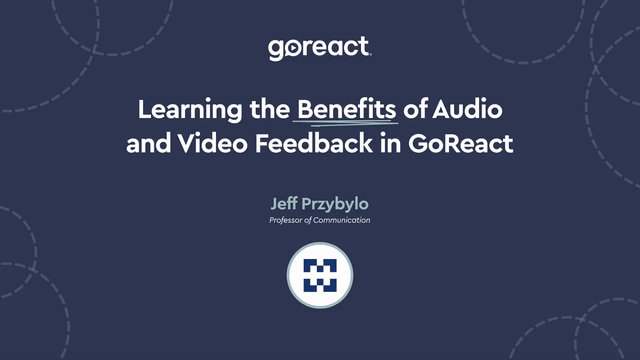Jeff Przybylo:
You might also notice that through here, I have list listed, done some audio and video comments. These are my favorite things. So when I watch the speech at a certain point, I’ll stop and leave a message. So on the informative speech, what I typically do is I watch the student’s entire introduction and I’m either jotting down some notes or get good at it, I have the notes in my head. And at four minute, at one minute and 46 seconds, I used our fourth tool, that’s a video message. So I clicked this button down here called video, and stopped and I left Tessie a message.
And I’m going to play it, the message’s only a minute and 20 seconds, but I really want to play it for you so you can see it. I want you to look how I’m trying to give a positive vibe. I give some comments and I comment on the things that I’ve seen so far in the speech. And I kind of look at this like coaching. It’s one thing for a student to read some comments, but it’s another thing to actually hear from their teachers. And this is something that we in face to face classes we’re able to do a little bit. After a speech, we might give some oral feedback. But never this long and never this comprehensive. So at this point in the speech, I hit video down here and I left her this video.
Tessie:
A Greek baptism is. So starting off with the religion-
Jeff Przybylo:
So you hit play, and this is what she’s going to see on her end. Hey, Tessie, how you doing? This is Jeff. Nice job so far, I’ve watched the first minute 45 and I wanted to leave a message and I’ll leave another video at the end here. Really nice work. I know that you struggled to find a room and an audience and everything. But I pushed you a little bit on it. You did it, you accomplished it, that’s amazing. Thank you for doing that. Is very rare, when students come up against obstacles, they collapse, right? You didn’t, you pulled yourself up and you made it happen so I appreciate that. And I could already tell this is going to be A speech. You have phenomenal stage presence. You’ve rehearsed well, you look so sharp. That’s great outfit, very professional. So this is looking good. Nice tight intro. Good attention getter. You gave me a clear central idea. You relate the topic to yourself. You tell us why we should be listening. You give a nice preview and a really nice transition internal preview into main point number one.
The only thing I have to say here is that you remember, you always want to move on the transitions. On your rubric I give you a video you can watch to make sure you’re hitting that for the persuasive speech, but I can’t wait to watch the rest of this. I’m going to watch it right now. It’s gone great so far and so I will see you at the end. It’ll be another video, right? Bye Tessie. See you soon.
You don’t want to watch that again. I wanted you to get the flavor of what I’m doing and let me tell you something. And my student evaluations, students write about this over and over and over. They absolutely love this. I could probably get rid of tags and rubrics and just do a couple of videos for each speech and the students would be happy with it. They say things like, “Even though this was an online class, I felt like you were with me the whole time.” So I leave one here and then at the end, I leave a concluding video that kind of summarizes things.