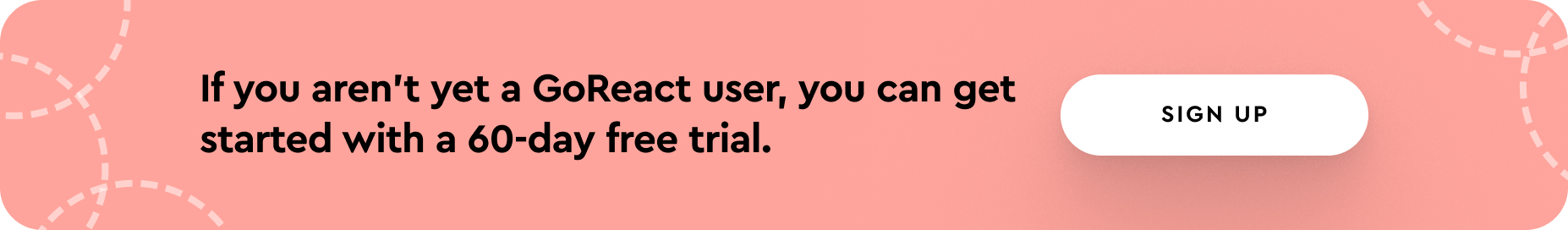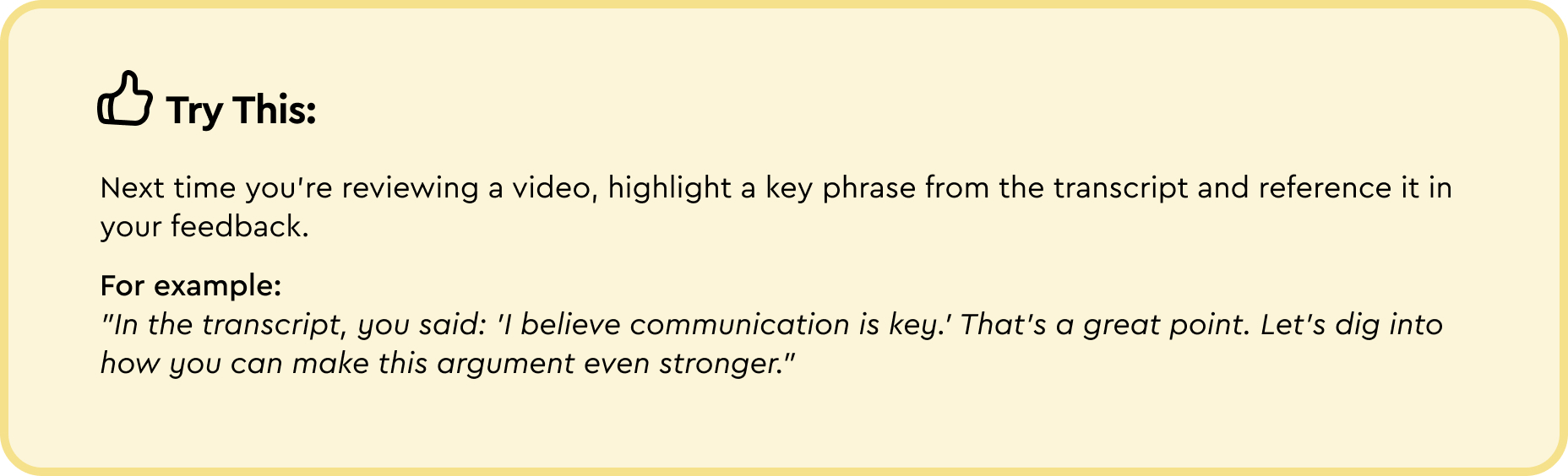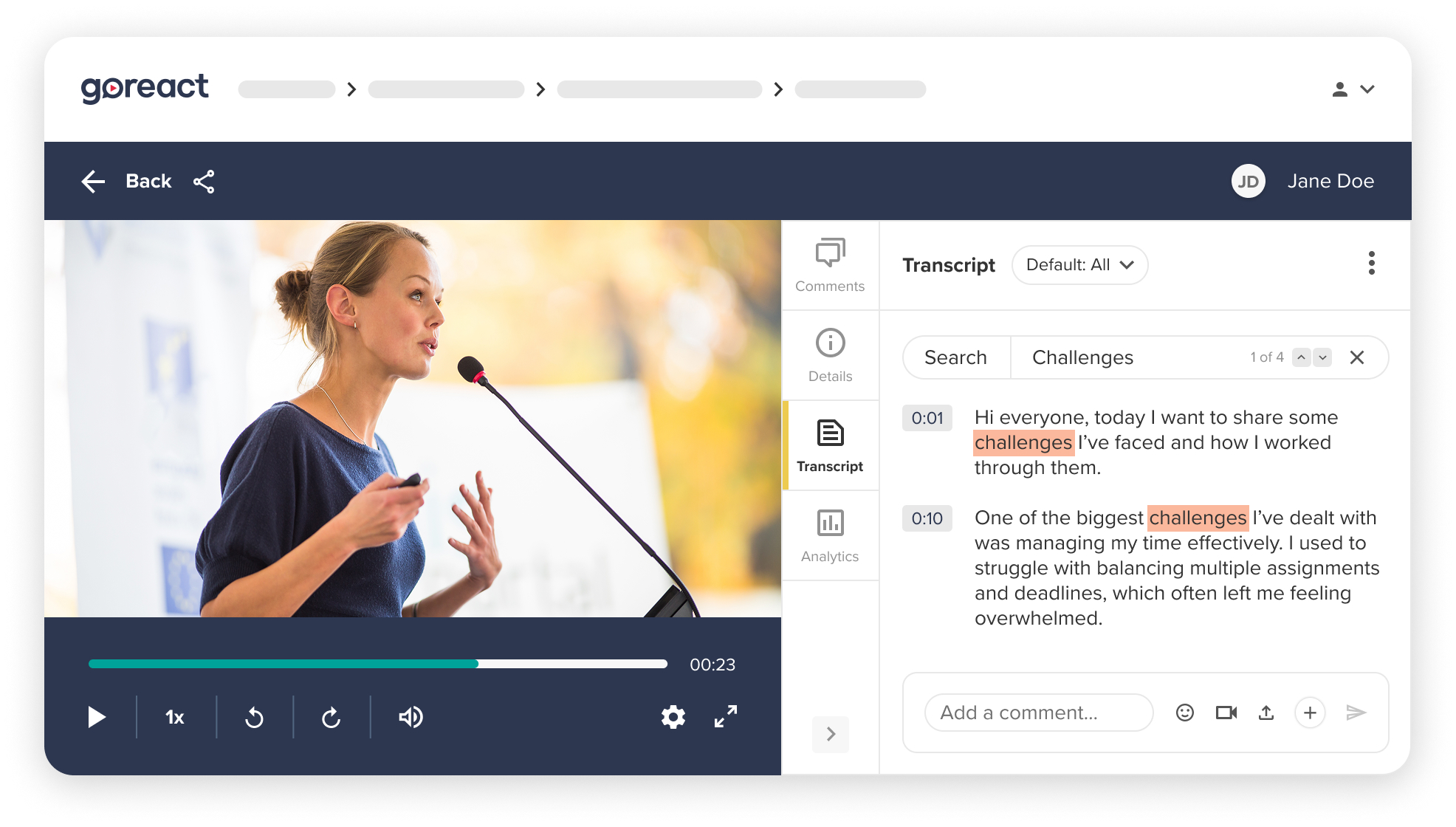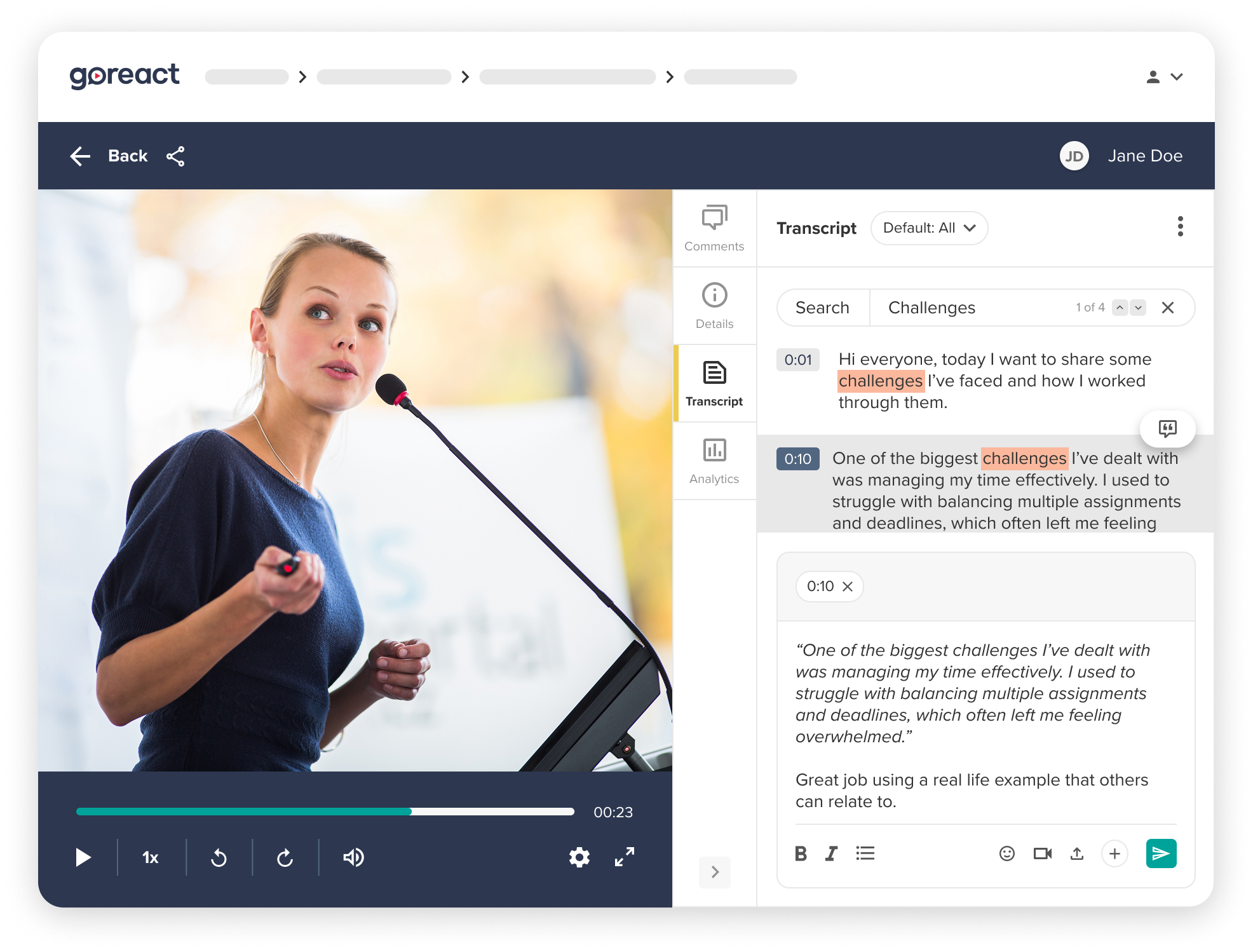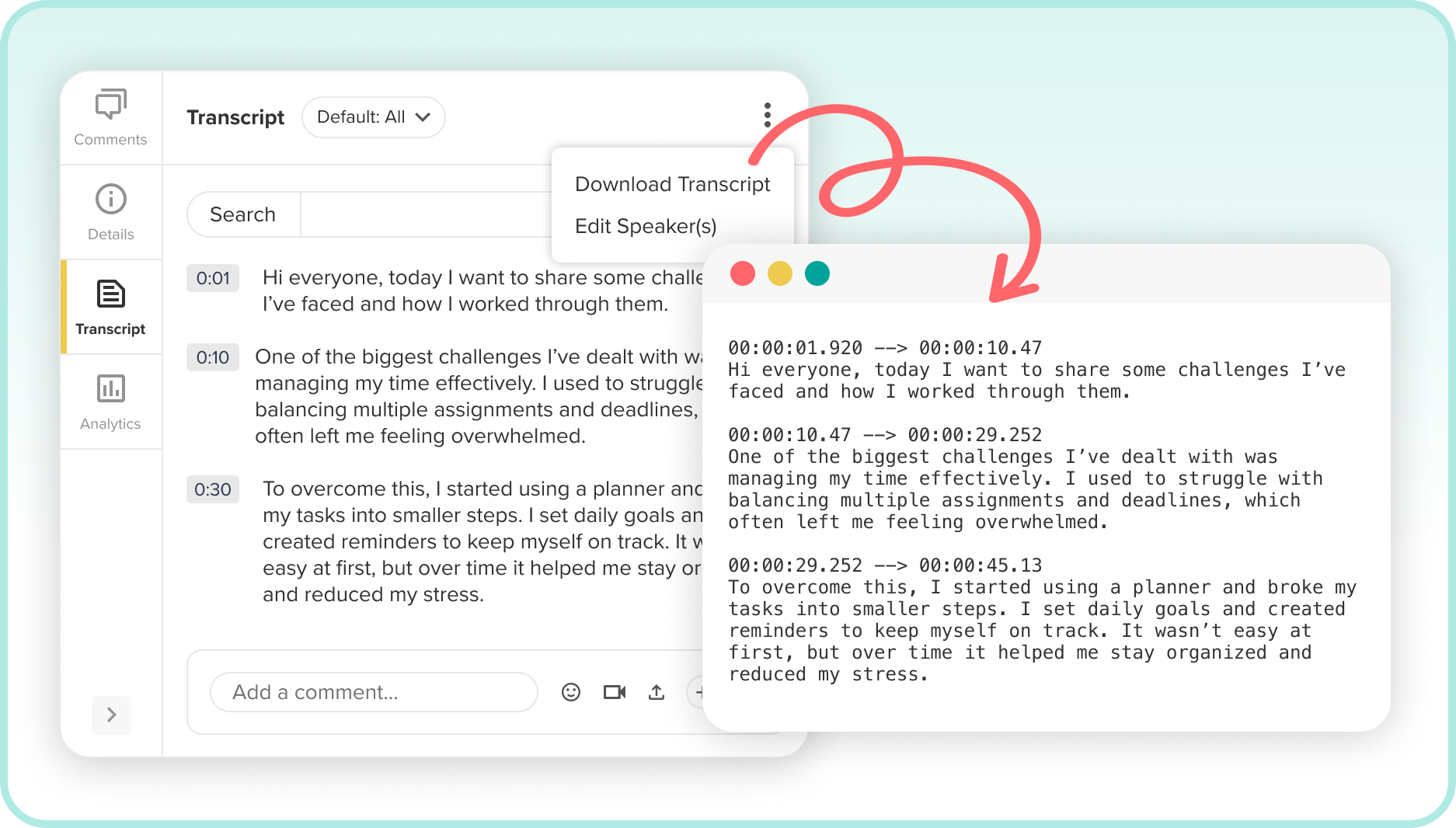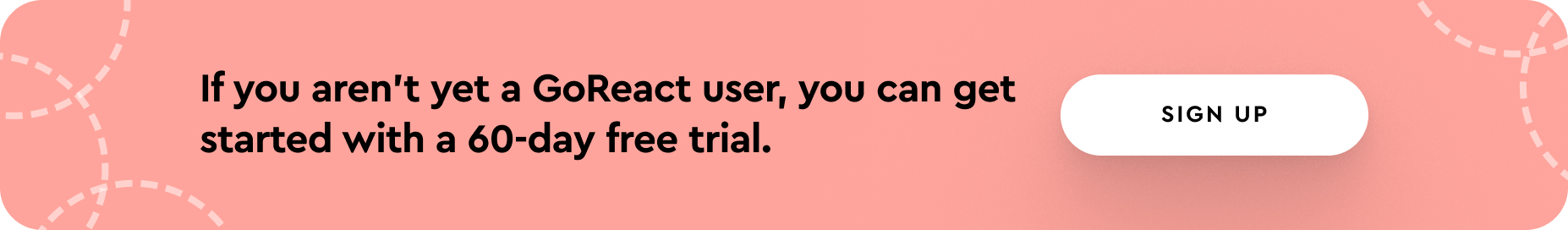Transcription is a powerful tool—it helps capture every word, making it easier to review, analyze, and respond to spoken content. With GoReact Advanced, transcripts run alongside videos, giving students and instructors a seamless way to engage with feedback and skill development.
Here are some tips and tricks to get the most out of transcripts in GoReact:
1. Quote Sections of the Transcript for Feedback
One of the best ways to use the transcript feature is by pulling direct quotes when giving feedback. Whether you’re an instructor or a peer, referencing a learner’s exact words makes feedback clearer and more actionable. Instead of general comments, you can highlight specific moments that reinforce strengths or pinpoint areas for improvement. This provides concrete evidence for your feedback, making it easier for learners to understand exactly where they did well or where they can improve.
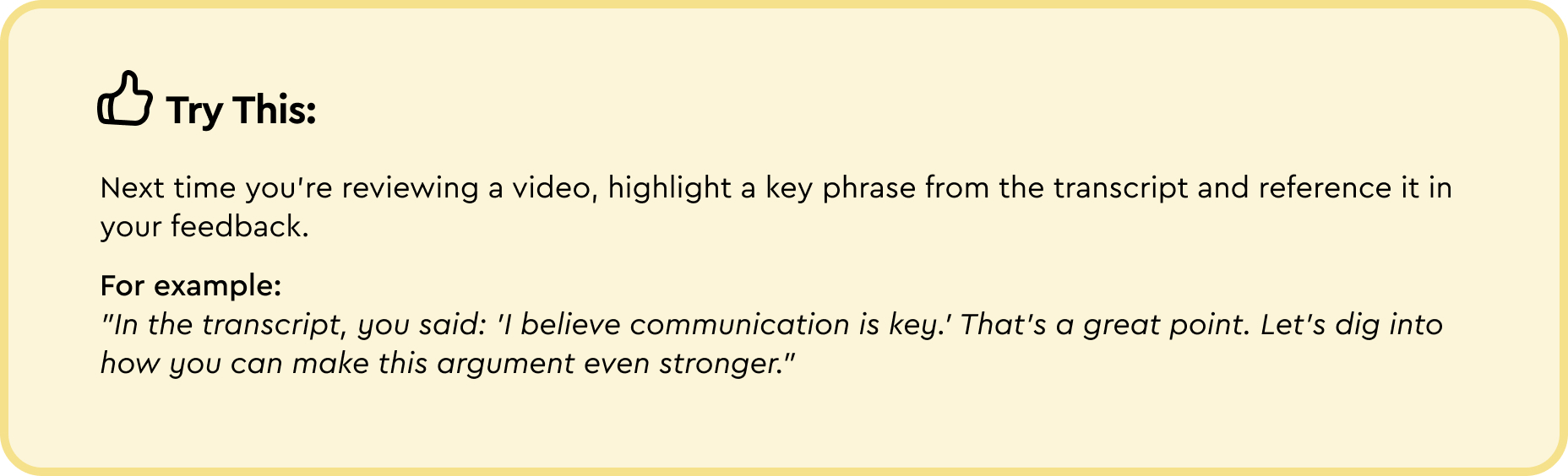
2. Find Key Moments Faster With Search
Manually searching through a long video to find a specific phrase? No need. The transcript’s search function lets you instantly locate key moments by typing in a word or phrase. Just enter your keyword, and GoReact will highlight every mention along with its exact timestamp, helping you provide precise, time-stamped feedback in seconds.
How to Search the Transcript:
- Open the Transcript tab while watching the video
- Use the search bar to type in a word or phrase (e.g., “collaboration” or “presentation opening”)
- Instantly jump to each occurrence and navigate to the exact moment in the video. This makes it a breeze to add time-stamped comments with precise feedback on key moments
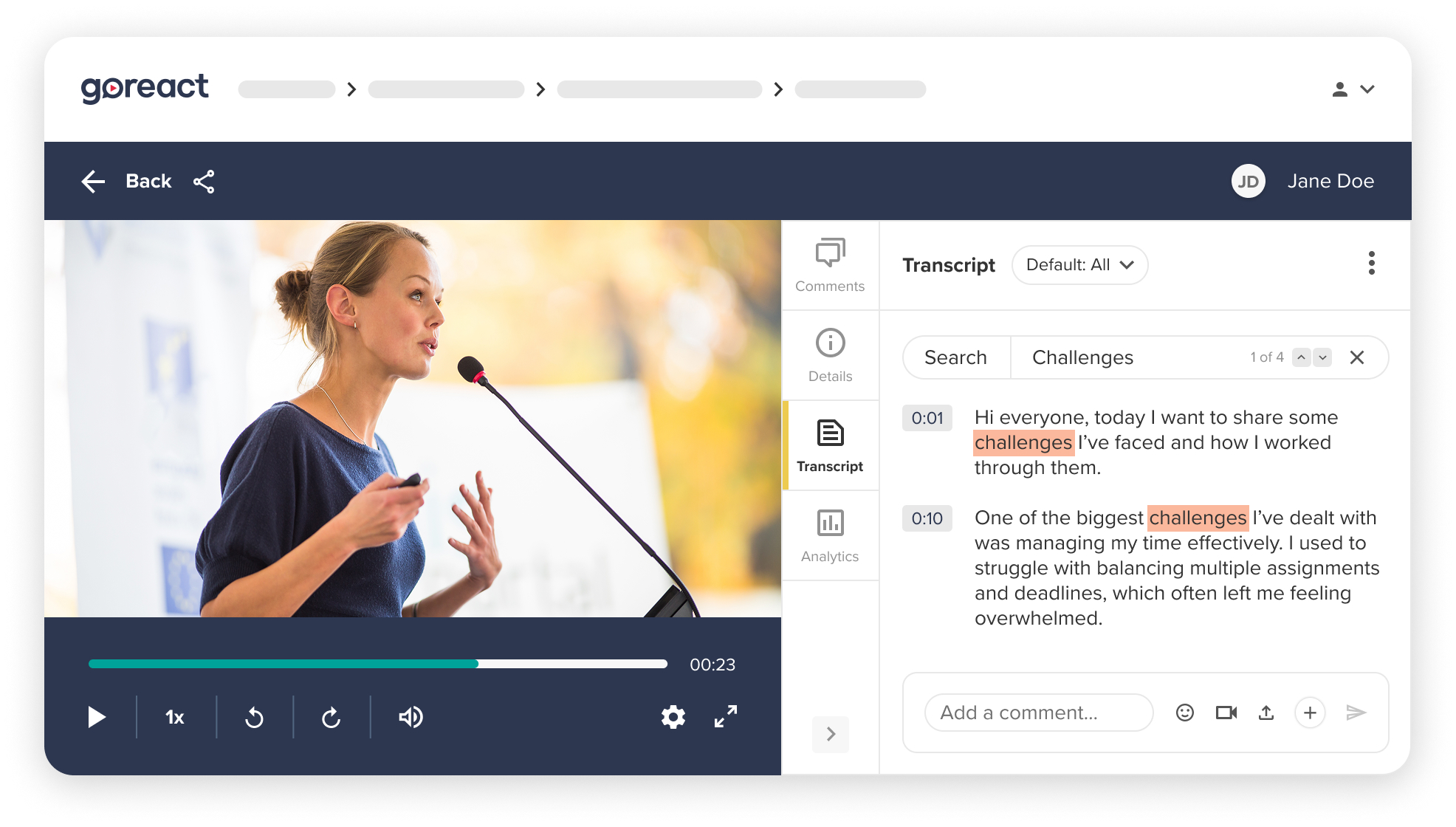
3. Add Time-Stamped Comments for Precise Feedback
As you review the transcript, you can seamlessly add time-stamped comments right from the transcript tab. Whether you’re giving feedback on a specific phrase, delivery style, or action in the video, you can tag your comments exactly where they’re needed, making it easier for learners to connect feedback to their performance.
For example, if you’re teaching a public speaking course, you can use the transcript to quickly comment on delivery skills, body language, or verbal tics like filler words. This type of precise, time-stamped feedback makes it easier for learners to review and improve their skills.
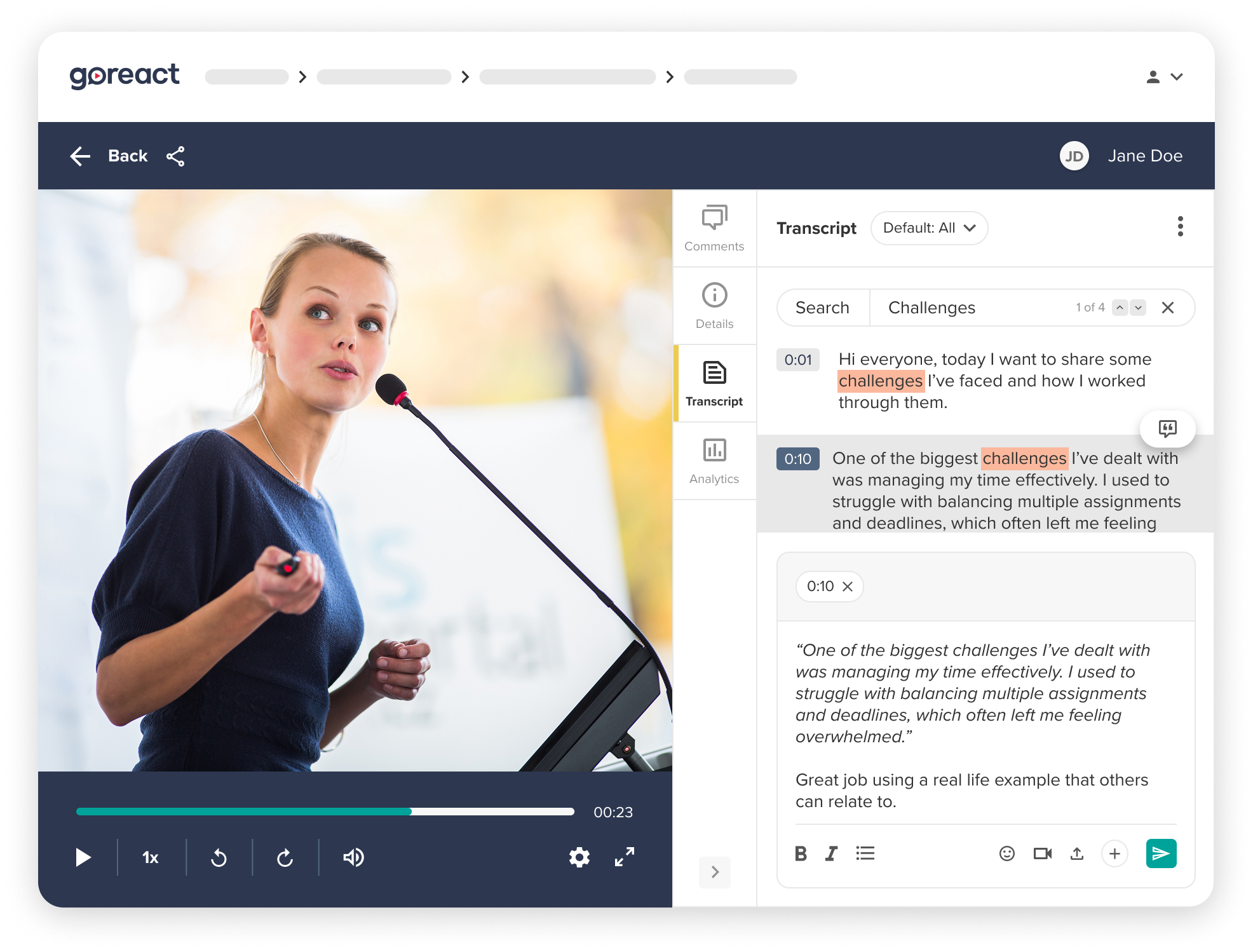
4. Download the Transcript for Offline Reference
Need a copy of the transcript for later? You can download it as a VTT (WebVTT) file which can be opened in any text editor. This is a great option for reviewing content outside of GoReact or keeping a record of skill progress over time.
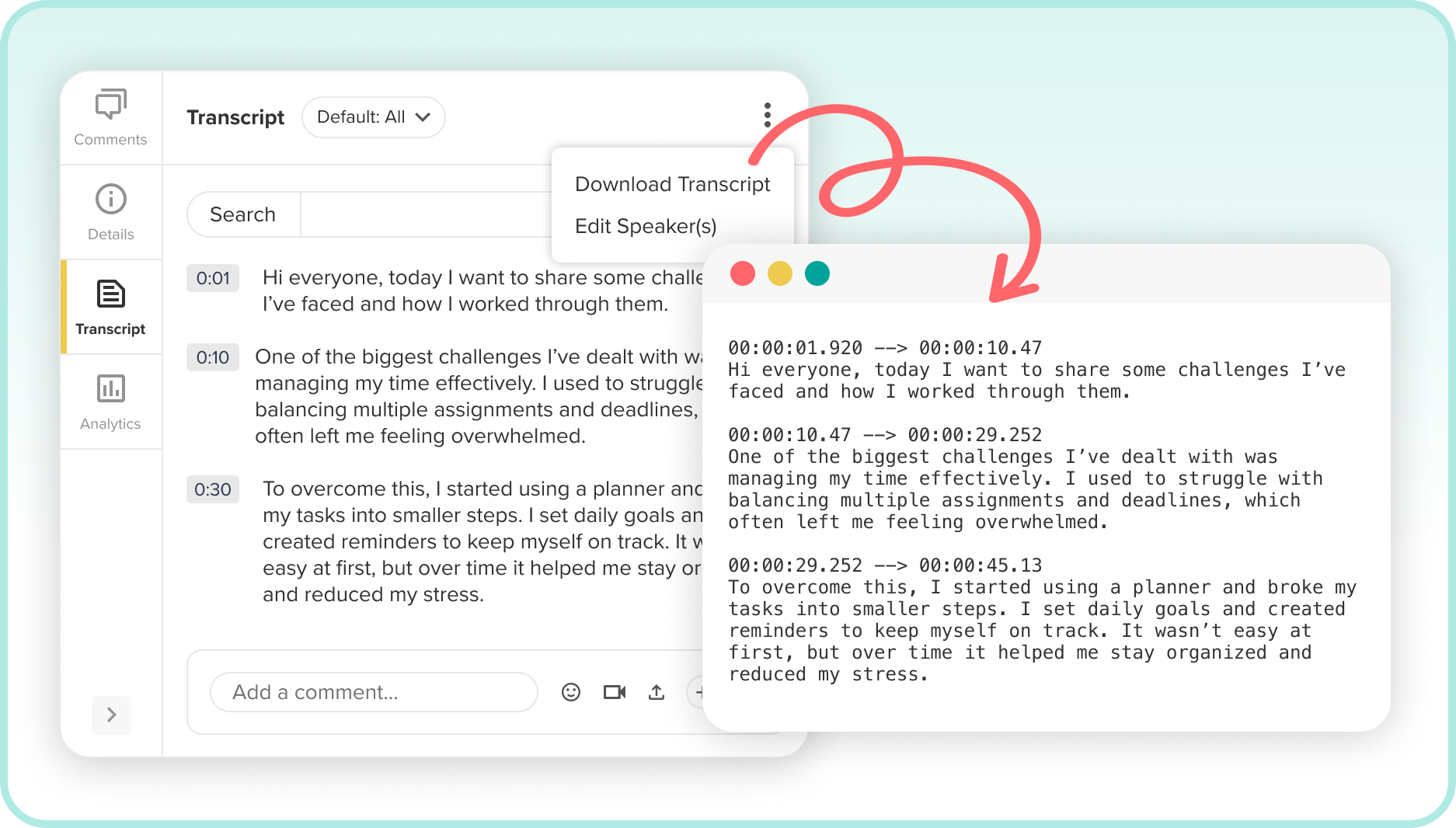
Wrapping It Up
The transcript feature in GoReact Advanced goes beyond displaying spoken words. It makes it easier to provide clear, meaningful feedback that helps learners improve. Whether you’re quoting key moments, searching for specific phrases, or downloading the transcript for future reference, the transcript makes skill development and assessment easier than ever.
Not using GoReact Advanced yet? Try it now and you’ll get the transcript, plus all our other AI-powered tools, and improved video capabilities. GoReact customers should contact their client success manager to upgrade to Advanced. New customers can get 60 days of GoReact Advanced for free.