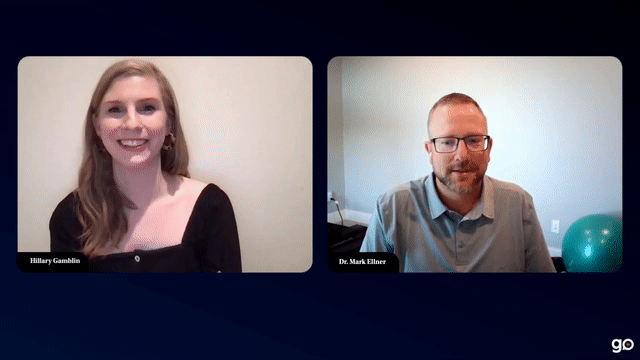Hillary Gamblin: Hello. Thank you for joining today’s workshop about scaling and leveraging video in your teacher prep program. My name’s Hillary Gamblin, I’m a GoReact employee, and the host of the Teacher Education Podcast.
And today, we’ll be having a discussion with Dr. Mark Ellner about video. Now, I’m sure our audience, like most teacher prep programs, have been exclusively using video to record their student observations during the pandemic. But there is so much more that video can offer.
So today we’re going to pick Mark’s brain to see how his program is squeezing even more out of their video observation tool for fall 2021. Mark, do you want to introduce yourself?
Mark Ellner: Sure. Thanks Hillary. Mark Ellner, teaching assistant professor here at K-State, Manhattan, Kansas. And we’ve been using GoReact now for three years, along with a lot of my teaching duties in the College of Education with the physical education health program, teaching the ed technology courses and a few other courses along the way.
I’m also the distance supervision, there’s been a bunch of different names, but director of the supervision. And I’ve also been the specialist or whatever you want to call it. But regardless, that kind of lead the way with all our distance supervision stuff going on in our college and mainly GoReact.
And so I help set up all the training and do all of the Q&A within our college, and just been using that now for three years I’ve been pretty active with it, and we really liked using GoReact. We used a different tool before, and so we’re really excited everything that we’ve been doing with it, and a lot of stuff that we’re going to be doing in the future.
Hillary Gamblin: Perfect. Thank you. We’re so glad that you could be with us here today. For those of you who are new to GoReact workshops or could use a refresher, let me outline how we’ve structured these virtual events. So for the first 20 to 30 minutes or so, I will discuss with Mark how he’s moving beyond just using video for student observation and how he is onboarding his faculty and students to use their video tool.
After interviewing Mark will do a live Q&A session for about 10 to 15 minutes. If you’d like to submit a question for the Q&A, there is a tab just below the video feed. And if you see a question someone else asked and you really want that question answered, if think it’s a great question, you can vote for it. So it’s called it up vote feature. Don’t forget to use the chat, which is located on the right side of the video feed.
This is where you can discuss ideas, share resources, exchange personal information so you can connect afterwards. A lot, usually typically happens in this little chat, so don’t miss out.
And then ultimately the goal today’s workshop is that you will leave with resources and ideas of how to quickly onboard students and faculty, and then how to take your video observation tool to the next level. To matriculate beyond the use case of student teacher observations.
So now that we’ve covered the technical details and outlined our goals for the workshop, let’s get started. Now, Mark, let’s not put the cart before the horse. If programs are looking to expand their video use, they first need to quickly and efficiently onboard their students and faculty. And that’s a lot harder than it sounds.
Luckily, you’ve cracked the code. Can you share with us the student module that you’ve created to help students quickly and easily begin using GoReact your video tool?
Mark Ellner: Absolutely. And first the first thing we had to do when we came on this as switch into tools, as everybody gets very nervous about changes. So we wanted to make it at least as clear and easy and user friendly as possible. But really kind of go back a little for the first thing we had to do was figure out our policies.
And I think this is a big thing you have to do in at the university level. Coming up with how are we going to use our videos? What legal ramifications are there? Because the lawyers with the university get very nervous when you’re videoing students and what are you using that for and privacy issues.
So I thought real quick that shared a couple things is I’m going to move over here with our slides. And I think this quote here kind of goes with is one of my favorite quotes from John Dewey.
The child is the starting point, the center in the end, his development, his growth is the ideal and it alone furnishes the standard. Now I kind of relate this is. When I do this is we have to work around our students in what they need. And so everything that we’ve kind of I’ve put together is to help them out. Not necessarily what’s best for me but what’s best for their individual needs.
And so the first thing we did and you can see here, these are two of our distance supervision, our requirements and policy papers that we put out and this was put together with our lawyers. And so you can kind of, I just thought this would be something nice to see.
And I know these will be available to everybody to look at but just kind of give them a quick, easy what’s required. And we try to make it so simple as if you can upload, if you can take video and upload video to GoReact you’re good. We’re not trying to make you buy anything specific.
So there’s a few things on here though you can see, as in we do give them some suggestions. There’s a wireless microphone system that we have suggested and they can buy it through Kan or through Amazon and also suggested a tripod. And all those are just suggestions that I know I’ve used in that I did some testing with and worked out really well.
The other thing gets into our GoReact policies are supervision policies. And we had to get really kind of specific with these, again, for some of the legal stuff. And the biggest thing is letting the students know our GoReact videos are only for college of education use only.
We kind of struggled with that in the past students trying to use videos to send a video off or a job interview or something like that.
And so I’m not going to read through these because I don’t think anybody wants me to read through them, but I know these will be available. If you ever have any questions, you can always reach out to me. I have my email at the end of this.
So this is the GoReact training module or a GoReact module that I put into every Canvas page that any class that uses GoReact in any way. And what we’ve done is I have some training videos in there. I have a PowerPoint presentation, a presentation I use when I present to small classes.
And then in there also you can see, we have our tech requirement documents and our tech policy or supervision policies. Then what I’ve tried to do is, I’m trying to cut out the middle man and everything and make it as simple as possible.
So I’ve had direct links to GoReact. So the GoReact at the bottom, the help desk. That takes you right to the GoReact, their own training modules and their own training articles. And at the very bottom, you can see that is a direct link to GoReact IT support or their tech support.
And then in the middle, you can see, I have a couple more videos. Our GoReact uploading troubleshooting training video, which we did with Kelly at GoReact was something that came from students, were having some difficulty with some of the bigger uploads, bigger file uploads.
And so I asked Kelly to kind of help us and it turned into a great little troubleshooting where the students were able to ask questions. So we got just real stuff, not, hey, I think this is what they’re having problems. This was really the problems they were having.
And ever since I feel like put this video up, we had a lot less questions because we just send them to that page. So that’s a module that goes into every one of them. And obviously that module is constantly updated and based on the newest training stuff we’ve done.
The next thing I do for some of our other classes along with that module is I’ll put in, this is on the homepage of canvas and it’s the same links. But again, I’m trying to present it as many ways as possible and make it as easy as possible for the students to get to. Because what we found is if they have to go somewhere and then start searching, they just stop looking and they’re going to come to us.
And so some things you know that we’ve done and… I think you want me to go into this Hillary? I can go right into some of our more important things or I think there was a question in there about it. I might let you go.
Well, actually, let’s do this and then I’ll go into the next one. But some things that I focused on is providing multiple training ops in times. Obviously, and I do this in my own courses is, I’ve really focused on this especially as we’ve moved with some hybrid online learning is not just giving the information in the same way.
So some students might a presentation, a PowerPoint might work. Some students want to watch a video. Some students want to read an article. So I’ve tried to provide multiple ways. And then the timing of it.
So not only are we providing them, here you can use this whenever you want but we’re also of doing this. We have some live stuff and we’re providing multiple times and GoReacts, been amazing at that. Allowing us to not just say here’s your one time we’re going to do it.
So you see, we go in, I wrote in here that we do it in early fall. So we’ll kind of maybe end of July 1st week of August. And that’s kind of my thinking of fall semester. A little bit before we’ll start getting some training stuff out there and that gets them ready for the upcoming semester.
We redo this again in early spring. So if there’s students that are still wanting to be trained a little more, and then those students that are needing that are coming onto our stuff in the spring.
And finally, we do a lot of follow ups as needed. So if we find there’s issues and again, these are kind of getting less and less as we move on is if students are having specific issues and we start to notice a lot of them then we’ll bring those on and we’ll bring in somebody from GoReact in the past that’s been Kelly.
I know there’s a new person that’ll be working with us and they’ve been terrific at answering those specific questions. So those troubleshooting sessions have really helped us. The next thing is, again, access to the modules. We don’t try to hide the modules. We don’t say they’re in one class but not another.
Everywhere they need to be as easy as that we can get them. So we make that access to the modules easy and very in an organized way so they know where they are. Then that direct access to go or react support by having that link is another thing that has really helped us because students want to ask us to go get that help for them.
And I always have to remind them the reality is if they ask me a question, I’m going to go through the same training stuff that they do. I’m going to go to GoReact.
The another thing I’ve kind of focused in this last semester and the spring semester to the summer is GoReact is used in multiple forms. You can use it straight through the website. I kind of prefer that but then some of the other teachers are using it through Canvas. And there gets a little bit confusion but it’s really not that hard.
So what we’re doing is right away from the very beginning, training them in the multiple forms. So for example, and we’ll show this a little later as having the assignments in both the website and then another assignment that’s doing it through Canvas.
One thing that we’ve gotten some compliments on from our students, especially in our tech stuff, is the consistency. Just staying with it, having to be consistent in how we do it.
One thing I learned from our, our elementary methods teachers, and I think this is really important is this whole idea of ask three, then me and this is something we tell them. Ask somebody, whether that be ask one of your fellow students, go on to GoReact, go in and look it up. When you’ve done all that and exhausted all those resources then come to me and I’m happy to help you.
And the final is, and I think this is a little thing that we think about it, but this is really important is staying positive because when they’re struggling with it or something that goes wrong is just staying positive.
And finally, I don’t have the here but I’ve been using this a lot in technology this year is the idea of having some grace with students, understanding there’s going to be some hiccups and some mistakes and letting them knowing that you’re not going to just because an upload, a video didn’t get uploaded. They’re not getting a zero. We’ll work with them.
Hillary Gamblin: Thank you for sharing with us. I was really excited that you had these versus because as we’ve had workshops that talk about video and using video and teacher prep programs, so many people are asking, I keep getting questions from the students or how can I make this easy?
So the students just can learn how to use it and start running with it. And I think the module you’ve put together is fantastic and we’re going to send all of these resources from the slides in the email afterwards with the recording of today’s workshop.
So we’re just so glad that you could provide those. And then ask three, then me, I think I’m going to put that in my own syllabus.
Mark Ellner: I think that goes everywhere with me now.
Hillary Gamblin: No. So not only have you created a student module but you are building a GoReact lab. Tell us more about this lab and how it can help students become more comfortable with using video early in the program?
Mark Ellner: Yeah, let me move on to my slide here about that. And so this spring my boss, the chair of our department, Dr. Goodson came to me and I have an opportunity whenever he has opportunities, it means some good stuff. It always means a little more work and he wanted to develop a teaching performance studio.
So a room came open and we jumped on it and our building and turning it into an area where students could go in and with there be a micro teach or set up a situation and they would be able to video themselves.
And so it started off with that and he was asking me some ideas about it. And I said what would be really great with this. This is to also make it into a GoReact training lab. So not only is this a place where students are going to be able to go in and video themselves teaching or video themselves doing some other things then we’re going to develop an area where we have three desktop computers where students will be able to go in and actually go through the whole process of uploading videos, looking in there, how it gets into GoReact and then also being able to start the evaluation process in GoReact.
So as this says here providing a space for students for practice as real life teaching situations and then using video. And I think this is something that we’re just slowly getting into. And this past year has kind of accelerated it where students were kind of hesitant to do video unless they had to. Now promote an area where you want to go and get this video and you want to practice developing it.
And then the nice thing is there’s an office to the side. And so with connected to this room is the idea is I would be there hosting hours, like maybe training hours, office hours, to where if you’re struggling with GoReact, you can come in here. Or if there’s a class, for example, let’s say it’s one of our secondary science classes and it’s a small group of students and the professor wants them to come in and all practice it at the same time we could set this up.
And so provide students real really at the end of the day, an opportunity, an area where they go in and they practice a recording, they take it from start to finish, practice the recording, go in to GoReact, upload it. And then at the same time, sit there and start using the evaluation tools.
And it’s been great. I mean, the nice thing will say our college is really, really well through this, the whole pandemic and all the stuff going on. And based on the number of students I have in classes in the fall, we’re still doing really well but we’ve made about a $60,000 plus investment of technology into this room.
When it comes to our cameras, our monitors we’ve bought different things as students will be able to video it different ways, have some really nice cameras that are mounted. We’re also going to have some iPads and tripods that students would be using more in a… What they would actually be using in this student teaching setting.
And then another great thing. So we’re going to have a corner of, this is actually going to be called GoReact Training Lab and GoReact is going to help us, we’ve been working with Caitlin to provide some graphics that will actually almost be the instructions on how to use GoReact.
So a student can go in there, follow those instructions along with getting support from me and whoever else is in there. And again, go from, start to finish and then if they’re having any questions, this would be a great time. They can get some real live feedback right away.
So we’re really excited about this room. It’s actually being built right now. I ordered a number of things along with our standard tech packages that go into our room. We’ve been able to buy some other stuff. I think’s going to really benefit our students down the road as long as well as our teachers, our professors.
Hillary Gamblin: I’m really excited to see pictures of how this turns out. I’m sure that we will, and we will send out a link or an article or something because it sounds like such a really fantastic project. But it’s not only students that need onboarding. Faculty are part of this too. What do you do to ensure your faculty are comfortable using your video observation tool?
Mark Ellner: And this was, I think, a real… We think of the students and getting them all board and it’s really important but if we don’t have the faculty on board, we don’t have them bought in and have them willing to go through with everything and know what they’re doing. It’s a struggle.
And for us switching from one platform to another, there was a little pushback. There was a little, hey, this doesn’t look like that. Even though we thought it was much easier and much more user friendly, they just gotten used to doing something else.
And this is our third year doing it. And so the first year it was just, again, it was training opportunity, training opportunity, training opportunity. And as you can see a lot of this stuff, the keys were a little bit the same that we did with the students.
But I think we actually did even a little more with our faculty because they’re kind of another go between. And they’re part of that ask three than me. Ask the teachers. And not only that we are bringing in this is a lot of our supervisors are not necessarily faculty at the college of education they’re supervisors that are brought in to help with student teaching and supervising other things.
So again, providing the multiple training options and times. And this is really big, we start these actually probably more in, I said, mid-summer. So we’ll have a training in July for our faculty. And then we will repeat that training. And a lot of the same people will come back to it. So they might get a little bit of a touch of it. And then they come back and get it in early fall, redo it in early spring and, again, the follow-ups as needed.
And we try to give them all the same access to all the support that our students are getting. So if they have a problem, I kind of tell them the same thing is the ask three, then me. So they need to go try different things before they get to me.
And some of them have kind of gotten stuck with not, I wouldn’t say some of them got stuck, but you are used to using it in Canvas or using it into our GoReact website. So again, trying to get that out there, that there’s different ways to use it. There’s different situations where things work better in one way or another showing in the benefits.
Another thing I’ve done is provide a bunch of examples. Marker sets, which is one of the best parts about we really enjoy about GoReact is developing marker sets for the evaluation to meet our needs. And I think anybody on here, if you’re using GoReact knows what the marker sets are and providing examples of those marker sets and then sharing with them.
And then again, the consistency. Not letting up on it. Know we’re going to continue you to do this. We can continue to train. And then allowing for input. Allowing them to give us some feedback. Hey, if this is something that’s not working, how can we make it better? Do you have an idea that would be something better for us to use as a training module? Do you have something that we could add to make this better or do you have an idea that could help us?
And so that and again, has always stayed positive with things. I think that has been a big help to us is staying positive about it. And now if we look we’re giving into almost year four of this, the questions have just we started here, here, question question, and now it’s just on the rare occasion.
And usually it’s something that’s a user error or the internet’s bad or something and we, and we can fix that. So it’s been great, what they’ve been able to do.
Hillary Gamblin: And as I said, the kind of the goal of this workshop is that we can find different use cases for GoReact beyond student observations. So once video is intuitive for your faculty then they can start to find creative ways to leverage it more. From your experiences, how can programs encourage and support their faculty to use video beyond student teacher observations?
Mark Ellner: I’ve told this to you Hilary a few times and I feel like there we go out there and we use GoReact, we get it. And we use it for teacher or student supervision, and we’re like, great, it works terrific for that. We can video our students. I can make comments on their videos. But the reality is we’re just using like 10% of the capabilities of what GoReact does.
And so we’re trying to get more and more use of it. The idea of more bang for our buck. And so one thing right away is asking questions. Again, just kind of going back to that, asking for input and then providing those examples. The other thing we’ve been doing is offering training on things that are different.
So last fall, for example, we did a training with Kelly with GoReact on some different ways that you are supporting us using. For example, videoing discussions, having them use that to students get on in discussion, having case studies situations on GoReact where a case study’s presented then GoReact. Then students go on there, watch that case study and then they video themselves responding to that case study or the questions that are about it.
The next is be supportive of new ideas. The whole idea is there’s no bad ideas on this. Let’s try it. If it’s something that we can do and give them a voice in it. One thing that this past year’s kind of thrown us for a loop for was we were actually going into COVID. It had been the second full year using it. And we were going to have this end of the year, big evaluation, where we got together and we all talked about it.
And then that hit and we all kind of went our separate ways. And even this year, we weren’t in rarely in the buildings together. So what we’ll be bringing back is our end of the year evaluations. Asking the teachers what they think, the faculty, what they think, in a little more of a formal way and getting their feedback.
And then the other one I think is important is finding out what their students say. What are the students having issues with? What are the students wanting to do with GoReact? Just in the last couple days in talking with a friend of mine, another faculty member about the GoReact studio and the teacher performance was we could set up situations where we video students… I could go in there and pretend or act as a parent.
So I have three children who went through the school system. And one thing if you really can ever prepare for us talking with parents as a teacher. So me and another maybe faculty who have, we could go in there and act as parents and videotape that and then make comments on it. Videotape student… Not video yet… Video the students having meetings about students in an IEP setting in a mock setting, and then evaluate those.
So there’s so many things out there. And again, we’re just scratching the surface. But I think the biggest is asking and inviting that, inviting the input to try to take it to another level and not really throwing any ideas away, just doing whatever we can to get new ones.
Hillary Gamblin: I love that idea of talking with parents. I know on the podcast, we interviewed one of the teacher of the year, the national teacher of the year and she’s pre-K. And I asked her, what is one of the things you feel like you weren’t as prepared for from your teacher prep program? And she said, interacting with adults.
She’s like, I have to manage my aids that are there. I have to talk to parents. And I was like, I didn’t even think of that. So that’s a really great point. I love that use case. Now, Mark, you are actually one of those instructors that are pioneering new use cases for video. Can you share with us how you’ve integrated GoReact into your skills course?
Mark Ellner: So within GoReact or within the college of education or case state, we have blocks and it took me a while to figure them all out. Now, I think I got a handle on everything but so block one is their first would be maybe their first semester into the college of education. And they take a core teaching skills, class, ed technology, educational technology, and then a special education course.
And there’s two different ones based on secondary or elementary for the special education course. So what I’ve tried to do right away with my ed tech, the educational technology course, is create assignments or projects where they’re using GoReact right away.
And so the first thing we do is… We always want them to do an introduction and it used to be, they would type something up or they could record a video through Canvas or they would get on Flipgrid or something and which are all great things.
But now it’s like, why would I not immediately try to get them in and using GoReact and get them a little bit comfortable with it. So we do at the beginning is they’re we give them an introduction. And again, I’ve posted my assignment here and I know these will be put out and everything.
But made into a one assignment, a training and a login practice, and a this is how we do the introductions. The students get on, going to GoReact. We have their link. So if you look on this, what I’m showing you now is you can kind of see through the objectives and what we want and everything.
And then brief little description of what GoReact is to introduce them to it. So then we have a link to the GoReact module. And then what they’ll do is they’ll click on our invite link. And that takes them right to our website class. So this assignment is set up to have them use it on the website.
And once they make that, all they have to do is follow along with the PowerPoint that I created. We’ll take them right through how to make this video and upload it into their GoReact, their GoReact website. And so again, then we ask them for some things we want them to do we want to make it simple.
The main thing of this is, we want an introduction, but the really, the main idea is, we want you to see that you can upload a video and then they don’t do it through Canvas. What’s amazing about this is when we do this live with them. So right now, obviously, it’s been done online. They kind of walk through it.
But we’ve done this live with students. And this is kind of an assignment that I will take into other courses when I teach them or kind of do a presentation because within five minutes we can put up a hundred students, have a video, and they’re all just kind of blowing away though because we’ll actually put the screen up and they can see their videos popping up right away.
So that’s one way we’ve instantly got them into it. Another way then here at the end of my class, one of the things you have to do is make a remote teaching lesson. So they’re teaching in a five to 10-minute video teaching a concept that would accompany a lesson that the students could watch remotely at an each time.
Now, what we did with that is now we make it through, they do it through Canvas and down here at the bottom, they go into Canvas and they click on the bottom, the button below where it says load educational, video remote lesson presentation in a new window.
And that takes them right to GoReact. And they upload it through there. In both of these one nice thing is we can make these public, we can make them private. We can allow students to do peer reviews within there.
So my students, for most of our projects in the technology course, they do peer reviews of each other. So in here with GoReact, we make it so the other students can see their videos and then they can make comments on those and they can make those comments anonymous or non-anonymous depending on what we set it up for.
So those are two ways. Within other courses in block one, we’re using these to video micro teachers. So when the students do a micro teach, we put it on there that allows the teachers to do that.
So that’s an in class thing that we do. The other is some of our final projects we’ll do is they have the option of making a video and uploading it to GoReact within their final project. And a lot of those final projects that we’ll have set up is what have you learned?
So it’s more of a, you can talk about it or we’ll let them present it in some other way. So those are just a few things that I’m doing in my class. And again, constantly working to develop these and see what new stuff we can do.
Hillary Gamblin: And once they [crosstalk 00:29:51].
Mark Ellner: And this year is-
Hillary Gamblin: Once they’ve done it early on delivery.
Mark Ellner: Actually this year…
Hillary Gamblin: Go ahead.
Mark Ellner: Right. No I’m saying, so they’ve done this. So the ideas as they move into their block too which is where they start to get into their practicum use, we can remind them about it, but it’s not new to them. And every student in the college of education takes this course. Takes the ed technology course. It doesn’t matter if you’re secondary elementary, PE, ag, whatever it is, you are taking this course.
So we’re able to hit every single student and get them through that. And then when they get in there, it’s not something new. And then the nice thing is if they have that basis then as we get into the other courses, we can actually start to build and make it a little more complex.
Hillary Gamblin: So speaking of that, so Kansas State University has been using GoReact for three years, as you said. I’m sure audience with up to hear some of the ideas of how they can use video beyond just student teacher observations. What interesting and exciting use cases are you seeing in your teacher prep program?
Mark Ellner: So what I prep put together, what is happening now? So we’re doing our distance supervision. We use this through, this is stuff been kind of out of the course. So our undergraduate student teaching obviously, and this past year has been huge because we haven’t been able to go into the schools as much.
The next is within our masters of arts of teaching student teaching. So our master of arts program is become one of the biggest masters programs, if not the biggest master’s program at the college. This would be a person who went to college a while ago, didn’t get a teaching degree but decided they wanted to be a teacher and they come back and it’s a one year intensive study and they are all over the country, all over the world.
And so every one of these, there are no live supervision. Every one of them is a distant supervision placement. And that’s really GoReact has been essential in this and without GoReact, this would not be happening. And the college of education would be probably in a lot of trouble just because this we’re upwards of 200 students in growing every year.
And then we’re starting to use it. We use it in our practicum experiences. So my students go out and in the past it was like, go do your practicum. I’ll come visit once in a while maybe but I have 13 into 20 students out in the practicum. I can’t see them all.
So now they’re able to make videos. They’re able to comment on their own videos. I’m able to watch it. In course, as you can see here, the introductions a lot of us are using. It is in for introductions to, again, that first assignment just here, just kind of get your feet wet, use it. Video remote less of in presentation.
So, again, here is a lesson that is a remote lesson. You can watch whenever you want, put it up on, GoReact. And then our short video upload practices. So again, how to make these short videos… The short videos are just easier to do that way the files are less.
Now, within this some of the stuff we’ve been showing them how to make these into YouTube videos and then bringing them back into GoReact. It’s a little easier. It takes the uploading problem a large file away. So those are basically how using it right now.
And if we look at this right now, like who’s using it. And so right now we have at least over 80 faculty and supervisors that are listed on our GoReact who are people that are on there through our masters of arts, of teaching, through our student teaching and practicum use and then classroom faculty that are developing it.
So a big chunk of our faculty, not all of our faculty supervisors are using GoReact in some way. And that leads us to over 700 students that are currently with GoReact accounts. We haven’t counted a video count yet or anything but I’m sure it’s way up there but we have a lot of people using it and what’s been amazing is just maybe it’s just the… I don’t know if I want to take too much credit or anything because I think our stuff has helped a lot but I want to give a lot of credit to GoReact because of the ease of the use.
And it’s something that’s been able to use. User friendly, adaptable to personal needs. And then also it’s something that is engaging enough that the students want to use without any kind of complaints. They seem happy to use it.
Hillary Gamblin: Thank you so much for answering all of my questions. Now, Mark, you have given so many resources and ideas. I’m sure that our participants have questions. I already see three up on my chat. So if you haven’t submitted question for the Q&A you can still do that right now. This is the tab just below the video feed.
My colleagues have been monitoring questions and has selected a few that we can ask Mark. The first one I have to start scrolling. Now we have so many. Okay. Uploading larger size video seems to be our biggest issue with our students. What information do you give them during training to help them with this issue?
Mark Ellner: I think that is right there is the number one. If you want to talk about a glitch, an issue that comes up. And again, that’s where we… I could see that happening right away. And so we sat down with Kelly and I scheduled a time and we did with the students, allowed them to ask the questions and allowed her to walk through.
There’s a few things in there that they need to understand is, and the biggest tips that I tell them is one, all your cameras are set up basically nowadays to almost take video and 4K or a high, high level resolution. And immediately that makes a big file. Even a five minute video can be a large file.
So thought we’ve showed them how to change their resolution. The next thing is there is in a way there is a way and it’s on there and GoReact in their uploading article on compressing the video that shows them how to go in there and actually compress the video.
The number one thing I’m doing right now is having students build theirs into a YouTube video because in the GoReact now with the upload and GoReact if you look in the upload options, there’s an option to upload the YouTube link. And that has taken away a lot of problems. It makes it easy. YouTube, you can upload as big as you want.
Another nice thing about doing that with uploading into YouTube is it automatically makes closed captioning. It automatically does that for you. So if you’re watching it and you need that. So really the three things is one having an opportunity for your students to talk with somebody at GoReact and ask those questions. Two is, making sure they’re using a lower definition. They don’t need to have be that pie and there’s in your phone or in your iPad you can change that.
The next thing is the compression, the video compression, which again is, I don’t have it right here, but there’s a link to it. And I that’s one of those things I did put in the GoReact into my module. There is a direct link to the troubleshooting pay each for uploading. And then the final thing would be the YouTube videos. That is one option that has seemed to have taken away a lot of those.
And also you have to tell your students, you can’t assume you have great WiFi or you can’t assume your phone is working at the best quality. I had one story, a student was really struggling, really struggling with it. And I find it’s like, you give me your account? It’s like, well, it’s working on my phone. And it turned out the person was using like a very old iPhone that their child had. They just picked up and thought they would use. So your technology has to be updated. So that’s just some tips that we had given them.
Hillary Gamblin: The next question is we’re encountering resistance from school districts to video and classrooms. What can we tell them to reassure them that videos won’t be used and misused in any way?
Mark Ellner: That obviously is a huge issue. And I never forget going to a field experience conference handful of years ago. And some people from our of faculty were presenting on how we did this supervision. And that was the number one question we got. And so we sit down, there have been conversation with the legal team with Kansas State University, their legal team.
And so what we do is we have these memorandums of agreement. We make policies in there. You can see our GoReact policies and it’s expressing to our students. Again, this is one of the things we tell them right away, this is not for your personal use. This isn’t, hey, a student fell down over a chair and share that with your friends or call your parents and say, look how great of a job I’m doing teaching.
And we monitor that and if some reason that were to happen, I mean, there’s the potential that a student could actually be kicked out of the college that would have to go away. But there’s that potential’s there. We continue to stress that with them. And I think with the schools out there is trying to tell them is somehow assure them that you are covering this and having these policies and your students are accountable for that.
Obviously, there’s individual students that don’t want to be on video, we don’t film those students. These videos are not used. Let’s say a student teacher goes out and they’re videoing their class. I don’t bring that in and show my other students that is only for my use as a supervisor and their use.
Once they are done, once they are done with the college of education, they graduate or they leave the college education for whatever reason their accounts are deleted, they don’t have access to them anymore. I think that’s something that’s just going to be a struggle getting it. And I know there’s some school districts.
Again, we’re making placements with school districts all over the country and all over the world. And automatically we know there’s some school districts that are not going to let us do this. Now I will say on the other hand especially here in Kansas, and I’m sure this is a problem or situation in other places is, there’s a lot of school districts that really, really want us to come send student teachers because they need teachers, they need support.
And so then they’ll allow us to come into it. I think the biggest thing, if was going to say how you would do that is working with your legal team, coming up with a plan with documents and then these agreements that this is we’re taking this very seriously. This isn’t… We’re just not going in there with video cameras and taping things.
No different than when, for example, research, when I did a dissertation and I had to go in, I had to get an IRB through the college of education or through the college. And I went in there and knowing if I took a picture that picture was only going to be used for the use of this document.
So I think that’s just talking with your legal team then talking with the schools and assuring that the safety of this video. And again, it’s a secure server. I mean, that’s another thing letting in know that we’re not just putting it onto any server. We’re not throwing these onto YouTube in a public way. We are putting these in a private secure server.
Hillary Gamblin: I would also like to add to this and maybe we can add this to the email that we sent out. But our last teacher prep workshop, we actually interviewed someone in charge of policy at ACTE. And we specifically asked this question and she gave some fantastic resources and ideas as well. Just that perspective of looking at because usually policies determining your state is determining how you can use video or if you can use video in what situations.
And so she speaks to that specifically. So maybe we’ll add that as a resource in email that we send out to everybody. I found it really useful. And I think a lot of people also did. The next question is, do you have any recommendations on how to use Markers more effectively in conjunction with written comments?
Mark Ellner: So what we did. Our teaching portfolio or student teaching portfolio. It’s a 11 section deal that they fill out that student teachers have to do. And it’s basically kind of their final exam and it’s a project they do throughout their student teaching.
So there’s 11 different things. We look at learning environment, individual learning, assessment, planning, and all of those kind of things. So we’ve made a Marker set to match that portfolio in queues. And so that’s been really helpful.
Another thing we’ve done is we’ve allowed for our supervisor and our students and our teacher input on what they would like to see, what they want to mark. And within the marker sets. And again, these are things I think we have to constantly develop them.
So right now we kind of have our marker sets. We spend some time making them, we’ve added to them and then we’re kind of like, okay, they’re there kind of leave them for a while. But for example, in my own class, I’ve developed more marker sets for what I’m specifically looking for.
And maybe within certain different videos, I want to look at a different thing. So we’re going through it, we’ll place the marker. And then following that marker is when we’ll make the comment. So for example, maybe it’s on individual learning. And so if I see something that is focused on that, I see a situation where either they could have done that better, or they did a really nice job of that, I put the Marker in and then I can make the comment on it.
Sometimes I might put just make up some markers where I want to see how your attitude is. So I might just be the enthusiasm, positivity, comments that are more about the attitude of how you’re teaching in your… So maybe I focus those marker sets on something more specific.
And I think that’s one thing we’re working on and we’ll continue working on is making different marker sets, not just being kind of happy with one broad marker set that has a ton of stuff in it. So maybe I make some Marker sets that are more geared towards specific things.
So maybe it is an assessment thing. Maybe I have a marker set just on an assessment. So while in a broader thing, when I’m looking at student teaching overall, okay, I can make that. And I have something I’m able to do an assessment. And I mark it as an assessment and then I make a comment.
Well, now within that, I can make a marker set that has different points of the assessment that I’m looking for, for example, is it meeting the objectives? Is it individualized? Is it in an engaging different ways? And I think constantly talking to your supervisors or the people using them about what they’d like to add or what they’d like to make new things.
One, we had an example or situation a year ago. I remember they were asking, hey, we want to change this marker. We want to add something to it. It’s something that’s just kind of been popping up constantly.
And I was thinking, oh, man, I’m have to do a whole bunch of work. And I’m like, we won’t be able to put it onto this assignment. And I went in, I changed the marker and bam, it was there for everything. So it’s not too hard to change them or edit them or create new ones.
Another nice thing is they’re shared within our university. So if anybody creates one, everybody else can see it. I’m not sure if that completely answered the question but mostly is what we’ve had effectiveness does is market then provide the feedback, following that. So at least when we ask them about assess, they can go back in there.
Now another thing we you can do also is tell them, okay, I made these comments, but I want you to go back and I want you to respond to something. How would you improve just the assessment markers?
So everywhere I made an assessment comment, go back and respond to that. Either how would you improve it? What could you do differently? So within to go the back and forth between the student and the supervisors.
Hillary Gamblin: I would also like to add too. One of the cool things about Markers is that there’s almost a little timeline at the bottom of GoReact and it shows you where you put Markers. So it’s a really visual way for students to count how often they’re doing something and where they’re do we it.
So there’s that kind of narrative that they can visually see of their lesson plan or whatever it is that they’re doing which I think is really helpful for students. Another way of learning with that visualization.
Mark Ellner: And I would say like Hillary that’s just you mentioned that comments. Another way we talked about are we really using GoReact fully to what it can be done and the amount of options that are in that tool? So you have those with the marker sets.
They’re adding in the lesson plan, the attachments. Adding in slides and documents to that you used within that lesson. So me as a supervisor can go in there and teacher can go in there and watch and know what you are doing and how that’s going.
So I think with just within the GoReact platform, as you’re doing it, there’s so much more that probably is not being used, that the options that are there and just educating yourself and your students and your faculty on those. Because I think it’s so much again, okay, can you upload a video and can I watch that video and make a comment?
Well, there’s a lot more to it that’s right there. And again, I know there’s graphing that can be used within that and how many of the markers were used and what percentage were for one marker versus another marker.
Hillary Gamblin: We are right out of time but just a follow-up question. Someone wanted to know once you upload from YouTube, doesn’t that open up for concern for someone to see the students in the classroom? Is that covered by the agreement between the school and university when you talked about this?
Mark Ellner: Yes.
Hillary Gamblin: Okay.
Mark Ellner: Right. So it has to be privately done because you set your YouTube up to a private so nobody else can see it. And we go through that. And the other thing is those YouTube videos, in that policy, everything has to be destroyed. If they’re on your camera or on YouTube or anything like that, they need to be deleted and at the end of that semester of use or when we’re done using that video.
So again, that’s another thing is that is the idea of really having those serious conversations with your students. That’s one of the first things we talk about with them when we’re doing this, when we present this to them is the importance of that privacy. And we tell them really the fate of our program is in there because we have to use now distance to supervision.
We can [inaudible 00:48:56] only face to face supervision. So the fact that… So that’s one thing in the trust of it because they’re taking video on their phone, there’s nothing to say that all of a sudden they’re going to go use it somewhere else. So that’s where we have to say, we have to really build that trust and monitor it as close as possible.
Hillary Gamblin: Now you weren’t able to answer everybody’s question today but we appreciate everybody that took the time to submit your questions are what make this workshops, living, breathing resources and collaborative moments. And so if your question didn’t get answered this time, don’t lose heart, join the next workshop. And hopefully we’ll get to the question you have that time.
Now, before we end, I like to have all of our guests share three takeaways. So Mark, if you could have those watching this workshop, remember three things, whether it’s a week from now a year from now down the road about expanding and leveraging video, what would they be?
Mark Ellner: So I think the first one is, again, providing the multiple avenues of support in very clear and organized manners. You have to have it there. It’s got to be constant and it’s got to be updated constantly. So again, as GoReact changes, we change year-to-year.
Next thing is starting the students and staff early on using it. Don’t wait. Don’t shock them with it right before student teaching when you’re not with them. So using it while you’re in the classroom and giving them a lot of opportunities to practice and using it in the multiple platforms, because there’s going to be a time where all of a sudden somebody’s going to want to use it through Canvas and you’ve only been using it through GoReact.
So that’s the second one. Start it early and often. And I think that’s so many things that we set up in whatever you’re teaching or coaching, having those main things early and giving lots of experiences.
And then finally is continuing to evaluate it and then looking how to improve and how to use more. There’s so much on there that it’s a little bit overwhelming. And so start off basic but constantly be evaluating. How are we using it? How are we can make it better?
And those three things I just said are, they’re just the backbone of probably teaching. You need to give multiple ways, provide for individual learning. Lots of practice. And then at the end, you need to assess everything. Those are just baselines of how you or basics of what we need to do.
But I think if you do those and you keep continuing just from our experience. I’ll be honest our first year was a little bit rough. I mean, I was a lot of questions. People were coming to me constantly and it was over little things that we just, oh, oh once we figured it out.
Now, year three, where I could probably count on a couple of hands, how many issues we had this year. And that’s when I say that even if I said there were 20 issues, we have over 700 students using this constantly.
Hillary Gamblin: Well, thank you for sharing your resources and expertise with us today. I am sure that all the things that you’ve provided for us today can help people, whether they’re using it for the first year, so they can learn from what you’ve seen and how you’ve adapted and been able to expand your use of video in your program.
You did this workshop voluntarily, and we appreciate you taking your time to be with us. Thank you to the who joined us live to show our appreciation. We have randomly selected one participant to win a pair of AirPods Pros, which I can’t live without. So this is, this is a great gift. And that is Naomi Arnold. She won the AirPods Pro.
So we’ll reach out to you Naomi, to make sure that you get your AirPods Pro. And we’ll be doing this for all of our monthly workshops. So if you want to win one pair, join us for our next workshop and join us live and you will be in the running.
We know this workshop will be particularly useful and valuable for our participants. So we’re actually going to send an email with a link to the recording, as well as the slide deck, which had all those wonderful resources that Mark gave us. So watch for that in your inbox.
And if you know someone that you would like to recommend to be a guest for one of these workshops, we have a recommendation form that we’re sharing in the chat. There are so many experts and experiences out there, and we want to be a megaphone for pressing ideas and topics and teacher prep.
But that is it for today. Thank you to our participants. Thank you to those working behind the scenes to make this possible. And of course, thank you to our guests, Dr. Mark Ellner. We will see you next time.