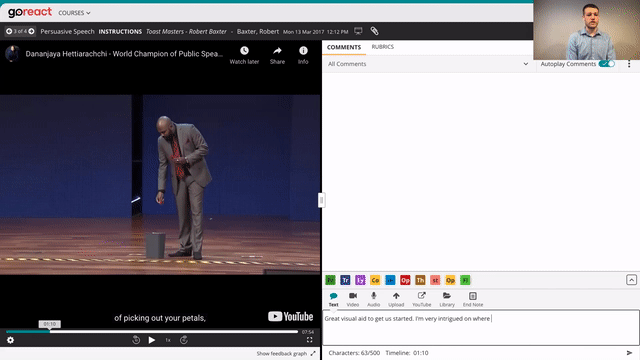Devin:
Hello and welcome to the GoReact weekly webinar. It’s great to be with you. My name is Devin. I have my co-presenter Joseph here. Joseph, how are you my friend?
Joseph:
Hey everybody. I’m great. How are you doing?
Devin:
I’m great. It’s great to be with you. And again, thank you all for joining. Really excited to share what we have for you today. I’m going to share my screen and just get into a couple of, just kind of setting the stage for our conversation today. So for the next 20 or so minutes, we’re going to be talking about kind of introducing GoReact. I’m going to share a couple things I feel will be relevant just to tee up the conversation and contextualize it for us. And then I’ll have the opportunity to pass the mic over to Joseph. And he has the chance to share his screen and actually show you a demo of GoReact, how it works, looks, acts, why that’s important.
Devin:
And then we’ll come back together and just do a quick Q&A. There’s some frequently asked questions that we have that we’ll discuss and then wrap up with some of the next steps. And if there’s any interest in continuing conversations, we’ll certainly have a local account executive reach out and have those. So that’s the plan for today. I want to start with a couple quotes. These are, I would say teasers or hopeful take aways for a partnership with GoReact. Stacy said, “With GoReact, I see that the time that I spend on video feedback is actually resulting in student improvement. My whole approach to teaching has changed.” And I love that. I thought that was really powerful, because like many of you that’s what we’re passionate about here at GoReact is, personalizing the learning experience, increasing the competency and confidence of our students.
Devin:
And lastly Ann said something similar. She said, “Students improved more in one week than they usually do an entire semester.” So again, looking with the end in mind, if we can achieve this, I think we would all be pretty happy. So again, kind of setting the stage in where we fit, this is by the Tambellini Group, just showing a quick graphic of the current EdTech landscape. All the different resources, all the different tools that we use on a day to day basis, anywhere from video conferencing, to social learning, to media based learning in your LMS. There’s just so many different tools and so many different resources out there. So what we fit is in that top left and that purple circle of assessments, and we all know the importance of assessments and specifically in video based assessments. We do that because we know that video and research shows that video is an effective way for rapid skill growth and developing skills and competencies that are needed to do benchmark assessments and assess where are we at and where can we improve?
Devin:
And video does that naturally. It’s a great way to gain awareness, but also a key part of that is that second piece, is that feedback. It’s kind of that magic formula to have awareness and input from a coach, even a peer or an instructor, someone with a fresh pair of eyes to assess and give us some feedback. And again, research shows that is a formula for success and something that again, we’re passionate about and is proven will increase those learning outcomes and really make a difference in our programs. With that though, we know that video can unfortunately be a pain at times. When we look at the logistics of all the video equipment, that can be clunky, it can be expensive. There’s inconsistencies with video files and uploading times, taking our notes and our rubric and our formative feedback and trying to put that into the video. It just, it can be a headache and could be the reason why some folks shy away from implementing video into their program.
Devin:
But thankfully taking that research and knowing these different things and the benefits of video, we’ve taken those principles and made it very specific to education. The ability to scale with your program, being integrated into your LMS, being compliant with FERPA, HIPAA, COPPA laws, being private and secure. Those things are really important. So we’ve made a tool that is intuitive, that is simple to use and again, is designed specifically for higher education. Common use cases obviously is when we look at or work with these different disciplines teacher education, when we look at method courses into practicum and student teaching, nursing students doing skill checkoffs and pre-licensure and into their clinicals, ASL communication, businesses, really any opportunity for students to demonstrate skills or any specific competency, GoReact is being implemented.
Devin:
Really important I think now in this day and age is to discuss all the different modalities. GoReact was a thing before 2020. We had partners before the pandemic and partners that were using GoReact specifically for face to face in classroom settings. Some were online and some were hybrid. So knowing and understanding that GoReact is not mutually exclusive to one of modalities, it’s being implemented across all, in class, face to face, online, hybrid, it can work with all of those different modalities. And lastly, not to make our heads too big, but to just share, I think it’s particularly relevant on the right side here, the G2 rating. If you’re not familiar with G2, it’s a site that allows end users to rate specific software companies and the softwares that they use. And according to G2 people do love using GoReact. And so now without further ado, and I think the most important piece, I have the pleasure to pass it over to Joseph to actually demonstrate and actually show GoReact to us. So Joseph, take it away.
Joseph:
Awesome. Appreciate the introduction Devin. It makes it easier to roll into the demo piece and give some context. So real quickly before we share my screen, want to get us all thinking about the same things as we start to look at what does GoReact do, how might it help. Devin shared a few of the common departments that use GoReact. And in some ways they might seem like they don’t have anything to do with one another. And so what is that, that brings everybody together and is similar? Why do all these different groups reach out to GoReact for help? And there’s several things, right? One of them is that these programs as a whole, they’re working towards some sort of student certification or student licensure, or is founded in some sort of soft skill that these students are developing as they go through the program.
Joseph:
And so when these programs reach out, they’re often looking for ways to maximize student touch points and learning opportunities and doing so by this feedback process that we’re going to look at. But this then results, as Devin mentioned in students increase in being ready for these tests, ready for the real world. They’re more confident as they go into these exams. And they have a higher level of competence as we saw from Ann’s comment earlier, right? Students are able to develop the skill they’re working on faster when they have that magic formula that we looked at. And so on top of that, there’s additional pressures and mandates that come down all the time. And so departments are looking to address those and meet those new rules or requirements all the while being sensitive to existing budgets and resources that they have.
Joseph:
And so that’s kind of what brings all them together. So now as we look at our screen, want to just get our minds wrapped around, Hey, where might this be used? How might I use it? And we’re going to choose a communication application here. So that’s something that everybody likely has done before, some sort of speech in their life. And so if you picture with us, it’s speech day in a class, students are taking turns providing their presentation, their speeches, and then they’re receiving feedback. And GoReact can be used both live in the moment, synchronously or asynchronously. And so, especially again, as modalities change and shift, that flexibility is really important. Today, it’ll make it just a little easier if we look at an asynchronous workflow. So in this case, a student has sent in a video recording of them giving a speech. Then instead of a teacher taking notes by hand in the back of the classroom, or just typing it out separately, they’re going to take all their notes in GoReact. So with that further ado, let’s see what that looks like.
Joseph:
All right. So now I am logged in as an instructor. I’m in my public speaking 101 course, and I have a number of speeches and assignments that would be due over the course of a semester. Inside of our persuasive speech assignment, we have four videos that are currently ready to be graded and reviewed. So let’s click into one of those, and this is a stock or sample video we found on YouTube. I do believe that the champion of a Toastmasters competition probably doesn’t need as much feedback, but it’ll be a good spot for us to be able to assess here. So this would be our student videos that we’re reviewing, right? And now, instead of taking notes, as we discuss separately, I’m going to do all of that here. So I might say great visual aid to get us started. I’m very intrigued on where this will go.
Joseph:
Now you’re going to notice that this video is paused automatically as I started typing. It also is time stamping where we’re at in the video at one minute and 10 seconds. So when I save this comment that goes in there at that moment, then it resumes the video for me. And that’s nice. I’m not missing anything. And then on top of that, I might be able to say something like, great question. Where without this timestamping formula, I feel compelled to provide context, right? What was the question? Or where was it in the speech? Now I can just give specific feedback a little bit faster, a little bit simpler, because now they’re going to know at that moment is where they had a great question. There are definitely times when modeling or talking through our feedback is also helpful, right? And so I can click on this video comment button, it again pauses automatically.
Joseph:
And now it calls up a placeholder for me as the instructor, reviewer, whoever’s giving the feedback to come in and start going through this feedback, obviously to unmute myself. But, and now again, I can highlight for them something we’re talking about, help them see what they’ve done with what they’ve been taught and maybe just model for them. So we could highlight, Hey, when we talked about gestures and instead of having your hands way out here, bring that in a little bit and use your gesture space here or whatever that is. Maybe I’m giving some sensitive feedback. And instead of typing that out and risking a misunderstanding, I want to deliver that verbally so that the tone is right. The heart is felt there and that it comes off the right way.
Joseph:
When I’m done, I finish that comment. It saves automatically, resumes the video and we can keep on going. The final thing on this screen is going to be these colored boxes. So we call these markers. They’re for the common things that you give feedback on over and over and over again or things you’re measuring for, right, statistics, data, things like that. And so they are customizable. You can build your own, you can change them on the fly. But now let’s come in and say, Hey, every time I hear a filler word, I’m going to tag that.
Joseph:
Let’s do there’s a thesis there, opening, there was the introduction. So those might be placeholders. Hey, did you hit those moments? Here’s another filler word. And these are all timestamping as we go. They also are counting every single time that I click on them. So it makes it easy then, switch the screen up a little bit. As I’m going through my rubric and grading, I can reference these markers as needed to help me stay objective in my grading. Certainly I can continue on here. Let’s pretend we’re done. You see here filler words. We had a couple of those. They get a three. I complete my grading. I post this rubric. It’s immediately available for the students. I come back to my main screen. That video’s moved over to the graded section and we’re good to go. So that is GoReact in a nutshell. Certainly there’s more here that we haven’t looked at, student views, other assignment types, workflows, but that’ll be a great spot to pause and turn the time back over to Devin now that we’ve had a taste of GoReact.
Devin:
Yeah. Thank you, Joseph. So good. I know that’s always really important to, we actually want to see the tool, see how it acts and again, all those different applications, really appreciate that. And hopefully you all saw that the tool itself is very intuitive. It is user friendly. And again, with all that can scale and with the individual needs of your program. So I appreciate that. So kind of moving on to our pretty much our last agenda item is just talking about some of the frequently asked questions. As we make and we go through the decision making process, there are things that we need to know about. So we thought we just go through those commonly asked questions so that you have those. So I’ll just fill those to Joseph and he can give us some more context on that. So starting with probably the most common, the most important question cost, what does it cost Joseph?
Joseph:
Cost, great question. So simply we base our licenses off of the need that you have, right? How many students do you have that will be using GoReact? And then you can see on our website too, just in case you want to reference this later, the starting price is $57 per student, and that gives them full access to the platform that they need. Any number of courses, one course, 10 courses, one month, the whole year. And that’s an all inclusive access price there. There’s also some additional possible discounts with more volume and number of students. So we can certainly dive into more detail individually, but that gives you a good starting point, gives you an idea there.
Devin:
And I’m sure that just answered probably 90% of the number one question.
Joseph:
We’re done then. We’re done. Oh, wait.
Devin:
We’re done. We’ll just sign out. But also there is some things that we’re also sensitive to and kind of mentioned it in that slide when we talking about GoReact is specific for education of just of security and privacy. Can you talk to us a little bit about that?
Joseph:
Yes. So probably let’s start on the security side. Devin mentioned earlier, HIPAA, FERPA, COPPA compliant. On top of that, we use Amazon servers. We do a lot on our end for security backed by what they do for their security. All accounts are behind a password and require a unique login, et cetera. So we do a lot there. That’s something we take very seriously, especially knowing we’re working with students and want to protect everybody there. And then on the privacy or yeah, privacy, I think I also just covered privacy. In my mind I was going accessibility, but I think that’s coming next question. So I’ll pause there.
Devin:
Well, talk to us about that. Talk to us about the accessibility within GoReact. That’s really important.
Joseph:
Yeah. So accessibility, we are also VPAT, 508, WCAG, or WCAG, double A compliant, another thing that we take super seriously and make sure that we check those boxes so that this can be a good accessible experience for all of your students.
Devin:
Appreciate that. And also I think with that, and kind of adding another layer to that of most folks, as we mentioned in that EdTech landscape is the biggest circle was the LMS. We’re working in that, we’re living there, both instructors and students. So talk to us about LMS integrations.
Joseph:
Yeah. So we have a very seamless integration with all your main LMS systems out there, Canvas, Blackboard, D2L, Moodle, I think one or two more. It’s all done through LTI, for those that are more familiar with that. And we can dive deeper into any details there as needed, but we do have a very seamless integration there. And it’s one that is deeper integrated than many. Right. Instead of just linking out to our website from there and acting as a single sign on, it lives inside of the LMS. And so unless you notice the powered by GoReact thing, a student may not realize they’re using something that’s not native to their LMS. So it keeps it very easy for the students involved.
Devin:
Great, perfect. Last question. Implementation, kind of talked to us about that, the timing of that, how that works and because it’s obviously an important piece of all this as well is implementation time.
Joseph:
Yeah. There’s probably two parts to that, right? There’s a logistics side and then like a learning side that get asked there. So the logistics side, we can move about as fast as you can on your end. I think we ask for a minimum of 48 hours once we receive some form of like signature or commitment that way, and we can get things up and going that way. And then with that though, there’s a training component.
Joseph:
And so usually trainings are if scheduled for like a walkthrough, it’s 30 to 45 minutes long. And those that participate in that leave that training comfortable to use GoReact for their first assignment with students. Certainly there will be fluency developed as they use it more and they’ll get more comfortable with it, but you leave that meeting in 30, 45 minutes, ready to go. We also have a lot of online resources, even a self-guided course that walks you through the same stuff. And again, a quick learn. We try to do our best to keep it simple, intuitive, and user friendly. So yeah, basically as fast as you can go, we can support you there and shouldn’t be issues there.
Devin:
Perfect. Well, thanks. That’s really the, probably the most commonly asked questions that we have for today. So that will kind of conclude our webinar for this week. Joseph, anything else you’d like to add before we sign off?
Joseph:
No. Maybe just add that certainly if you have more specific questions or even you’re saying, Hey, I want to see a little more about what this does or how it might be more specifically applied to my situation, reach out. We’re happy to have a conversation and go deeper into the details of your program, what your challenge is or questions are and make sure we get all that cleared up for you. Yeah. That’s the only thing I’d add. Thanks for coming.
Devin:
Yeah. I appreciate that. And yeah, and we’d encourage you to act on any curiosity. And like we mentioned, having over 750 universities, we’re bound to have someone relatively close in your area and could potentially share some of those things with our area experts as well. So again, thank you, Joseph. And thank you all for attending our workshop today.
Joseph:
Have a great day.