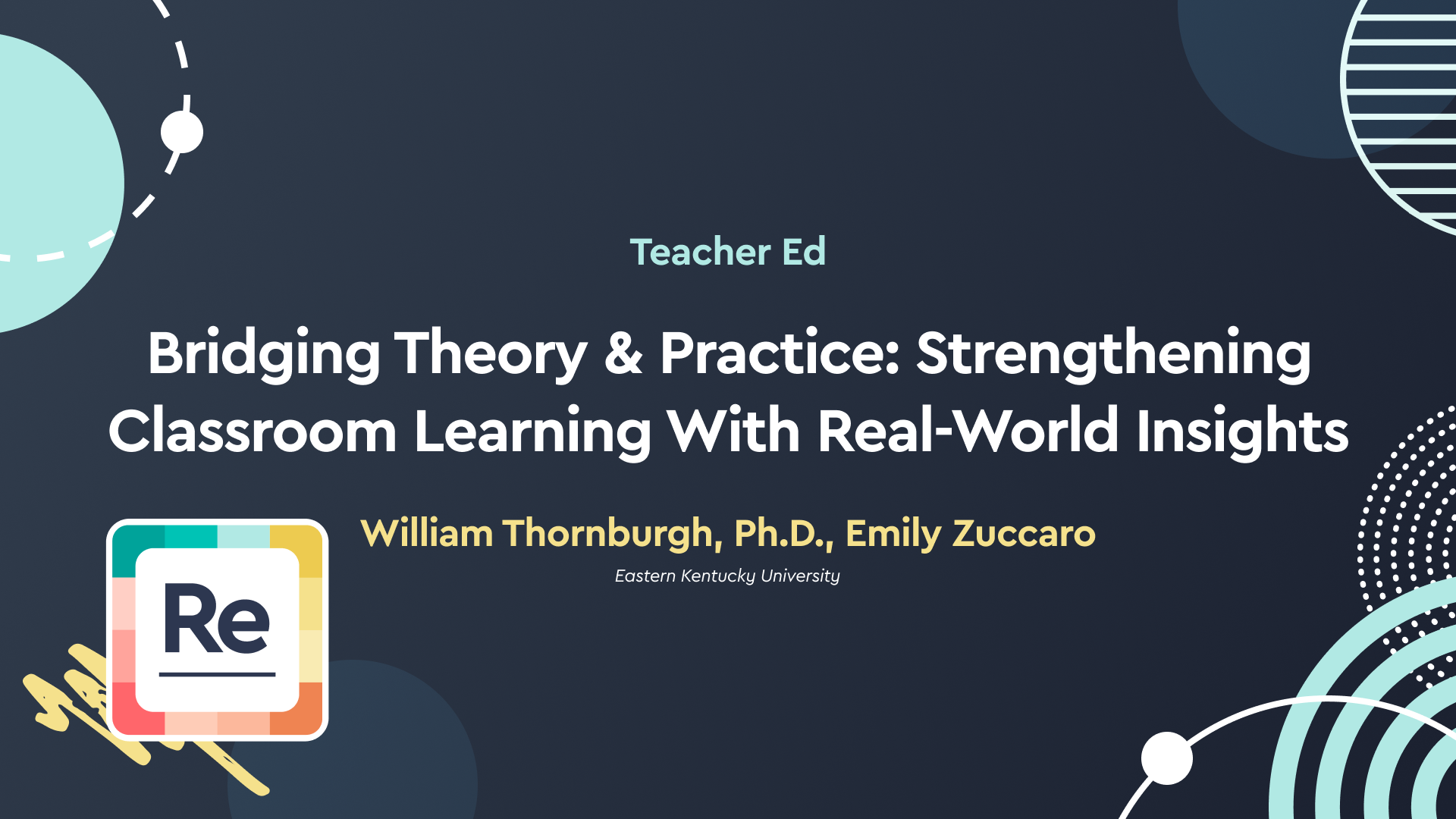Presenters:
William Thornburgh, Ph.D., Assistant Professor of Science Education, Eastern Kentucky University
Dr. William Thornburgh graduated with his Ph.D. from the University of Louisville in Curriculum and Instruction in 2017. His research interests include informal science education, teacher professional development, and pre-service teacher preparation. At EKU, he has taught assessment in education, culturally responsive perspectives, middle grades and secondary science methods, environmental education essentials, as well as the graduate-level course, leading achievement change.In addition to teaching, William also acts as a clinical educator for students during various clinical placements in the teacher education program.
Emily Zuccaro, Ph.D., Associate Professor, Eastern Kentucky University
Dr. Emily Zuccaro graduated with her Ph.D. from the University of Louisville in Curriculum and Instruction in 2019. Her research interests involve language and literacy learning. At EKU, she has taught children’s literature, English language arts methods, graduate literacy courses including literacy leadership, trends and issues, literacy programs, instruction and assessment, and courses in the English as a Second Language (ESL) endorsement.
Transcript:
Michael Campbell:
… without further ado, I’m pleased to introduce our two presenters. So Dr. Emily Zuccaro. She is an associate professor of language and literacy at Eastern Kentucky University. And Dr. William Thornburgh or Bill Thornburgh. He’s an assistant professor of science education at Eastern Kentucky University. So I will go ahead and turn the time over to them. And thank you guys so much.
Emily Zuccaro:
Thank you.
William Thornburgh:
Great. Thank you for the introduction. Hopefully, everyone can see my screen okay. So as you heard Michael just say, here we are to talk about bridging theory and practice and using GoReact to really help our students learn, students both in clinical placements and in normal classrooms. So just as a review, yes, I’m in science education and Emily is in literacy education here at Eastern Kentucky. I saw some Kentucky folks that joined us, so it’s good to see you. And it was a very exciting Monday, the total solar eclipse. And I took my children, my family up to Indiana to see the path of totality. It was amazing. So hopefully you all had an opportunity to get there as well. Emily is going to talk to us about EKU and get this rolling. So go ahead, Emily.
Emily Zuccaro:
Great. Hi, everybody. So at Eastern Kentucky University we’re located in Richmond, Kentucky, which is in rural Appalachian, Kentucky. And we are a regional comprehensive institution. And most obviously, we really deal with students from rural education and rural settings and implications for rural teacher education. One of the things that affects our teacher education program is a lot of our students attend our university and they like to return home to their smaller rural communities and complete their clinical hours or clinical settings, student teaching in their home district or home county.
So we often try to find ways to support them as they do that. And recently we’ve been thinking about how we could leverage technology and GoReact as a tool for helping them and supporting them in those more rural remote placements and having more EKU faculty oversight and supporting them as they complete their clinical settings. And we really are excited about the opportunity for GoReact as a supportive tool for our clinical educators, students in our clinical settings and faculty as a way to kind of keep up EKU support with our students as they return to these rural settings that they still need the university support from faculty.
And just an overview of our presentation today, so we will be talking about the current educational landscape and thinking about technology and GoReact and enhancing our pre-service teachers’ practices. We’ll also be looking at GoReact as a way to bridge the gap between theory and classroom reality and how we can strengthen PSTs’ learning experiences. The biggest part of our presentation is talking about what’s called teacher noticing and looking at how our students can use GoReact to reveal their insight into pedagogical understandings and thinking about how we can support them through the use of GoReact and their ongoing professional growth. We’ll also be offering some strategies to maximize GoReact as a tool for constructive feedback in teacher education. And we’ll conclude with some final thoughts on using GoReact in teacher education at EKU.
William Thornburgh:
So I’ll be honest with you, when our clinical placement office introduced GoReact to us during a clinical educator meeting, my brain just immediately started to go to really think about all the different ways that it could be used. As Emily mentioned earlier, like the educational landscape, it’s different for every university. And one of the things that immediately struck me was EKU is starting a 100% online program for elementary education and those students will be in placements at some point during that degree program. So I think the GoReact is a good way for EKU faculty to be connecting with those students who are online. Additionally, just thinking about how to incorporate technology into coursework to be more interactive and to give students experiences, which we’ll touch on a little bit later what some of those are, but clearly going into COVID and now post-COVID, I think that we’ve realized that technology plays a major role in education and I think to just keep the ball rolling, GoReact is a useful tool and I think a very good tool that can help us improve what we do.
Emily Zuccaro:
And additionally thinking about technology support in rural teacher education, thinking about a lot of our students and their placements are just really spread out over rural eastern Kentucky, and so thinking about how we can, again, leverage the use of GoReact and also talk about the complexities of using GoReact, the advantages and the potential challenges we may face in supporting teachers as a lot of the programs and classes move towards online instruction and how we can offer faculty and clinical support for our students.
We also talk about… So we’re thinking about how it’s really important to and really looking at the way we can use GoReact to bridge the gap between some tensions in our clinical education. And so thinking about, for example, the educational theory and clinical classroom realities. So our students come to the university. They learn from us in our classes. And then what happens sometimes in their clinical settings might be a disconnect or create some kind of disequilibrium for our students. So the use of GoReact is a really powerful tool to interactively, immediately insert feedback on these videos to give them some kind of feedback to maybe overcome the disequilibrium they face from their college learning and their clinical realities. Additionally, thinking about the gap between delayed and immediate feedback, so if traditional face-to-face observation takes place, the teacher teaches the lesson, the observer submits feedback, and there might be this delay in receiving feedback from the observed lesson. And GoReact affords us the chance to offer immediate specific feedback throughout the entire lesson as a student watches their feedback loop.
And then we also face problems, not really problems, but challenges in clinical placements. Sometimes our students are placed in settings where they only observe, for example, English language arts instruction the entire time. And they might not ever be able to have a clinical experience with science teaching or math teaching as they’re learning something in their classes. And so GoReact is a way to kind of bridge a potential clinical challenge in terms of what they’re actually observing and what’s taught and so on and so forth.
William Thornburgh:
And I’d just like to add one comment onto the delayed versus immediate feedback and that’s that video doesn’t lie. And when you have to wait an hour or potentially more until you can sit down with a student and debrief a lesson that they’ve delivered, they may not believe what you said, but when they can watch the video and see the comments and what’s happening in real-time, we really cannot argue that. So it’s a great learning experience.
So as Emily mentioned, one of the things that we’re very interested in in a project that we’re working on is called teacher noticing. And this is a framework that’s used to describe when teachers identify what we call noteworthy events. And as you can see just below, what we basically did here is we invited students from various [inaudible 00:08:54] levels, I’ll explain that in just a moment, but we invited these students to come in and watch a recorded lesson and to look for what was important to them and then to describe why it was important and to explain that to us. And so we basically… And I’ll just go ahead and show you. We just start out with a very basic prompt. We allowed them to read it. We answered any questions that they may have had going into it.
And this was, “Today you will be watching a recorded teaching lesson. As you watch it, please record notes or comments about what you notice is important in the teaching of science. Once you notice something important, describe what it is and why it is important.” And then we allowed them to pause the video to timestamp it, and we’ll talk about that during our coding, why we thought that was important. So students were basically able to look for anything within that [inaudible 00:09:56] lesson. It could have been academic or behavioral. It could have been teacher-focused or student -focused, anything. And again, what was it that was important and why did they feel that way?
So the research questions leading into this project, which is originally based off of noticing in math and science classrooms where in-service teachers were watching recorded lessons, Emily and I were interested and maybe how pre-service teachers notice things differently, and then more specifically student teachers, pre-service teachers at various CED levels. So what do these students notice when they watch a science lesson? And then how do student comments vary based on their practical experience? And so these are the two questions that are guiding this study at this point. As I’ve mentioned, CED levels, here at EKU as students enter into education, they start at CED level 100 and they work through 2, 3, 400, 450 and then the final stage is 499, and this is where they go in and they’re a full-time student teacher. But we were polling students from levels 100 and 200, as well as 400 and 450. And so what we did is we clumped them together and we said, “Okay. 100 and 200 is our lower level, more of our introductory CED experiences, and then our 400 and our 450 come together to lead to the upper level.”
And as you can see here, it basically starts with observation, just students being next to a teacher and getting in a classroom. And then slowly their experiences start to grow. They start to work with small groups. Then they move into actually teaching mini lessons, then full lessons. And at each of these levels not only do the amount of hours increase during the semester, but they have a different focus. And so you can see there in 300, diversity is important. In 400, they start to look at assessment and classroom management more closely. And then in that 450 level, the students are really spending a lot of time… They should rarely be sitting down and they should be spending a lot of time assisting the teacher in any way possible and getting as much teaching in as they can. I mean, this is their chosen career, so we feel like we’re building them up to being as prepared as possible when they leave us.
As we collected this data, we have six students so far who have participated in this and we’re looking to grow that over time and having more students at the various CED levels, but our coding process was inductive. We weren’t exactly… So we had some thoughts [inaudible 00:13:09] but we wanted to leave it open. We wanted to allow these themes to emerge organically. And so we took an inductive coding approach. We independently looked through student responses and open coded those. And then we came together, Emily and I, and we worked collaboratively. We compared our notes and our ideas. We discussed some of the specific student comments and the places that they identified as important to lead to some final codes or themes that emerged from all of this.
And what I’ll do here is I’ll tackle the lower division and Emily will discuss the upper division. And what we saw was really I think quite clear that the CED 100 and 200, these are the younger students with less experience in the classroom, they were definitely more focused on the management techniques that were being used by the teacher, everything from movement throughout the classroom to certain things that were said. So there was definitely explicit management going on and being identified. These students did have a much larger focus on the teacher and what the teacher was doing in the classroom. And then finally there was very little evidence of making it personally relevant or looping students in and having them discuss how it may have been part of their lived experience. So maybe they started to scratch the surface in certain cases, but the students in CED 100 and 200 were not really identifying this at all, which as we know classroom teachers, this is really important. So Emily, go ahead and take us through the upper division.
Emily Zuccaro:
Great. So at the upper division, our 400 and 450 folks, they’ve gone through our program enough and they’re starting to look at… We identified some themes that, for example, the science lesson involved the teacher allowing students to talk at the beginning of the lesson and then completing a lesson and then talking afterwards. And a lot of the CED 400 and 450 folks noticed and declared that that ability to talk at the beginning of a lesson gave the teacher a chance to identify misconceptions early in the lesson. So before even teaching, they saw the student opportunity to discuss as a way to identify misconceptions for teachers to maybe intervene and redirect any potential misconceptions at the beginning of a lesson. They also moved towards more student -centered noticing. So they saw how students were really constructing their own knowledge and more involved in the learning process instead of just focusing on the teacher. And ultimately they were able to articulate more specific instructional strategies. So they used terms like cooperative learning, talked about the grouping strategies and that sort of thing. So they used more specific pedagogical terms in their noticings.
William Thornburgh:
And I’m going to hope that this works well, but on this slide, what we did is we pulled a short clip from this 22 minute lesson, science lesson. And at the bottom here, you can see on the left side the CED 100 and 200 students really mentioned a lot about that walking around, but it wasn’t always walking to assist. It was walking to basically just have an eye out for the students, what are they doing and are they on task and trying to redirect them. So this we thought was a good example that captured why they were saying that. So I’m going to press Play and…
Speaker 4:
[inaudible 00:17:21]. Do warmup. Do your warmup. [inaudible 00:17:29].
William Thornburgh:
Okay. Fantastic. I saw the video. I hope you all did too. And so as you could see there, and I think Emily and I agreed that she’s pointing at the desk and saying, “What do you know? And let’s do this warmup.” And then you could hear in the background, she says, “You only have two minutes to do this.” So these students were really focusing on just the management of the time and space and moving that lesson versus other things that they may have been able to pick up. Okay. Go ahead, Emily.
Emily Zuccaro:
Yeah. So in this next video, we’ll be showing a clip. So the way the lower division folks might’ve observed it through maybe more of a behavioral, like just keeping behavioral management, classroom management lens, the upper division students this clip, their noticing, and you’ll see under the video, their comments really reflected to more of an instructional implication and more of a student-centered observation, thinking about how… She’s walking around to listen to them and think about their instructional understandings or misconceptions. And so thinking it from more of an academic instructional perspective.
William Thornburgh:
[inaudible 00:19:23] you may not know exactly [inaudible 00:19:26] think about [inaudible 00:19:27]. So we’ve all been to the doctor, right? Whenever you go to the doctor, has anybody ever maybe [inaudible 00:19:34] on your wrist or maybe on your neck and they’re checking your heart rate, right? Raise your hand if you’ve been to the doctor and they’ve don’t that. Okay. So let’s talk about it. So number one, what is the pulse? What’s it mean [inaudible 00:19:49]? Yeah. So the heart rate that [inaudible 00:20:00].
Emily Zuccaro:
So that was a good way for… Students were observing from our upper division noticings that they were looking at how that was a way for the teacher to understand students’ prior knowledge and also understandings about the lesson content.
William Thornburgh:
And something else that a couple of the students mentioned there as well was making it personally relevant. And so this teacher does a great job at framing the question, asking the question again [inaudible 00:20:40]. So there’s a lot of good pedagogy that’s going on here and the CED students in upper level [inaudible 00:20:48] notice that. Okay. And then these are some of the things that we noticed across the board. So for all six of the students at the various levels, the lower level CED would just say things like bell ringers and warmups. And while that’s great that they acknowledge that these things happen, they weren’t necessarily picking up, as Emily mentioned earlier, that it was maybe to identify some misconceptions that students had. It was just a thing that was being done.
One of the things I will say as a side note, as the person who teaches assessment here at EKU, I think that students have a misconception about what a bell ringer is. They feel like when they say that word that that in itself is a formative assessment when it’s not [inaudible 00:21:45] the activity or the assessment takes place. So this is something I’m working on myself with my own students to hopefully get them to understand. Across the board, the students identified that the teacher was sharing the learning objectives for the day, and they all thought that that was important.
Emily Zuccaro:
They also noticed that the teacher is making connections to content and all lower and upper division students noticed that the teacher’s role was to provide direction and focus for the lesson, which Bill and I still observed as a teacher-centered way of thinking about the lesson instead of maybe a more student-centered guiding the lesson themselves.
William Thornburgh:
Is this me, Emily?
Emily Zuccaro:
Yes.
William Thornburgh:
All right. So I have used GoReact a number of times and where it really officially came into play, it needed to be used was the observation of a student teacher who was in Texas. We’re in Kentucky. She’s in Texas. I’m not going to do that travel and I don’t get enough reimbursement for mileage to make that happen. So GoReact was a really great tool to have and it does take a little bit of setup time. It’s a little bit of maybe practice ahead of time to make sure that she could log in, that she knew where to save it and all that good stuff. But what we found was after the initial setup and a quick meeting to make sure everything worked, that it was very good, the ability to provide that critical and constructive feedback through video. It is different than face-to-face, but it’s still useful, it’s still effective.
And one of the things I think that’s really most valuable about it is that when all of these comments are made, it basically throws them over to the side and a window that it’s there for good. So if a student ever needs to go back or if we have a conversation and I say, “Remember when,” you just go back and click on the video and you can see the entire history of all of the comments that were made. And so you could have your students go back and do a reflection on their lesson, which when it’s a normal face-to-face school observation, they teach and then it’s over. And so I think sometimes students may not always be so good at reflection or at least accurate and honest reflection, but having the video allows them to go back and to watch again because, again, video does not lie. And then they can look at the entire history of comments. So I think that it really helps direct their reflection, which is a great thing.
The other thing that’s really wonderful about GoReact is that in the moment, you can set it up with a very easy click of a button that the comment that you make will appear while the video is playing. So students don’t have to pause and look over. They don’t have to go over here and look at what the comment may have been and try to match it up. And they certainly don’t have to go back an hour or days later potentially and try to remember the thing that I said that they said during the lesson that they don’t remember anymore. So the ability to overlay those comments is really great. And as Emily mentioned earlier, it’s time-sensitive. It’s happening right there and they can see that.
Again, strengthening pre-service teachers’ learning through others’ perspectives, this is something I’m working on and hope to continue to increase the amount that I’m able to do it in the classroom. What I see as a science educator is that not every student is getting a science learning experience as a pre-service teacher, which is unfortunate, but that’s just the nature of schooling these days. So when I find out that one of my students will be involved in a science lesson, I could ask them to record it and then we could watch it as a group. Other pre-service teachers who are missing out on certain opportunities can view videos. And it’s great for critiquing. It’s great for asking questions and follow-ups to the PST who was in the classroom delivering the lesson. It allows them to discuss alternative ways that things could have been done in the classroom, which is I think a great learning experience for the entire group.
And so those discussions and that critiquing, especially under my supervision or Emily’s supervision, could really help direct them to the things that are important. And what was the instructional decision that was made? How did the students respond? Where could the teacher have been more student-centered or engaged them more? Could the teacher have tapped into misconceptions and prior knowledge? And so this is where the professor really could play a large role in facilitating the learning that could happen when whole groups are able to review a video that’s been recorded.
Emily Zuccaro:
And I was going to say from a literacy educator perspective, there are a lot of opportunities that I would use GoReact in ways that could afford students different perspectives on different types of literacy practices and literacy classrooms and thinking about how we could, looking at… Some students have told me anecdotally that they have only been in upper elementary classrooms, for example, so they’re missing out on early literacy understandings in clinical settings. So thinking about how we could also do early literacy, adolescent literacy, different ways of providing clinical videos for that way to kind of strengthen their understanding in that respect.
And moving forward, we have a lot of exciting opportunities to use GoReact. GoReact has been adopted outside of our department. So the bookstore has actually made it the university-wide platform. So anybody at EKU can use GoReact, not just our department. And specifically to our teaching and learning department, we’re thinking about three different directions for GoReact. And the first one is obviously to enrich our pre-service teachers’ learning in our courses at EKU. So using GoReact as a self-reflective tool, engaging in peer critique and group learning where students might sit together as a whole group with a certain focus in mind, like Bill’s assessment class, looking at assessment practices as a whole group and learning from those GoReact videos.
The next direction’s thinking about outside of our classrooms using GoReact inside of clinical placements in order to improve the teaching. So using that lesson reflection and feedback overlay as immediate, specific, ongoing opportunities to promote professional growth, especially in those remote placements for our students. And then lastly, as Dr. Thornburgh and I think about using GoReact as a research tool. So this presentation talks about our focus on teacher noticing and pre-service teachers at different clinical levels, but GoReact could be used for a variety of different research directions and ultimately thinking about the scholarship of teaching, how to improve our teacher education programs, courses and curriculum as we kind of grapple with rural teacher education, online learning, clinical placements, so on and so forth. And that concludes [inaudible 00:30:13].
William Thornburgh:
Yeah. We have a bit of time here. That concludes our presentation and some ways that we’ve used GoReact and some of our ideas about using GoReact in the future. We would both welcome emails from anyone if you have questions that don’t get answered today. And we’d be happy to share with you maybe how others at EKU outside of teaching and learning are using GoReact in their classrooms.
Michael Campbell:
Awesome. Thank you so much. That was great. Super insightful. I think you touched on a lot of key points that we’re really trying to push to the company. And hopefully GoReact is always just making your lives easier. So that does wrap up our session then. So we will take a short break. The next session will begin at 1:30 Eastern Time. There are four more very good sessions to choose from. So if you haven’t already, be sure to bookmark those sessions that you’ll want to attend. You’ll see those on the My Itinerary. It makes it really easy to organize your schedule. It looks like we actually did get one Q&A question. So I’d love to have you guys answer that. So it says, “Do you ever have any trouble with your partner school districts making it impossible to set up a GoReact video recording because of filters?”
William Thornburgh:
I will say I have not had any issues thus far. I’m sure that that could potentially be something to think about. But in regard to use within the school, the one thing I will say or maybe add to it is the placement of the camera is obviously really important. And what you saw there, that teacher put it… Obviously that was her phone and she had it in portrait mode at the back of the room. I’ve had her record other lessons where she’s done it in landscape mode and she’s had it [inaudible 00:32:30] of the room, so it gets a little bit of her from the side, but also the students.
But another consideration as well is the microphone, the volume. And if it’s always going to be at the back of the classroom, that could be an issue. I recently just bought this and I’m excited to try it out. This is not paid advertisement, by the way, but through the TikTok shop, we can order these little microphones and they plug right into your telephone and they have a lapel pen where you could hold it or lapel mic, and then you can walk around the room and it will be as if you’re standing right next to the phone or to the iPad. And I think that that will be very helpful to be able to pick up more of what’s going on with the teacher, as well as the students.
And I think another thing you could also take into consideration is encouraging either the pre-service teacher or the in-service teacher to move the camera around during the lesson. So maybe it starts in one location, then they just pick it up and move it somewhere else. It’ll get a little wonky for a moment while they’re transporting it, but once they set it back up, it’s business as usual.
Emily Zuccaro:
Yeah. I was going to say, a lot of my… I’m using it with my graduate students and then English a second language setting. And there we’ll have more small group one-on-one situations. So all those considerations that Bill just mentioned, like using a mic and the camera placement, are important as well, because you’re probably not moving as much in those small group settings, but perhaps there’s a way to move the camera around to get more student conversation in that kind of respect., so… But I have yet to encounter any issues with the GoReact videos.
William Thornburgh:
And just to add to it, because my mind, I feel like my mind’s always going to try to figure out how to make this better, another option I’ve considered, if you think about those things that people wear when they go to water parks and they’re clear and they put their phone in it to protect it from the water, you actually could set that up and slide it in there and then you could hear the teacher, but I think more importantly, you could be seeing the students. You could be hearing them. You could be seeing their reactions. You could be monitoring hands up versus wait time. So if the teacher moves too much, yeah, it could get a little shaky, but I think it could be an interesting way to also monitor how a lesson goes based on that interaction between teacher and student, both whole group and in small group instruction.
Michael Campbell:
Awesome. Thank you for that question, Jill. That was a great question.
Emily Zuccaro:
Yes. Thank you. Somebody’s asking about the name of the camera device, TikTok Shopper.
William Thornburgh:
Oh. So this is called the… I’ll put it up to the screen. Maybe you can screenshot it. It’s called the K9 Wireless Microphone. And I think it was like six or eight bucks. It’s super cheap and they sell them with both connections. So you could go into an iPhone or the other one, which is a USB-C plugin, so it could go into a computer as well.
Michael Campbell:
Yeah. There are a lot of options like that that you can use for an external microphone or external camera. I love your idea to have sort of a point of view camera. I think that’d be really interesting to see one of these days. Awesome. Well, thank you so much.