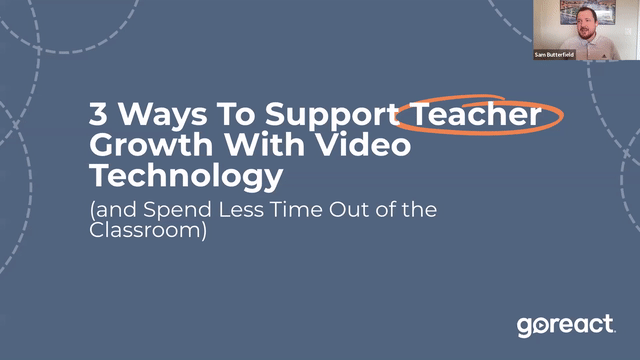Sam Butterfield:
All right, well again, welcome everybody to today’s webinar. Today we’ll be talking about three ways to support teacher growth leveraging technology, and spend less time kind of out of the classroom and actually working with your teachers and your faculty. As an introduction, my name is Sam Butterfield and I have been an account executive here at GoReact for just closing it on five years. And for those of you who are not familiar with GoReact or why this topic is so important to us GoReact is a video feedback solution that has taken our 10 years of experience in higher education and with student skill development to now helping school districts support teacher growth with that same technology. Before we get started, a couple of quick housekeeping things to point out. Today’s event will last for 45 minutes. That includes 30 minutes of presentation as well as 10 to 15 minutes for Q&A at the end, we are recording today’s presentation, so if you have to hop off early or if you would like to share this recording with a colleague, we will email that recording to you after the event.
We do want today’s presentation to be as interactive as possible, so please, throughout the presentation, please participate in the chat and prepare your questions there. To submit questions, please use the Q&A function. We’ll answer those questions in today’s session as many as we can. You’ll also see a chat function as I mentioned previously. Please use that to introduce yourself, tell us where you’re coming from, what organization or district you’re a part of, as well as if you have any links or relevant resources to share with other attendees, please do so in the chat section and if you experience any technical difficulties, again, please use the chat to reach out. Without further ado, let’s get started. I’m going to go ahead and share my screen.
And again, thank you for joining us today. I know life has been busy and when really wind is not busy for teachers and admins and coaches and everybody, so thank you again for joining. As I mentioned today’s webinar, we’re going to cover three ways to support teacher growth leveraging video technology. With this, I want to focus on a few different things as well as some of the challenges that we face just as teachers and to give you some of my background as well. So I actually had the opportunity to spend a few years as a teacher. I taught social studies at the high school level for two full years and then obviously experiences growing up or getting through my certification. Now with that said, I also have about 10 years of SaaS experience with specifically with education, technology and being able to support institutions, leverage technology to support their teachers there.
Since I’ve been doing this, there has been some trends that I want to address at the very beginning, some things that I’m sure that you’re already aware of and that you’re seeing and that have been around for quite some time. But there’s a few surveys that, and a few quotes from those surveys that we want to address and talk about today. The first one comes from the National Education Association, and they found from a 2022 survey that 55% of teachers plan to leave the field sooner than they had originally planned. On top of that, the American Association of Colleges for Teacher Education or AACTE found that fewer college students are pursuing teaching degrees, citing concerns about pay and working conditions. So why is that the case? Well, there are a few obviously challenges that districts and our K-12 partners are facing when it comes to working with teachers and supporting them throughout their professional learning.
Now, this isn’t all of the challenges by any means, but these are some that as I thought about it and as I spoke with some of our partners, these seem to come out quite a bit. One of the first ones that came up is that this is an intimidating process. Teachers don’t like kind of the evaluation or observation process. It feels different from when I’m just teaching a regular lesson to when somebody’s coming in to do an observation. But it is an important and a crucial part of the job to be able to work with those teachers and give them feedback, especially those newer teachers that they’re coming out in the field. But throughout a teacher’s life cycle, it is an important part to be able to give them and work with them, give them support throughout their careers. On top of that, based on those studies, we also found that there’s still and have been for years now major teacher and substitute shortages.
So teacher shortages bring larger classrooms. It brings admin having to manage kind of more teachers, more classrooms, and it just brings a different challenge to that job as well as coaches having to manage more space, typically having to travel further sometimes as well as having to manage more and more teachers themselves because they’re the shortage of coaches. Now, substitute shortages provide other challenges when you’re talking about really allowing teachers to connect with each other, allowing them to leave the classroom and observe colleagues, to be observed, and to connect with debriefs after the fact. And so along with that, you have budgets, even if I can find a substitute, can I afford a substitute now, budgets are I have rarely worked with a district that says, “Hey, yeah, we’re just flushed with money. What can we spend it on?” Typically, it’s, “Hey, how are we going to make this work?
Where is the budget going to come from?” With substitute cost increasing it seems like daily budget is a big concern when it comes to professional learning for our faculty and teachers. On top of that, we have the profession just generally speaking, becoming more and more complicated. I know that challenges that I faced when I was in the classroom were very different from teachers that were taught 20, 30 years before me, as well as there are challenges that today’s teachers are facing that I didn’t even have to think about when I was in the classroom. And kind of as a subnote to that, the expectations are also growing because of that, teachers are expected to become masters of all, a jack of all trades, to not just master the content, but to master how to teach. You can’t just be good at teaching. You have to know what you’re teaching.
So there’s so many different things, how to interact with the students, but in a professional yet caring way. So many different characteristics, so many different expectations that we’re placing on teachers, both young and old throughout their life cycle and how are we actually going to support that? So as a company, we’ve tried to thrive and we’ve tried to strive to overcome those challenges and really in three different ways that we’re going to talk about today. Number one, the idea is to focus on reflection, not just evaluation. A lot of times when we first get introduced to a district, the very first thing that comes up is well, formal observations, leveraging video and the nerves that brings in when you’re talking about an observation. But a lot of times we forget about the power of reflection. Video is by far the number one way to provide awareness to a teacher’s classroom.
For somebody to be able to watch themselves and see what they’re doing in the classroom, see how they interact with the student, really see how that lesson went because in my head I could think, wow, that went really good. That was a perfect lesson. And then going back and realizing, wow, I’m stumbling on my words, or wow, I wasn’t as prepared for this section as I thought I was and vice versa. I might be very critical on myself. And so I might think, man, I really botched that lesson that did not go well. But if I have the video and I can go back and I can reflect on those practices, I can build confidence in my own practice, I can say, “Hey, that went actually really well. The students responded better than I expected them to do.” So it builds confidence, it builds awareness and allows them to establish meaningful goals in their classroom.
Things that I see that I actually, not just an administrator is telling me, but things that I see in my practice that I want to improve on, and I can then establish goals that really mean something to me as a teacher and a professional. Things that I want to build on, things that I want to improve on, and again, not just things that people are assigning to me is my goals. A big part of self-reflection is that does take away the stigma of this is an intimidating process. Having somebody observe me and giving me feedback or giving me scores and evaluating my practice, it doesn’t always have to be like that. We would argue that there should be more focus on allowing them to do self-reflection and creating that non-threatening learning opportunities for your faculty and for your team, allowing them to understand that, hey, there is power in video.
We’ve been leveraging it for years and years. If you look at the sports industry, I don’t know how far back, but I know football, basketball, everyone has been looking and watching themselves to improve on their own practice. And outside of that, it has also been leveraged within education now for years to do the same thing. On top of the reflection, it also opens the doors for teachers to reach out and to say, “Hey, can you give me feedback on this particular lesson without having to invite somebody to come in?” And who knows what’s going to actually happen that day if my students are going to have being a rough time or my lesson might not go as I intentionally planned. So there are several things that kind of, several barriers that we’re able to take away and open the door for teachers to say, “Hey, here’s this video.
Can you help me with this? Can you give me feedback? What do you think I did well? What do you think I can improve on?” And that provides, I would argue, one of the most meaningful professional learning opportunities that are out. There are a lot of really cool conferences. There are a lot of cool professional development events that teachers can go to and share ideas, websites, platforms, different things where ideas can be shared that I can learn things as a teacher, but one of the most meaningful and powerful one is to expose myself to my own practice to see what’s going on, to build that confidence and to bring that awareness. So that leads us into, all right, so if we allow them create a space for them to self-reflect and to watch themselves and to build on their own practice, how can we do that as a team?
So creating a supportive environment across the district, across office of education county, whatever that is, whatever your organization is creating that supportive environment provides opportunities for teachers to connect. How do we do this without having forcing teachers to take time out if they have a prep period to leave the class and when they could be doing other things or if they don’t, how do we that without forcing them to try and find a substitute or find one for them and then paying that substitute? And what if they already had a substitute and we only have budget for one substitute for the semester, for the year? Then how do we open the door for allowing them to connect with teachers and their peers?
How do we allow teachers to observe each other in the classroom? How do we not just talk to each other and say, “Hey, what did you do? What are some lesson ideas that you have for this activity?” It really allows them to share lasting examples of best practices. Even if I do have the opportunity to observe a colleague that I might just have my notes after the fact if I don’t have something recorded, so then I take back my notes and I do that and things change, it might become a game of telephone where things slowly over time, I lose parts of the original best practice example that I loved. It allows me to connect with teachers based on their needs, not just their location. I know when I was in the classroom, I had six other social studies teachers that were in my building, which for some is a lot, for some is not very many, but I had the chance to connect with them fairly often.
But what if I don’t have that or what if I have a teacher that has specific needs, that specific group may not meet or may not have the strengths that fit my weaknesses that I’m looking for help with? Technology really allows you to connect teachers based on their needs. If I have a teacher that’s in another district or I have a teacher that’s in another school building that has exactly what this specific teacher over here is looking for, I’m able to connect them without having to take them out of the classroom without having to really connect them as much as they want and as much as possible without worrying about the challenges that we brought up before with budget and travel and the logistics of how do we actually make this happen.
So connecting those best practices with the needs of each and every teacher and then building supportive connections. That’s one of the biggest things and challenges as administrators is how do we really not just allow faculty and teachers to make friends because that is an important aspect of having a career and wanting to be there long term, having friends with their colleagues, but also create that supportive environment. How do we build trust between faculty? One big way is obviously asking for help from one another, asking for feedback, asking for insight when it comes to our own practice, and then being willing to provide that as well.
And the last thing that I want to talk about today is make it simple but meaningful. Simplify observations and simplify the process. Reduce the stress from coaching opportunities. This shouldn’t be a got you type scenario where an administrator is going in to catch, and I genuinely don’t feel like that is the case in any district that I’ve at least had the opportunity to connect with, but reduce the stress levels, allow them time to record kind of lessons that they feel like they’re struggling with or that they may need help with, or just one that the administrator is specifically looking for, allow them to work on that. And if they record something and it’s not a great lesson, build an environment where they know it’s okay to share that for feedback and then give them opportunities to grow and to continue to work on those specific skills as mentioned in the first part, but provide reflective opportunities with every observation.
This is one that I’m really big on. As a teacher it is much more powerful to not just hear something that I can improve on, but to see it. Every opportunity or every observation should come accompanied with the opportunity to actually see what I did in that practice and side by side with what it is that you’re telling me I did well and what it is that you’re telling me that I can improve on. That reflective piece is crucial to actually them implementing the things that I’m being told by an administrator, by a coach, or by a peer for that matter. And then it allows you to retain evidence in records securely. This can be a challenge as well. How do we do this in a way that it’s secure in private to protect all of our faculty and our student information? That is a very key and important thing.
But you also want the ability to store this evidence to be able to pull things for accreditation purposes, to be able to pull things for overview of working with teachers over time to see their progress. And then two of the biggest points out of today’s webinar that I want to mention is just remove the barriers to work with struggling teachers. That’s one of the biggest things, and I would argue that really it’s very difficult to do this without leveraging technology in general. Technology is kind of the answer to help remove the time, the budget, the spatial restraints when it comes to working with faculty. If I have a teacher that has struggled or is currently struggling and I am saying, “Well, man, I want to work with them, but budgets or whatever is getting in the way,” that teacher is not going to last very long.
And so we need to be able to remove all those barriers to really focus in on the faculty and the teachers that need our support the most, but across the board to leverage that with everybody, all the teachers across their span. And then the last point, which again, I bold this and this to be my only point, but technology should be the solution, not the problem. We’re in the year 2023. There are millions of technologies out there at this point, millions of platforms I should say. But let’s say three years ago when the pandemic hits in 2020, everything went online, everything kind of went crazy. And now three years later, there’s a lot of technology burnout. There’s a lot of teachers that just want to go back to, well, I don’t want to learn all these things again. I don’t want to continue doing these types of things.
They’re just frustrated with the tech that’s overly complicated, that doesn’t provide them solutions. It doesn’t help. It’s not part of the train that’s moving forward. It’s just one more thing that they have to do. So if you’re going to leverage technology, it needs to be simple and it needs to be scalable. That’s what’s going to provide power and lasting effects with features? Make it part of the thing, make it helpful, make them want to use it and in order to do that, it’s got to be simple. It can’t be something overly complicated or stressful. So with that said, I want to introduce GoReact. If you’ve never met it, never seen it, or as well as maybe share a few ideas of how we’re able to do those things that I just talked about. Now, this is the GoReact platform. Now, there are multiple ways that you can access this.
For example, with scalability, if you’re leveraging a learning management system for your professional development canvas, Blackboard, Moodle, D2L, Schoology, really any of the major LMS systems, GoReact can embed itself directly into the LMS. And so it’s just a click and go at that point. I can create folders for them to create their own videos, as you see. So I have my teacher induction folder, but I have my professional development folder here. And within those folders, I have a few activities that I’ve created. So one of those would be my videos activity. This could be a space of just self-reflection, it’s not anything that’s going to be shared with admin or with coaches or anything. It’s just space for you to record videos and to do self-reflection on your practice. This way, it creates that safe environment that we talked about that will allow teachers to really dive into their own practice regardless of they’ve been doing it for a year or for 50 years.
You also have then I could create an activity for more of our more formal observations. So these are the times set aside that I’m going to observe. I’d like you to record a video, or I can come into the classroom as well because there’s still power in the face-to-face interactions as well. But I can do a live recording. So while I’m in there, I’m recording the lesson live so that we can go back in our debriefing session and we can look at it together and not just me telling you, “Hey, here’s my rubric. This is what I filled out. Here’s how you did, but let’s look at it together. Let’s talk about how it went. Let’s watch the good and the bad, and then I can support you that way.” So again, allowing them to go back with reflection in every single observation that’s done.
And then sharing examples. So I could create a space where colleagues can connect or I could share out best practices with individuals that I believe it will benefit. So I can pull from best practices from our library that the district has created, and I can pull those best practices and I can share those out with individuals that I feel like it’s going to be best or with groups. If I have a great social studies example or a great math example, then I can send that out to my math teachers for them to observe and to engage with. And then I created one for collaborations and debriefs to really allow teachers to connect, and maybe I’m recording my debrief sessions as well. So again, things aren’t lost in translation, and I can keep these recordings, but I can remember exactly what we’re talking about and the goals that we’re working on in that progress.
And then maybe lesson plan ideas, sharing, creating activity and folders that allow people to connect and share their ideas freely and willingly across the organization. But what does it look like? So what does it actually, that’s great. You can create these folders. What does it actually look like once you’re in a video? Where does the power come from? Well, let’s click into one of these examples to see. So let’s say I’m choosing a self-reflection, the video that I’ve already gone through and done some feedback on. So here on the left, the video will play similar to what you’re used to with other platforms where I can pause, rewind, fast forward, I can add captions or I can turn captioning on if that is needed. I can make the screen larger or smaller. So that will function as smoothly as anything that you’re used to. But here on the right hand side is really where that reflection dives into the practice.
You’re bringing awareness by showing the video side by side with that feedback. Now you’ll notice I’ve already given myself feedback here, and every comment is going to be timestamped with the video. So everything that I make is exactly timed with the video. So I can click on any of these comments and we’ll take me back to that point in the video. Again, seeing myself side by side with the feedback that I’ve been given. Now you also have the ability to create what we call markers. So markers are customizable flags that I can then tag specific things in the video. So if there’s goals that I’ve identified with the teacher that the teachers identified they want to work on, I can create markers for those goals so that they can identify those things as they see them in their own practice. I can also create them for standards.
So if there’s specific standards that I’m looking to meet with my teachers, I can create markers for those. Now, if I want to leverage and use one of these markers, all I have to do is select it and it will tag that point of the video with any predetermined comment that I’ve associated with that marker. So it’s a great way to track all this information and to show, hey, you’ve hit on these goals one or two times in this lesson, but by the end of the semester, by the end of the year, you’re hitting on them four or five, six different times and having the data to back that up and show that progress with your faculty and teachers. Now with the markers, you also have the ability to build out your own rubrics. And for this example, maybe we put into reflection questions for my self-reflection, just my videos part.
Maybe I just want to have a place where teachers can really respond to questions that I have as a coach or general questions that we have as things that we want to look for in our practice. You can also, if I bounce into maybe one of my assessment videos, you can also see that I can build out my rubric as a rubric, so I can go through and I can score it if there’s a score associated with it as I’m doing the observation itself. So it’s a powerful way to really customize your own forms and rubrics and leverage those side by side with the videos that you’re observing. And then you also obviously have the option, as we saw, to add text comments, video comments, audio comments, and it’s simple to do. So I would just select what type of comment I want to do.
I say, “Loved this engagement with the students.” Now you’ll notice as soon as I start typing the video pauses for me automatically, I don’t worry about missing anything in particular in the observation or in the video. I can just focus on that feedback. As soon as I’m ready I hit enter and again, my comment is timestamped and hyperlinked with the video. Now, I also can engage with the faculty. So if I say, “Hey, let’s say that’s a great question, but let’s work on allowing more students time to think and respond.” So let’s work on that wait time. Here is a prompt that I want you to do. Now all of these comments can be interacted with, so that teacher could then reply to this comment and they could leverage a video comment in this case.
So maybe in the next week or the next class, whenever they have the opportunity to do so, they can record a follow up to that prompt and say, “All right, I’m going to practice wait time.” And so record themselves practicing maybe a think pair, share activity or just asking a question, allowing plenty of time for everybody to think and then respond. So again, it’s a coaching software. It’s built to really allow you to simply and easily engage with each other on the practice of the teacher.
Now you have the ability to do those video comments as well. You can pull up lesson plans, you can share those. Now I can attach any lesson plan directly to the video itself here as well. Again, an easy way to share resources across the community. I also have library where I can store content that I’ve created inside the platform, videos that I’ve saved that I want to be able to share. I can easily put those in my library so I can share those out as best practices. Then you have video, you have audio comments as well, links to YouTube and Zoom to pull content over to bring awareness. But this is the idea that you can easily work with teachers on their practice in a variety of different ways. Now, as I mentioned, this can be done live or asynchronous. The videos I’ve taken from YouTube just for demonstration purposes are just that, just for demonstration.
But it is important to note that GoReact is a scalable and a compliant platform. So FERPA, HIPAA, COPPA compliance to make sure everything is going to be protected. There’s no accidental public information or anything like that. Everything is controlled by accounts and by privacy. Now, to do the actual recordings, you don’t have to go to YouTube. Those are just where they called the examples from. So to show you the process, if I am an teacher, I can do this directly on my phone or a tablet or laptop, whatever hardware I have available to me, and I can just simply log in and start the recording, start the activity. So let’s just do observation one for now. Now this will be an example of a live recording. Now we’ll check my camera and my microphone, make sure everything’s functioning properly.
Again, very simple process. I’m just following the steps. It will prompt me as to what to do, and then as soon as it gets here, I just hit record. I put my device down where it can see me and then I can go about my practice. The nice thing, again, you have the option to share your screen here. If I want to pull up a lesson plan or if I want to pull something up to talk to her, I can do that there. There’s also is the ability to have multiple cameras either from one device, if I have an external camera logged in so I can see multiple angles in a room or from separate devices, I can have people log in, I can record those virtual debriefing sessions. I can record group work or collaborations across the district, or I can obviously just have my individual camera recording as well. Once I’m done, I can go ahead and finish.
It will process that video. And forgive me, this was an asynchronous video. It wasn’t the feedback side by side, but you can do this live as well where you’re giving feedback throughout the video itself. And then I can post that, now that video is ready for observation. So a lot of different ways to use it, but again, the key for us is to make this as simple as possible. We don’t want this to be one more thing that is bogging people down. We want it to be a tool that allows teachers to really focus on their class, focus on their teaching, but provide plenty of opportunities for them for growth throughout their time. Now, this was a brief overview. There’s plenty more that we can dive deeper into, but we are about at our time for questions. So I’m going to pause the recording itself and then I will go to, if I can find, make sure I am seeing the Q&A.
So at this point, if you haven’t yet, and if you have questions, please feel free to log those questions in the Q&A section, and I’m going to take a look here to make sure I haven’t missed anything. So it does look like a question came in that asks who has access to the videos that are recorded? That is a great question. So again, as I mentioned throughout the demonstration, it’s dependent on how you set it up. So I obviously have admin levels where I can oversee everything and have access to all the content, but I can create spaces for my teachers to just do self-reflection where it’s just them going in and doing their own work. They have spaces where they’re working with coaches and having somebody on, they can share videos with peers as well. So spaces for peer review and peer reflection on each other’s practice, but all of the content is private and protected within the system, and then you can open it up to others inside of the system that way.
Now, if you also need the ability for any reason to share a video outside of the GoReact system, so for example, if I’m leveraging this through Canvas, but I have an instructor that is working with a professional or something that wants to give feedback as well, then with permissions of the organization, there is the ability to easily share those videos out as well with the caveat that that person also has to create a GoReact account. So this, it’s never leaving the system in order to interact with it. It’s just making it possible. And again, easy and scalable for individuals to work with whoever it is that they need to. Great question. Thank you for that. Any other questions? Just a few kind of common questions that we get asked a lot. One is that the COPPA and FERPA compliance as well, all of that is posted on our website, the compliance versions.
So if you are looking into leveraging technology, we’d be happy to share that information with you. Or you can just Google GoReact like compliance or FERPA, whatever it is that you’re looking for, and all of that will is posted online as well. All right. We have another question. We have professional learning teams. Can I set up a space where they just talk to each other, but I can peek at their discussions? You bet. Absolutely. Again, with the idea between the folders and the activities, I can create an activity where I have my professional learning team associated to a specific folder and then they’re able to engage with each other. Now as the admin or maybe the owner, I have access to that and I can peek in and make sure it’s happening or just hear what the engagement is like. But just that team automatically has access to each other’s content that’s being shared there through that peer review style review. So absolutely, if you’re already using GoReact, then our amazing client success team can help with the training on how to get those actually set up and going.
But yes, that is definitely something that can be interacted with throughout the system. Excuse me, I got some hiccups going on. Great question. Any other questions that are coming in on top of mind? It looks we have some great participation through the chat and I appreciate you jumping in and letting us know where you’re coming from and if there’s not any questions, that’s totally fine. We are happy to dive into individual questions one on one or to help answer anything specifically if things come to mind later. Myself, we have a team of account executives that are willing to help as well as we just brought on a specific K-12 specialists that will be working with our K-12 partners moving forward to help connect everybody with GoReact specifically, his name is Bill, and so if you have questions, I will put…
And I put my email in the chat, so I placed my email. I again am Sam Butterfield. My email is sbutterfield@goreact.com, and then we have Bill who is a K12 specialist who is bmauer@goreact.com as well. So feel free to reach out to us if you have any questions regarding your current usage or how do we implement GoReact, how do we get GoReact for our district or for our organization? We’re happy to help, but we are about at our time, so I’ll just pause for a second. If there are not any other questions, then I will give 5, 6, 7 minutes back to your day. But again, thank you so much for joining today. We really appreciate you taking the time to meet with us, join this webinar. Hopefully it brought some ideas to what you’re currently doing, whether you’re using GoReact or whether this is the first time you’re hearing about it. And if you ever have any questions, please feel free to reach out. Thanks everybody.