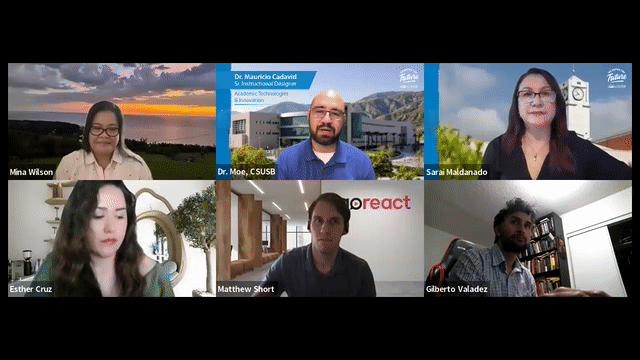Mauricio Cadavid, senior instructional technologist at California State University San Bernardino, shares how he identifies and implements effective technologies that help graduate future-ready students.
Matthew Short:
Hello and welcome to our webinar today. We are thrilled that you have joined us and hope that you enjoy the presentation and will walk away prepared to help your students build confidence and make a positive impact on their careers. I’m Matthew Short from GoReact and I will be facilitating today’s presentation. For those of you who aren’t familiar with GoReact, we are a competency-based video assessment and feedback solution used primarily across campuses in the United States and the United Kingdom. Today’s panel discussion focuses on the way technology can be used in a number of different ways throughout an institution to build confidence in students and help them land jobs after graduation. I’m happy to be joined today by our panelists from California State University, San Bernardino. Sharing their institutional perspective, we have Dr. Mauricio Cadavid, senior instructional designer and part-time faculty member. Sarai Maldonado, career counselor at the career center and part-time instructor.
They’re also joined by a couple of current students, Esther Cruz, Gilberto Valadez, and Mina Wilson. Before we begin, I’ll run through a few points of housekeeping. Today’s event will last about an hour. That includes 45 minutes for the panel discussion and 10 to 15 minutes for Q and A. We are recording today’s presentation, so if you need to hop off before we finish or you want to share the recording with a colleague, we will email that recording out. To start things off, we’re going to deploy a poll for attendees to answer to help set the stage for the conversation. So you’ll see that poll posted here momentarily and take a second or two just to respond to it to get things started. We do want today’s presentation to be as interactive as possible. So throughout the presentation, please share your questions. To submit questions for the panel, please use the Q and A function, and be sure to include the panelist’s name if your question is directed at a specific individual.
We’ll answer as many questions as we can. In today’s session, you’ll also see a chat function. Please use this to introduce yourself, tell us what school you are with, and if you have links or relevant resources to share with other attendees, please do so in the chat section. Make sure you set your visibility to everyone, and if you experience any technical difficulties, please use the chat to reach out to us. Without any further ado, I’ll hand it over to our panelists to begin introductions. Dr. Cadavid, why don’t you go first?
Mauricio Cadavid:
Good morning. Morning, Matthew. Good morning everyone joining us from California State University of San Bernardino. My name is Dr. Mauricio Cadavid and I have been an instructional designer for about 16, 17 years. I have also been a part-time instructor lecturer in three of the different departments here. One of them is the graduate program for instructional design as well as the undergraduate program for information decision sciences and it’s a pleasure to be here. Oh, I’ve also been an avid user of GoReact and as I would talk in the presentation, I was part of the original pilot that brought GoReact into our campus. So thanks for being here.
Matthew Short:
Excellent. Sarai?
Sarai Maldanado:
Good morning everyone, and thank you for joining us today. I’d like to call myself a creative liaison as a career counselor. And I have been working here at Cal San Bernardino for the past 10 years in various leadership roles, including career counselor and also as a part-time instructor. I also work with students in the film and TV industry and I am excited to learn more about how our students are being prepared and just started using GoReact to help our students advance in their careers.
Matthew Short:
Thank you. And now over to our students. As you’re introducing yourselves, why don’t you also tell us about your major at CSU and what you are working towards professionally? And we’ll start off with Gilberto.
Gilberto Valadez:
Hi, my name is Gilberto Valadez. I am a substitute high school teacher as well as visual pop artist. My major here at Cal State San Bernardino is instructional design and technology, educational technology for the layman. And my goal is to eventually get into a technology coordinator role at either a corporate or government based organization upon graduation. Thank you.
Matthew Short:
Excellent. Thank you. Esther?
Esther Cruz:
Hi everyone. I’m Esther Cruz and my degree is in Master’s in Instructional design and technology. I have been in the dentistry industry for since 2005, teaching doctors how to use technology in improving diagnostics. I am currently working on a bill to be introduced by 2024 to teach technology statewide and also am volunteering with a law group, which is the NEO Law Foundation, with cybersecurity and privacy data as well.
Matthew Short:
Excellent. Thank you. And Mina?
Mina Wilson:
Hi everyone. My name is Mina Wilson. This is my second semester. I am in the instructional design and technology master’s program at CSU SB. A full-time student, full-time homemaker, full-time mom. And leaning towards, of course, instructional design and perhaps performance management.
Matthew Short:
Excellent. Thank you all so much for those introductions. So to start off the main portion of our presentation today, I’m going to start with Sarai. From a career counselor perspective, what are you doing across campus to help prepare students for the skills they need to be successful in getting and thriving in their careers?
Sarai Maldanado:
Thank you Matthew, for that question. I always like to start with one of our primary goals as career counselors is to help our students apply theory into practice and how do they go about doing that is through experiential learning experiences, but for them to get those opportunities, they still have to go through interviews and prepare themselves for those opportunities. And what we have found is that one of the core competencies that we want our students to be agile with is technology. According to the National Association of Colleges and Employers, one of their core competencies they found in the research that our students need to meet the workforce needs is technology, and how to leverage technology.
And looking at GoReact is one of those tools that helps our students how to conduct their mock interviews and be able to see and hear themselves, not just how they’re doing, but also the feedback that they’re receiving immediately so that they can make immediate adjustments in order for them to land that potential career, internship and or job. And that’s what we do here at the career center. And again, GoReact is one of those tools that we are starting to utilize to help our students advance in their career pathways.
Matthew Short:
Wonderful. Thank you so much for that response. Mauricio, what role does technology play in preparing students for life after college from your perspective?
Mauricio Cadavid:
Thank you, Matthew. Yeah, and similar to what, Sarai said and one of the things that we discussed both in the information decision sciences program as well as the instructional design, is we’ve developed this idea that technology is ubiquitous and because it is everywhere and we have access to it that we know how to use it. I switched from an old car to a new car and all of this technology took me time to learn how to re-drive a car and push buttons and stuff like that. And so we think that our students are coming in into our classrooms with all of these expertise and technology and stuff and we often forget that the fact that we have access to something doesn’t necessarily mean that we know how to use it. And so even though we do have access to technology, we need to pay a little bit more attention into working with our students and saying, what is the type of technology that needs to be learned?
How do you need to learn? What are the pros and the cons? And as you you’ll hear from my students is what are you planning to do after you graduate? How are you going to learn the skills necessary? What technologies do you think you’re going to encounter? Esther, for example, teaching doctors and doing trainings, she’s going to use specific technologies that are specific to her field, the same as Gilberto. And so, one of the things that we really discuss is to understand that we cannot not use technology. Obviously we can have a whole conversation on the whole ChatGPT and the fears and not fears and stuff like that, but we know we are going to encounter technology. It could be at our workplace, it could be at home, it could be on the streets, it could be on our phones, it could be in the classrooms, it could be for our jobs.
And it’s understanding how technology can either facilitate what we are doing and what are we willing to do to rightfully, morally and equitably use technologies. From a school perspective, it’s about how do we provide our students access to technology. Not all of our students have access to technology. There is a small percentage of students that will come with all of their gadgets and laptops and stuff like that, but there is also a large percentage of our population who are still having, don’t even have wifi or broadband, who are having to use a tablet instead of a laptop to do their work, et cetera. And so understanding how technology really works to facilitate both our teaching, our learning, and how do we help our students with access to technology, use technology and move forward in their careers.
Matthew Short:
Excellent. Thank you for that. And as you and Sarai were discussing or offering answers, I was curious from your perspectives, obviously you know you have the instructors within university that are in charge of making pedagogical, making sure that students are equipped with the knowledge and information within their kind of course of study to go into careers, but also the career center is probably dealing with some specific kind of topics or skills that students need to be successful as well as it pertains to technologies as they go out into their professions. Are there ways that kind of faculty, career center, instructional designers kind of collaborate within CSU San Bernardino to make sure that we’re kind of reinforcing or building upon those different roles and different pieces in a collaborative way? And I pose that to both of you. Sarai, if you want to take a stab at it first?
Sarai Maldanado:
I’m very fortunate to have Dr. Cadavid in our team because when I reach out to him regarding GoReact, he immediately provided me with how to go about utilizing the tool and teach my students on how to utilize it in order for them to, again, right now many of our students are going through interviews via Zoom and utilizing different technology. And so this GoReact is a prime example of how we are teaching our students how to embrace technology because either way, the future is now, the future is today and technology is here that it’s helping our workforce be more agile in finding opportunities not just within the empire, but across the world, across the globe. I like to say we like to scale globally and GoReact is one of those tools that no matter where you’re located, if the student decides, “Hey, Sarai, I’m going to end up going to, I’m going to interview with someone from Spain,” then GoReact will be one of those tools to utilize and feel comfortable when they’re going through the interview.
So again, going back to how we collaborate, this is one of the collaborations that Dr. Cadavid and I have taken upon and see how that’s going to help our students thrive in the workforce.
Mauricio Cadavid:
Thank you, Sarai. I’ll very briefly add the fact that when I was mentioning with regards to technology being ubiquitous is as an instructional designer, I work with faculty. Faculty are seeing that students are coming into their classroom asking them to implement more technology and obviously 2020 Cal State San Bernardino is a brick and mortar university, so we had to go through a full transformation to be able to get the students sort of ready for online classes, blend the classes and stuff like that. And so we also learned that we no longer have the traditional students. And so faculty, our traditional faculty, the walk-in and lecturing faculty also had to learn what were some of the advantages of using some of these technologies to increase participation, increase engagement, to facilitate faculty feedback in a lot of different ways, et cetera. Because the students were no longer live present in a physical classroom.
So now all of a sudden instead of being a one-to-one, it became sort of like, let’s work together, what works for you? And it becomes almost like an individualized case with regards to each faculty. And then the work that we do with each of the faculty, then they will do with the students to allow them to feel that they are part of the institution, they’re part of the classrooms. Students will have assignments, we’ll go to the career center, we’ll go to different other places within the university and feel that we are cohesive, that we are working together for the benefit of the improvement of students in preparing themselves.
Matthew Short:
Perfect. Excellent. Thank you guys for that perspective there. And I want to start to transition back to our student participants here today. So starting off with Esther, from a student perspective, in your experience, how did technology used in your college courses help prepare you to be successful in your career?
Esther Cruz:
I really liked the technology we used in our courses because we used them in a discussion form. It was collaborative and it was reinforced with feedback. For example, just to give you just a scene, we were tasked to maybe do an introduction about ourselves and then we were using different features and then we would post it and we would get feedback from the other students and then we can improve on future assignments based on that feedback. And it helped me personally because I’m so used to using Zoom interactions with my customers and providing instruction on using features, it allowed me to really think about how I’m using the technology platforms, what platform I would be able to use, and then I was able to think in the future as well. So I now have a collection of different technology platforms that I have used based on those assessments to build my future and communicating with technology. So I’m using these digital tools also as a communication and then building that virtual environment that is much needed, especially when I am supporting doctors nationwide.
Matthew Short:
Excellent, thank you for that. And Mina, same question. How has technology used in your college courses helped prepare you to be equipped for the career that you’re pursuing at this time?
Mina Wilson:
Thanks for that question, Matthew. So from coming from a background where the last time I was in school was a good many years ago and coming back into the classroom, I wouldn’t say that it was a shock, but it was an adjustment in my case because having to take care of children for a while, it takes a little bit of a little bit more analysis to get things to go. So GoReact as a tool was very helpful for me to be able to provide reflections or like for one particular class activity where we were, like Esther said, we were made to introduce ourselves, learning the tool enabled me to be confident in exploring other technology that was going to be needed in pursuit of my master’s degree. So technology is something, it’s here to stay and I am adapting and I am constantly updating the information that I know as well in order to be fully skilled for when I get to the workforce eventually.
Matthew Short:
Excellent, thank you so much for that additional perspective there. And we’ll also ask Gilberto, from your perspective in your program thus far, how did technology used in your college courses help prepare you as you’re moving into K-12 education?
Gilberto Valadez:
The way it’s been preparing me is through self-growth and development exposing me to the new tools available that are ever-changing and ready to be utilized and adapted in the changing economy that we’re about to come into. After the pandemic, technology and distance learning has ushered into every sector of society and people need to adapt. And I believe that all the information, all the learning I’m using, I’m utilizing here in this program will reflect as well in the real world when I go into the workforce or when anybody goes into the workforce. And this technology that we’re learning here facilitates the learning experience for me and any other person coming into the graduate program, increases productivity and it makes you more proactive for the tools that are even yet to be adapted in the ever-changing economy of this new 21st century workforce.
Matthew Short:
Wonderful, wonderful. I appreciate that perspective from the group. And I also want to circle back through the group. So we’ve touched on more generally how technology, the various tools that you’re using within your course of study have been preparing you for your careers. As a GoReact session today, I would be remiss if I didn’t ask specifically in your experience in using GoReact as part of your coursework, what skills has this tool enabled you to kind of practice or demonstrate your competencies and proficiencies in? And I’ll circle back to Esther to start this round.
Esther Cruz:
The tool I personally liked was the ability to provide feedback in a specific sequence or in a specific timeframe. That was a really cool tool because as you saw the version that you reported that needed assessment and you were able to see the new version, for me, it gave me ideas to improve my own personal skills. So when I was thinking about performance, I thought, “Oh, this person did this because I pointed this out for this other person in my peer review. Now as I’m building my own, let me not do the same, let me not repeat,” because that’s one of the areas of improvement I needed to look out for. I noticed that when I was doing my own videos, repeating or being repetitive, and when you’re teaching it’s so easy for you to say the same thing over again because you’re doing a re-loop, we’re doing a recap or we’re finishing, when we write our essays, we do a conclusion.
So you’re already thinking in this specific format and then you realize you’re doing it as you’re recording. So I absolutely love the instant peer review feedback. I absolutely love it. So I would say that feature was really cool, and then the… I mean, for characteristic wise and building my performance skills, I would say that one was my favorite.
Matthew Short:
Perfect. Thank you, Esther. Mina?
Mina Wilson:
For me it’s just the ability to be able to redo before posting it, posting your reflection, your reaction, whatever the task calls for you to perform and the ability to be able to play around with some of the fun stuff that GoReact has, like the other features. It enhances my ability, for that matter, to be more curious about other technology and to not just limit myself to what I see. And of course I would have to say I agree with Esther as it regards the peer reflections, the peer comments. It gives you an opportunity to improve upon your skills and I think those are my takeaways from learning about and using GoReact.
Matthew Short:
Excellent, thank you, Mina. Gilberto?
Gilberto Valadez:
Yeah. With regards to GoReact, I think that GoReact in my view captures the very essence of educational technology, which is to improve performance and enhance learning. And this is done through the feedback feature that it comes with, critiquing, as well as enhancing the student to teacher and student to student interaction, leading to better open dialogue. Better self-reflection as well. Also, when you’re dealing with this tool to work closely with others and collaborate, it also offers many features that helps enhance that usability for those users.
Matthew Short:
Excellent, excellent. And I liked how all three of you touched on not just assessment necessarily or feedback from your instructors, but also potentially from your peers as well. I feel like there’s a lot of instances where when you’re recording yourself, there’s this kind of like, “Oh, I want this to be private, I don’t want my peers to see it.” But getting your experience, your perspective on how valuable that is, that giver’s gain where by seeing your peers perform, it’s allowing you to pick up on things that maybe you necessarily wouldn’t have tried yourself that you can incorporate, but also allowing you the instance to use your lens to provide others with feedback or guidance on maybe taking this approach or trying this next time. I love that kind of spirit of collaboration. That’s an opportunity within GoReact to kind of share all of our collaborative experiences together with that goal of we’re kind of that community of learners that are helping each other on the way. So I just love that theme in kind of each one of your answers and I appreciate that perspective here.
Mauricio Cadavid:
And Matthew, if you give me 30 seconds, 35 seconds?
Matthew Short:
Only 30. Go ahead.
Mauricio Cadavid:
To add, I’m not going to quiz my students, but as the instructor who used this particular assignment for GoReact, who used it twice, it’s because as instructional designers, one of the things that we need to do is that we need to be able to provide feedback but constructive feedback because we’re working with faculty, right? Subject matter experts. We have become, also as graduate students, we’ve become too used to being unidirectional. We’re the ones who speak and we rarely receive it. So part of it is being able to observe and catch and improve through what others see. I know that the students, that they talked about the feedback. Yes, that is why GoReact was designed, but it also provides an opportunity to learn how to give feedback, what type of feedback, which means that it allowed me as the instructor an opportunity to teach my students, this is how you give feedback.
Students usually write, in any format, are the ones giving us the instructors, their assignments. Sometimes we don’t use rubrics, sometimes I’m an instructional designer, so I use rubrics and they do the work, we grade it and they get, “Okay, fine, I got a grade.” What I wanted to use with this tool is the fact that we can always improve on what we’re doing and it shifts the power to the students rather than to leave the power solely on the faculty to be the one who provides the feedback. You guys do the assignment, I’m going to grade it, I’m going to give you the feedback. Well, all of a sudden I can step back and I can say amongst yourselves, you’re instructional designers, listen to what your classmates are saying and find something based on theory, theories of learning, presentation, visuals and stuff like that.
And we had some students in the class that would say, “Well Professor, what if my video is perfect? What if my introduction is perfect?” You’ll be like, “Well, that’s fantastic. Let’s see if the rest of the class thinks that is perfect.” And they found out that perhaps their camera, the clutter in the background, the audio was not perfect. I always give the example of a particular student that was too hot, didn’t have AC, opened the window and there was a trash day, so they were picking up the trash outside so you could hear the trucks or a dog barking. And we don’t think about it, we’re doing the videos, this is an assignment, I’m just going to get the grade. Then all of a sudden we are putting ourselves out there and GoReact allows for us to create markers in which I am telling the students this is what we’re looking for.
Volume, clarity, speed, tone. Did you cover what you needed to cover? Also, time, right? Part of the assignment was you need to do your introduction between this time and that time. Too short, you don’t get full credit. Too long, you don’t get full credit. So now all of a sudden students are put in this position of it’s not just simply doing something for me, but they’re getting their peers, constructively, but critically provide them useful feedback. And instead of someone just simply saying, “You suck, you didn’t do a good job, I don’t like the background,” they knew that that was not constructive feedback and everything. And so from that, from the beginning of when they did the introduction to when we did their second assignment, they immediately knew this is how I need to present myself to the classes. This is now all of a sudden they’re using the same things that they learn about their video introduction to Zoom, how they speak, where they look, sort of the clutter around it, they don’t have a background, et cetera.
So all of these small little things that were never taken into consideration. I mean, most of the students in Zoom classes, they turn off the cameras. There are policies in universities that prevent or support student privacy by not turning on their cameras and so they can just do whatever. But for us, we were sort of helping these students to say we still need to be professional. We still need to speak at a particular speed. We still need to present. And as Sarai is going to learn with these students coming in is they’re going to be doing these assignments, they’re going to be preparing for elevator pitches or business pitches or interviews, et cetera, and they don’t have an opportunity to do this where they can receive constructive feedback, both in speaking and video or even in writing. And that is what puts or packages GoReact features as such a powerful tool to use across multiple disciplines at the university.
Matthew Short:
And you were touching on that facet of students are learning, through this process, developing those constructive criticism techniques. And I was thinking probably for Sarai at kind of the career center, I assume you’re preparing students that eventually want to be leaders or managers and will have to be able to provide feedback to teams in a constructive way that doesn’t, as Dr. Mo so eloquently put, you can’t say you suck. That’s not very great for motivational, but building that capacity to analyze and critique performance in a way that is encouraging kind of growth opportunities. I was wondering from your perspective, if you can elaborate on what kind of value that ability to grow that constructive criticism capabilities can offer from that career perspective?
Sarai Maldanado:
Absolutely. I would like to add and echo what Dr. Cadavid mentioned in terms of how students are taking this feedback. And from my perspective and from what I have observed from our students that come to see us and they’re very nervous to go into the interview, they’re even nervous to do a mock interview with me face to face. And so GoReact has the ability to help the student be a little bit more at ease and when they hear the feedback from their recorded version, they’re able to do some self-criticism. And as we all know, we ourselves criticize ourselves more than others.
What I do see in this environment is that our students are starting to build that confidence upon reflection, upon looking at their videos, upon seeing, “Oh my goodness, I do that. I didn’t realize, I didn’t recognize it,” but I wanted to continue adding that piece of information is valuable for the student who’s going out for the first professional job they’re applying upon graduation or the first internship that they’re going to interview that could lead to a full-time employment. Our students want to do a great job with that and when they know and they learn that, “Hey, this virtual interview is going to be the one that you either get the job or don’t get the job or get the internship, don’t get the internship,” it’s critical to ensure that you are following the guidelines of how do you show up in a professional manner in this virtual environment.
And this is again, the new world, the new way of landing your next job, landing your next career. This is not just, “Oh, I’m going to go ahead and do this for fun.” You can do that with GoReact, but then it’s the practice, the practice, the practice that builds that confidence and I think GoReact builds that for our students. Building that confidence that, “Hey, that’s right, all that noise, I need to make sure that it’s not there when I’m going for the actual interview itself.” So I do see the value that our students get out of this tool. There are many tools that they can utilize, but I believe GoReact does have that immediate feedback that our students appreciate versus waiting until, how did I do after my interview? And they’re so nervous to, did I do well? How did I do? Well GoReact will give them that feedback so that when they go for the actual interview, they feel more prepared, more confident. And that’s, yeah.
Matthew Short:
Realize I muted myself during that piece. I apologize, but I love the, it’s giving that full perspective on their overall performance. There will be pieces that day-to-day, even as professionals, we recognize there are things we could have done better, but also to your point, identifying those areas that you’re already doing well in, building that confidence. I don’t have to focus on this because I did a great job for this particular aspect, but maybe these small tweaks or improvements helping to reinforce that I’m in a good place. Let’s just work on these select things to kind of build and expand upon that. I love that kind of totality of perspective it can offer. Dr. Mauricio, how did you as an instructional designer sell or encourage faculty members at CSU San Bernardino on the benefits of GoReact as part of your role?
Mauricio Cadavid:
Hey, Matthew. Okay, so now back to the instructional design component. So it’s really easy to sell a product that you believe in. One of the challenges that instructional designers have in university settings or any settings is coming from a very technical sort of, “This is something that I know that you don’t know and let me tell you how to use it.” Faculty are very resistant to that. One of the things that I’ve learned in my 18 years being in higher ed is that faculty or professors will rather ask their colleagues who are using a particular tool for feedback rather than to come to an expert instructional designer whom they see as a tech-savvy, tech only, tech first sort of person. And so, one of the things that I did is that I started using it first. And so now when I spoke with faculty about it, I spoke not from an instructional design perspective, but from, “In my class, this is how I use this tool, this is how I’m able to utilize it.”
Or, “I had been teaching this particular class in this particular assignment and I knew that students that I was missing out on student’s voices. It’s taken a lot of time for me to provide that written feedback. I wish there were other ways. GoReact came along and this is how I transformed this particular assignment to the current sort of assignment using GoReact. And now here’s the feedback that I’m getting from the student. Here are the interactions.” And so in a way, I’m not selling it as the tech-savvy person, you should use this because it’s great, but as a faculty member, as someone who’s used it, how I’ve used it is very, very important. Anytime that you’re talking about technology to give specific examples of usage. One of the problems that we have when we’re giving webinars or workshops is that faculty will come in and they’ll be like, “Oh, but that’s a tool that is for the English department. I teach math. That’s not going to work.”
And they walk out. Or, “Oh, that’s the chemistry people are the ones doing this, but I teach business. That’s not going to work.” And so they see it very sort of focused. So I never presented GoReact as, “This was designed for language development. This was designed for the communication department.” I presented it as a way to allow students to provide a more in-depth introduction of themselves, to allow students within the classrooms to develop a better understanding of where the classmates were. I also integrated it with regards to group work. And so instead of using class time to say, “Everybody, get in your groups and spend five minutes talking to each other about who you are,” I created certain questions in which they introduced themselves and allowed others to watch and be like, “Oh wow, this person was able to say X, Y, and Z. I’m very interested in this, therefore…”
So now all of a sudden when you present it in a way that is usable, then faculty can start thinking about, “You know what? In my class I’ve been wanting to do this. Do you think that this student could?” And so then I switch into I go from being a colleague who’s used it to now say, “Oh, let’s switch now to an instructional design and this is how you can use it.” And so then the second part of it comes, which is how easy and reliable GoReact is, right? Faculty love the fact that it’s already integrated within the learning management system. The fact that I’ve never, for the years that I’ve used it in the hundreds of videos that have been created, over 600 faculty, I believe have used it on our campus, et cetera, it’s never crashed. We’ve never lost any videos.
The tech support has always been there, the privacy of the videos, et cetera. And so when you package all of that together, starting from this is how I’ve used it as a faculty, this is what I think of it as an instructional design, this is what students are saying about the use of the tools, this is what other faculty are saying about how they’re able to do it, then you’re selling it as a package. It’s a comprehensive sort of product that was not designed to just solve one particular problem for one particular department or one particular sort of tool. Also, it’s free to them. So it’s always great when faculty don’t have to pay out of pocket to use a particular tool or when you don’t have to use tech fees for the students and say, “I’m going to use this tool, each of you needs to pay $25, et cetera,” right? Yes, Kimberly, it is integrated with Canvas. Cal State has Canvas. So that was very easy. It’s very easy to sell it, if that’s the word that we’re going to use to present it.
Matthew Short:
Absolutely. And I think you kind of touched on notes of this in your response there, but thinking specifically of CSU San Bernardino’s tech stack, you kind of touched on different use cases that more generically, not like discipline specific, that GoReact kind of fits in to potentially offer an opportunity to accommodate. Are there other kind of use cases or ways that when you were discussing to reactive faculty, it is kind of an answer or an option for a specific kind of use case that you didn’t touch on there as it relates to your technology stack?
Mauricio Cadavid:
Yeah, I mean absolutely. The pandemic in a way, it helped it a lot by using Zoom, but then of course the overuse and the Zoom fatigue became a matter of a concern for a lot of faculty. And so some of the things the tech stacks that we used is within the university we also provide support on video editing tools like Camtasia, right? Or Jane for screen recordings, et cetera. Plus we have a contract with Google, so students and faculty also have their YouTube accounts. The reason why I’m saying that is because there was now a generation of a lot of different videos that are being used. We have a great vast use from an iPad to a Chromebook to a phone to droid, to a laptop, to a desktop, to all of these different things. And because our students are not local students, but we have students that are now within the county, and as in case you don’t know, San Bernardino County is the largest by size county in the United States, et cetera.
So we have students that are an hour and a half away from here, sometimes two hours in remote places. So all of a sudden you have to account for what are some of the things that we’re asking students to use with regards to the technology, how do they record the video, how do they present the video, the broadband component of it, et cetera. And so with GoReact, it became an all encompassing tool in which it allowed students to learn different technologies to be able to do their assignments, integrated with the technologies that go with the elements in the assignment, as well as how to use some of the editing videos to be able to provide more of the high quality. Because you are able to upload videos, not just record yourself live, but upload produced videos, YouTube videos directly into GoReact, now all of a sudden you’re touching into close captioning, for example.
So that is one of the big things that we have to take into consideration. The accessibility component. There are technologies that are used for our students that are registered with students with disabilities, et cetera. So all of a sudden it’s not an isolated, independent tool, but by the use of it, you are not having to touch into different tools. Even the ability to create in presentations, convert them into PDF so that you can upload those presentations into GoReact as part of your presentation, et cetera. So it really is comprehensive and it allows faculty and students to truly expand their use of technology skills and what it would be for me, sort of like that technology stack.
Matthew Short:
Wonderful, wonderful. And the last question I’ll pose before we transition to question and answers, and we do have a couple questions from the audience, which I’m happy, and as we’re still talking, please feel free to add those questions into the Q and A or into the chat and we’ll answer those as time allows. But Dr. Mo, from your experience, what do you see as the advantage or the benefit with having the tool available campus or institution-wide as opposed to potentially department by department? I know you touched on earlier having that institutional support address the funding piece that you’re not having to necessarily have students pay for access, but beyond that advantage you noted, anything else you see from having it available to everybody that benefits as opposed to tackling department by department?
Mauricio Cadavid:
Yeah, absolutely. Matthew, our university as probably other universities as well, you guys can just thumb up, well, we don’t get to see your thumbs up, sorry. But one of the things that we’re doing is that we’re realizing or we’ve come to the realization perhaps late, that the current traditional model of career paths, it used to be sort of like the student comes in and we thought that the student will take all the courses just for that program and then graduate with that degree and then go get that particular job. Now we’re finding out that students are taking multiple sort of courses from different departments because they want to have their options clear. Now, you know, you just simply do a cursory search of jobs on LinkedIn and then the job descriptions go like, “Oh my gosh, I need to have business knowledge. I need to have technology knowledge, I need to have English knowledge.”
And so now we’re making sort of like this, I don’t want to call it buffet style, but a diversified pathway in which the students need to tap into different areas. Why is that important? Because if you are using the tool for the communication department and you focus it only for communication students, you’re missing out on the opportunity that you can have the English students, for example, coming in, the business students who want to take communication classes to come in. And so you take it out from a department and then you make it an institutional adoption for it. And then you can see that the tool all of a sudden goes from teachers being able to record themselves teaching a classroom that are being sort of the assignment of a classroom for the certificate sort of classes, to all of a sudden that teacher having to take a business class or a manager or entrepreneurship because on their side they want to do something and the tool offers the flexibility to do that, then all of a sudden there is a higher chance for adoption.
It is easier to get a tool that has a bigger umbrella, a bigger net like GoReact when it is institutionally adopted that when it’s like, “Hey, have you heard that there is this particular tool that is being used in the business department?” And people go like, “That’s business. They’re doing that stuff in business. We don’t really do that sort of here,” et cetera. But all of a sudden when you present it as a tool with a bigger umbrella of adoption institutionally wise, and then of course we look into our system, the Cal State University system, which is 23 campuses making it the largest public system in the nation, then all of a sudden you start to see scalability of the tool. Now you get to talk to other universities at other places and see what it is that they’re doing. We get to see the flexibility, the plasticity that uses and how you actually get to learn from the ability to see the different uses and stuff like that. So I don’t know if that answered your question, Matthew.
Matthew Short:
Absolutely invaluable perspective that I feel like you’ve shared there with building that institutional case and support for a technology product that, as you’ve shared, you see the value and benefit in. So with the time we have remaining here, we do have questions from the audience and please continue to add questions. We will answer as many as we can with the time we have remaining here. I did want to open up questions to the group. So one of our participants has asked the question, what percentage or up to what percentage do you all feel technology should be used within daily lectures or daily classwork? And I feel like I’d like to get the students’ perspective since we do have three students on our conversation here. In your experience, is there kind of that sweet spot with encouraging or utilizing technology within your kind of day-to-day courses that you’re attending? Or is it more kind of the use cases or ways it’s incorporated that’s more valuable to you? So Esther, if you don’t mind me kicking it to you initially, if there’s kind of a answer that resonates with that question that’s been posed?
Esther Cruz:
As a continuing education provider for the state of California, we have state regulations and our state regulations means that the students are not eligible to receive more than 50% online education units. So I’m going to go with that basis. And the only reason I say that is because technology, you have to have your practical skills, but you also have to have your critical thinking skills. So as you’re independently working with technology, I would have to split it half-and-half. I’ve worked with technology and teaching technology to adolescents, and these are professionals and these are professionals who work in the mouth, that have to use their hands other than being inside the mouth. But now there’s this really cool tool where you can predict treatment prior to working into the mouth. So then you have this huge revolution of technology that’s taking over that, oh, so now I have to first use a computer prior to going into the mouth. Then you have this big conception of diagnosis. And what do you mean there’s a misdiagnosis? Oh, so we can have accuracy, predictability.
So as for outcomes, I would say that the blended online approach is amazing. You are able to professionally develop yourself. You’re able to grow fundamentally and you build such a great foundation because you are able to be, like Sarai said earlier today, you’re blending theory and you’re also blending your skills in professional development. So that’s what I would say.
Matthew Short:
Perfect. Mina, from your experience, where is that sweet spot with kind of technology in your day-to-day coursework?
Mina Wilson:
50/50 I would say. Yeah, although I can’t really, because most of my classes are online, and to get to it, you need technology. But I think even though most of it is through Zoom, the interaction is necessary in order for the students to feel that they’re supported throughout their progress. And using technology is a good sort of transitioner into the different aspects of the lessons that we go through on a daily basis.
Matthew Short:
Excellent. Gilberto?
Gilberto Valadez:
Yeah, so that sweet spot you’re talking about for me is live lectures. Live lectures, because that’s the only time you have access to the professor, that’s the time for open dialogue, that’s the time to learn the most, ask the most questions while you can, as opposed to having a professor recording their lecture and giving it to their students as an asynchronous component of the course. Whereas if that was the case, you wouldn’t be able to access the professor as fast as you would if it was live instead of just emailing them and having to wait hours and days for responses. So again, live lectures, open dialogue, facilitated, instant communication is the best time.
Matthew Short:
Excellent, excellent. And Dr. Mo, in your experience, is there kind of a sweet spot from your perspective as far as incorporating technology in kind of day-to-day classrooms with your experience?
Mauricio Cadavid:
Yeah, it’s such a tricky question to answer because of generalizations, everybody’s going to be different. Every student, I mean every faculty, every class and stuff like that. We do have standards that determine if a class is sort of blended or high flakes, et cetera. But one of the internal models that we have in instructional design in our sort of field is don’t use technology for the sake of using technology. Something that I sort of taught my students, not taught, that I discussed with my students, is identify sort of, there’s technology for teaching. So faculty can use technology for teaching, and there’s technology for learning. How do you combine those, right? If you’re using a particular technology because it facilitates and it helps you teach better, more efficient, effectively, well, use that technology as much as it helps you. If you’re using technology for students to learn LTI integrations, et cetera, then go ahead and do it.
The problem is all of a sudden we start to bring in a bunch of technologies. One week we’re using this technology, the students don’t have an opportunity to learn it, to use it well. Next week we’re like, “Hey, guess what? We’re going to try something else. Everybody pull out your phones,” and you think that you’re being sort of like this future forward, very tech-savvy thing, and then you’re forgetting students may not have certain abilities to use that technology, so now you’re hindering the student’s learning because you’re so focused and we have to learn this technology, et cetera. And so all of a sudden you have to find this way between what are some of the things that you, how can you create a lesson plan in which you can have, let’s say a flip classroom. Have students do something, technology, the reading, the discussion, et cetera, come into the classroom, use a particular technology, could just simply be the projector or whiteboard to have students sort of questions, a poll everywhere, a cahoot just to get the conversation going.
Then have authentic conversations and discussions with your students live in face and stuff like that. And then perhaps end with a little bit of, “Okay, everybody, so now as we discuss, let’s jump into our Canvas and we’re going to do this particular activity and stuff like that. And this is being recorded, you can watch later and stuff.” So it really is a very complex question to answer, but it has to be used for the right purposes. Do not use technology for the sake of using technology. And this goes with GoReact. Don’t just have students create a bunch of videos just because you want to use GoReact, otherwise the students are going to lose the interest in it. They’re not going to be as engaged, et cetera.
But you should know. You get to know your students. You should be able to identify what tools are you using for teaching, what tools are you using for learning and which tools you can use for both teaching and learning. They don’t have to be complicated things, you know? You can have a very effective PowerPoint that can be for teaching, but within the PowerPoint you also have interactivity for learning, et cetera. So, yeah.
Matthew Short:
It never ceases to amaze me that the great questions don’t have straightforward answers, that you get more of guidelines and kind of a framework you have to figure out yourself being really deliberate about when to include a technology or any kind of tool within your coursework or curriculum to make sure you’re implementing it and using it for the right reason and that it is creating those benefits, those efficiencies to invest the time into utilizing. So I love that answer because I think everybody gets to kind of determine what best fits their needs, whether it’s kind of institutional needs, program needs, department or course needs as well. So I appreciate that perspective even if it’s not-
Mauricio Cadavid:
Plus, we’ve got to remember, Matthew.
Matthew Short:
Yes, sir?
Mauricio Cadavid:
Our students, we think we’re using this in my class. “Oh, I use it so wonderfully in my class.” That student has five online classes. That means that that student has to be in five Zoom meetings and we’re thinking, “Oh, in my class they just need to be, this is what we’re doing. We use poll in Zooms, we use all of the reactions and it’s fantastic.” And we’re forgetting what if your class is the third or fourth class of the day? The student is completely exhausted, they’ve worked all night, they had to take care of their kids, they haven’t slept. All of a sudden your fantastic Zoom use, the student is just going like, “Can I just fall asleep? Can I turn off the camera? This is too much. This faculty’s asking me to do reactions to do these things,” right?
And so again, that’s one of those things where yes, we can use it for us into our benefit of teaching, but let’s also think about the students, right? Are they overtired of old different technologies in every class that they’re taking, et cetera? So that’s why it’s really hard to say percentages in that sense.
Matthew Short:
Absolutely, makes perfect sense. So we have about a minute left before our time is up here. So at this particular point in time, I’m going to try to start to wrap things up. So thank you everyone here on the panel for your valuable input and discussion here. I feel like it’s been a very engaging, lively conversation and we’ve seen so many different perspectives that I feel like have benefited our attendees here today to a large extent. So thank you guys for taking the time and sharing that perspective with us. Also, thank you for our attendees for joining us and making an interactive presentation. I know we didn’t have a lot of time to dive into too many of the questions, but we do appreciate your engagement in contributing to the discussion here today. So we hope to see everybody at future GoReact webinars as well. We host these periodically, so please feel free to check out our website for future sessions and I hope you all have a wonderful rest of your week. Take care, all.