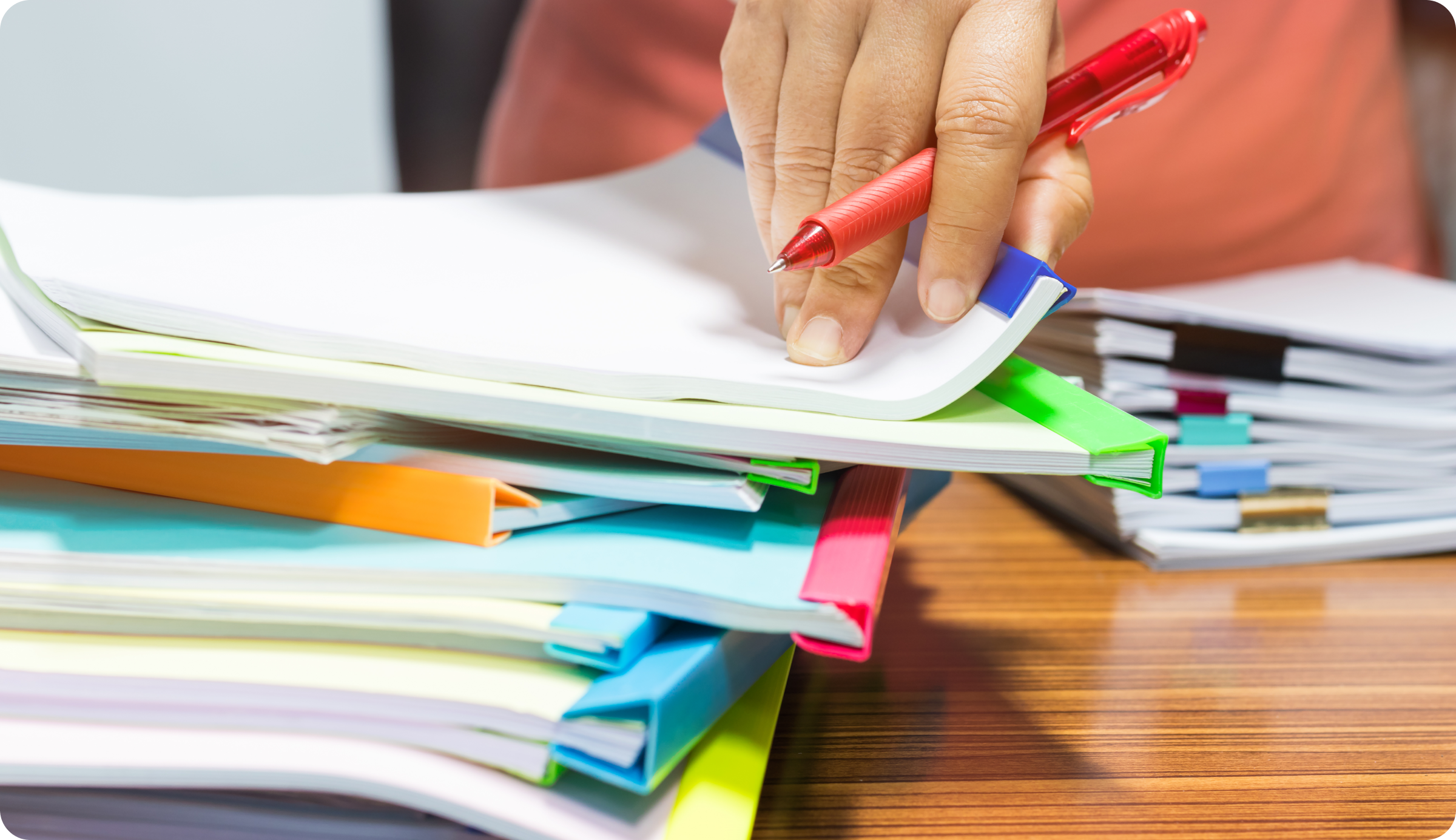I dare you to think of the worst part of teaching. Go ahead. What drives you crazy in the teaching world?
Well, if you’re like most, grading is probably among your top five inconveniences. It’s time consuming, tedious, and sometimes downright dull. But there are shockingly simple ways to make grading easier and faster. And less soul-slaying, let’s be honest.
If you’re ready to change your life around and have more time at the end of a long day, say no more. Here are some ingenuous grading strategies for teachers used by professionals just like you . . .
Looking to spend less time in the classroom? Read How to End the Academic 60-Hour Work Week.
1. Give fewer, more meaningful assignments
What? People do this?! In all seriousness, how many busy-work assignments do you spend hundreds of hours grading? And for what? If the students aren’t even learning something valuable, what’s the point? To spare your sanity, look at each and every assignment and ask yourself, “Is this actually helping my students learn?”
2. Get help from your students
If you allow your class to grade each other’s work right away, that’s instant feedback on how they did: instant gratification for them and less work for you. What’s not to love? Peer reviews on early drafts are another handy trick. In fact, there are lots of opportunities to let your students help out, even with mundane tasks like folding, sorting, and stapling papers when needed.
3. Assign student numbers
How often do you grade a mountain of papers and then alphabetize them afterwards to record grades? There is a better way. At the beginning of the school year, assign each of your students a number that they are required to write in the corner of every physical assignment they turn in. When it comes time to record grades, put the numbers in order and BAM! Done. Alphabetized. Mic drop.
4. Call in the apps!
There’s some amazing technology out there to help you with just about everything in the classroom: grading essays, tracking attendance, communicating with students, recording grades faster . . . Check out this awesome roundup from Book Widgets: 10 Amazing Grading Apps that Help Teachers Save Time. Here’s another one from BestCollegesOnline.com: 20 Time-Saving Grading Apps that Teachers Love.
5. Use rubrics
Rubrics are where it’s at! When creating a rubric, choose specific areas that you’ve covered in class for students to receive points (tone, citation style, topic sentences, strong thesis statement, etc.). Good rubrics also cut down on grade complaints. If students know exactly where they lost points, it’s harder for them to fight you to the death over that B+ that obviously should have been an A.
6. Give scantron tests
Scantrons are no longer just for standardized testing. In fact there are many simple ways to create customized scantrons that students can grade instantly with an iPad. Products like GradeCam also provide scantron templates to embed in any kind of test or worksheet assignment. You can even record test scores straight into the GradeCam system.
7. Go for smaller page count
Every five pages you add to your length requirement is five more pages you have to read. Instead, encourage shorter, punchier papers. Frankly your students will learn to be better writers by consolidating their ideas instead of stuffing papers full of fluff. You can also reduce the number of papers by having students write papers in groups.
8. Provide only symbolic feedback
How many times have you written mini essays in the margins that students never read? There is a better way. Create a numbered key that covers 90% of your most common feedback pointers like “Remember your thesis” or “Cite a credible source here.” Share the key with your students, then mark up those essays with numbers to save your precious time. And your wrists. Carpel tunnel is no joke.
9. Pre-write common feedback templates
This is a different shade of Tip #8, but it works. Let’s say that after a research paper assignment you email paragraphs of feedback to each of your students. There is no reason to spend hours crafting a personalized, stirring message for each and every one. Instead, write 3–5 templates of the most common feedback you tend to give out. Then copy, paste, personalize the important parts, and send. So much time saved.
10. Multitask while students do independent work
Do you ever break students into groups to discuss a question? Or give them five minutes to write a quick outline? You can use this time to prowl the aisles or kick back and relax. OR you can seize the opportunity to jump on small grading tasks. It’s less fun, but it will also free up time in your evenings.
11. Cut all distractions
Wait a minute . . . distractions like TV, text messages, or your notoriously snuggly cat can slow down your grading? Absolutely. Next time you sit down to grade a mountain of assignments, find a quiet environment and leave your smartphone in another room. Overkill? Maybe, but it might work wonders for you.
12. Don’t wait until the last minute to grade
This tip comes directly from teaching veteran Gina Barreca. She cautions all teachers that if they “get the papers back to your class within a week, the whole business will make more sense to you and to your students.” Actually most of Ms. Barreca’s grading advice is based on cold, hard common sense. Check out the rest of her article to see what I mean.
13. Try GoReact
If there’s any kind of presentation or performance in your class, GoReact is your ticket. Need to grade a public speaking address, a dance audition, an ASL interpreting practical, or a student teaching observation? You can film it, grade the footage, and provide time-coded comments all within GoReact. Bonus feature: you can even require students to self-evaluate their own performance. Video in the classroom has never been this mind-blowing.
Want more awesome teacher ed content? Read 9 Ways to Make EdTPA Videos Less Daunting.