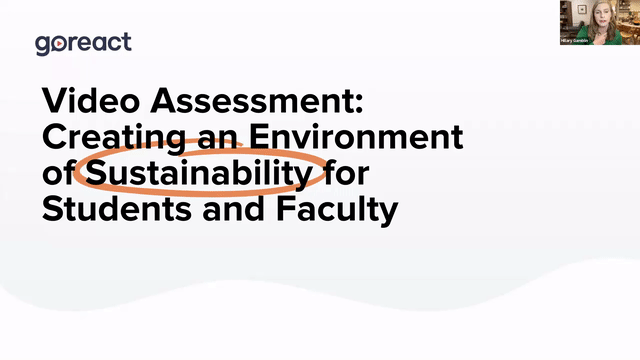Hillary:
We are pretty split here. We have a little bit of everybody joining us, which is fantastic. So whether you’re considering a video software like GoReact and getting everyone on board to use it, so going to a piloting or moving from piloting to implementing, or even using it right now, we’re hoping that by the end of the day that you’ll be able to leave this workshop with an idea or resource that makes scaling a video software like GoReact easier and more sustainable. So that is the goal.
Hillary:
With that, we’re actually going to start getting with our Q&A. Chris, to give everyone some context, can you share why your program started using GoReact and how you are currently using it?
Dr. Chris Widdall:
Yeah. So I think, like many of you who maybe are already using a video software, our initial use of GoReact was one of reactive. We had to… And you can move to the next slide. Thanks. So reactive as in, COVID had hit us. As Hillary mentioned, we are one of the largest teacher education programs in the Northeast. We have over five hundreds to student teachers that go out yearly. And so that makes us really huge when it comes to possibly needing to delay a semester of student teachers.
Dr. Chris Widdall:
And when COVID hit us in 2020, of the spring, we had also had a different event that happened here at SUNY Cortland just the month before we had had an outbreak of mokes. So we had multiple students already that had been pulled out all the local school districts because of the schools breakout. We had to pull our student teachers out of the field and that were local and all of our early field just to be proactive and safe for all of our school and our P12 partners.
Dr. Chris Widdall:
And then less than a week when we had got the students back, we had COVID hit. So we had students that were really in great need of having a process to finish the program and not be delayed. So immediately we went into a mode that would help our students get through that semester. We created some online modules. We created some work for the students to do. We used Atlas videos. We worked really fast to make it proactive.
Dr. Chris Widdall:
But daring the summer, we knew that we needed to look ahead of what was going to be happening. So we brought a team together of educators from each of our different disciplines. And all of us together looked at several different video software products. And as we experienced them, practiced with them, worked with them, we found that GoReact was going to be our tool.
Dr. Chris Widdall:
So we moved immediately into GoReact and started using GoReact. We have kept it, and now we are now moving from, wow, we got it to done, we got there, we did that really quick survival mode. But now we’re learning how to thrive with it. We want to make those differences, those changes that we’ve seen by our supervisors and from our students while we were using GoReact during those COVID events to make sure our students were able to continue their placements in all their field work. So now we’re moving and we’re really excited about that.
Hillary:
Brilliant. Now, Chris, I’ve talked to a lot of different teacher programs about their experiences adopting a video software like GoReact. And I’ve noticed that getting faculty and supervisors particularly onboard, especially if they’re terrified of technology, can be challenging. What were some of the mechanisms that make it easier to onboard new and maybe even refresh existing faculty and supervisors about a technology like this?
Dr. Chris Widdall:
I want to make sure everybody here has a little back ground about me. I actually am an education technology teacher. So just knowing that might help you understand that I do understand those fear factors that we have. And I’m going to add a couple more things. My PhD is in online instructional design. So I have a strength in online education and understanding that it’s a different way of teaching.
Dr. Chris Widdall:
And then finally, in my past years, I was a nursing home administrator. So I understand how change takes place and how change can be really scary for people, especially with population of both our student, teachers, and our supervisors. And I will just flat out tell you that I was less concerned of my student teachers than I was with my supervisors. So I knew that my student teachers, because New York State had the edTPA, we’d had the edTPA since 2013.
Dr. Chris Widdall:
So all of our programs had had aggressively started moving to proactive technology skills, understanding video file size, knowing that compression has to happen. So we already had some teaching progress there for our students in their coursework and in their programs. And really what we did is we transitioned those skills and that content for our students to understand how to start working with GoReact as we moved.
Dr. Chris Widdall:
But our supervisors, it was a little different. I have over 70 to 80 supervisors each semester. And usually they repeat, but we usually have a handful of new ones each semester. So making sure that they understood the tool and were not afraid of the tool was extremely important. And I knew that already because we had already moved with these supervisors from using just paper and pencil, to using watermark as an assessment tool from paper and pencil, to do an online gas forms.
Dr. Chris Widdall:
I already knew that these supervisors were going to be a little nervous and be a little concerned about, not only the tool process, but the change of practice that they’re not being physically in the classroom anymore. They can’t see the students interactions as well. They can’t smell what’s happening. They can’t hear what’s happening. When a supervisor’s there, they use all of these different parts of that holistic review that they’re doing.
Dr. Chris Widdall:
So we were really concerned about bringing them on successfully. And making had a positive experience. I felt that was really important in bringing them into that area. So some of the things that we did is we began, really early, is we actually had three three-hour training or three one-hour trainings for our supervisors. And I scaffolded the training so that we built it in during their time period where they’re paid to work for us. And we had a one-hour session. And then they would get to learn part of GoReact, see what it can do.
Dr. Chris Widdall:
And I just want to thank Kelly from GoReact because she helped me so much with those early trainings. I was still learning it. As the supervisors were training it, I’m learning it. So Kelly really became co-trainer with me and really helped me move forward with understanding how GoReact works. We did a lot of template building for the supervisors. So they didn’t have to build their own classrooms.
Dr. Chris Widdall:
We helped with putting the students into the rooms instead of just letting it sort of meander itself happening with different links that could be used. So we really were sort of systematic in making that happening to take the pressure off the supervisors.
Dr. Chris Widdall:
And then in those trainings, we actually, I would scaffold the learning. So they would have an event where they could put their own video up, practice talking, do something on their device. Then look at a peers video. And then we would move from another station where they would actually get to see a practice student teaching video.
Dr. Chris Widdall:
So we actually had some master teachers here at the college. They put up a video for us. I tried to get one in different disciplines so that different teacher disciplines could look at something they are used to singing. And then I put up a video so they could actually practice recording themselves, putting in the markers for the students, using those tools, practicing with the rubric, seeing if they could upload or download a document that’s been given to them by the student teacher.
Dr. Chris Widdall:
So we took a lot of time there at the beginning to really ensure that they had those skills. Now that we are into more of a hybrid model, I’ve been able to downsize that training. And actually I, for all of our new supervisors, they do get a paid training session to get initiation of GoReact along with a couple other tools that we use for our student teacher evaluation system to get them started. But now we have just a one-hour refresher session. And then we have a module set up that the supervisors and the student teachers do together to get them going and making sure they make those connections and are ready to work that semester.
Hillary:
Thank you. I like how you get your supervisors so used to the technology. I’ve talked to some other universities and programs before and I remember one saying that they said up everything. So all they had to do was remember their login. And that was… Of course they always got questions from supervisors saying, I forgot my login. Can you tell me what it is? And that was the only question they had, because they just had to go in there and then they just started making comments. But I think that this is probably more effective.
Dr. Chris Widdall:
So… Go ahead.
Hillary:
More or less, your supervisors, as you said, and faculty kind of remain constant from semester to semester, but that’s not the case with your students. You have new students that are starting your program and you have to introduce them to this video software, GoReact. What tools or techniques have you developed to make onboarding incoming teacher candidates easier?
Dr. Chris Widdall:
Yeah. And you can go ahead and flip the slide forward. One of the things that we did do when the students first started is, similar to the supervisors, we were really concerned about their understanding of online learning and online teaching. So it became a little broader for our students because all of a sudden, every single one of our students were being asked to be an online student teacher. We had almost no schools in the first year of COVID that would want students in the actual buildings. There was just so many regulations that were happening until the vaccine started happening in 2021.
Dr. Chris Widdall:
So we really were concerned that our students didn’t have the strength of online teaching and online learning. So we made, actually, a one credit course. And because we have 16 weeks of student teaching, we actually, which is over and above what the state requires, we delayed their student teaching by one week and we created a one-credit course that required the students to learn skills of online team teaching, online learning, and how to use GoReact.
Hillary:
Yeah.
Dr. Chris Widdall:
Now, since that time, we have found the importance of these skills in our regular curriculum. And so now we are seeing those skill sets being sort of built into curriculums and the use of GoReact is now becoming a part of the pre-practicum work, which I’ll share a little bit later. So that transition has occurred also with our students, similar to our supervisors.
Dr. Chris Widdall:
However, as is mentioned, some of our programs are different and some of them all are not in the same trajectory that each program has. So we have made sure that every student has an awareness of how GoReact works before or just at the beginning of student teaching. So again, thinking about timeline, timeframe, when a student is obligated to start being in the classroom, same with supervisors when they’re obligated to be on contract, we always worked within those timeframes.
Dr. Chris Widdall:
But now we have a process where the student-teachers actually have an online module to take. The module is not aggressively complicated, because I do understand the student’s skill level, and I’ve created this website that I can actually easily push forward to the students and update each year for them to understand the task and the work that they’re going to have to have inside of GoReact.
Dr. Chris Widdall:
Additionally, I offer the students… Because a lot of students like to see if face, we do a online one-hour sessions too, so that they can get that sort of overview feeling and then still need to do the module. But we do that also with our students too, to give them that. And maybe, as we continue to go hybrid, we might even offer that as a face-to-face session. Now that things have become more relaxed for us here on the campus. So students could have both a face-to-face or a WebEx if they want. But we haven’t gone there yet. But we probably will.
Hillary:
So along with the providing a customized website, you also require teacher candidates in your program to complete a practice assignment before their field work. Can you tell us a little bit about this practice assignment?
Dr. Chris Widdall:
Yeah. So you can move the slide forward. I probably should have taken control, I guess, but that’s fine. So here you’re going to see the online module with the easy updates and targeted resources. You’ll see here that I have created this website. You can use any kind of website tool to make this site. I happen to use a watermark because product because that’s what we use for our assessment tools. But again, Google sites, anything can be used to sort of make this homemade for yourself.
Dr. Chris Widdall:
I have given this as a resource for folks, the link. Hilary will be sharing that with any of the participants later so that you can see it and you can feel free to reach out to me. And if you can go ahead and go to the next slide, you’ll see here that what I did on the site is I actually made some video tutorials for the students. When I made these, I was thinking ahead of that. I wanted those tutorials to be as generic as possible. So I don’t include dates and due dates and things like that in these tutorials. That’s all done on the website itself.
Dr. Chris Widdall:
And then they also have an assessment that they’re going to do. So really, what they have to do is they have to watch these three videos. And as you see, I have some time spans there. It’s about an hour of video work in the end. It’s not aggressively heavy for them. They can break it up a little bit.
Dr. Chris Widdall:
And I have divided it up a little bit so they can understand like what is GoReact? How is GoReact being used here at SUNY Cortland? And then how are they going to do recordings and submitting the GoReact observations? Because that seems to be the trouble spot for students. If I’m doing a GoLive, how am I going to get it to go up there? If I have a video and I’m a student-teacher who has to do a double session and my video is going to be 60 minutes long, how can I compress it?
Dr. Chris Widdall:
So those are sometimes the trouble spots that we have in all kind of video work. So we have that. And then we have that first assignment that the students have to do. So the first assignment did come out of our one-credit course. Supervisors, we did a survey of the supervisors, of the students. They felt that it was a good assignment just to get them going and making sure that they are ready to go. And so what that connected is an assessment. So the very first thing they do is they go into this website, they watch all the videos, they acknowledge that they’re going to have to complete this work.
Dr. Chris Widdall:
And they do that by going in… You can go ahead to the next slide. I have a very simple GoReact module already set up in their assessment module that we use for student teaching. So in our student teaching experience, they all have to have student teaching evaluations done, dispositions done. This is already set up automatically in our system that we use, which just happens to be a watermark system. And you can do it with many other systems. And I just added a module to the top.
Dr. Chris Widdall:
And in this module is the website linked. And you’ll see right there is a GoReact form for an assessment. After they’ve read through the website, I also have them… I have important links from GoReact on that website. I ask them to go look at how to test their internet speed from the GoReact website. I don’t remake tools that are already there for me. I have them go to the GoReact, student learning modules to see what they can see.
Dr. Chris Widdall:
I have them go to the GoReact compression tab so they can see how a video is compressed. I really want them to know that they have resources to help themself. Students like to be independent. And I ask them, try. And then if you need help, just feel free to email me. If you go to the next slide, you’re thinking, well, what do you assess? You can’t see it real well, but there’s two questions. And it’s really about, did you watch the videos? And do you know you have an assignment deadline due for that assignment?
Dr. Chris Widdall:
That’s all I’m assessing. I want them to personally acknowledge they’ve watched the videos, they know what’s expected of them, and they know and understand that they have to complete an assignment with their supervisors. So their assessment is not like going to take them the panic level, but it does allow me as the coordinator of, right now, 240-some students that are out there. Technology wise, I’m going to say to them, did you watch this video? Did you look at this link?
Dr. Chris Widdall:
It takes some of that stress off of me when you’re trying to manage everything. And actually most students do watch most of the stuff. So that’s been helpful for me, to really make it manageable and not have my inbox full of questions at the beginning of the morning.
Hillary:
You’ve really worked it down to a science. Which is incredible with having that many students and supervisors that you’re managing. So it just shows that no matter the size of your program, it is possible to do it without having it be a heavy lift. How much time do you think you spend each semester onboarding and getting this kind of set up now that you’ve had the website and everything?
Dr. Chris Widdall:
Actually, I wouldn’t say that I spend more than maybe an hour or so a week. With actually GoReact questions now, maybe the first week or two, until they get that first simple assignment done. I have a few questions. But once that first simple assignment is done, everything really backs off until maybe they get a larger video that they’re struggling with compressing or they don’t know exactly how to compress the video.
Dr. Chris Widdall:
But I will say the COVID event of life has changed the technology skills of our students. And even our supervisors. So I do want to say that has been really helpful for us in this progress. So I want to make sure that we acknowledge that as a society. So yes.
Hillary:
As I’ve talked to other professors at different programs that have created similar resources to you to onboard all their students, one thing that they say is one of the most common things that they talk about to prevent having students send email is talking about compression. You’ve already talked about it a couple times. So just like reinforcing. That compressing videos and making sure that your video is set to not be a Steven Spielberg quality makes it a lot easier for students. And that usually is the number one issue I’ve heard from from other faculty that students will have is compression with video.
Dr. Chris Widdall:
And once… And I think I’ve had one or two a semester. It’s interesting that… Especially because we have a large physical education program and some secondary programs. And their videos can get really large in size because of the movement and the stuff that’s happening in the pixel qualities. So even sometimes getting it compressed can be difficult, but once in a great while I have a student that’s really struggling in whatever, maybe they are student of need, they don’t have the technology that they need.
Dr. Chris Widdall:
And so, luckily, at our campus, our students have OneDrive. And OneDrive is really hefty for our students. They got like 25, 30 gigs of data space there. And most students don’t use much of it. So one of the solutions I’ve had for students that have had the inability or the wrong kind of tools, and they’re way out there in the field, is they drop their videos into OneDrive. And then they give me access. And then I can quickly… And it doesn’t take me a lot of time. Thankfully, the campus has given me as a technology teacher a good computer with some good space in it. So I can compress that video.
Dr. Chris Widdall:
And luckily with GoReact, I can actually upload that video for the student and then the student can then practice downloading it and uploading it again for themselves so it does come up as their own name. So that works really well. And I can do that because I am actually an administrator in every single one of our supervisor rooms. So we made that change two semesters ago. I worked with Kelly on making that decision. And I talked to the supervisors.
Dr. Chris Widdall:
I’m not the big brother watching everything that’s happening, but when somebody needs help, me being able to access that help and work with that student just takes that stress level down for the student so fast. Or if a supervisor is really like, Chris, I can’t see the video, or Chris, the student’s video is sideways and upside down. Can you help them? It’s really easy for me to now look at it quickly, see what’s happening.
Dr. Chris Widdall:
An example. Yesterday I got an email from a supervisor. The student used the YouTube capability that you can have with GoReact, uploaded it private, but the supervisor say, I can’t see it. It’s telling me this video has been locked because of, and there was this reason. It was because the student was a physical education teacher and they were doing dances, and they had music playing, and their music was copyright protected.
Hillary:
Oh.
Dr. Chris Widdall:
So YouTube had shut it down because you can’t do that. So I speak to the student. The student knew how to compress the file and just did a compression. He was using an iPad. So it’s an easy upload from YouTube. But he knew what he needed to do to move it to his computer and compress it out. So yeah, so those kinds of things. This makes it so simple when you’re the administrator of every single one of the rooms, when you’re the tech guru that can help with those processes for students and supervisors.
Hillary:
So it sounds like having someone in your role with that kind of access makes it a lot easier on everybody/
Dr. Chris Widdall:
It does. It does. For sure.
Hillary:
Okay. So that’s a great technique to think about. I’m about to ask my final question. So as I’m about to ask this, I would like to everybody to invite anybody that wants to ask questions for a live Q&A. You can start submitting those now. And my final question was inspired by something, Chris, you mentioned in our planning sessions. You said, recently, supervisors have been developing new ways to use your video assessment software, GoReact, particularly for reflective practice. How do your supervisors plan on using GoReact in future semesters to help teacher candidates become stronger reflective practitioners?
Dr. Chris Widdall:
Okay. Can we go to the next slide real quick, please? I just want to go over this real quick, Hillary, before I go to that question. The slide I just forgot about. And that’s the mini introduction assignment, folks. I just want you to know that. That mini introduction assignment is really simple. You’ll see here that we have the modules.
Dr. Chris Widdall:
And I will tell you, now that we’re using GoReact and we’ve used it for four semesters, we now have programs creating their own unique templates that I have to create for of their programs, which is really great. And it’s amazing what the teachers are doing. But that simple introduction assignment is.. You’ll see it says, supervisor, student-teacher practice area. We have it so that the supervisor can go in, do an introduction of themselves, create their own video and then say, hello student, we’re getting ready, do their introduction.
Dr. Chris Widdall:
And then the students have an introduction assignment where they have to introduce themselves as if they were going into the classroom for the first time. Make a professional introduction. They’re asked to dress professionally in the video so that they can start that process. And each student then in the room is actually allowed to see each others and say hello to each other. So now we are building a collaborative community of student teachers with student supervisor.
Dr. Chris Widdall:
That doesn’t always happen in the past. Students would be all over the place. And they didn’t always have these little sort of hubs with each other to say, oh, Joe, did you do a lesson like this? Can you help me with this? So now they become a collaborative group. And I think that has really strengthened our program here and allowing our students just that simple little assignment. They’re only required a minute video, but they get to use the tool. They’re asked to upload some old lesson plan that they might have had so they can understand the attachment tool. The there’s a simple rubric that’s added. Voice inflection. Did you have your name tag on? Was the professional addressed?
Dr. Chris Widdall:
So the supervisor just does a quick little rubric and a quick little comment session. So the students just get to play with tools. They can delete it and redo it. So I really encourage, if you’re starting something, this simple assignment has been just a gods say for us when it comes to students learning the tool and making that connection.
Dr. Chris Widdall:
And then Hillary asked me to talk about what we’re doing next. You can go ahead to my final slide there. So we decided to go ahead and stay with GoReact throughout this last year. We did see that our students were able to stop doing the online teaching, still with all the safeguards that they were having in the schools. But we did see that we wanted to move forward. And so one of the things that we saw was a need was to make an EPP collaborative rubric.
Dr. Chris Widdall:
So what we did is we have a very large student teacher evaluation. And myself with some TEC, Teacher Education Council, members looked at that 18-item rubric and we picked out the five items that no matter what video we get from a student, it is going to be able to be scored. And so they pulled those five STEs out of our big rubric. And we now have that as a rubric in all of our student teaching rooms. This way we can gather some collaborative data. We can gather some assessment data that we are low looking at across the program.
Dr. Chris Widdall:
Now, physical education, social studies, special education, they have other items they’ve added to their rubric to allow for their observation tool to be used in GoReact also. And I can adapt that for them and make their own rubrics because of the rubric database that you have in GoReact. So we’ve been aligned for program individuality, really letting them bring on their own what they needed.
Dr. Chris Widdall:
What we did in the spring is we did a big survey with our supervisors. At that point, we had 80-some supervisors that had used GoReact. And we received a response rate of almost 90%. And asking supervisors, what was the tools they used the most? What did they need to learn more of? What was they wanted to understand better? And one of the things was reflective practice. They really wanted to understand how GoReact could be a tool to let them consider reflective practice.
Dr. Chris Widdall:
And when I’m talking about that, I’m talking about, how do you let a student really look at what they have done and then actually see what the supervisor is trying to tell them. So one of the things they would say, I would tell a student that they needed to have better questioning skills, but the student is in such early mind, they don’t even really remember, well, when did I do that? Or how did I do that in my lesson?
Dr. Chris Widdall:
Well, now, the students are able to watch that video and actually give comment, feedback. And supervisors then can go back in and then they actually get on it together and watch it and actually talk and make that reflective practice happen. We are now seeing one program, edTPA, we have a feeling is not going to be used here in New York State anymore, but teachers are going to be asked to create their own program assessment. So we are looking at pre and post video reviews.
Dr. Chris Widdall:
So looking at our standards of practice, standards within a program, student would then post a video very first, usually like the second week, they really want an early one, like students early practice. And the student has multiple questions. They have to answer right in the video. And then the supervisor and the student have a conversation. And then 14 weeks later, they submit another video and had that same conversation. And they asked the student to go back and look and see how they’ve grown.
Dr. Chris Widdall:
So really, thinking about how to move reflective practice to assessment of seeing yourself teach and grow. We have almost, all of our programs now are beginning to use early field use for GoReact. GoReact usually is a one-year purchase for us. So what we wanted to do was make sure that full year is being used by the student. So the students are using it in their early field work and then moving on to using it in student teaching.
Dr. Chris Widdall:
This is also starting to strengthen the use of the tool both for the students and the teachers. And in our early field work, we were having a real problem because, usually the supervisor of the early field work is the course instructor. And now you have a course instructor with 15 students who’s trying to see each student teach. Now, they have the student upload the video. And now they’re actually getting to see the students teach.
Dr. Chris Widdall:
The other things that we are seeing is, instead of having a full video of teaching, they’re asking the student to do a small group teaching. Or if they only ever were able to see one lesson area when they were a supervisor, maybe they were only seeing science, or only seeing math, now they’ll say, well, I want you to upload a lesson in a different content area, or with a different age group of students. So that’s helping to see a broader spectrum of our students. So we’re really seeing that happen.
Dr. Chris Widdall:
We actually have had to use GoReact for student remediation. And it has become a very helpful tool when a student is struggling. We see supervisors actually have the students upload a video every week so they can see progression, they can see that the student’s staying on task with their goal setting mechanisms. So we are seeing it becoming a helpful tool for that, for both our supervisors and our program remediation process.
Dr. Chris Widdall:
We are now beginning with the hybrid. We are allowing all virtual, even though we don’t need it because we have schools that are begging for two teachers. So we are allowing students to go into places we would never have been taking students for student teaching because the supervision was very monitored in small areas so that supervisors could drive. Well, now we are seeing that we can do supervision with a student in the middle of auto [Rondex 00:34:00]. We’re four hours away. And we can continue to watch that student teach and work with the cooperating teacher the whole semester as they’re progressing to that degree, and probably going to be offered a job there at the completion of their time.
Dr. Chris Widdall:
We are working on the hybrid balance. Our supervisors were really concerned that we would be taking away their in-person opportunities. They want them. And they should have them. We need them as much as possible. So working with the hybrid process has been a little movement of change. But just recently, we had three supervisors that did a panel discussion for us at our Teacher Education Council.
Dr. Chris Widdall:
And I was just so amazed because these supervisors just were like, they actually said, when they brought this on two years ago, we were scared, we didn’t want it, we were afraid this would happen. But now I am seeing this become a tool of best practice for myself as a supervisor. I’m seeing that I can really do reflective practice with my students like I never was able to do before.
Dr. Chris Widdall:
Yes, the paper and pencil has changed. It’s now a video. And it’s tags and markers inside of a system. The process and the educational component hasn’t changed. It’s just the change has been with the tool and how we’re using the tool. And they all three said, from each discipline, that they feel the tool is doing much better than they had ever been able to do before. So I’m really…
Dr. Chris Widdall:
The one supervisor is amazing, because she said there was a time when I put on a record player to listen to music. And then there was a time that I listened to a cassette player. She says, now I tell Lexus to do her job and play me music. So I’ve learned as a supervisor that I have to do the same with everything that I know, that I have to change and I have to bring that process forward. So that hybrid balance is coming. And we appreciate all of our supervisors work with that. And additionally, a cost savings. There’s no doubt we are seeing that, but it’s not the big feature, but it’s a feature.
Dr. Chris Widdall:
So I think that sort of ties it up in a nutshell. And I definitely will take any questions. And I appreciate the time. And I’m seeing all the people from all over. I’ve been to Hawaii. I would rather be there, but right now I’m considered having a summer because we’re getting 60 degrees in New York State.
Hillary:
Thank you so much for answering my questions. I know that you has sparked ideas and questions from those that are listening right now. So we’re going to take the next 10 to 15 minutes or how much time we need to answer those Q&A questions. I see that we have two right now. If you would like to submit, you can do it. It’s not too late. You can still enter a question in there.
Hillary:
The first question is from Carla Rhode. She says, have you used the live video feature in GoReact? And if so, how have you used this feature?
Dr. Chris Widdall:
Yes. We do have some students that are using it. We are using it a little more in the pre-field. When our students are in the early field work and we know that the Wi-Fi… We have a lot of partner schools. So we do a lot of professional development schools. So we know the connection services. Because one thing that does happen with the live feed is you have to have a school district that has the Wi-Fi capabilities and will allow all the students to connect. So we had to watch with that.
Dr. Chris Widdall:
Now, some of you may know there’s some new rules out with the edu2 laws that are coming out. So we are concerned that we may have to be asking for schools to allow GoReact to be something that can be accessible on their internet services. I’ve seen this before. I saw this 22 years ago when the internet became a tool of use in school. So we are watching that to make sure that we can still have access.
Dr. Chris Widdall:
So we are doing it for a lot of little live. We also are using it in pre-field for our early-field students to watch a teacher teach. So we have host teachers that are partners with the teachers here at the school. So they all will put the host teacher in the classroom and they’ll turn it on and we get to actually watch a live class. Now that’s really great for our students, especially when we couldn’t get them in the field a lot. So that was helpful for us too.
Dr. Chris Widdall:
Student teachers, there’s a few doing it with their supervisors. It’s not as preferred as watching the video afterwards, but we are having a few that like to do it, especially if they’re doing a small group activity, things like that. And they know the Wi-Fi won’t lose the connection.
Hillary:
Interesting. The next question is from Heather Rogers Rodriguez. She says, for the mini-lesson where cohorted students have an opportunity to meet each other, as well as supervisor, are comments visible to all? And is there an option for supervisors to send comments to individual students?
Dr. Chris Widdall:
In that particular section of the template it is made open. So you’ll know in GoReact there’s the ability to choose how you want the comments to be seen. There’s three different options. And Kelly or someone who’s in charge of helping you learn GoReact can help you with that.
Dr. Chris Widdall:
So that one is open. And if a supervisor wanted to give a student private comments for that one, they probably would do it through email or something else. But then, as they go into the next areas, everything is set at a level that it’s private. So the only person that can see the feedback and comments is a supervisor and the student. So it’s a hundred percent private for them, everything. So we just change that access.
Dr. Chris Widdall:
There’s another access that allows another level to use with students, between students, and groups. We don’t have to use that particular access, but that’s how that’s done.
Hillary:
Okay. Next question from is from Sonia Morrow. Can you describe the process via one student across the 16 weeks? How often do videos get posted? How many times do supervisors go in person to the classroom?
Dr. Chris Widdall:
So the hybrid model, we did as a campus have to make a decision with that. So it was a little bit like, should all supervisors do some GoReact? Should no supervisors do GoReact? So we did make a decision that all supervisors do need to use GoReact. We made a decision that… So we want about 50%. So what we did do, most supervision was done face to face. Most students had two placements, each about seven weeks. And students would be seen about three times in each placement. So that’s about six.
Dr. Chris Widdall:
So what we did do is we went with that we would like all programs to do at least four GoReact videos. We recommend, we don’t require, but we re that students do an early one so there’s a baseline for students to really see and understand. And then depending on the program, different programs have made decisions how they want those other videos.
Dr. Chris Widdall:
So example, in our childhood, early childhood field, we want to make sure those students can teach in all four content areas. So students are required four videos plus two others. Six in total, over the 15 weeks. And of those four, they need to be one of each content area, one social studies, science, English. Physical education, when they started using GoReact… And by the way, childhood, early childhood, and physical education are two largest programs. We usually have 80 to a hundred student teachers out each semester in those programs. So they’re very large.
Dr. Chris Widdall:
But for them, we started off PE automatically, immediately had every student do a video every week. That’s how they started when COVID hit that’s what they wanted. So I thought I was a little overboard. And I’m like, oh my gosh, this is going to be… It calmed down. And everybody did fine. And it was really actually quite valuable.
Dr. Chris Widdall:
So now what PE does is they have a system set up where if a supervisor wants to do one every week, every week with a student, they can. And actually, I have about half of the supervisors in physical education that have continued that practice, which is kind of amazing to me. But then physical education did say, we want these four required. And they have a simple one at the beginning, which is called an activity video. They want to see a student do an activity assignment. And then after that they have a student where they have to do an integrated lesson assignment. Then they have one that is a disabilities assignment, where they’re working with students of need. And then they have another one where they’re integrating a technology component.
Dr. Chris Widdall:
So they’ve been very specific on what they want to see you with their videos. And again, I could go on and on, but all of our programs have sort of adopted what they want to do. Now, if a student is a hundred percent virtual, which we do allow, then they often will do them with all of the normal observations, plus they might have some extras.
Dr. Chris Widdall:
So it’s been very individual with it. And for the most part, it’s gone smoothly. We always had the little kinks, but for the most part, it’s gone very smoothly with us doing this.
Hillary:
Our question from Darcy Carr is I think a pretty easy one. I think it’s a yes or no. And her question is, can students tag the uploaded video or just the supervisors?
Dr. Chris Widdall:
Students and supervisor can do it both. So that works really, really well. We have created our own markers. They’re colored in the system. And we’ve matched them to the student teacher evaluation system. So we see this cohesion happening for our students and our supervisors. But then, again, now that the programs are getting used to the product, we have programs and supervisors making their own tags now. Which is really interesting to see what they’re coming up with and watching through that. So yes, that can happen. And yes, that does work.
Hillary:
Question from Carla Rhode. How have you ensured that you can hear the students while creating their videos? Sometimes it’s hard to hear the student.
Dr. Chris Widdall:
That is been probably one of the bigger problems. Now, I will say that the COVID event has changed some of that for us, because more and more we saw school districts buy microphones to help with students to have on computers and things like that. So that has changed a little bit. I don’t hear that complain as much. Now sometimes, and we are careful with certain things that the video has to be placed on the teacher than the students, because we do watch for video compliance with being able to videotape students and things like that.
Dr. Chris Widdall:
So when that happens or if that becomes an option, the sound isn’t quite so bad. The biggest place we have trouble is our physical education program. Because they can be outside where the wind is whipping. So sometimes there does have to be a video that’s put, but then the student teacher will go in and say, at this point I did this, or at this point I said this, so that the supervisor knows exactly what was happening.
Dr. Chris Widdall:
And that practice, just so you folks know, came actually from edTPA, because edTPA allowed that. So I suggested it to the students and the supervisors either on WebEx. Have a conversation while you’re playing it, or go ahead and have the student do some marking and some tagging so that you can actually understand what was happening. But yes, it’s not as bad as it used to be.
Hillary:
Don’t quote me on this, but I do think I’ve talked to a physical education instructor that said that they use those little microphones that you just click on and that worked for them.
Dr. Chris Widdall:
Yeah. That’s what I meant by the microphones have come more available for our students. So they are starting to use the microphones more often. Yes.
Hillary:
Yeah. This is going to be our last question. This is from Cassandra Williams. Have you thought of using GoReact to create an emergency teacher educational program, kind of like Teacher For America online?
Dr. Chris Widdall:
That’d be cool. Huh?
Hillary:
Let’s do it.
Dr. Chris Widdall:
I will say that we do have two master online programs. And they have adopted GoReact. They didn’t have to when COVID happened because they had other avenues, but now they have adopted and brought GoReact into their programs so that they can do all of their master programs, which is now going to give us some availability to help students to be in different places and different area. So I’m really excited about that. So maybe that’s sort of like that. America GoReact online. And I just wanted mention to Carla, the blur feature has been helpful if you need it. So I appreciate that mentioning that they have that. Yep.
Hillary:
Yeah. We were very excited that GoReact has that blur feature now. That teacher ed really, really wanted it. And we’re so happy that we could provide that.
Dr. Chris Widdall:
And, Hilary, I just want to mention just so… Carla mentioned. I do have three resources. I’ve sent to Hilary to sent to you folks. We actually also made a permission slip. I think it’s great when we can share out from different universities what we’ve created to help each other. So we created a permission slip. I do have it in Spanish. If anybody needs it, just drop me an email. It is the exact same permission slip that you’ll see that Hillary will be sharing with you.
Dr. Chris Widdall:
We also had to make a district communication letter because we needed to make sure that they understood There was a difference between what we do with GoReact and what was happening with edTPA. Of course now edTPA has going away. So we don’t have to worry about it as much. But we did do a district letter that I’ve shared with you. And then a copy of our five-scale rubric that we use inside the system. But as always, please don’t be afraid to reach out if you need anything. If I don’t have it, I’ll let you know.
Hillary:
Well, Chris, thank you so much for sharing your expertise with us today. You did this workshop voluntarily. So we appreciate you taking your personal time to be with us to talk to us about this.
Hillary:
Thank you to everybody that joined us live. And as Chris was mentioning, we know this workshop is particularly valuable for everyone that signed up. So we will be sending on email with a link to the slides that we use today. Those three documents that Chris mentioned, we also will put a link to the website that Chris uses as well.
Hillary:
So you will have all of those at your disposal. So watch for that in your inbox. But that is it for today. Thank you to all of our participants, those that are working behind the scenes, moving the slides for us, and of course our guests, Dr. Chris Whittle. We will see you next time.
Dr. Chris Widdall:
St. Patrick’s Day.