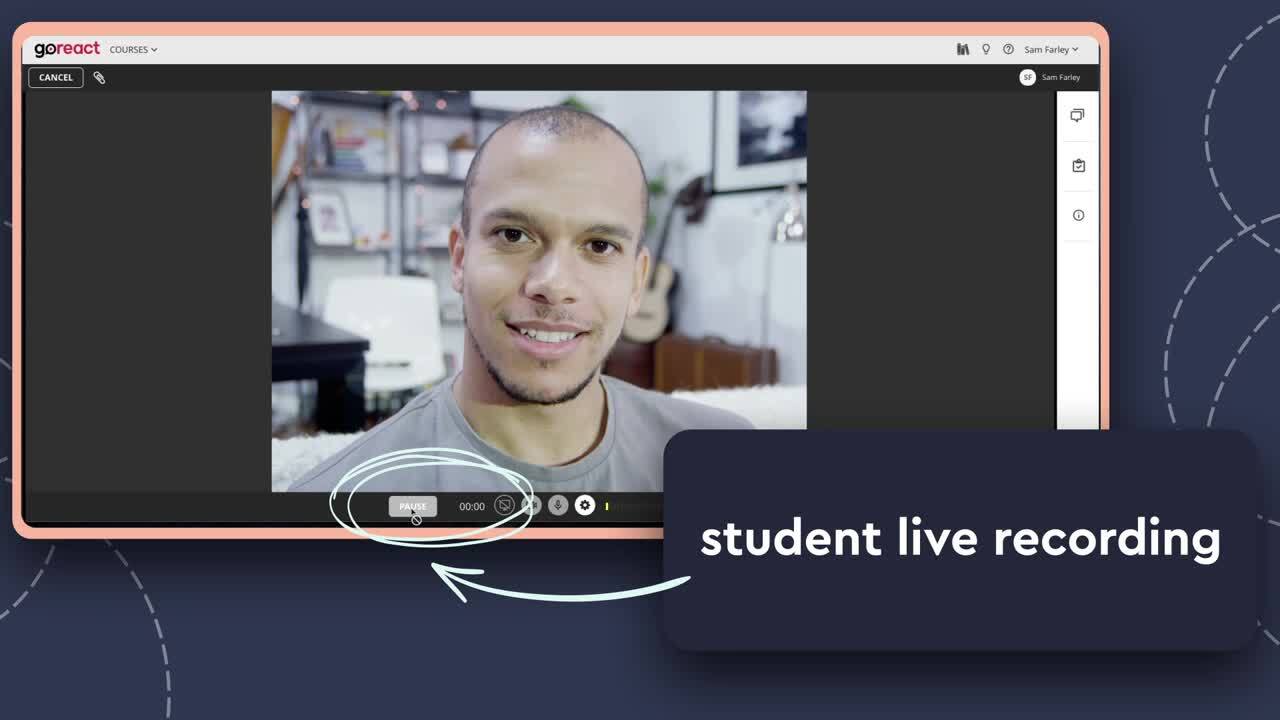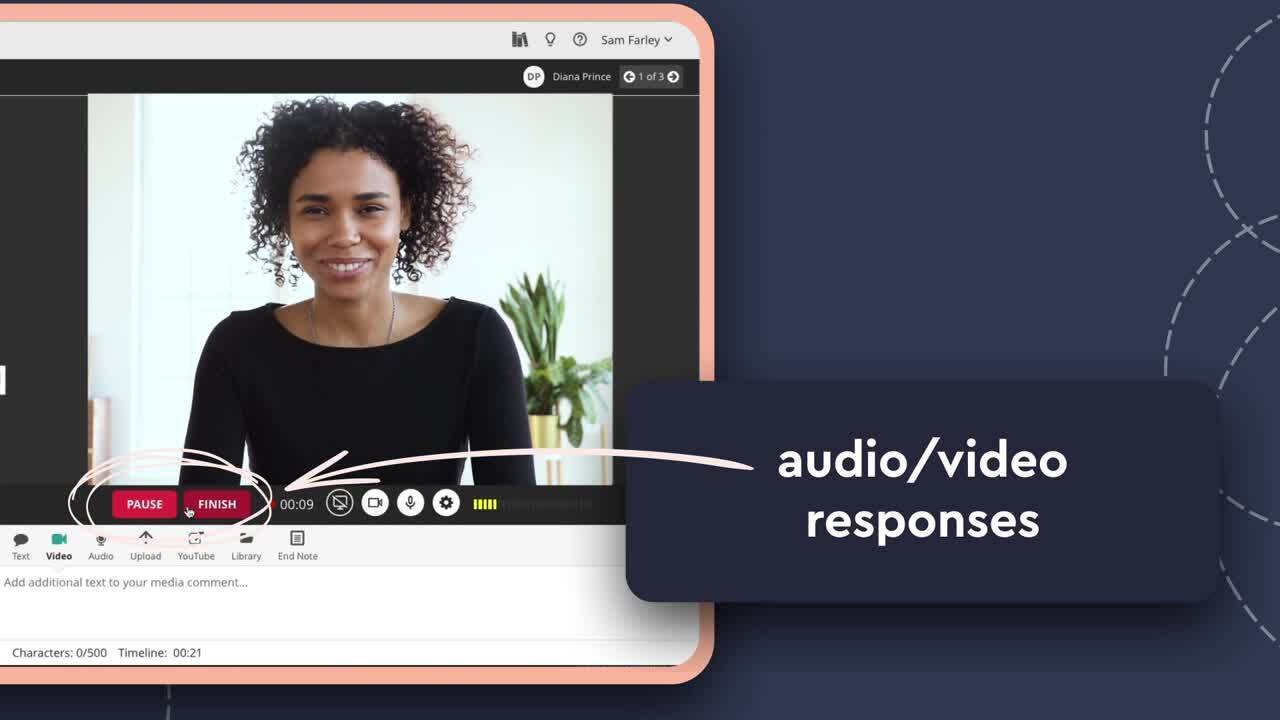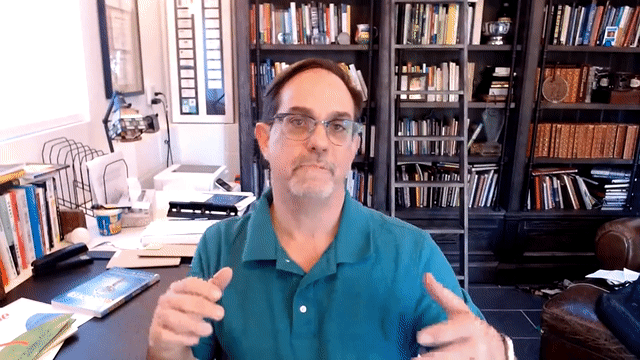Can video boost skill development and improve student outcomes? It depends on the kind of video technology you’re using.
You’ve probably heard that video is changing education, but the truth is that most video solutions in higher ed only host videos. So if your video software is only a repository, it’s probably not improving student outcomes.
But with an interactive, video assessment tool like GoReact, you get video storage and the ability to improve student outcomes through a proven combination of video + feedback.

What is Video Assessment?
In layman’s terms, video assessment is when an instructor or administrator uses visual recordings as evidence to evaluate a student or teacher performance. Video assessment software streamlines this process by making it easy to record, upload, store, analyze, grade, and give feedback on student videos.
It’s no surprise that video-based assessment software is the tool to help students develop demonstrable skills in disciplines like nursing education, teacher prep, clinical psychology, communication, foreign languages, and more. In fact, that’s why use of GoReact is increasing in these disciplines—because it provides an easy-to-use combination of cloud-based video recording, feedback, and analytics tools.
Who Uses It?
Is video assessment something your department could use? If you teach or evaluate any demonstrable hard or soft skill, the answer is yes. Every department on campus can use GoReact to assess skills or competencies and to facilitate experiential learning online. Professors even use it to record and code their research. For ideas to incorporate video-based assessment into your classroom, read the 8 Creative Ways Our Customers Use GoReact.
How Does Video-Based Assessment Work?
The most common use case in higher education is for student presentations. Here are the steps students and instructors follow to record, upload, assess, and give feedback on a student presentation using video assessment.
Record & Upload
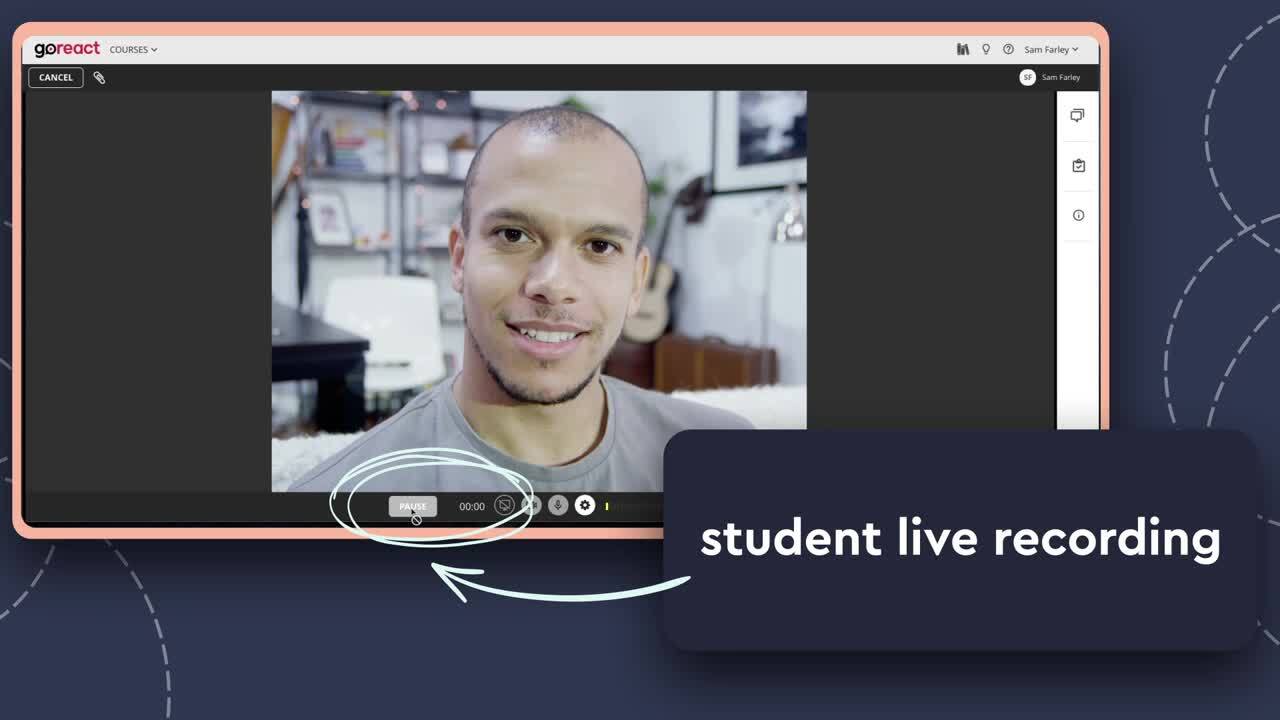
Depending on the software you use, the first step is recording. With GoReact, you don’t need fancy equipment. You or your students can self-record presentations using the camera on your webcam, laptop, or smartphone. This allows students to record outside of class or live on class presentation days.
Once their presentation is recorded, students can submit video files on a jump drive, via email, or upload to YouTube and share the links. Students who use GoReact have a faster, simpler, and more secure method: They upload videos directly to the cloud, which makes files securely accessible (for instructors and students) anytime and anywhere. GoReact also ensures quick and reliable upload with automatic compression of video files.
Assess and Give Feedback
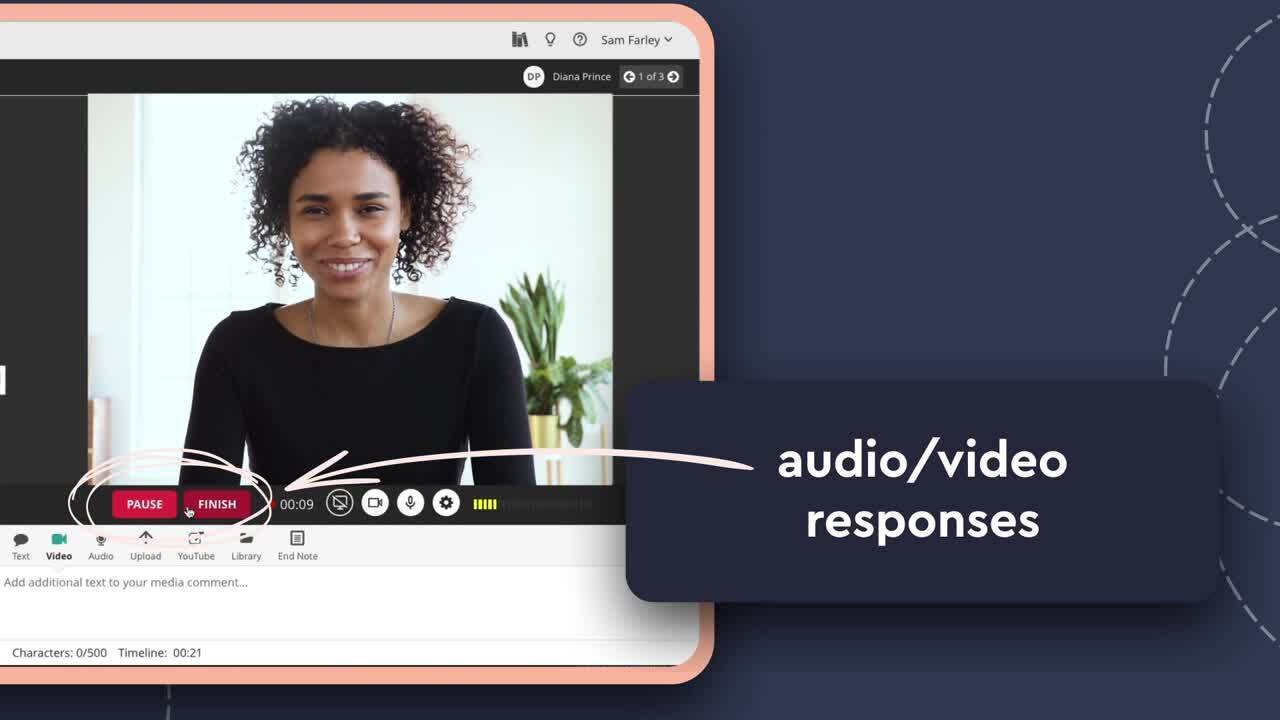
Now comes the assessment. You can evaluate student videos in many different ways. You can play and continuously pause each video as you take notes by hand or in a Google Doc, but this takes a lot of time.
When you view videos and give feedback in GoReact, you have a variety of multimodal tools—text, audio, video, rubrics, and customizable markers for recurring feedback. When you start giving any type of feedback, the video automatically pauses and your comments are time-coded to that precise moment, allowing students to view your feedback in the context of their performance. When you enable peer or guest review in GoReact, your students and guest reviewers have access to the same robust feedback tools.
Learn
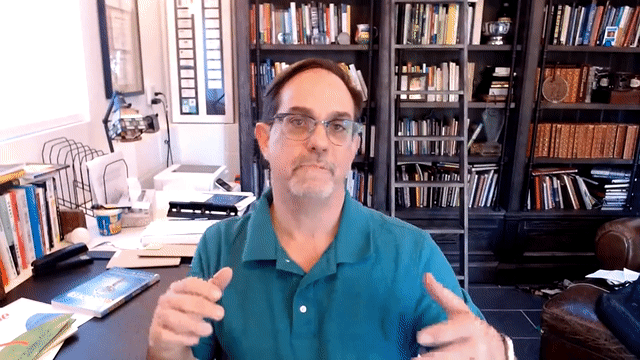
The best part about this process is student improvement. Research shows that video-based assessment has a lot to offer students: heightened problem-solving, mastery of new skills, self-reflection, and increased student engagement.
It makes sense that seeing themselves and receiving time-coded feedback on their presentations helps students learn demonstrable skills faster.
GoReact is Video Assessment Campuswide Learning
So can video make a difference in your classroom? If you choose video assessment over video storage, then yes. It’s the proven combination of video + feedback that boosts skill development and improves student outcomes in any discipline.