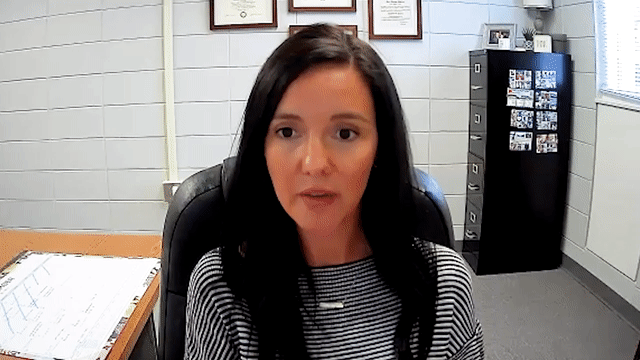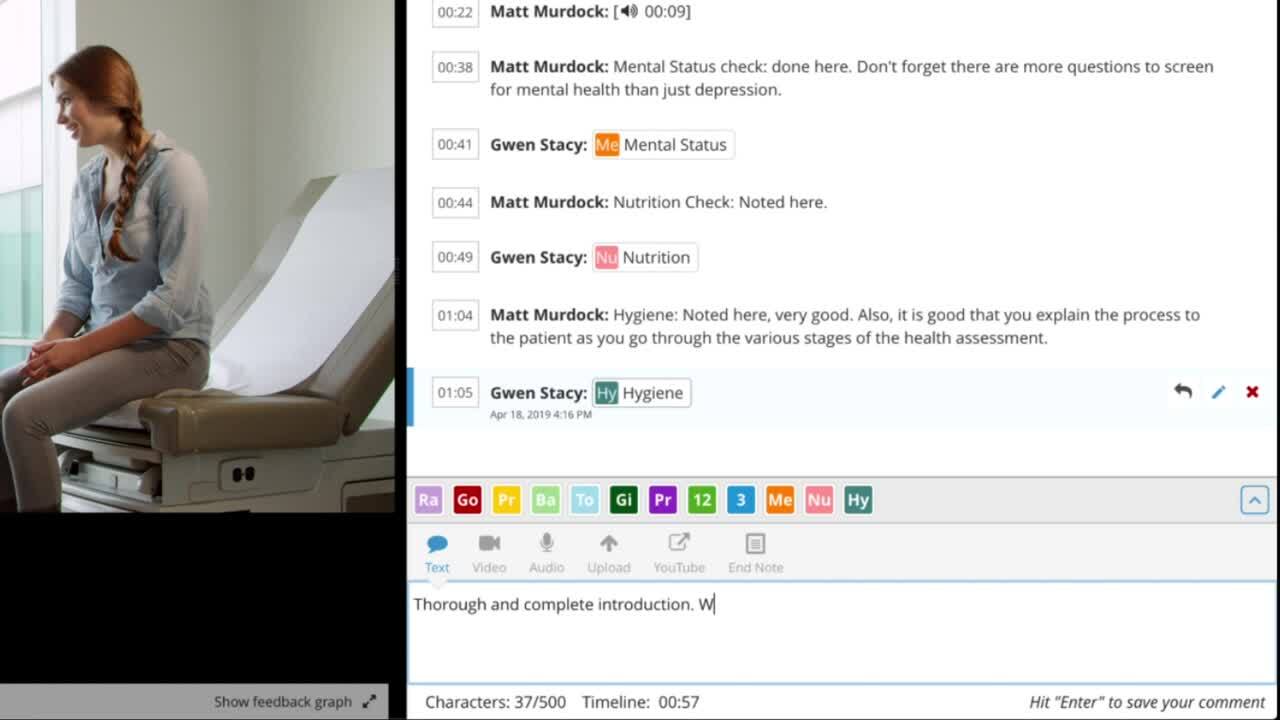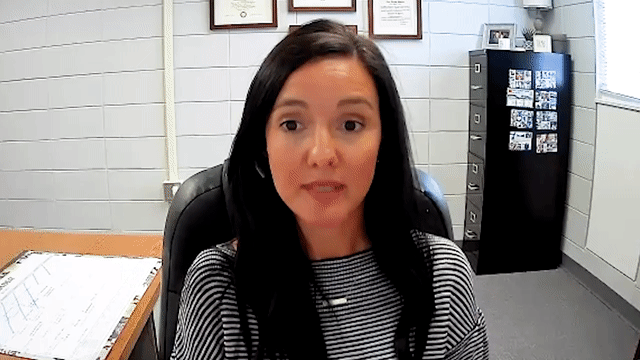How much time do you spend conducting head-to-toe check-offs?
Whether it’s an advanced or basic head-to-toe assessment, it easily takes 10–15 minutes per student. Multiply that by dozens or hundreds of nursing students? Well, that’s a lot of time.
But there is a way to save you and your program time and resources. Conduct your physical assessments in GoReact. After all, it only takes five easy steps to use GoReact for head-to-toe check-offs.
Read our 7 tips for teaching head-to-toe assessments.
Yes, You’ll Save Half the Time
Save half the time? You may be skeptical.
While it’s bold to claim that using a particular video assessment software saves nursing educators half the time to conduct physical assessments—it’s true.
Just listen to Dr. Dara Murray’s experience using GoReact for skill check-offs at the University of West Alabama:
Dara’s experience isn’t unique. Patrick Luna had a similar experience conducting skills check-offs with his students at the University of Colorado’s College of Nursing.
“It used to take me two weeks to watch 200 students perform head-to-toe assessments. Now I can do it in one or two days with GoReact.” —Patrick Luna, University of Colorado
And it doesn’t stop there. Almost every day, a nursing educator expresses how much time and resources GoReact saves their program. (We can only make so many videos and quote so many customers.)
Using GoReact for Head-to-Toe Assessments
So how can you achieve this time savings? Easy.
To help illustrate just how simple it is, this article will outline exactly what it takes to do your basic head-to-toe assessments in GoReact.
Step 1: Create a GoReact Assignment
Start by creating an assignment. It doesn’t require any film or technology credentials—you make a few clicks and give the assignment a name.
Literally click “Create an Assignment.”
Then this will pop up.
Fill it out. Done! Straightforward enough, right?
If you look at the screenshots above, you can appreciate how intuitive it is. That’s because GoReact strives to be so easy that every professor can use it without extensive training, and your students can upload their videos without pestering you with questions and emails. Win-win.
Step 2: Copy or Create Your Rubric
Disclaimer: building rubrics in GoReact is NOT similar to the painful process of creating an intricate rubric in a Microsoft Word or Excel document.
It’s better! Much better. In fact, it shouldn’t take you more than a few minutes.
That’s because GoReact makes it easy to create and reuse rubrics:
- Grab your colleagues’ rubrics from the GoReact library.
- Grab rubrics from your previous courses.
- Drag and drop grading elements.
- Copy and paste rubric sections.
Hand-over-heart, this entire advanced head-to-toe rubric—highlighted in the photo—took seven minutes to create in GoReact. And once you’ve created it, it’s there for you and your colleagues to use in the future.
Step 3: Students Record Their Check-Offs—Anywhere, Anytime
The next step doesn’t require you to lift a finger.
For this step, your nursing students submit their basic head-to-toe assessments to GoReact.
And this is easy because GoReact strives to be accessible to all students. They can even use their mobile device to directly record and submit their basic head-to-toe skills check-offs.
For those students who can’t make it to campus because of schedules or distance (or a global pandemic), they can record their skills check-offs from home whenever they have a spare 15 minutes. (As Dr. Murray describes in this short clip, advanced and basic head-to-toe assessments work particularly well for virtual assessment.)
And because GoReact is HIPAA-compliant, cloud-based software, once that video is uploaded, you can review it immediately.
Step 4: Observe Student Check-Offs Faster
Once videos are uploaded, the next step is watching them. This is where time-savings come into play.
The fast-forward, pause, and rewind features make it easy for professors to skip to and intently review those essential head-to-toe skills. That helps save time, but the real time-savings come from the flexibility GoReact offers.
“I don’t have any dead time. I finish one video and move into the next. And then the next. It just eliminated that time just waiting. The time savings was probably cut in half.”—Dr. Dara Murray, University of West Alabama
Instead of spending hours in the lab waiting for students to show up for live skills check-offs, you can review and grade in your pajamas or during your office hours. One nursing professor even said he graded head-to-toe check-offs during his commute on the bus.
If you’re fond of giving live feedback on skills check-offs, you can do that too! Use live assignments in GoReact to do live evaluations in the skills lab or remotely.
Step 5: Provide Real-Time, In-Context Feedback
So it’s clear that using GoReact saves you time. A lot of time.
But is it as effective as those traditional head-to-toe skills check-offs?
This is the best bit: it’s even more effective.
As a video-based assessment software, GoReact builds off decades of research in nursing education outlining the benefits of using video for skills check-offs. Even in 2003 when students rented camcorders from the library, nursing educators found that their feedback was made better by using video. As a result, students improved faster and gained more confidence.
GoReact heightens those inherent benefits with unique features. In the video clip below, Dr. Murray explains how the time-stamped feedback feature allows her to give precise, contextual feedback.
Save Half the Time and Give Better Feedback
So if you want to save time and give your nursing students superior feedback, GoReact is your answer. Remember, it only takes five quick steps to start conducting those basic head-to-toe assessments.
To help you see how easy it is, here’s a handy PDF outlining all the key points of this article. Or you can bypass the PDF and schedule a live demo to see for yourself how much time you can save.