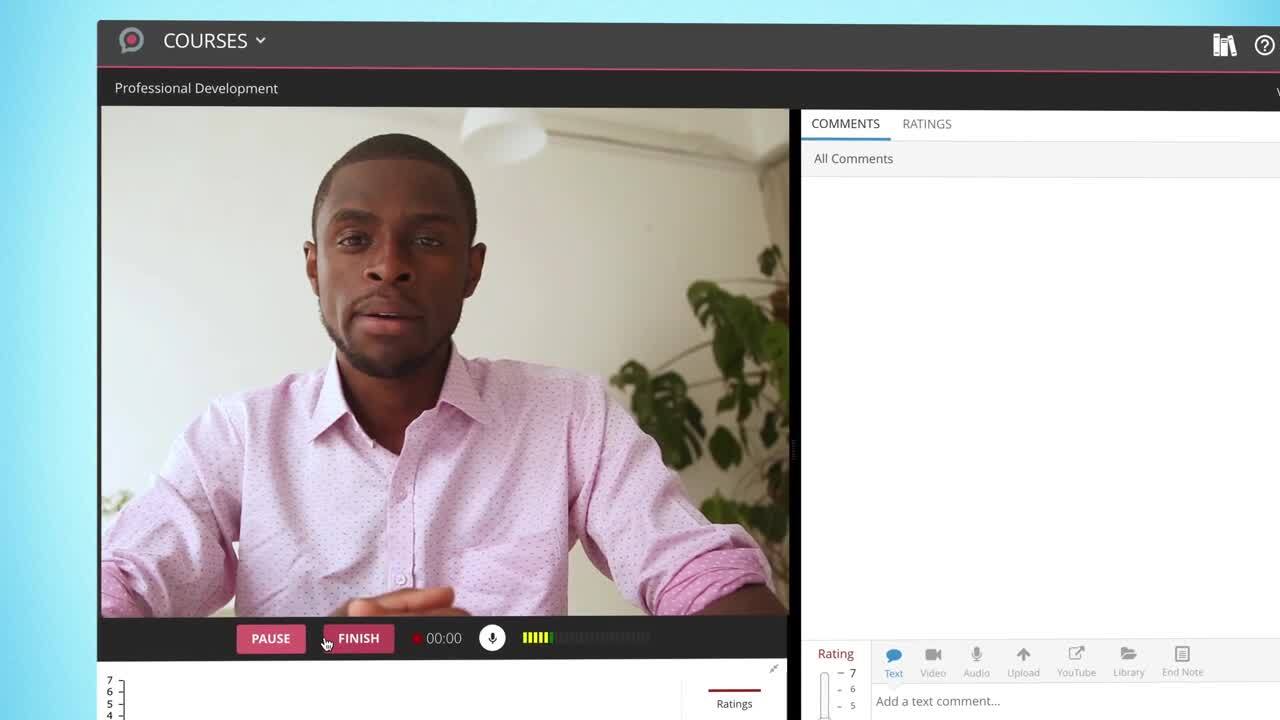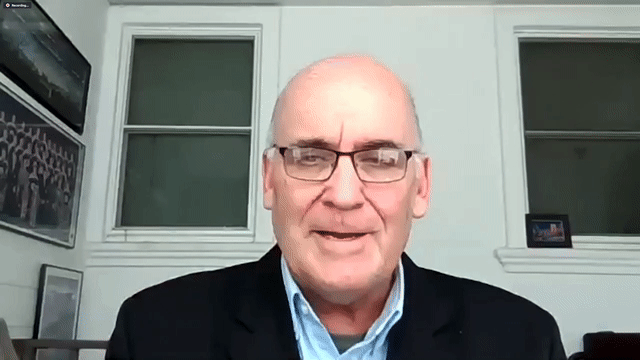After the outbreak of coronavirus, Zoom “ballooned overnight” to become the tool of choice for new online instructors. But was it the right one? Instructors quickly realized during those first few months what experts had been saying all along: Zoom isn’t enough to make online learning a true success.
Pandemic or no pandemic, the key to educators successfully teaching online is including asynchronous learning tools.
The Need for Long-Term Solutions
In March 2020, thousands of instructors made a quick pivot to emergency remote teaching. That was then—now there’s a demand for long-term online solutions.
There is a difference between emergency remote teaching and online learning. As a group of professors explained: “The rapid approach necessary for emergency remote teaching may diminish the quality of the courses delivered.”
As educators moved to the next phase, they needed to transition from the mindset of emergency remote teaching to online learning. That dynamic is best illustrated with Zoom.
As instructors were left to finish the semester online in 2020, many turned to Zoom in an attempt to replicate a face-to-face class. Experts like Phil Hill predicted that reliance on synchronous video tools would decrease as new online teachers realized its limitations.
Synchronous Video Limitations
There will always be a time and place for synchronous video in online learning—synchronous video tools are helpful in facilitating collaboration and interaction. But instructors must rely less on synchronous video tools because they leave little room for flexibility and fail to ensure equitable access.
Equity
A New York Times article explained how the coronavirus has exposed inequality issues among students: “When they were all in the same dorms and eating the same dining hall food, the disparities in students’ backgrounds weren’t as clear as they are over video chat.” A professor from Haverford College told the New York Times, “It’s as though you had a front-row view on American inequality and the ways in which it was disguised and papered over.” These inequities can make it difficult to use synchronous tools like Zoom. A lack of technology resources may be in a different time zone or have to work during the day to support their families.
Accessibility
There’s also the issue of accessibility. Tools like Zoom make it time-consuming for instructors to include captions, and some instructors don’t even post Zoom recordings for students to review. This can create problems, especially for students with disabilities.
According to Cyndi Wiley, digital accessibility coordinator for Iowa State University’s Information Technology Services, “Students who are deaf or hard of hearing, have low vision or are blind, those with learning disorders, . . . [and] students with mental illnesses or various other challenges, have been put on the backburner ‘en masse,’ as instructors scramble to transfer two months’ worth of teaching content to a digital format.”
Using Asynchronous Learning Tools
Asynchronous learning tools require careful planning and preparation but yield great benefits for both students and instructors. Some benefits include flexibility, convenience, and accessibility.
Flexibility
In a time of stress and uncertainty, students need flexibility. Asynchronous learning tools provide that flexibility—allowing students to learn at any time, from anywhere, on any device. Students can review lectures at their own pace, taking as much time as they need. And if something isn’t clear, students can reexamine the material, rather than immediately moving on with the rest of the class. Essentially, asynchronous tools allow students to do what works best for them.
Convenience
With asynchronous learning tools, students have more time to review material, complete assignments, and give or receive feedback.
A tool that is simple and easy to use for asynchronous videos is GoReact. With just a smartphone or webcam, students can capture videos of their skills. With GoReact, instructors can give time-coded feedback on student videos through text, audio, or video comments. And assignments can be graded at any time—even if students are hours or states away. And because of GoReact’s LMS integration, students seamlessly complete assignments in the LMS without even realizing they are using a separate tool.
Equity
Asynchronous tools often can provide more accessible and equitable features for students. For example, an asynchronous tool like GoReact is one hundred percent private and secure, FERPA, COPPA, and HIPAA compliant, and VPAT/508 & WCAG 2.1 compliant.
The Combination of Synchronous and Asynchronous Tools
Relying solely on an asynchronous learning tool isn’t the answer either. The best practices for online learning show that including both synchronous and asynchronous video tools is the key to an engaging online experience.
How can you effectively use both synchronous and asynchronous tools? A study from the International Review of Research in Open and Distributed Learning listed three requirements to successfully blend synchronous and asynchronous learning tools:
Familiarize Students
If your students aren’t familiar with the technical aspects of your chosen tools, lectures may not be as impactful. But if you take the time to acquaint your students with the synchronous and asynchronous tools you’ll be using, they’ll be ready to learn—rather than overwhelmed.
Enforce Ground Rules
In an online environment, course rules may not as easily be assumed. If ground rules are laid out at the beginning of the semester, expectations for both synchronous and asynchronous participation will be clear. Ground rules may include turning video cameras on during discussions, interacting with other students, and providing feedback.
Explain Where the Course Is Heading
Providing a course structure will give students a sense of direction. When students know how the course is organized, they can plan to participate in both synchronous and asynchronous activities.
If you’re planning to use a combination of synchronous and asynchronous learning tools for your online courses, these three tips will help you get started. The combination of tools that instructors choose to use will vary, but using both synchronous and asynchronous video tools is a proven strategy.
When you discover the right combination of tools, you’ll be able to meet your students’ needs and provide a riveting online learning experience—not just another Zoom meeting.