

- Higher Education
- K12
- Professional
- Pricing
- Resources
-
-
-
CONTENT TYPE
-
-
-
NEW FEATURE
-
-
-
-
- Login
- Global
- CONTACT SALES EXPLORE GOREACT
News

Ready to tackle the fall semester?
GoReact is excited to announce four video capture improvements—just in time for the fall.
These improvements will benefit instructors teaching on campus, but the upgrades are especially useful for universities adopting an online/hybrid model. That’s because our four features help instructors create a more flexible, engaging, and equitable learning experience.
We hope you’ll find them helpful!

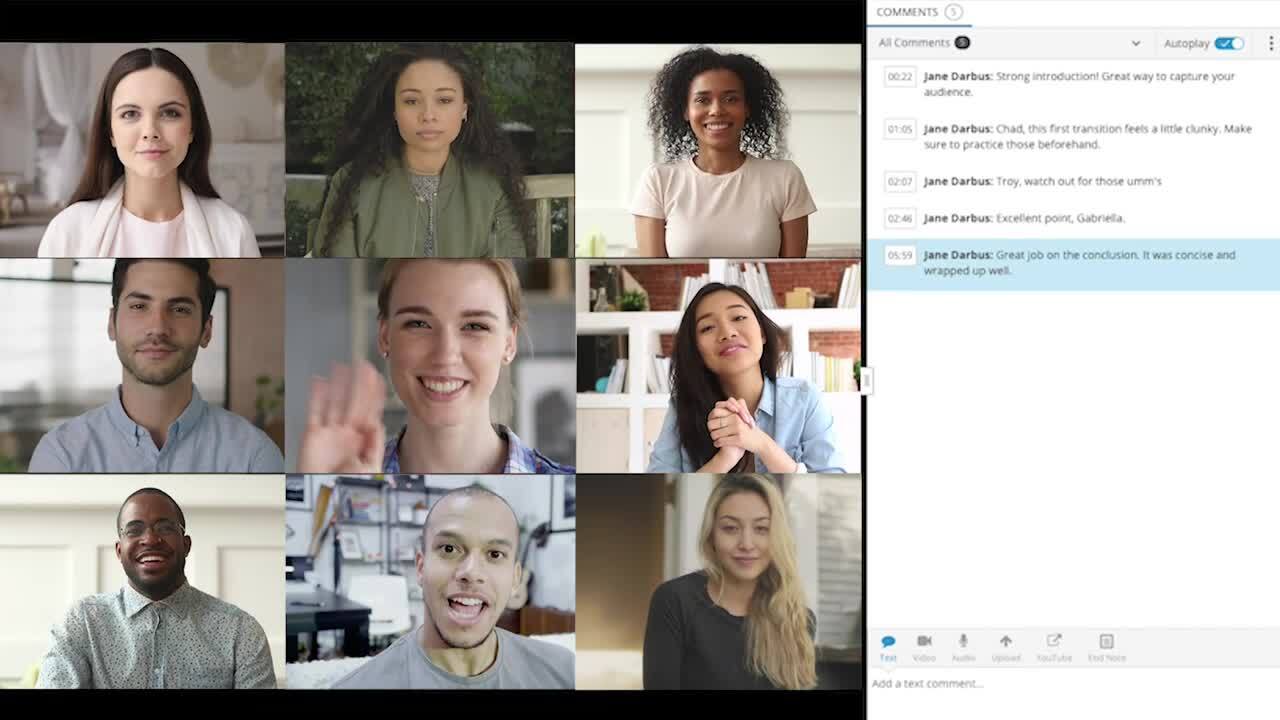
Last summer, we released our group recording session feature that allows up to six participants. This summer, we’ve added even more streams and viewpoints.
Users can now have up to nine participants to record presentations, discussions, and assignments. It also means more camera angles during presentations, student teaching, performances, and skill demonstrations.
The flexibility of this feature has proven crucial for instructors moving online, so we know you’ll appreciate the extra cameras.
Group Recording Session Support Guide for Instructors
Group Recording Session Support Guide for Students
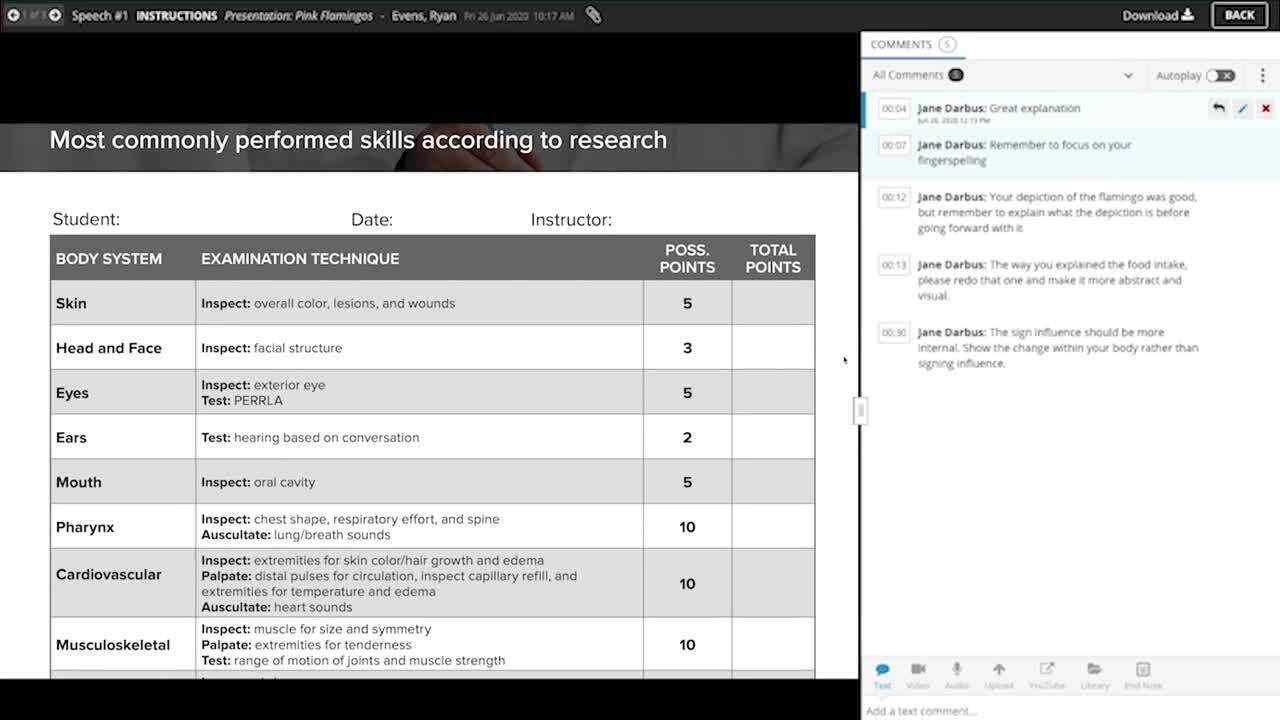
We live in a world of screens—especially in online education. With GoReact’s screen capture feature, instructors and students can share their computer screen during GoReact recordings.
This feature seamlessly allows users to share documents, images, YouTube videos, applications, and so much more. Just think of all the engaging and instructive assignments, discussions, presentations, and tests instructors will be able to create!
Screen Share Feature Guide for Instructors
Screen Share Feature Guide for Students
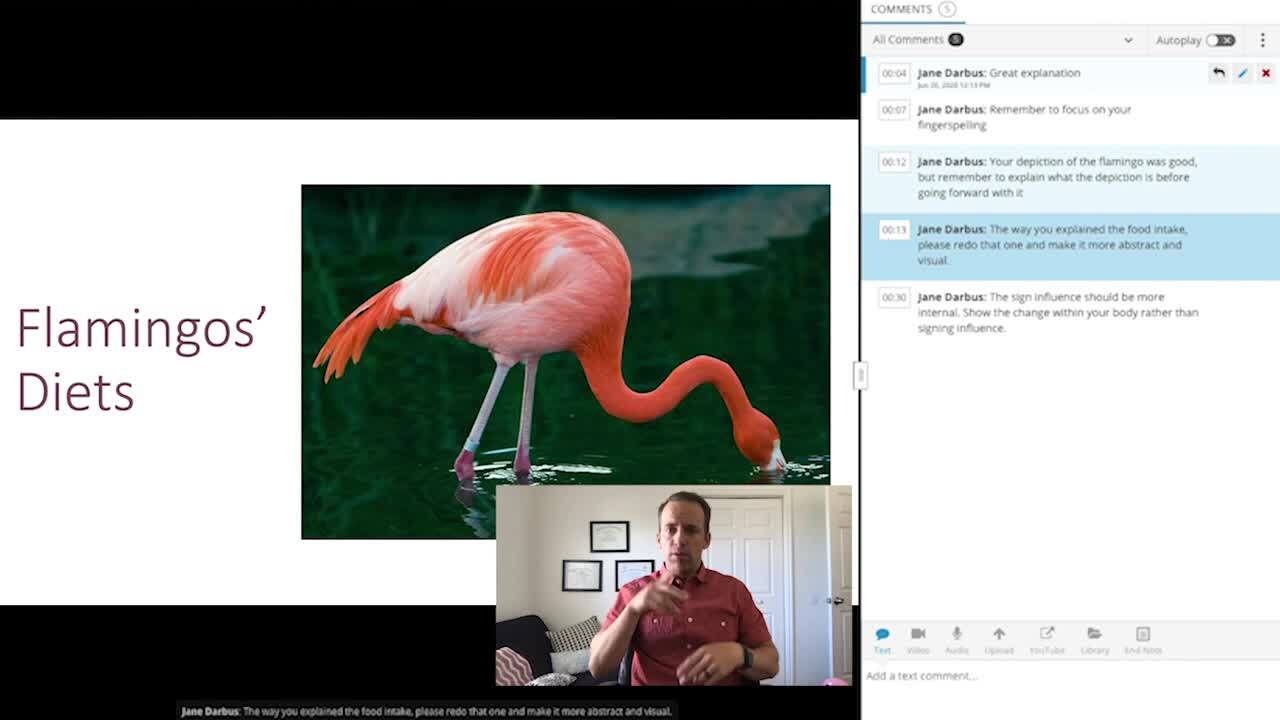
Presenters can overlay the feed from their webcam while simultaneously sharing their computer screen. That means that instructors can still see student presenters while they present what is on their screen when using GoReact’s new screen capture.
Face time is particularly important for communication and building a sense of community in online courses. With this feature, you and your students won’t have to give up seeing each other’s faces while screen sharing.
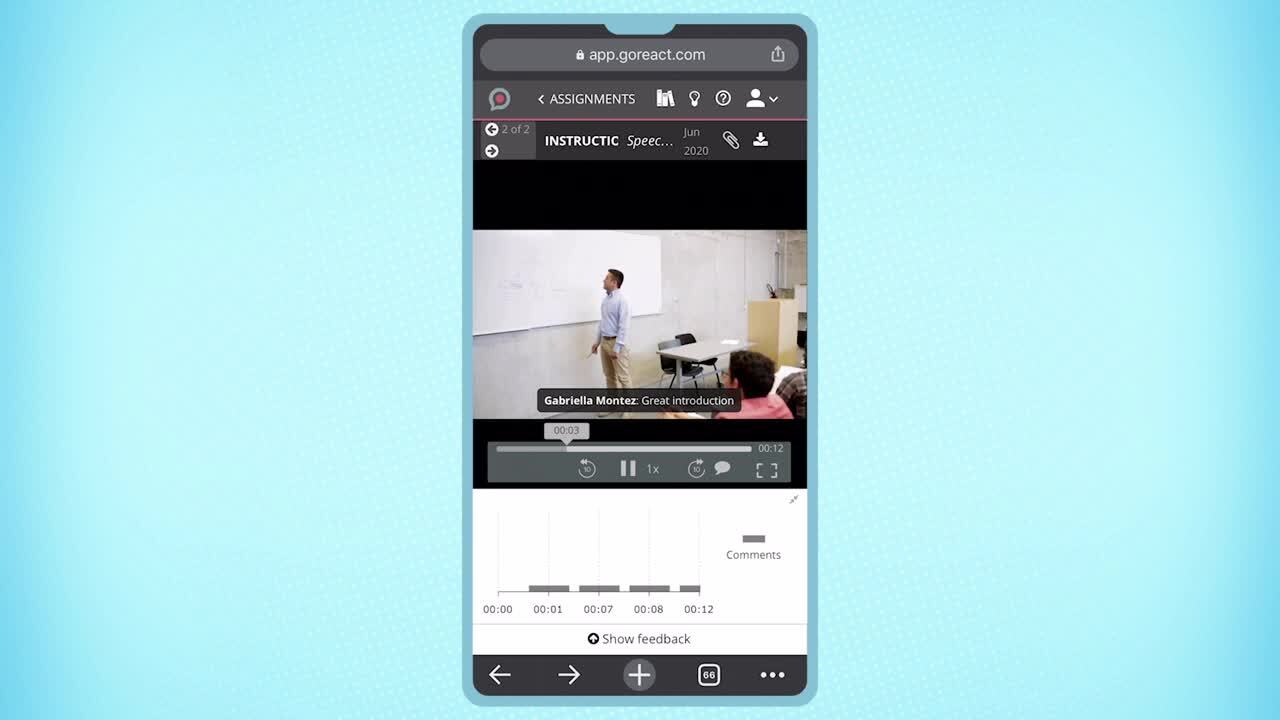
In the switch to emergency remote teaching, instructors discovered that not all their students have equal access to the Internet or a computer. But there’s one tool that almost all students have access to—smartphones.
To make GoReact more equitable, we’ve made it possible to record and leave feedback from a mobile browser. That means that students can join group recordings, leave peer feedback, and view an instructor’s feedback from their smartphone.
Level-Up Your Online Instruction With These New GoReact Features Share on XAt GoReact, we remain dedicated to improving our product to meet the needs of our customers. We know that these video capture improvements will make a difference for both students and instructors.
Whether online or on campus, see how video assessment tools and features can improve your students’ learning.