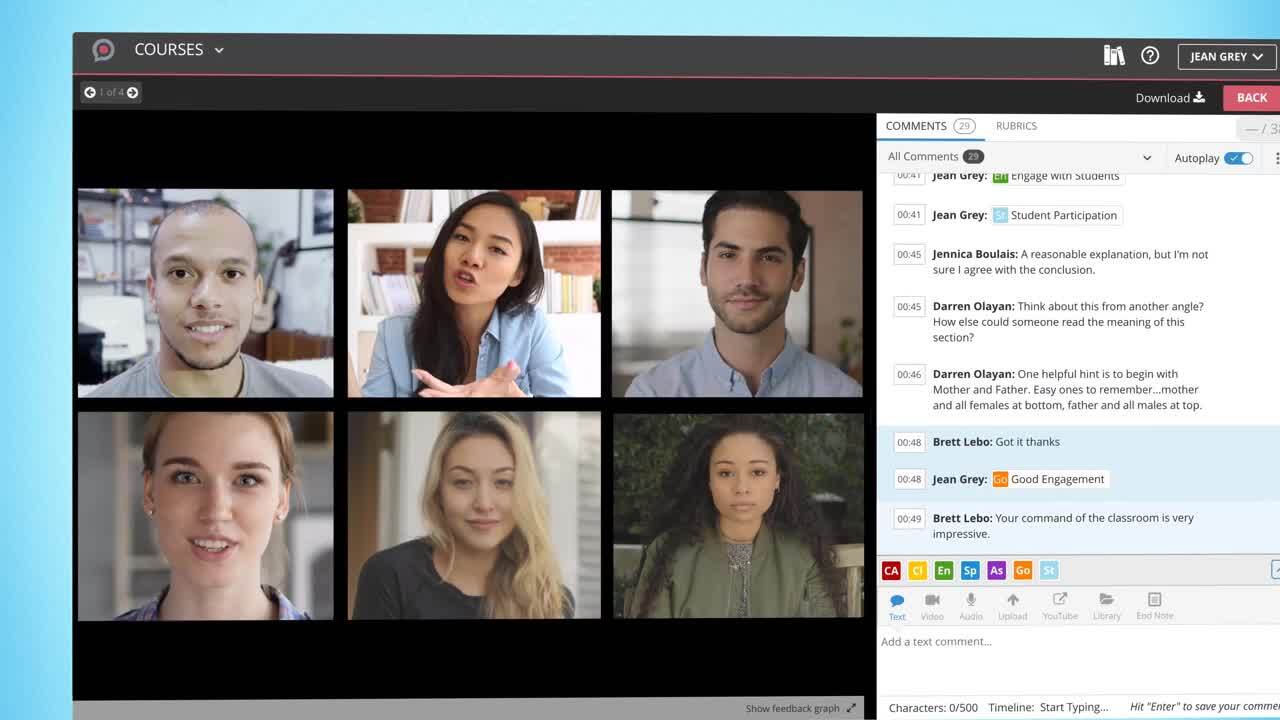Gearing up for another semester of online learning?
As we’ve been working with instructors transitioning online, we’ve found that our group recording feature is particularly helpful. GoReact supports multiple cameras in a single assignment and allows up to 9 participants to record simultaneously. The feature makes group discussions and presentations hassle-free.
We’ll let you see for yourself. Below are three unique ways to utilize the group recording feature for online learning courses.
1. “Draft” Group Speeches/Presentations
If your students are doing a group speech or presentation, create a new assignment where they can practice together, watch the recording, and analyze their performance before their final presentation.
2. Teach Class Concepts
Break students up into small groups and have students take turns teaching each other about concepts they are learning or you’re teaching in class. You’ll be able to view the recordings to see which concepts students struggled with, which were understood well, and what was retained.
3. Replace Discussion Board with Interactive Group Discussion
Try replacing one of your discussion board topics with a small group discussion on GoReact. Create a group recording session assignment where students can meet together and discuss different topics face-to-face.
We hope these assignment ideas will make your transition online just a little bit easier. If you’re looking for additional GoReact assignment ideas for online learning courses, be sure to check out our article “Remote Teaching: 10 Ways to Use GoReact for Student Assignments.”
And if you’ve found a clever way to use the GoReact group recording feature, send us an email at Team@goreact.com. We’d love to see how you’re using GoReact to engage your students!
For a list of our free training webinars and additional guides for instructors, check out our instructor resources page.